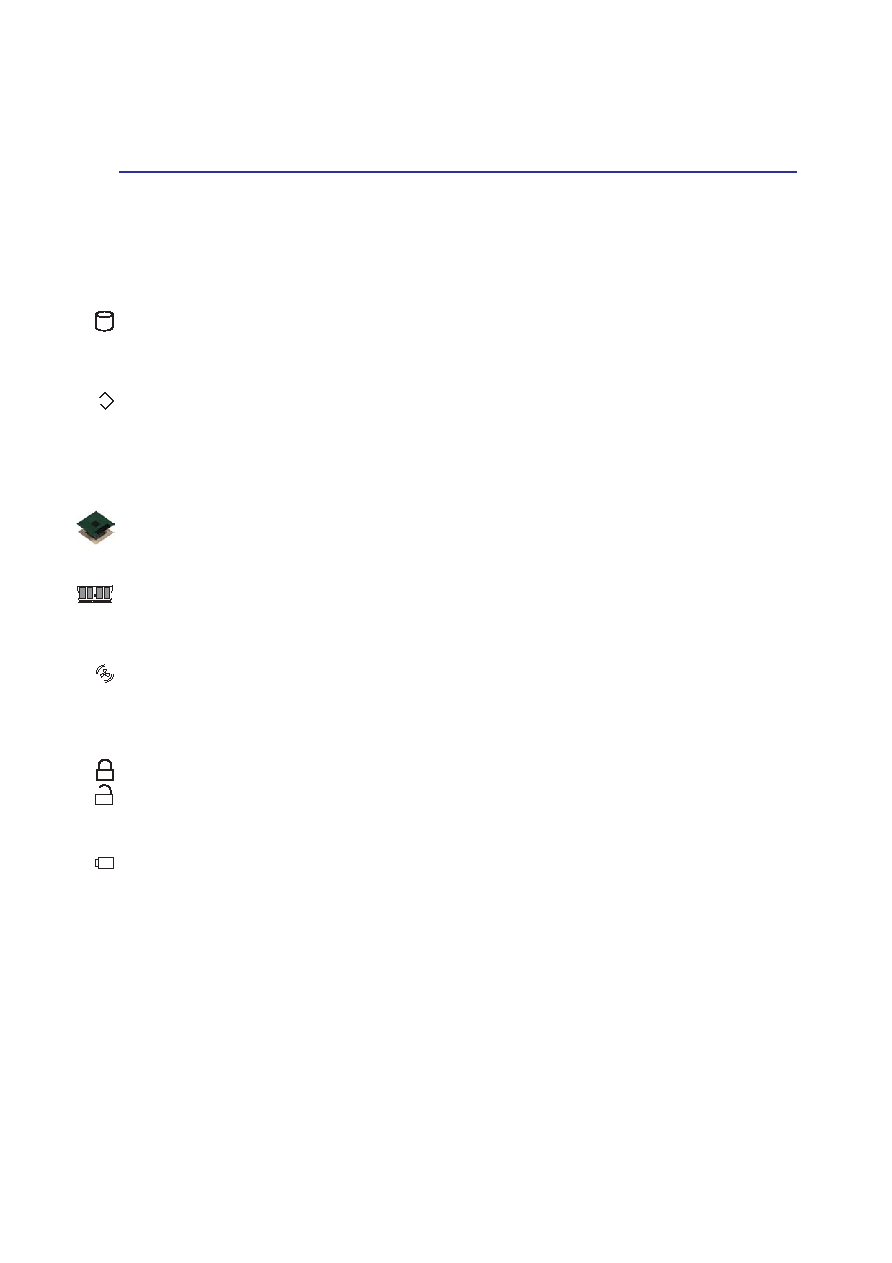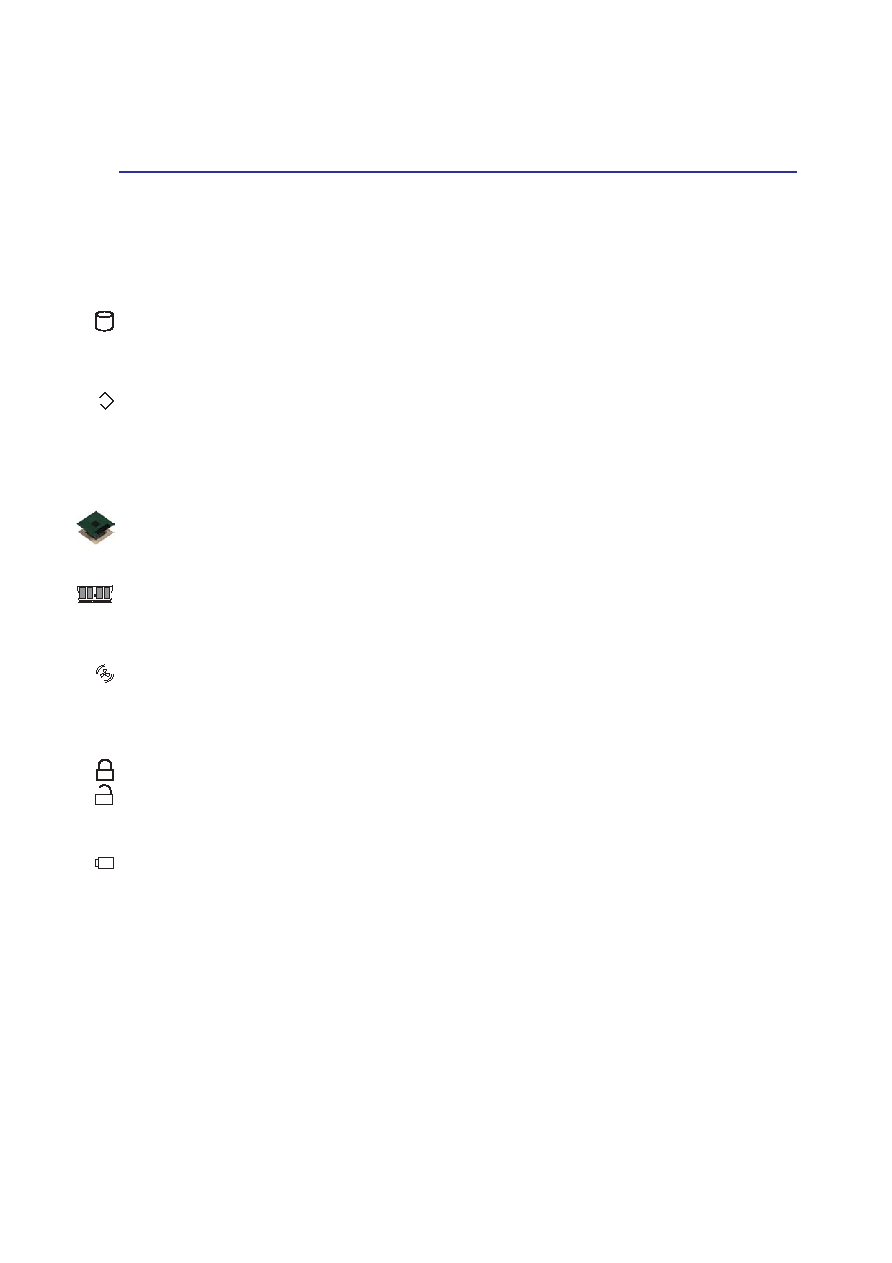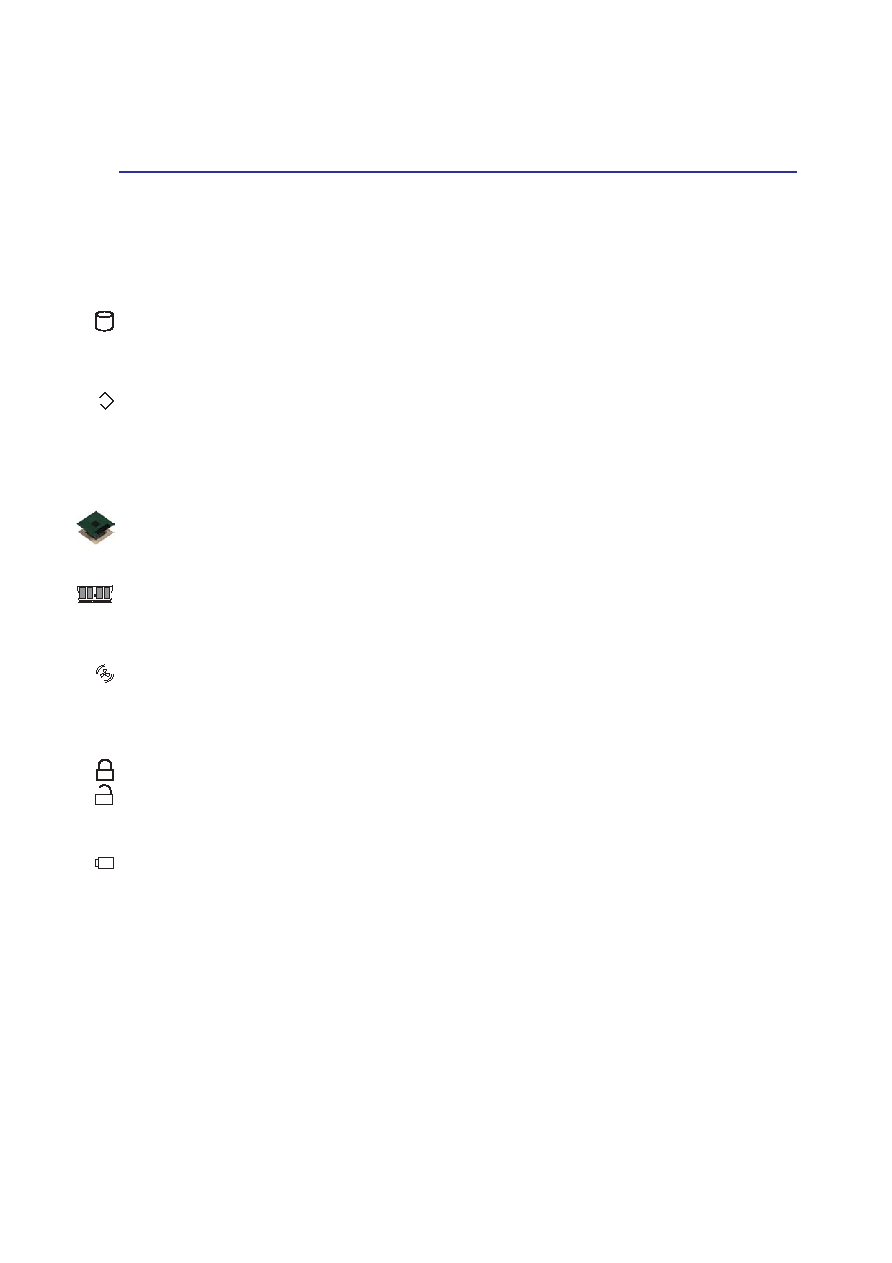
17
Knowing the Parts
2
The following describes the components on the bottom side of the Notebook PC as shown by the
illustration on the previous page.
Hard Disk Drive Compartment
The hard disk drive is secured in a compartment under a metal plate. Hard disk drive upgrades are to be
done by authorized service centers or dealers only.
Reset Button
The reset button is used for resetting the Notebook PC if <CTRL><ALT><DEL> or turning OFF the
power does not respond. To use this function, momentarily depress the button within the hole with a
pen or paper clip and the Notebook PC will restart. Do not use a pencil since the tip may break off in the
hole.
CPU Compartment
The CPU compartment contains a socket for mounting a central processing unit. CPU installation/
upgrades must be done by an authorized retailer or else warranty will be void.
Memory Compartment
The memory compartment contains 1 SO-DIMM slot for additional memory installation. Memory in-
stallation/upgrades must be done by an authorized retailer or else warranty will be void.
Air Vent and Cooling Fan
The cooling fan turns ON when the temperature rises past a set threshold. The cooling fan is an extra
feature needed for upgrading to faster processors in the future. The air vents allow cool air to enter and
warm air to exit the Notebook PC. Do not block the air vents or else overheating may occur!
Battery Eject
The battery is held by a spring lock. The spring loaded latch automatically locks the battery pack when
inserted. Moving this to unlock will partially eject the battery pack. Usage details are described in the
battery section later in this manual.
Battery Pack
The battery pack is actually combined with the Notebook PC’s surface in order to reduce thickness.
When the battery is released, the surface and battery pack will be seen as a single unit. The battery pack
cannot be further disassembled and must be replaced as a single unit.
Module Drive Eject
The module drive eject is used for ejecting a module drive inserted into the Notebook PC.
reset
L
L