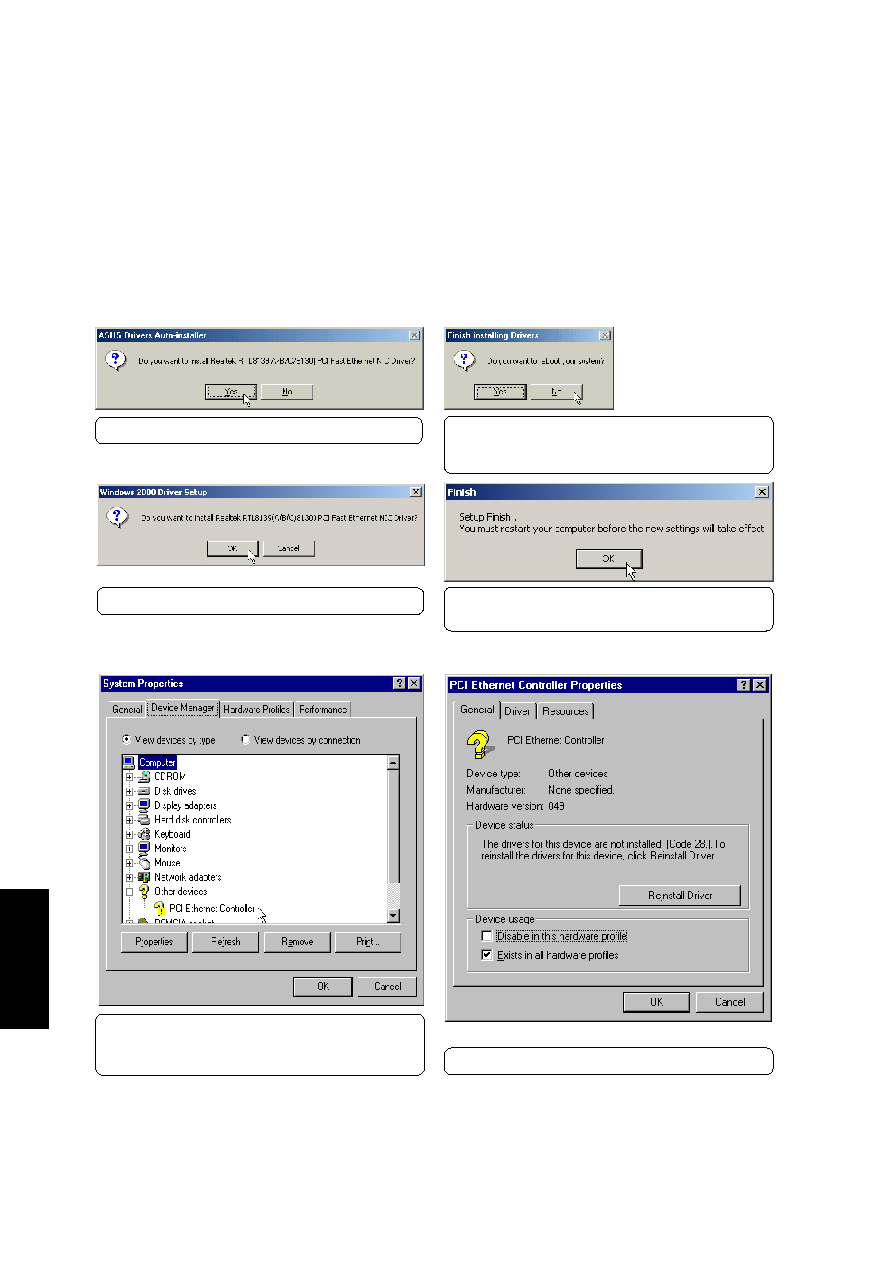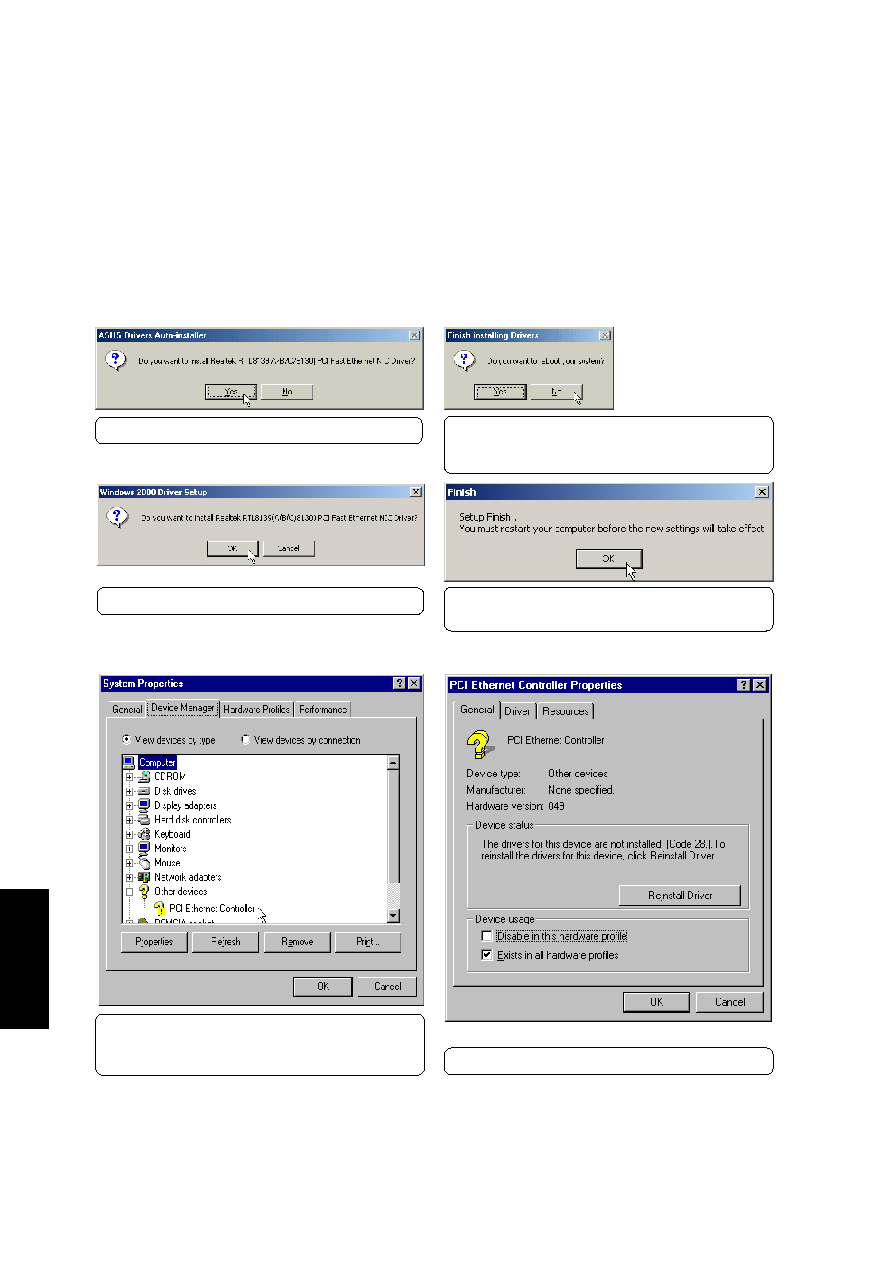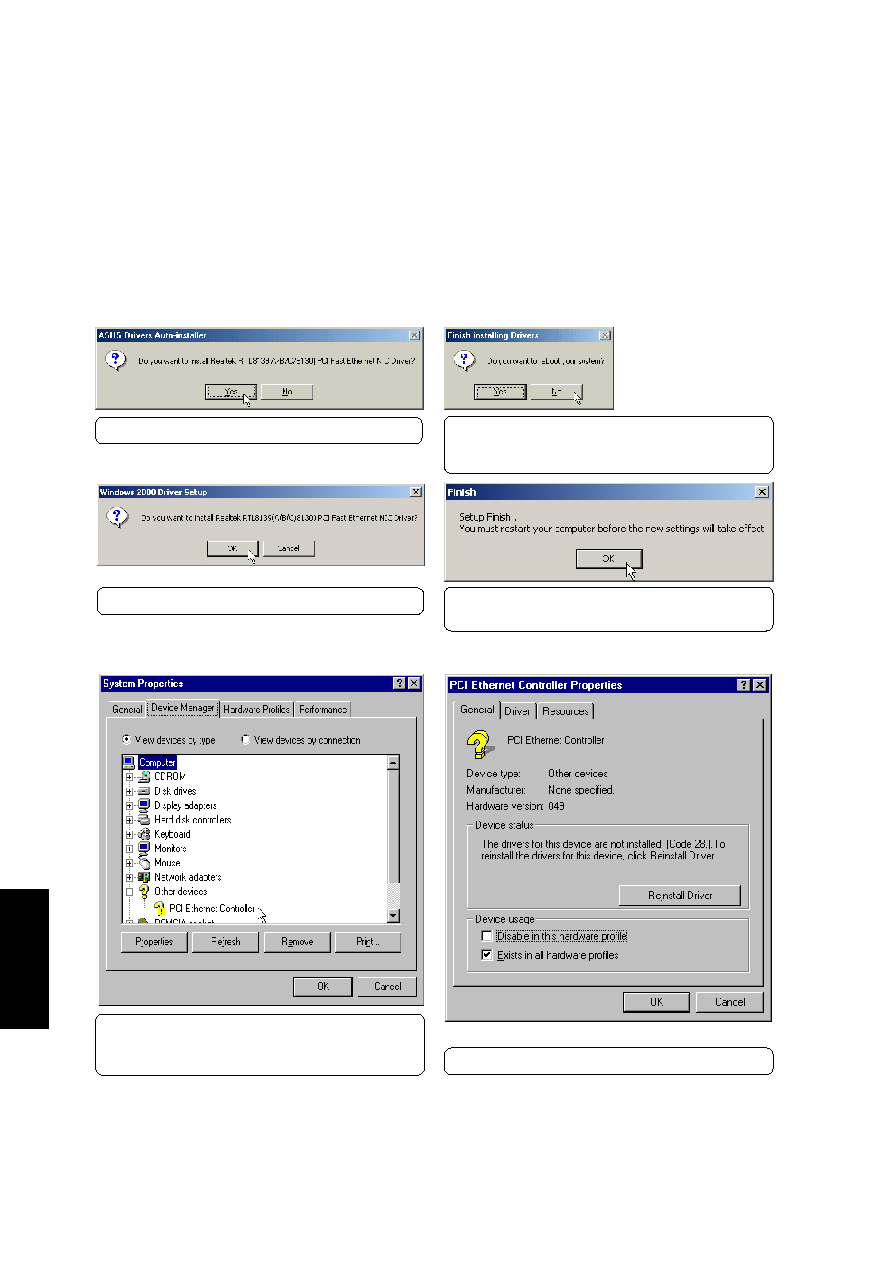
40
LAN
Driver
(1) Win2K: Click OK to begin installing drivers.
(2) Win2K: Installation has finished. Click OK to
restart your computer.
LAN Driver (Required)
Installing the LAN Driver for Windows ME & 2000
Installation is almost the same for Windows ME and 2000. Insert the support CD and click LAN Driver
on the autorun menu to start the installation wizard. The first two captures will show auto installation using
the Autorun menu. The second set of captures will show manual installation of the LAN drivers.
(2) Click Reinstall Driver to install drivers.
Installing the LAN Driver for Windows ME (Manual Installation)
(1) Right click My Computer and select Proper-
ties. Then click the Device Manager tab.
Double click PCI Ethernet Controller.
(2) WinME: Installation has finished. Click No so
that you can install other items and restart your
computer later.
(1) WinME: Click Yes to begin installing drivers.