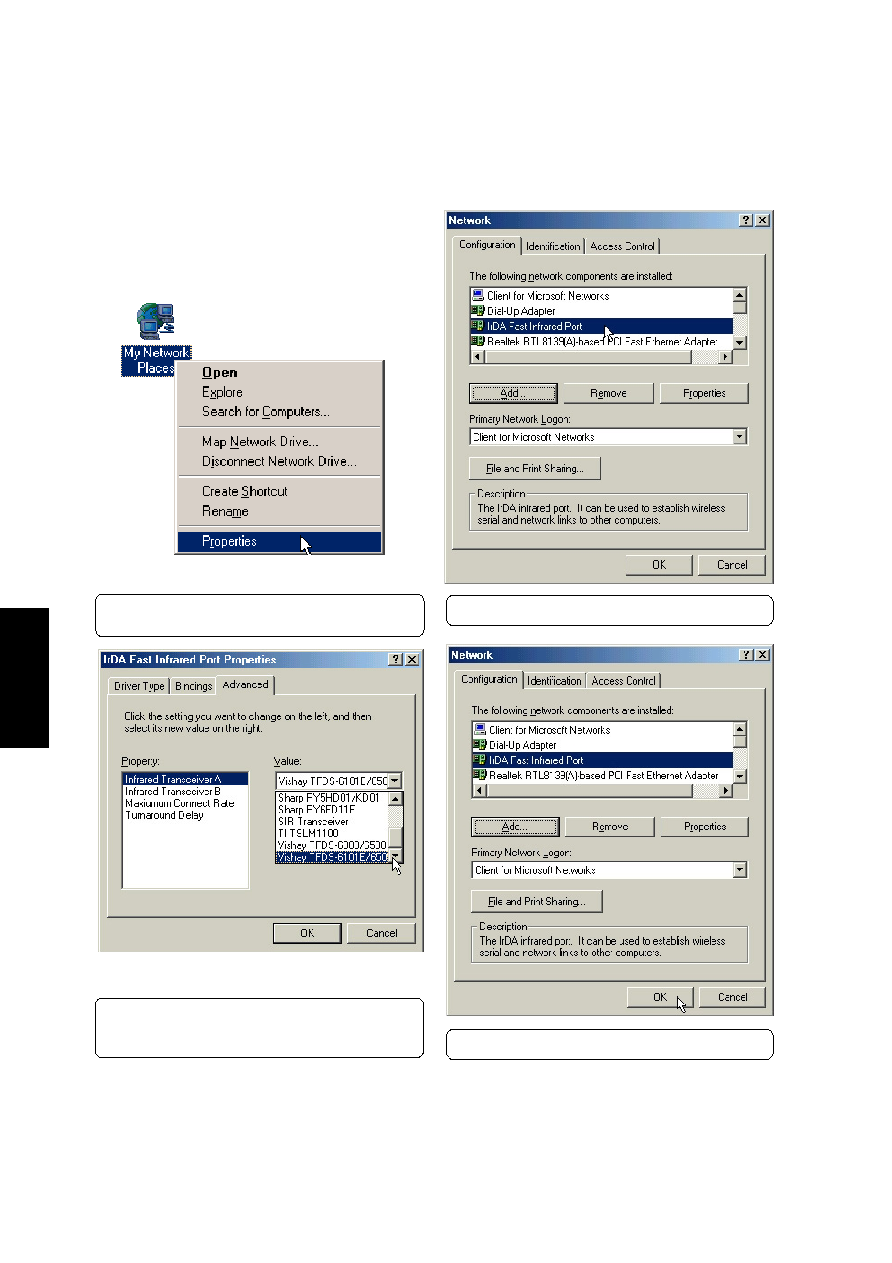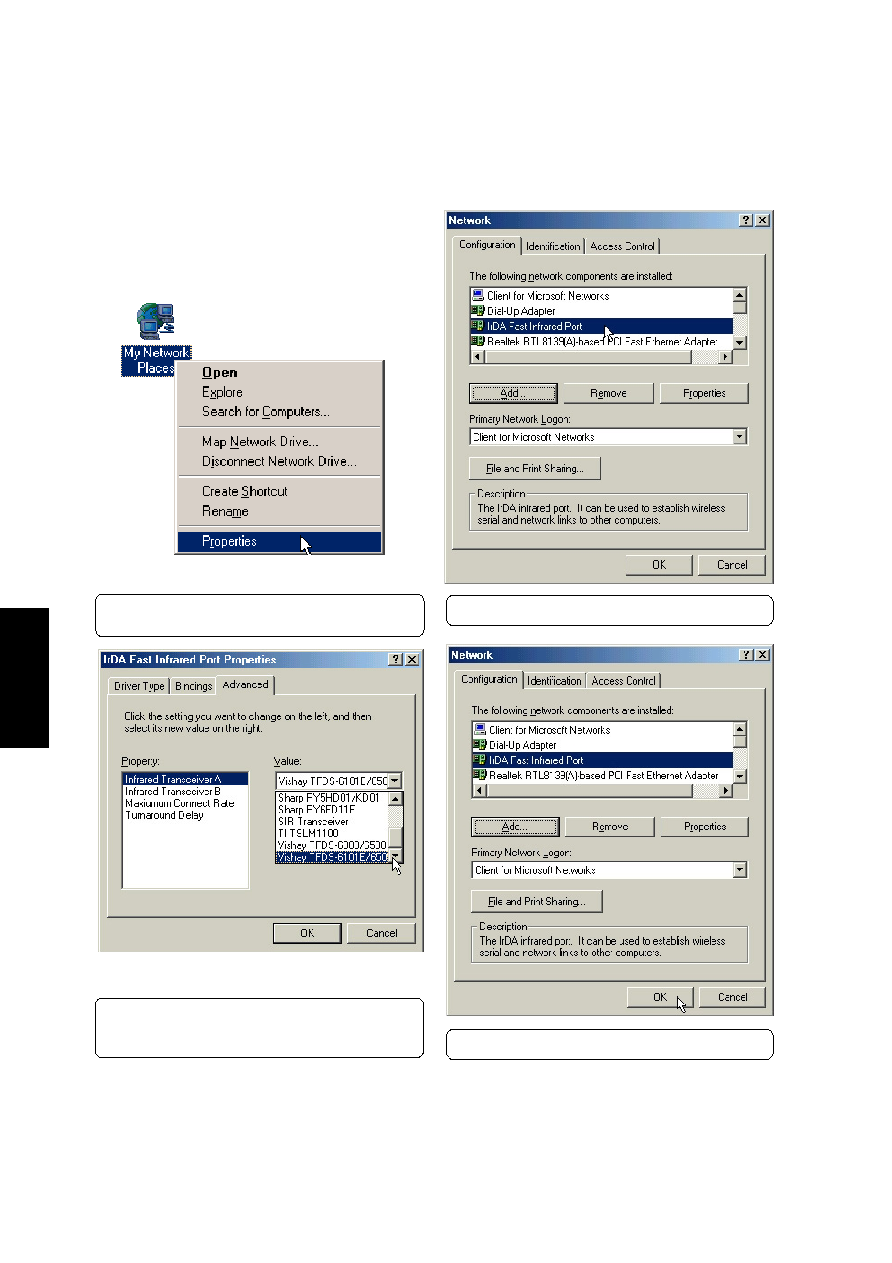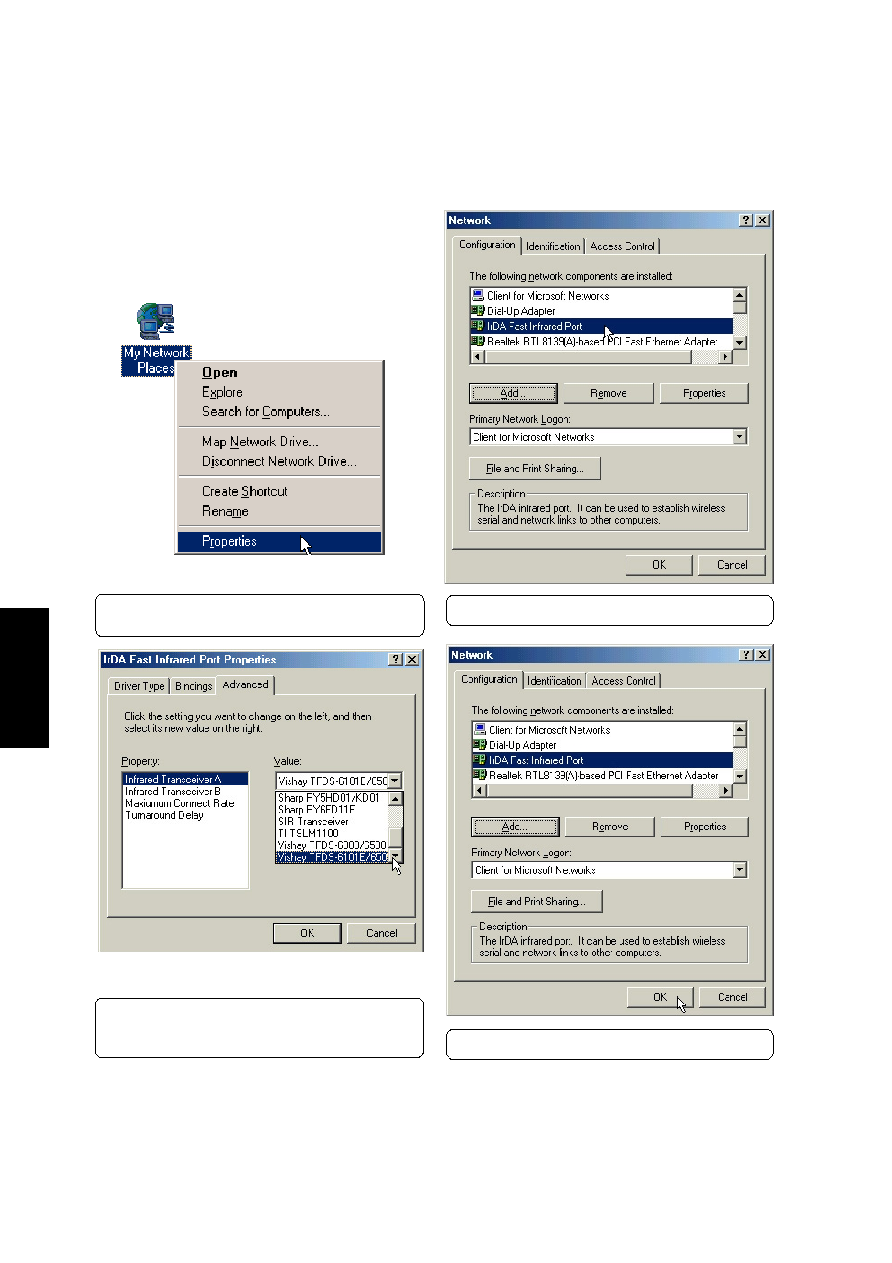
38
Fast
IR
Driver
(13) Click Advanced tab and select Vishay TFDS-
6101E/6501E for “Infrared Transceiver A” and
click OK.
(14) Click OK to close Network configuration.
(11) Right-click “My Network Places” on the desk-
top and select Properties.
(12) Double click Fast Infrared Controller.
Fast IR Driver
Setting the IR port for
Windows ME (Cont’)