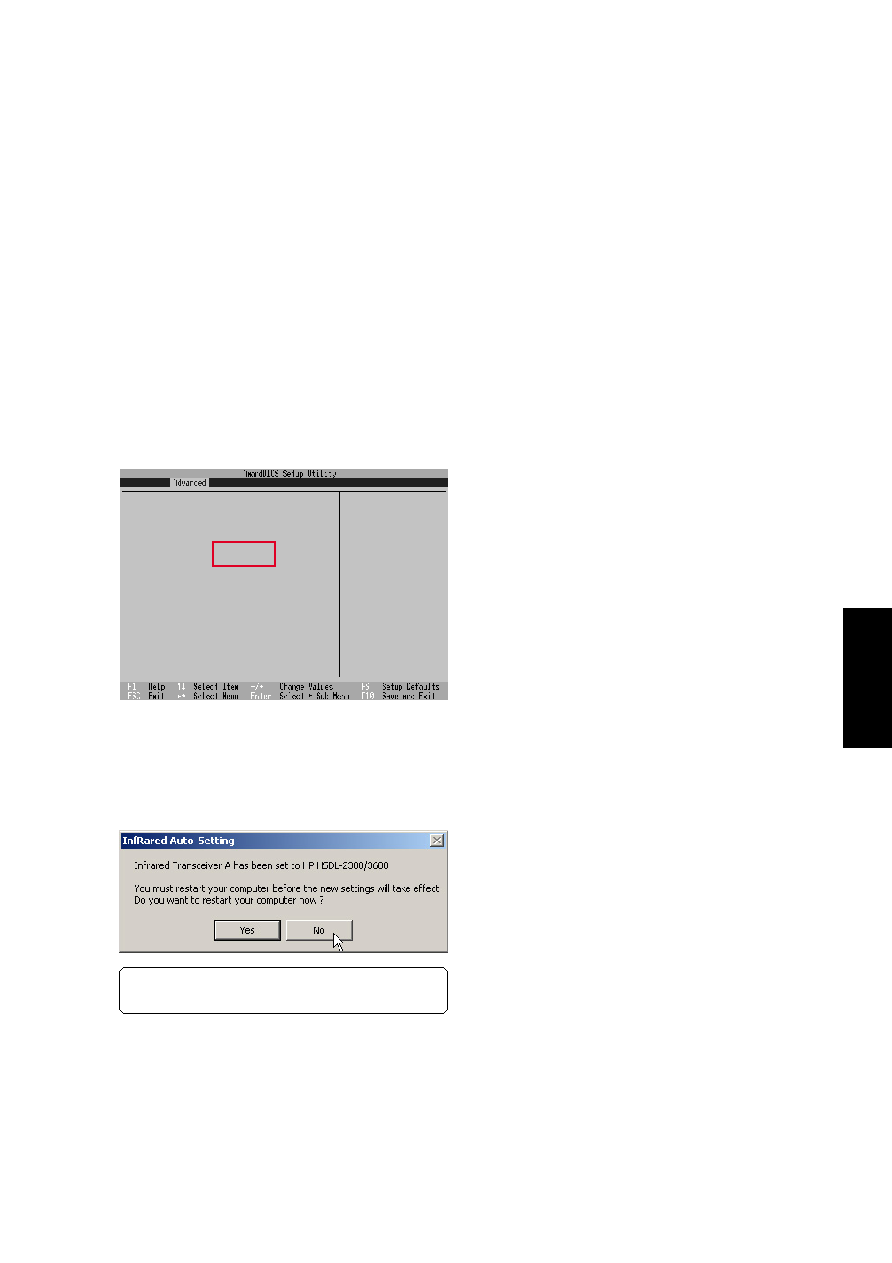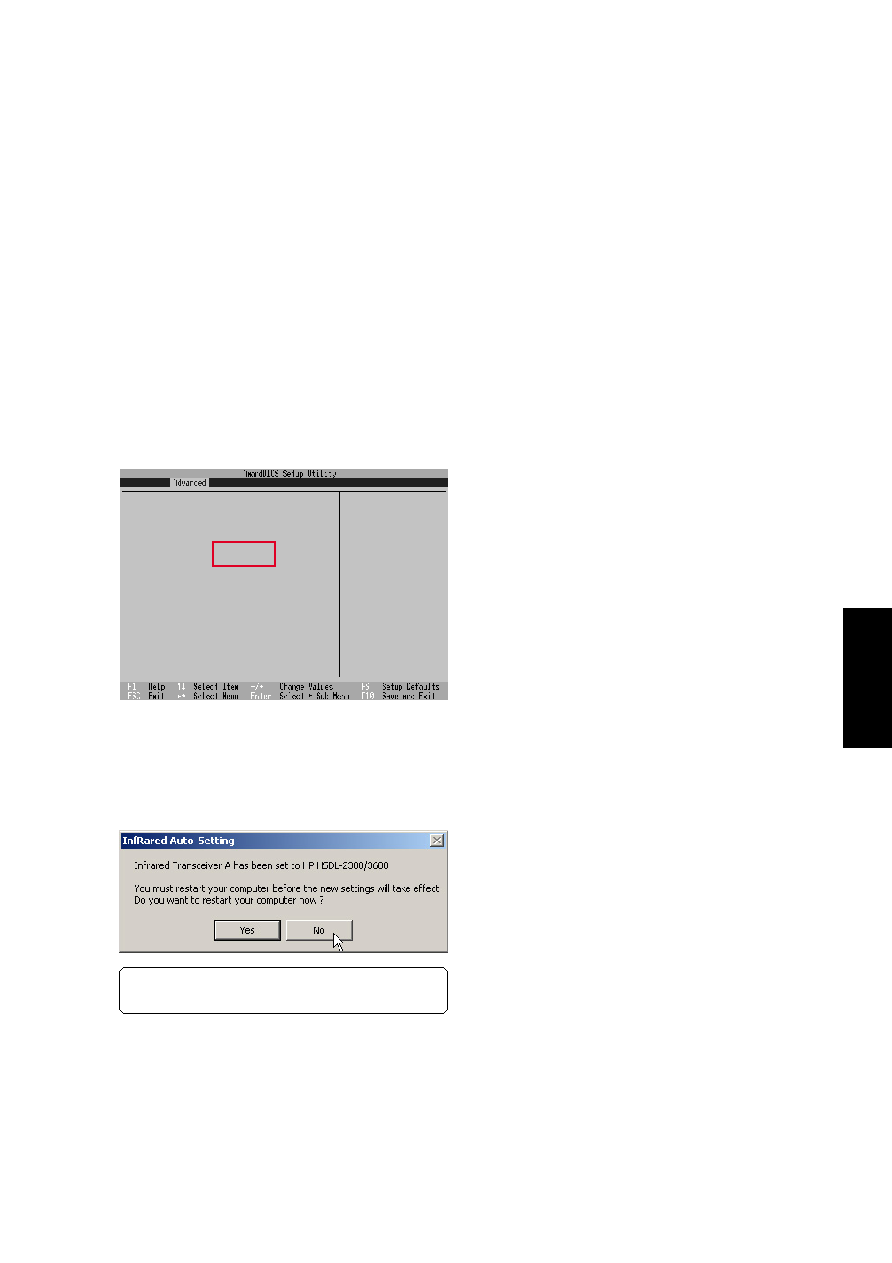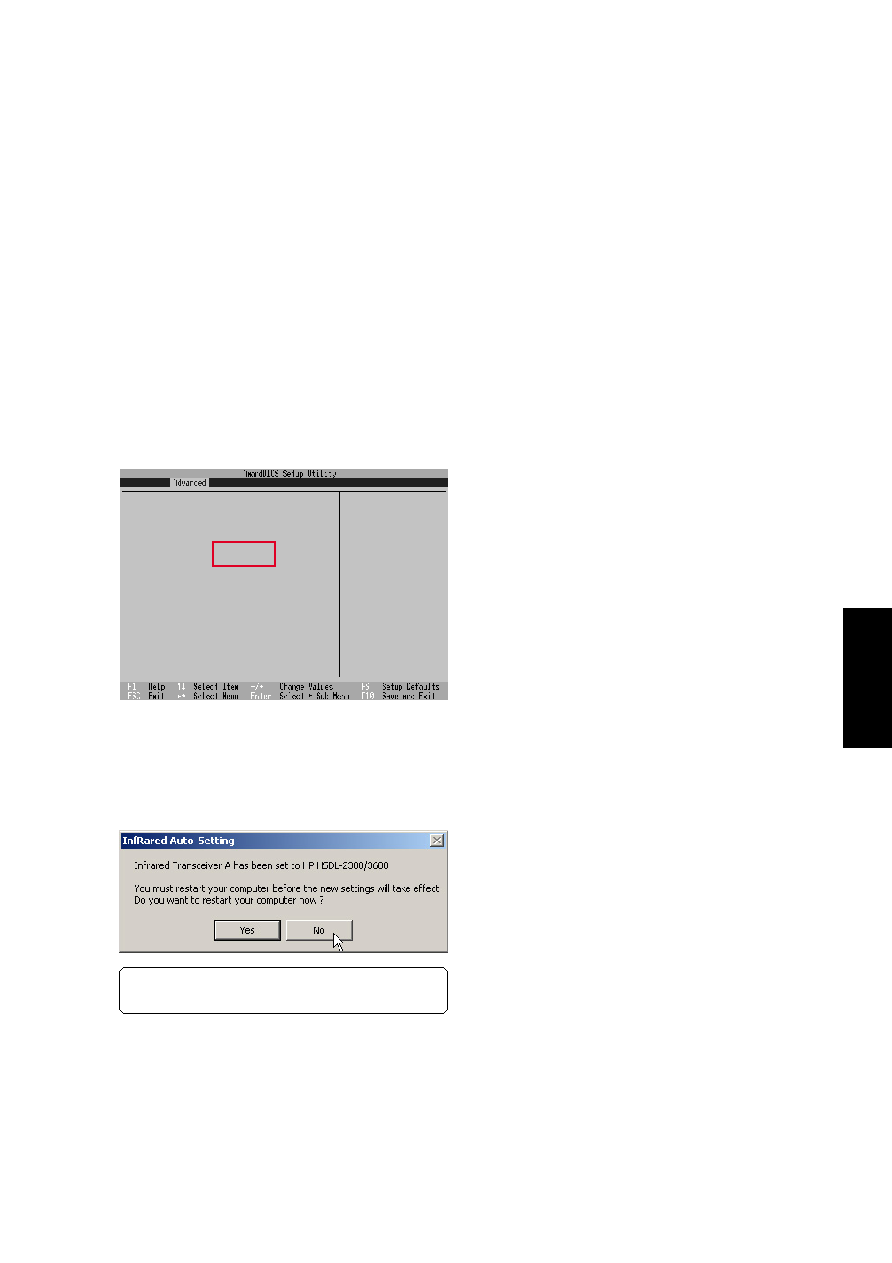
35
Fast
IR
Driver
Fast IR Driver
Installing the Fast IR Driver for Windows ME & 2000
Installation is different for Windows ME and 2000. If your IR port is not enabled, you must first enable it
in BIOS setup.
Enabling the IR port
1. Enter BIOS Setup Utility during bootup.
2. Enter the Advanced menu and select the sub-menu I/O Device Configuration
3. Set IR Port to [2E8H/IRQ3] or [2F8H/IRQ3] (the other two settings will conflict with serial port A)
4. Windows will install IR networking and IR serial port drivers. Answer Yes to restart your computer.
(1) Setting is complete. Click No so that you can
install other drivers.
Setting the IR port (Windows 2000)
Insert the support CD and click Fast IR Driver on the autorun menu to make the setting as shown by the
dialog box.
Item Specific Help
I/O Device Configuration
Serial Port A:
[3F8H/IRQ4]
IR Port
[0E00H/IRQ3]
Mode
[FIR]
Parallel Port
[378H/IRQ7]
Mode
[Bi-dir]
<Enter> to select the
I/O Address & IRQ for
Infrared.