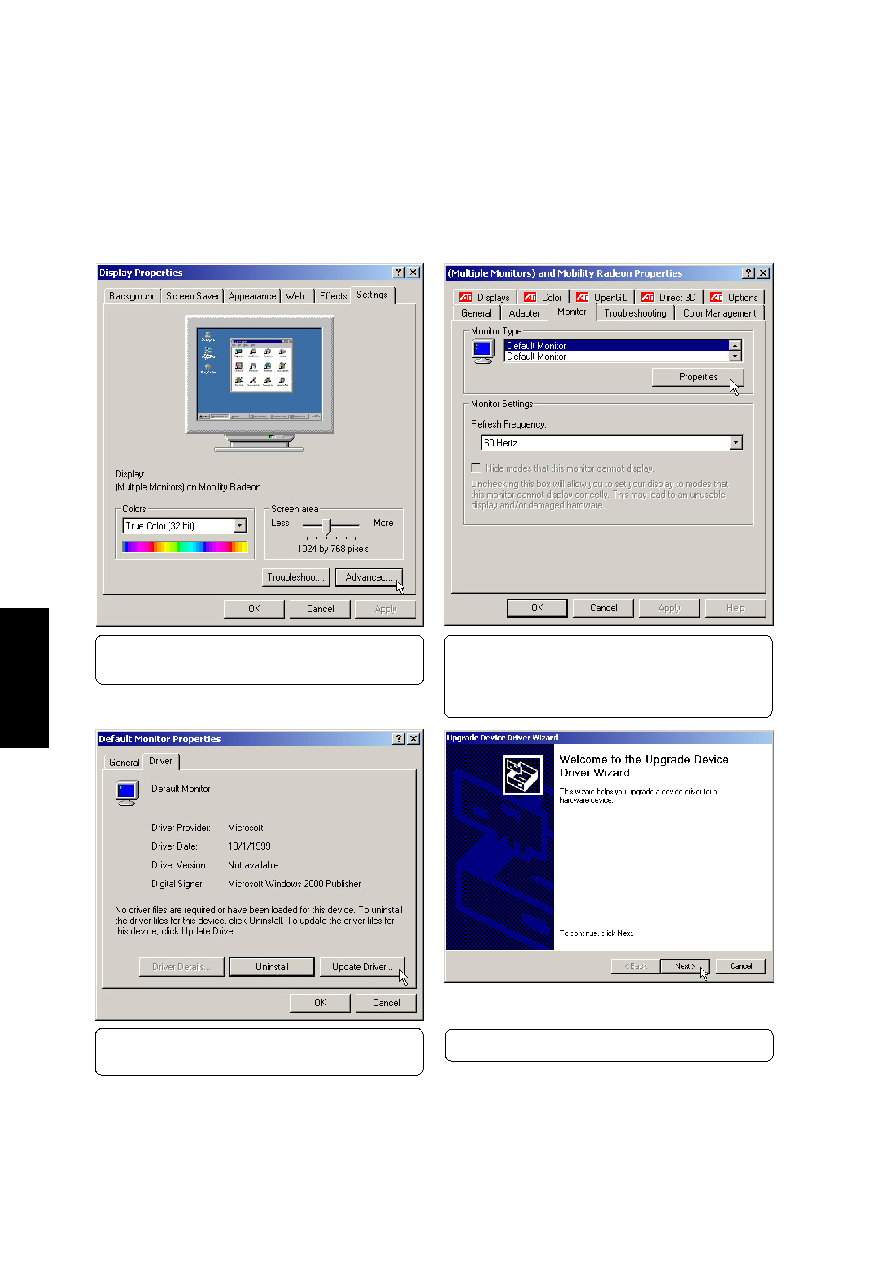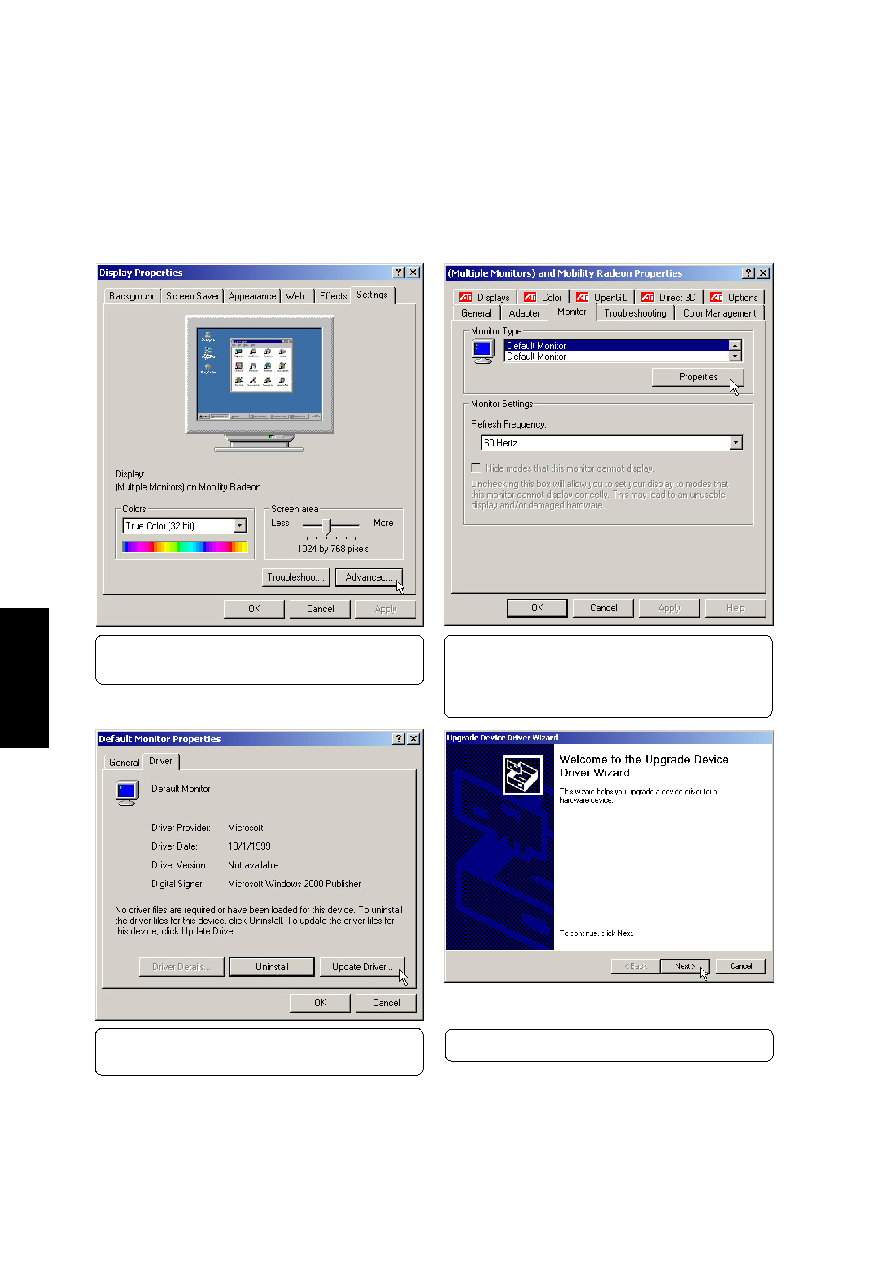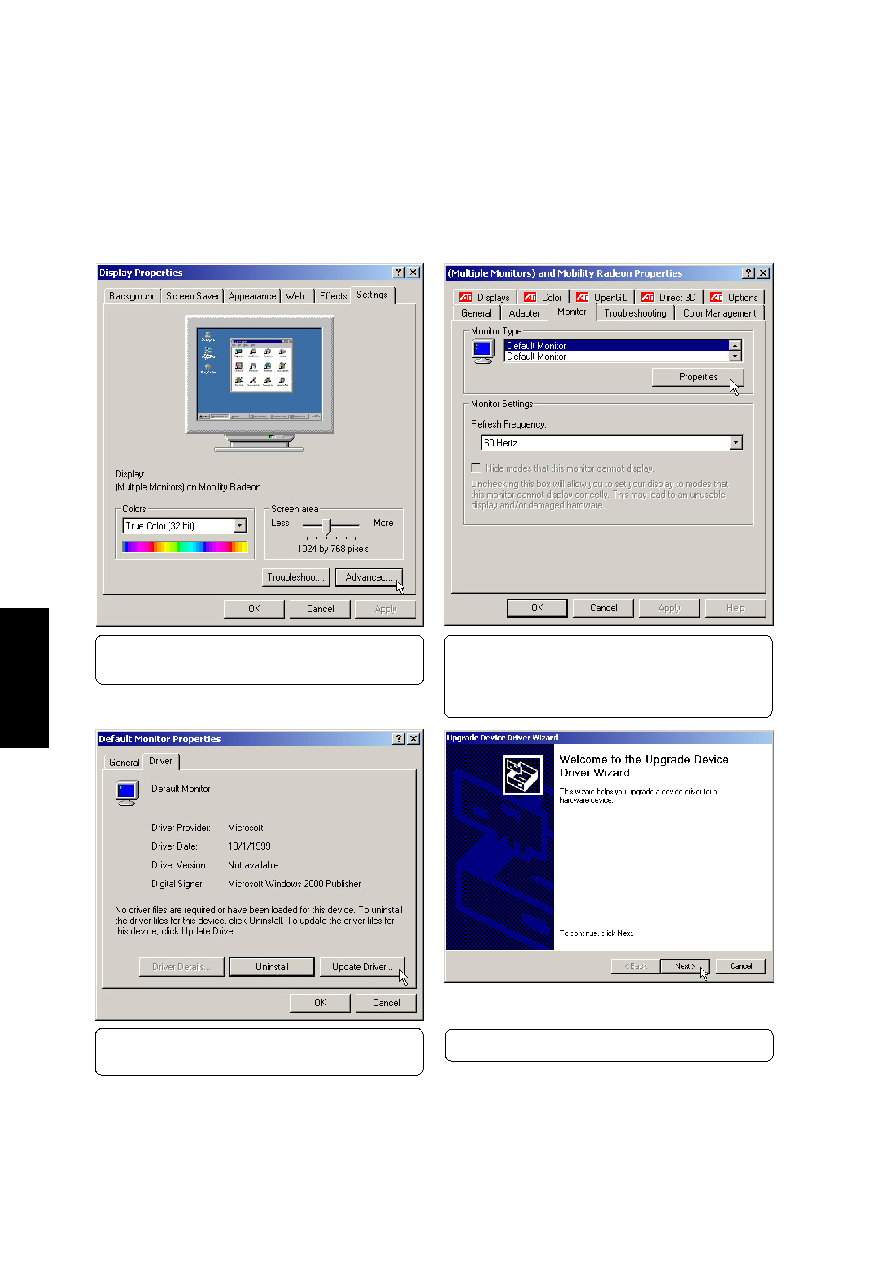
18
VGA
Driver
VGA Driver
Setting the Display Type (Windows 2000)
(1) If you have not done so, set the “Colors” and
“Screen area”. Then click Advanced.
(2) On the “Monitor” page, click the first Default Moni-
tor and click Properties. The second one is for an
external monitor connected to the VGA port. You
can set that when you use an external monitor.
(3) Click Update Driver on the “Default Monitor
Properties”.
(4) Click Next on the upgrade device driver wizard.