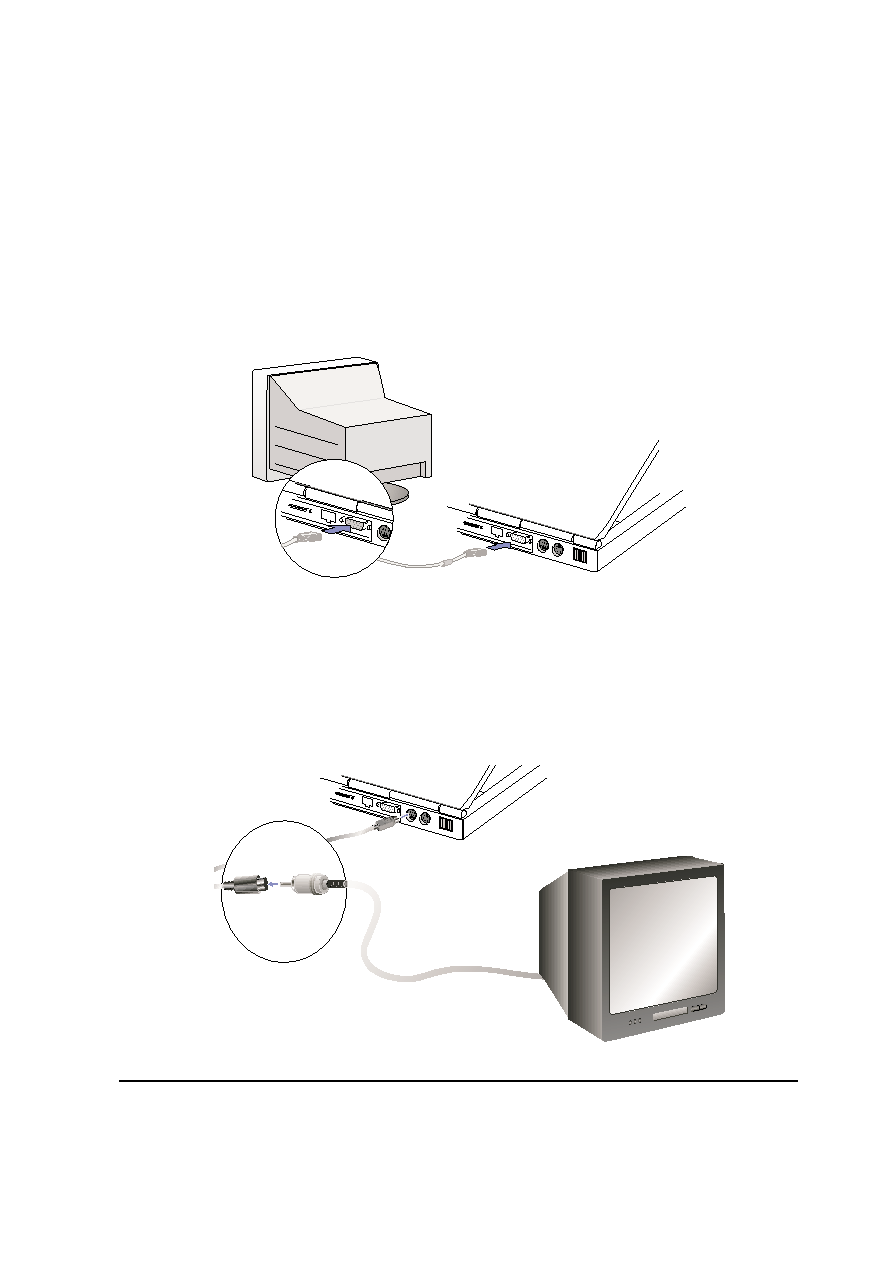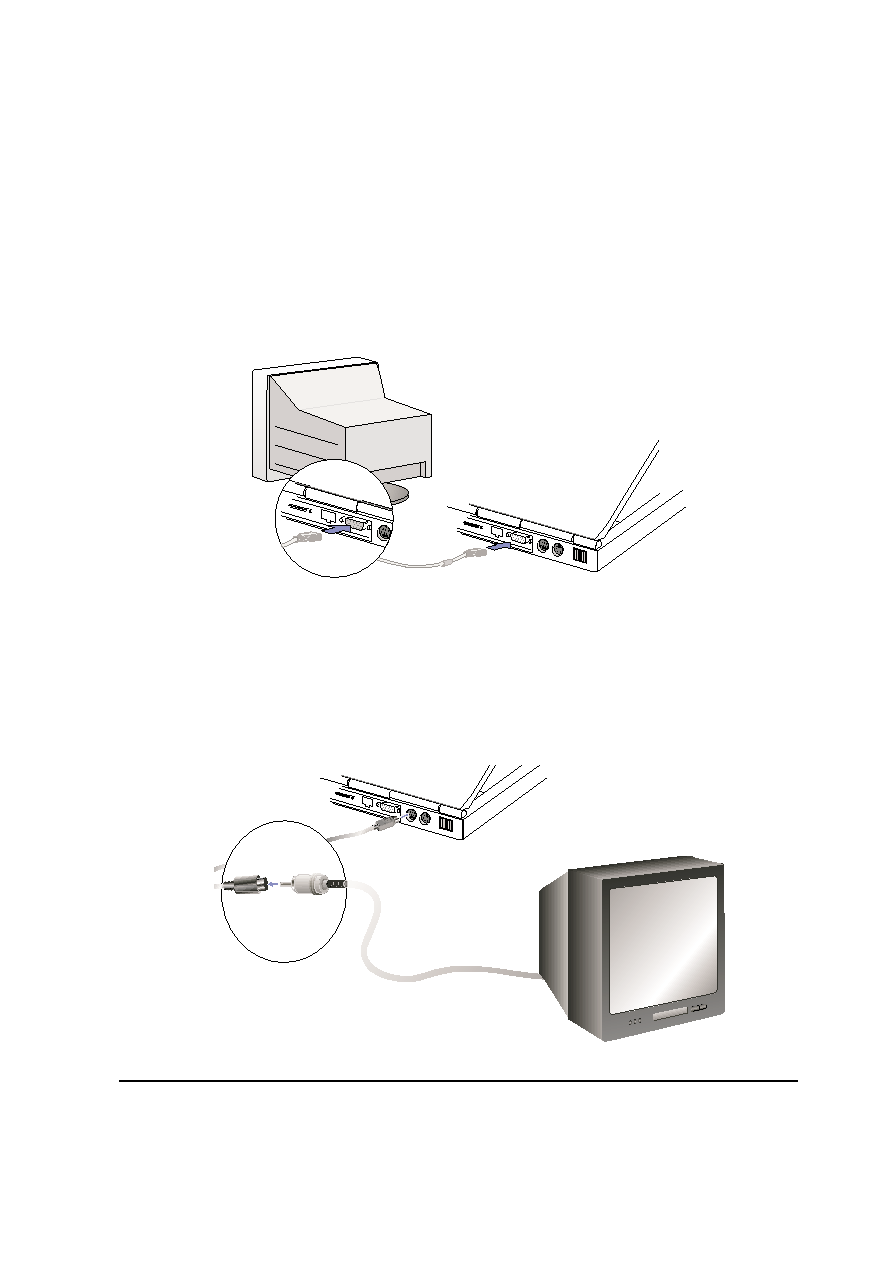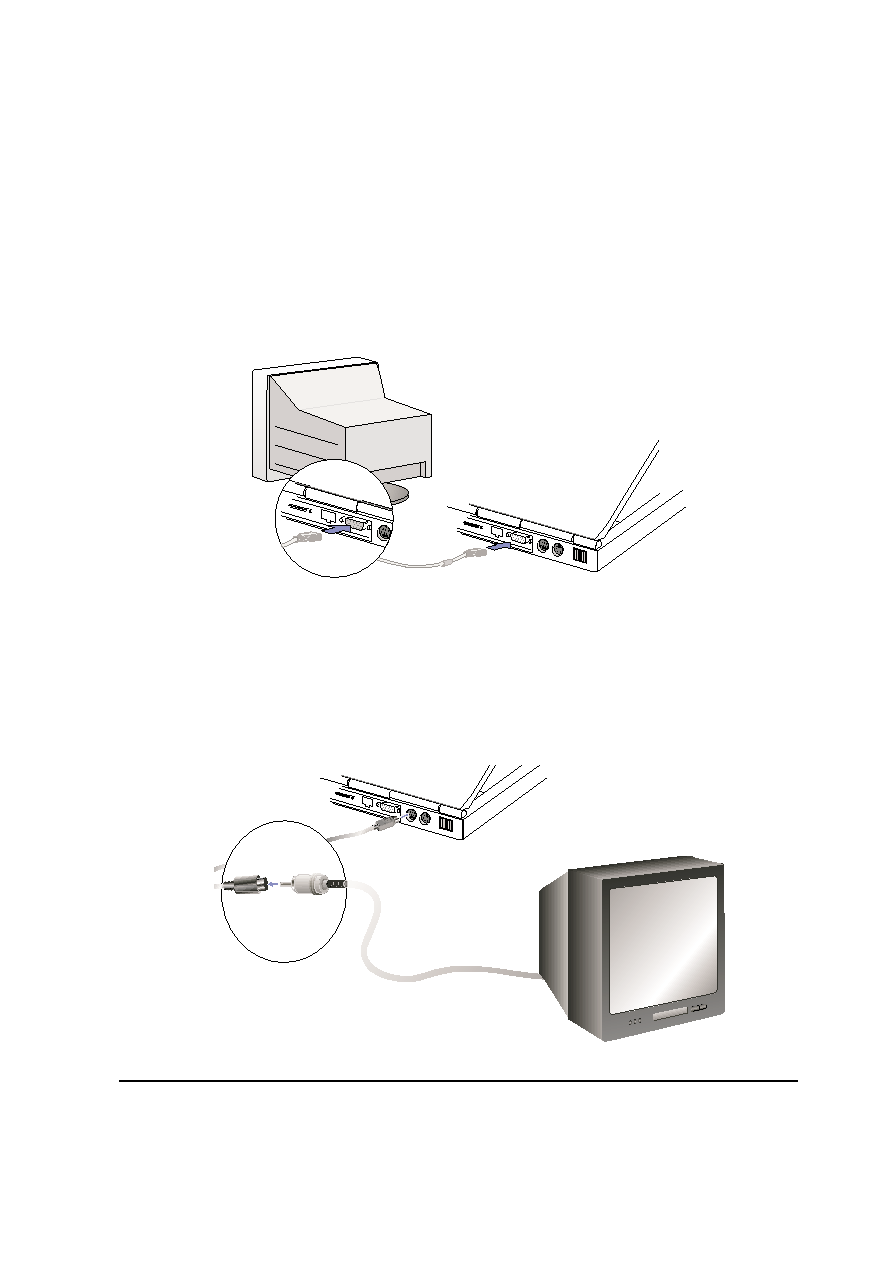
43
4. Using the Notebook PC
External Display Connections (optional)
Monitor Out Example
As you can see here, connecting an external monitor is just like on desktop PC. Just plug in the VGA
cable and its ready to use. You can view the Notebook PC display panel while simultaneously allowing
others to view the external monitor. For large audiences, try connecting a computer video projector.
TV-Out Example
The TV-out connector provides output to standard video devices that do not support the personal com-
puter 15-pin RS-232 interface. The TV-out can be used with the S-Video interface (cable not included)
or RCA interface (with the provided adapter). The S-Video interface provides better picture clarity and
should be used whenever possible.