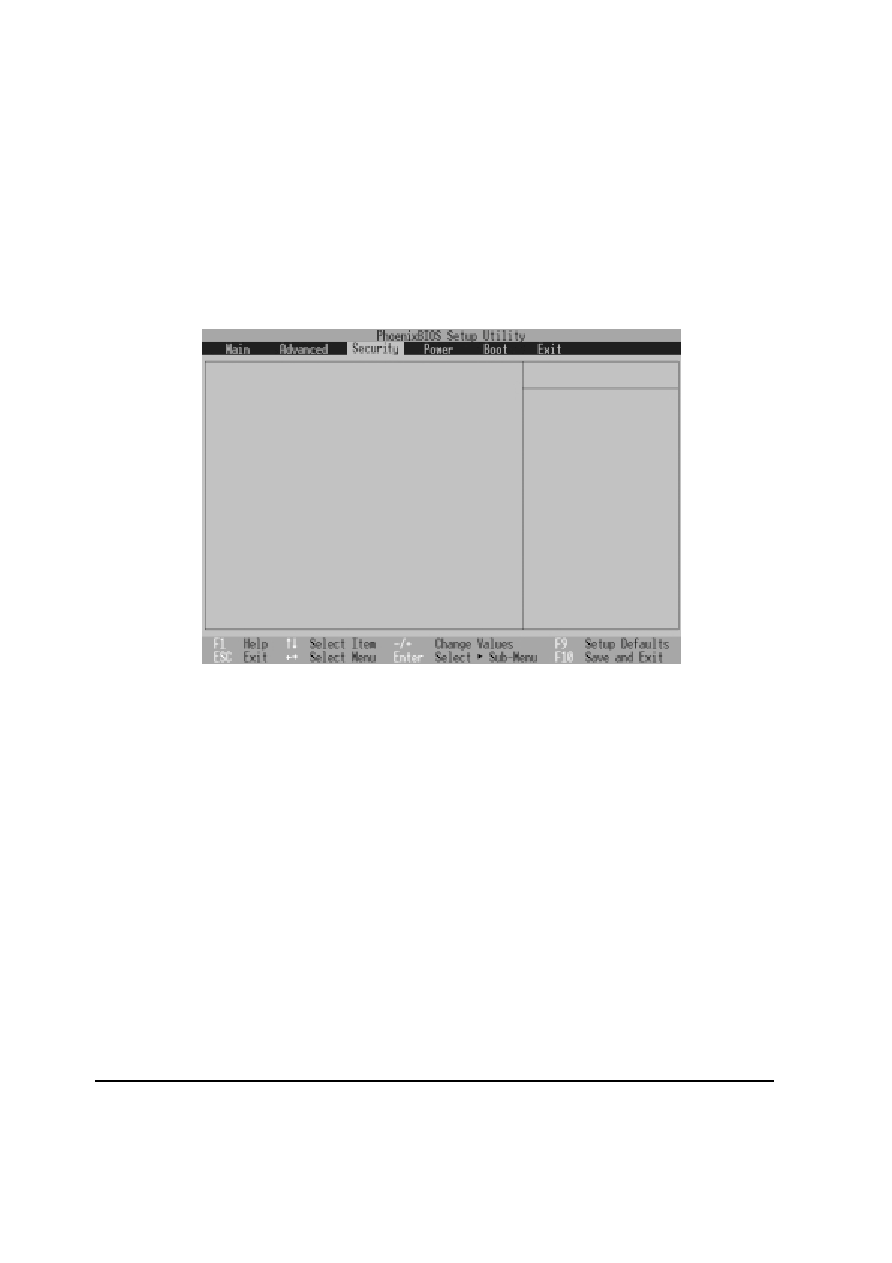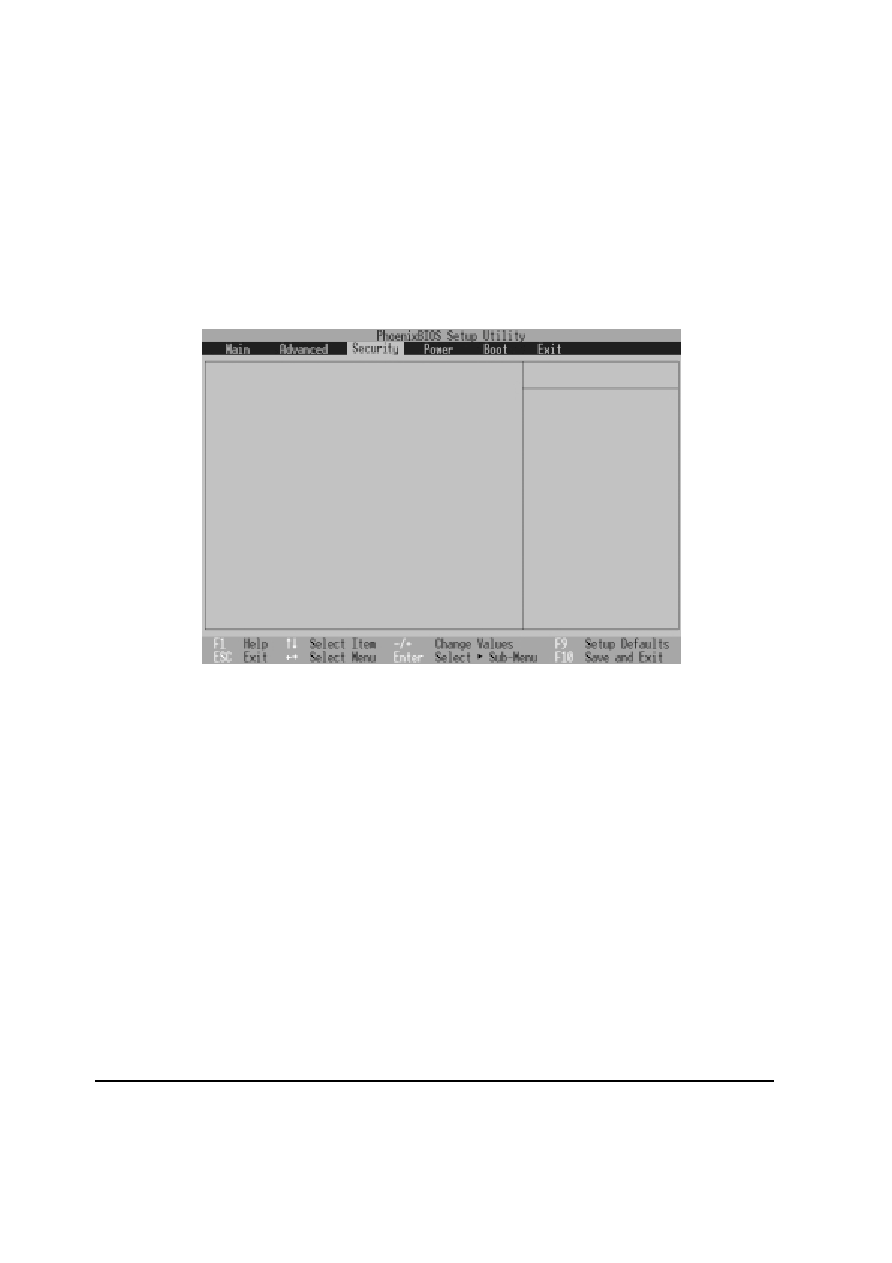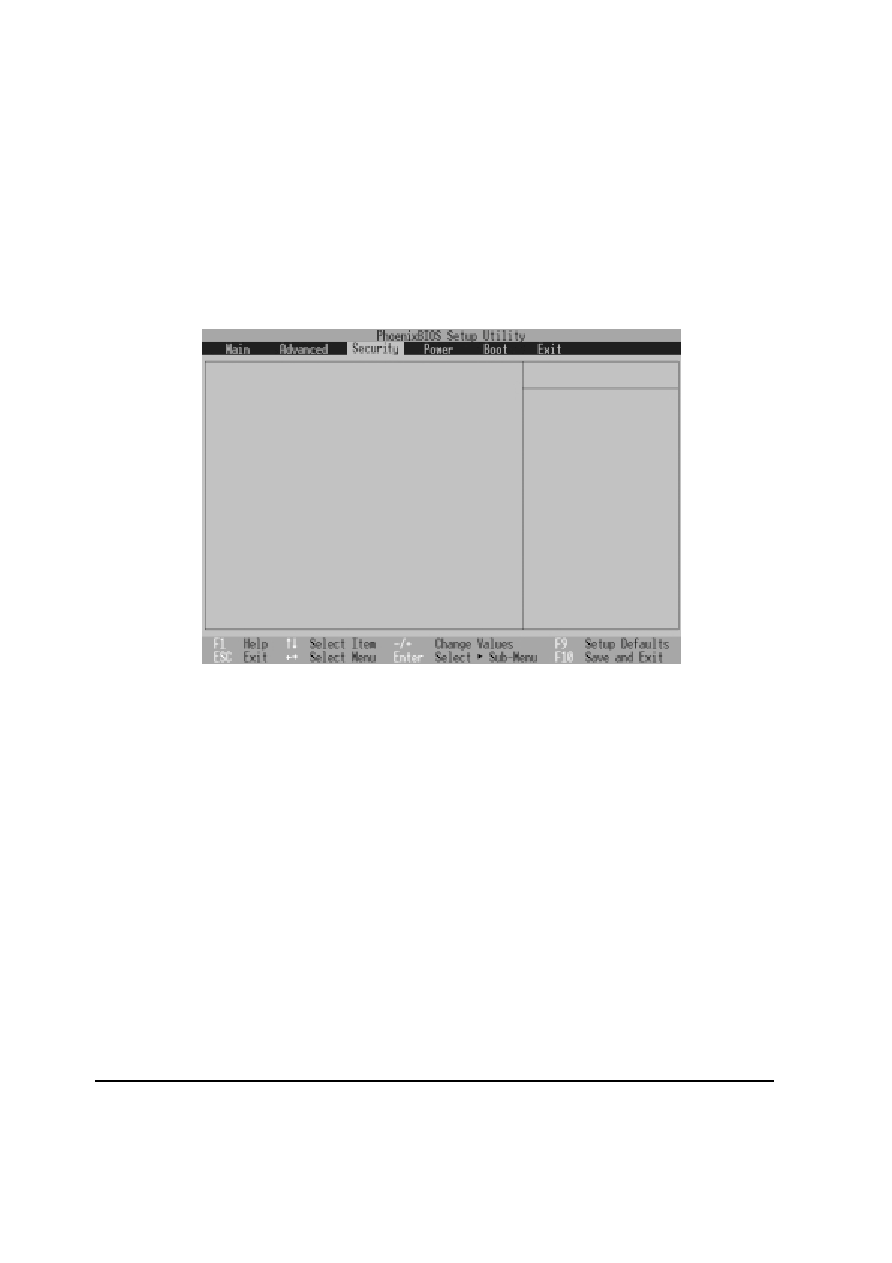
72
5. Configuring the BIOS
Security Menu
The Notebook PC’s advanced system of security allows you to set a password to prevent unauthorized
access to system resources, data, and the BIOS Setup Program. This Section covers each parameter of
the Security Setup. Selecting Security from the menu bar displays the following menu:
Item Specific Help
Set
password
to
enable
system
security
System Boot Entry:
Set
Password:
[Enter]
Password
checking:
[Disabled]
Hard Disk Unlock:
Set Password:
[Enter]
The BIOS Setup program allows you to specify passwords in the Security menu. The passwords control
access to the BIOS and certain Security menu options during system startup. The passwords are not
case sensitive. In other words, it makes no difference whether you enter a password using upper or
lowercase letters.
The BIOS Setup program allows you to specify two separate passwords: a Supervisor password and a
User password. When disabled, anyone may access all BIOS Setup program functions. When enabled,
the Supervisor password is required for entering the BIOS Setup program and having full access to all
Security menu options.