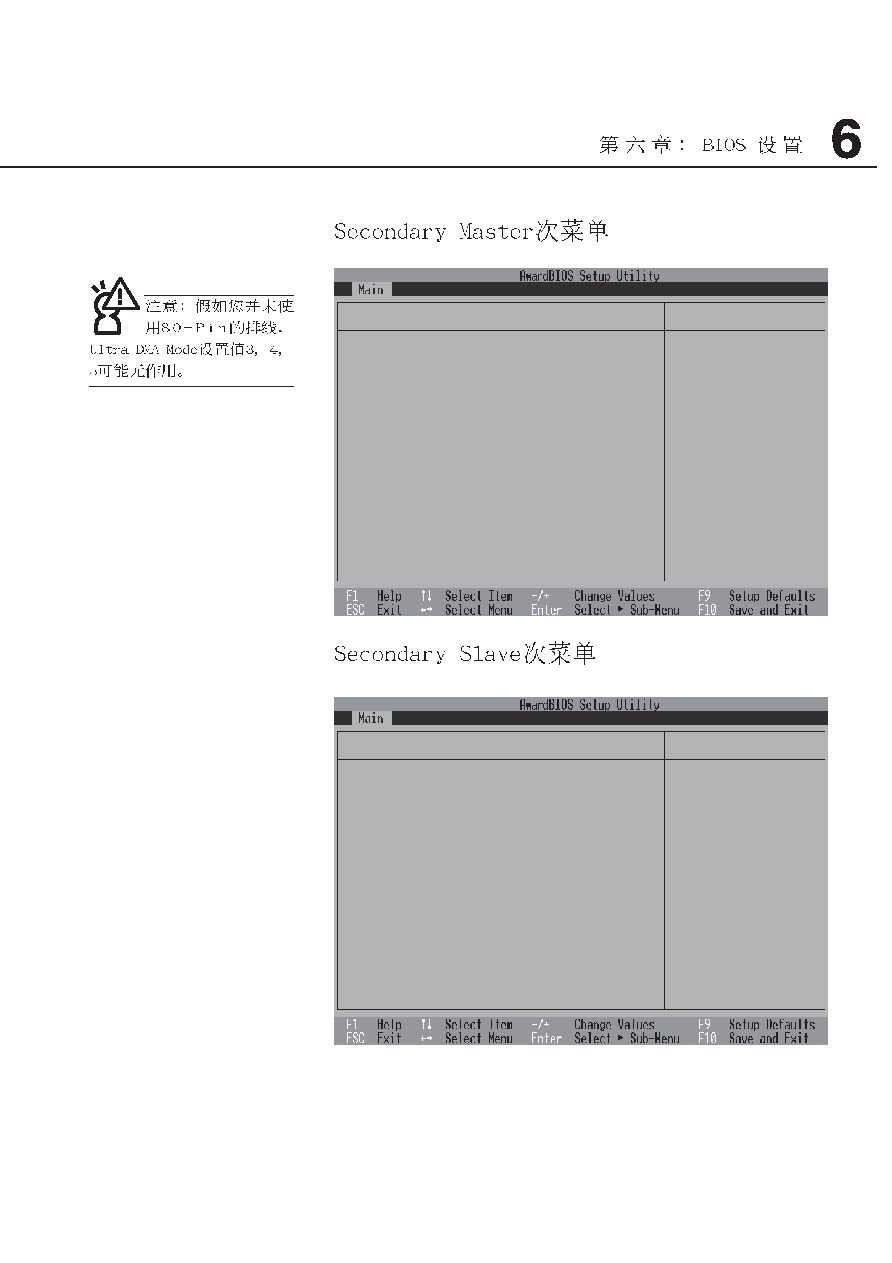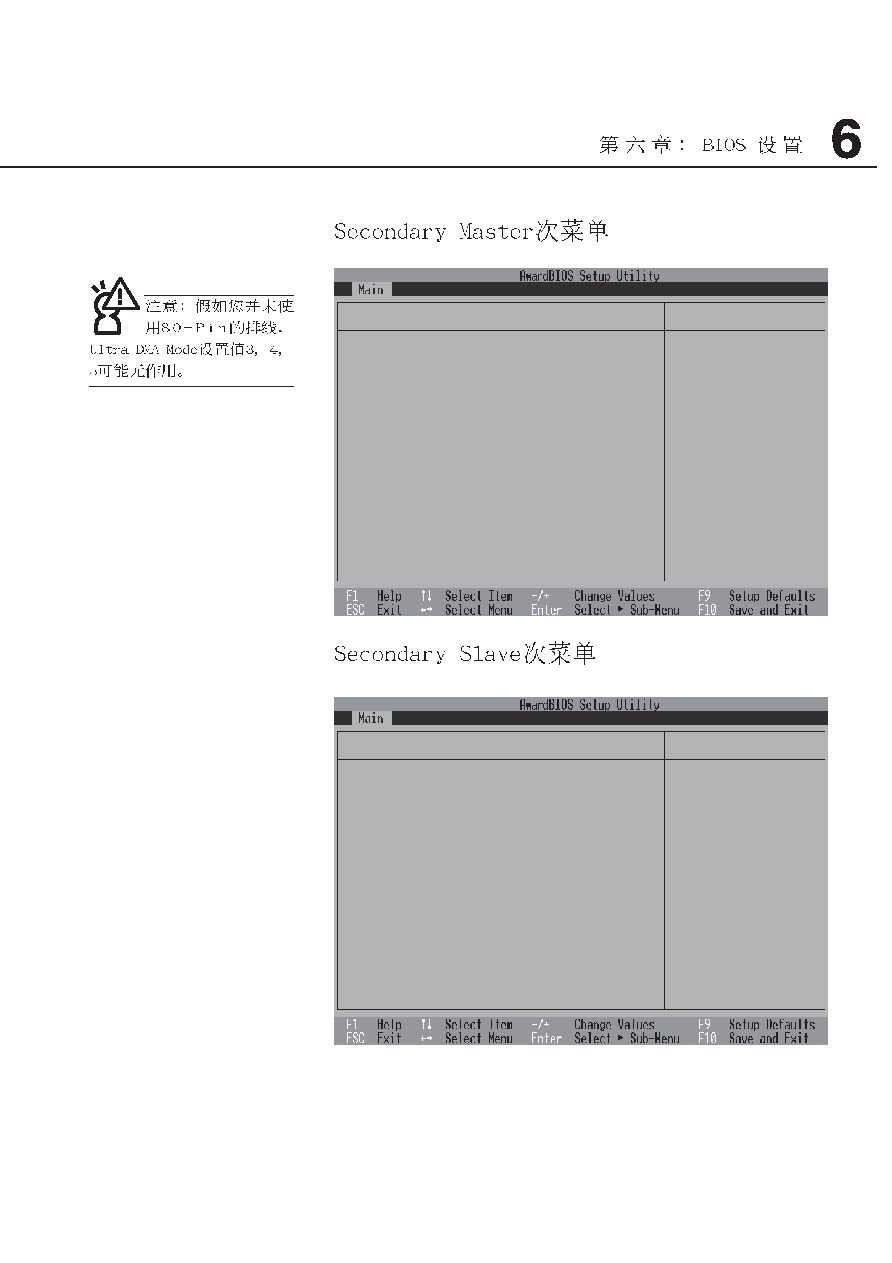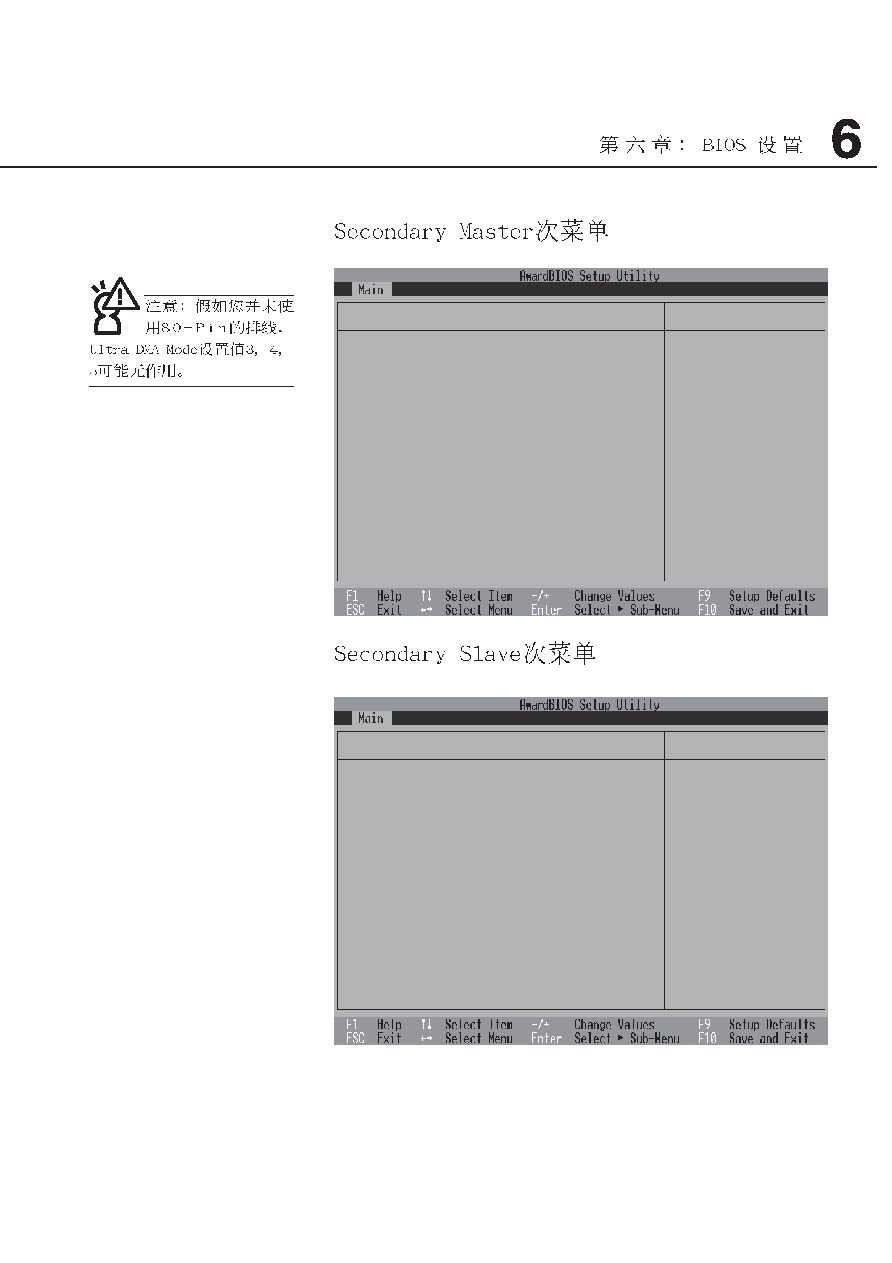
87
Item Specific Help
Secondary Master
[UJDA330]
Type
[Auto]
PIO Mode
[4]
Ultra DMA Mode
[Disabled]
<Enter> to select the
type of the IDE drive.
[User Type HDD] allows
you to set each entry on
your own.
WARNING: Ultra DMA mode
3/4/5 can be enabled only
when BIOS detects
shielded 80-pin cable.
Item Specific Help
Secondary Slave
[Auto]
Type
[Auto
<Enter> to select the
type of the IDE drive.
[User Type HDD] allows
you to set each entry on
your own.
WARNING: Ultra DMA mode
3/4/5 can be enabled only
when BIOS detects
shielded 80-pin cable.