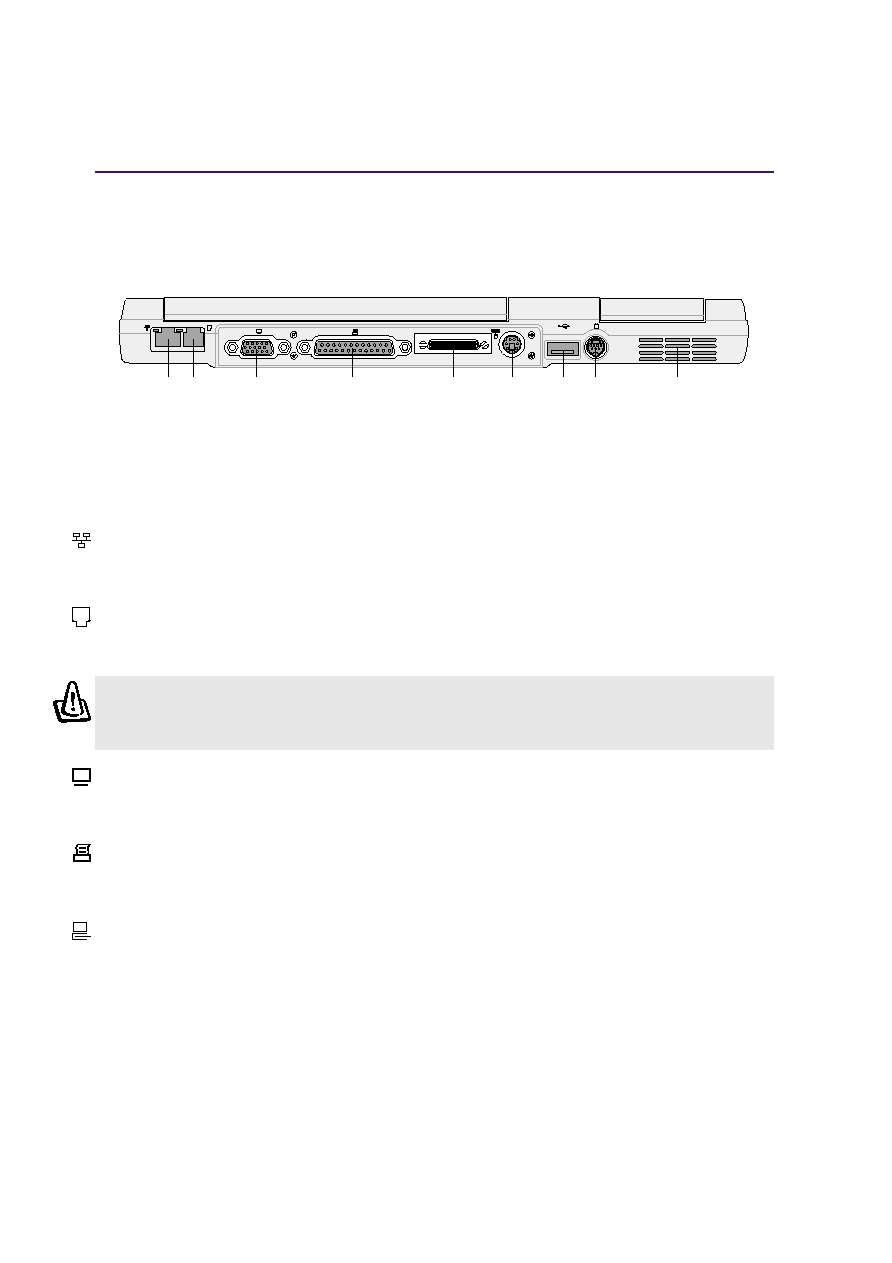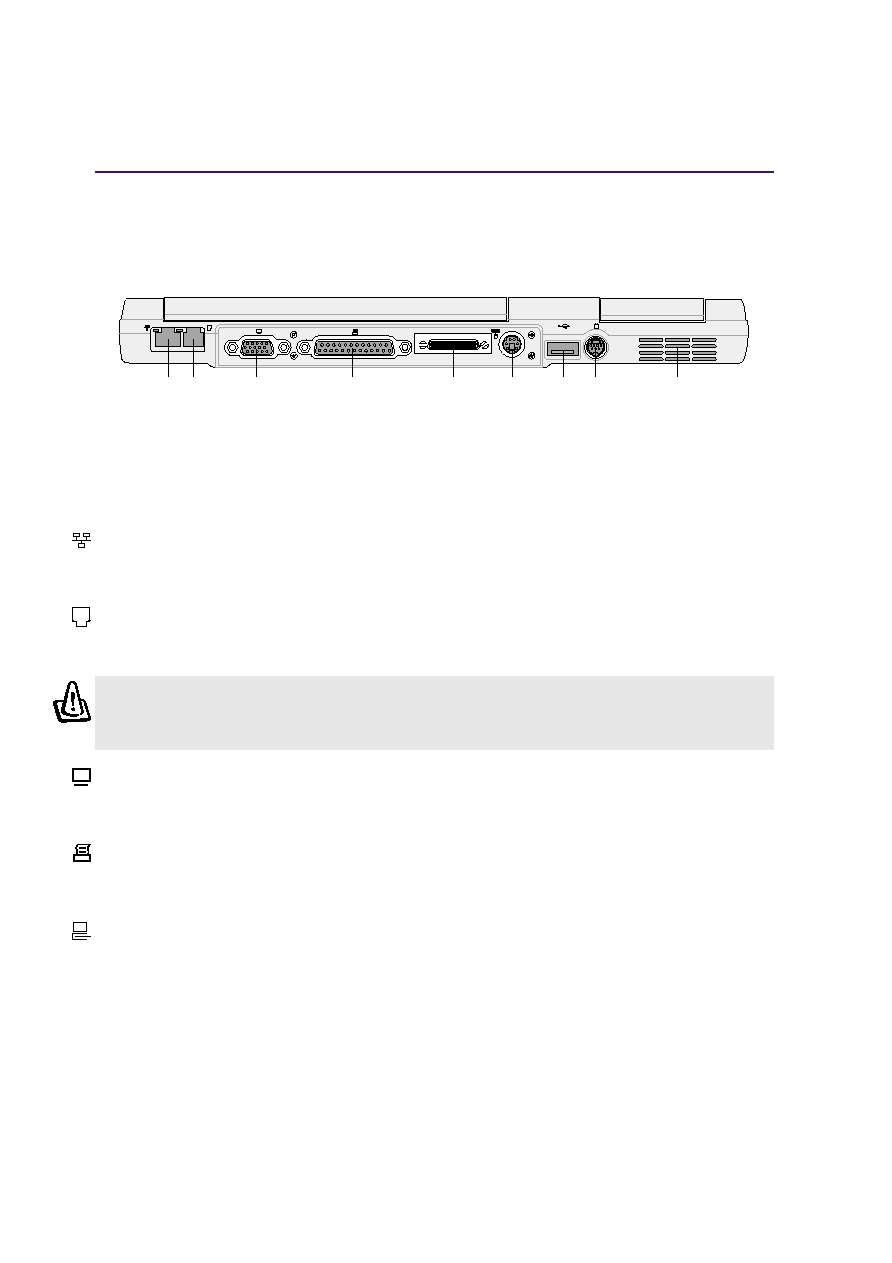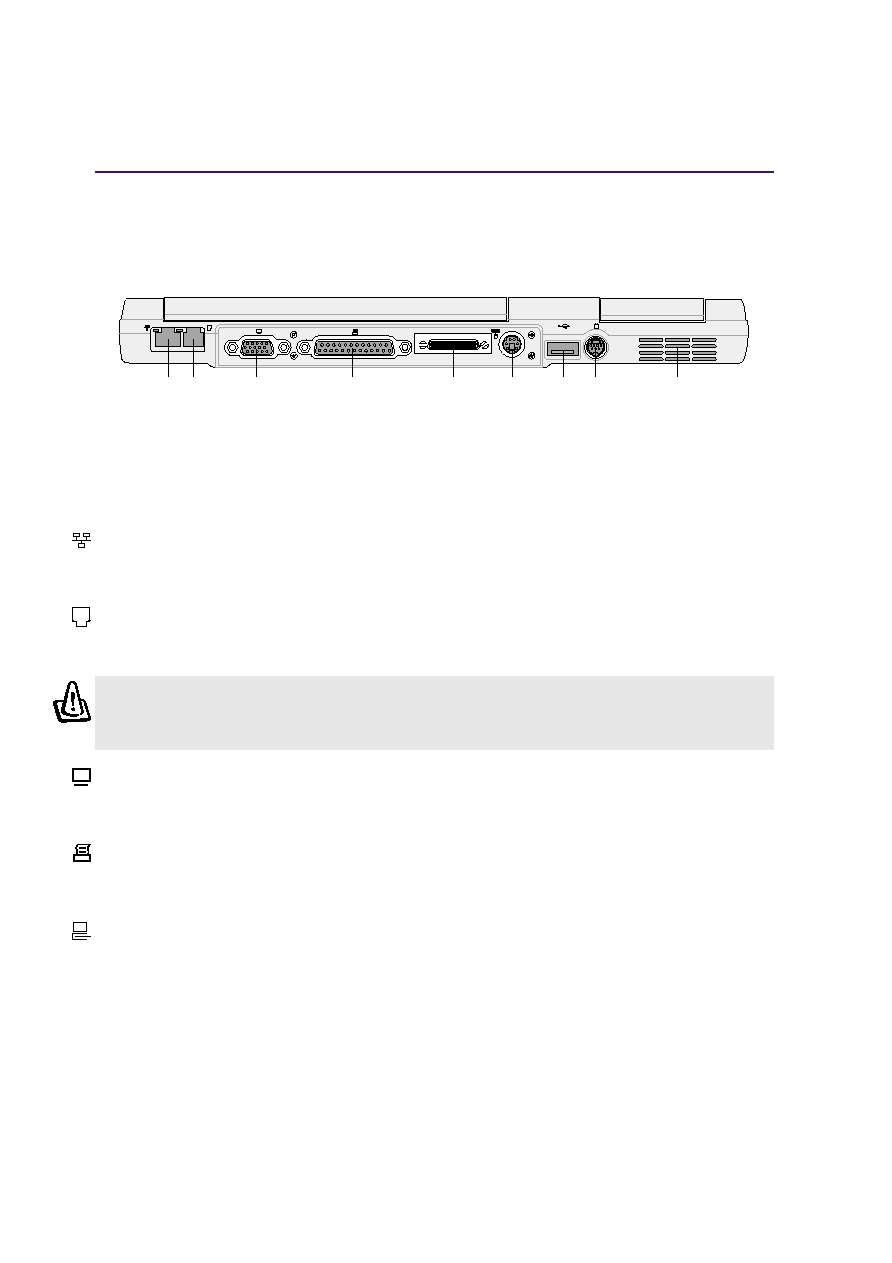
20
2 Knowing the Parts
Rear Side
Refer to the diagram below to identify the components on the rear side of the Notebook PC.
The following describes the components on the rear side of the Notebook PC as shown by the illustra-
tion above.
LAN Port
The RJ-45 LAN port supports an RJ-45 Ethernet cable. The internal LAN supports 10Base-T or 100Base-
TX standard or duplex networks. The built-in connector allows convenient use without a dongle.
Modem Port
The RJ-11 telephone port supports an RJ-11 telephone cable. The internal modem supports up to 56K
V.90 transfers. The built-in connector allows convenient use without a dongle.
WARNING! The built-in modem does not support the voltage used in digital phone
systems. Do not connect the modem port to a digital phone system or else damage
will occur to the Notebook PC.
External Monitor Port
The 15-pin D-sub monitor port supports a standard VGA-compatible device such as a monitor or pro-
jector to allow viewing on a larger external display.
Parallel Port
The 25-pin D-sub parallel/printer port supports parallel devices such as printers, hard drives, removable
drives, or scanners.
External Expansion Port
The External Expansion Port is for connection to an optional “AI-Box” to support optional drive modules.
More details given later.
TV
Modem
Port
(RJ-1
1)
LAN
Port
(RJ-45)
External
Monitor Port
Air Vent and
Cooling Fan
USB
Port
External
Expansion
Port
PS/2
Port
TV-Out
Port
Parallel Port