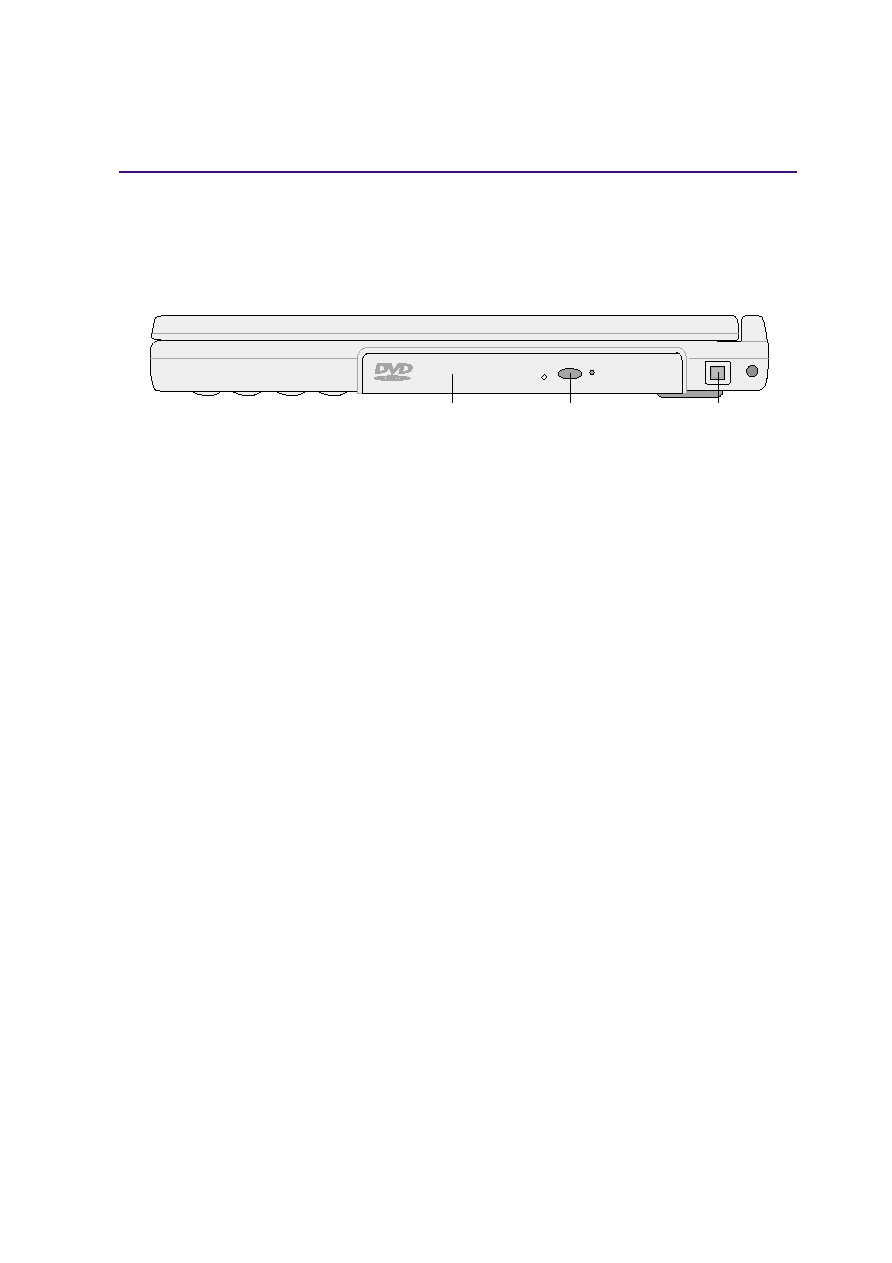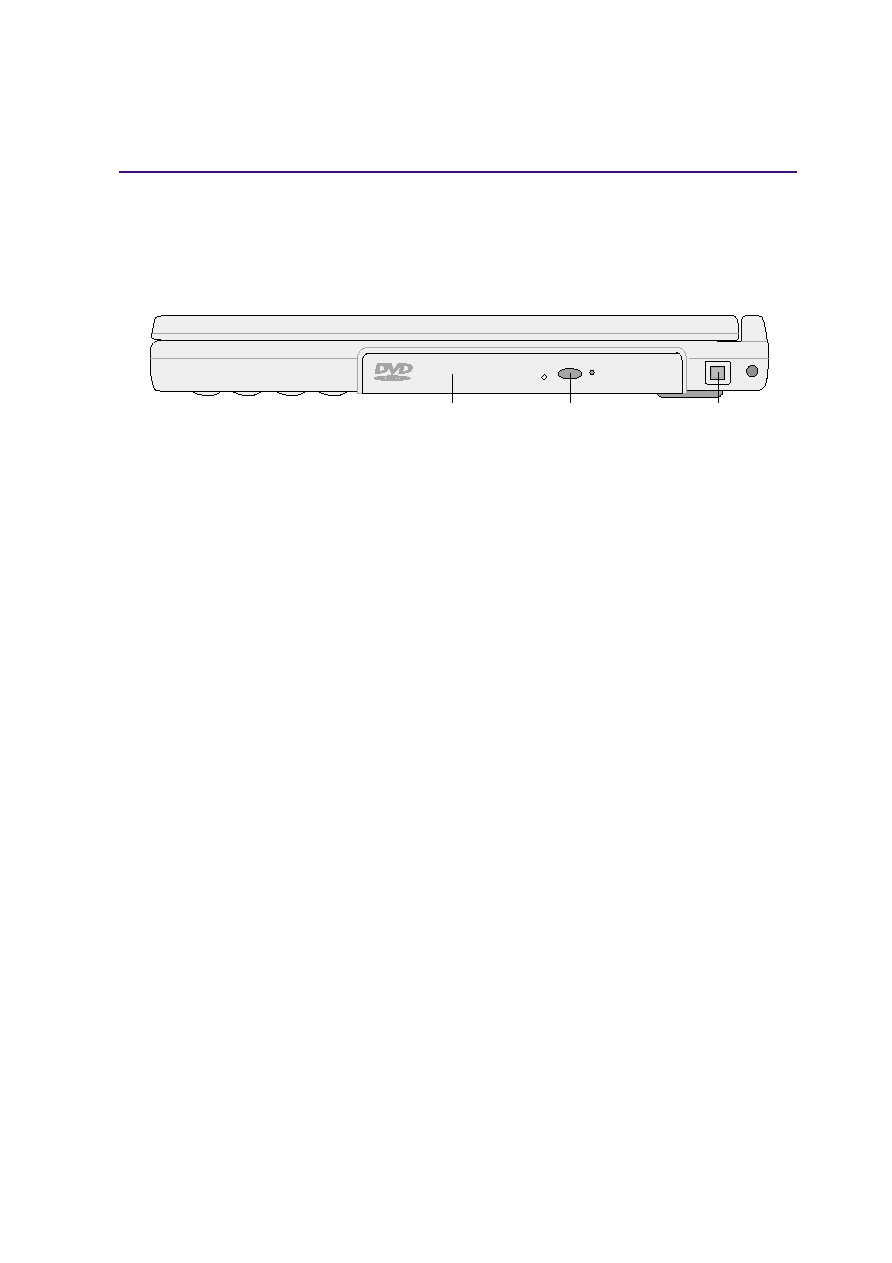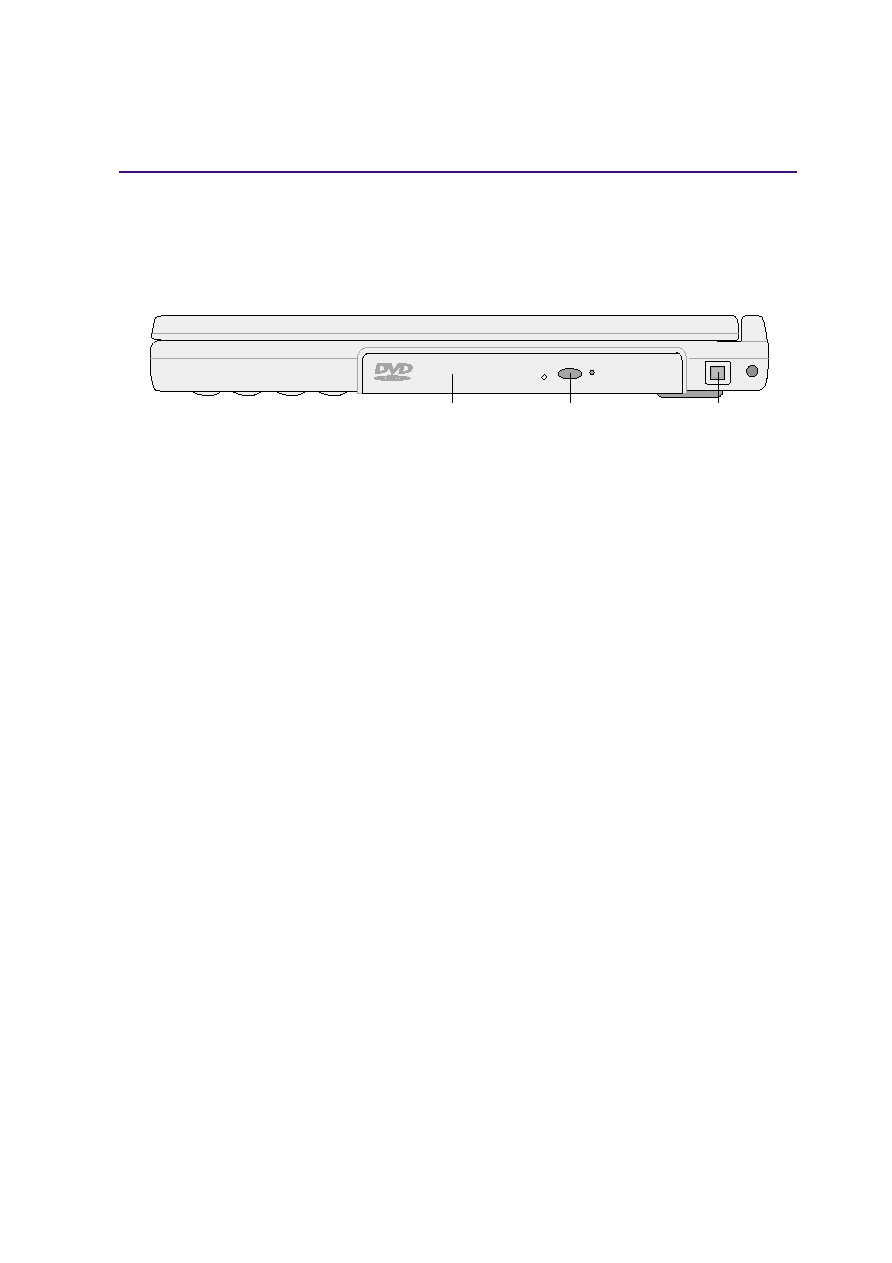
19
Knowing the Parts
2
Right Side
Refer to the diagram below to identify the components on the right side of the Notebook PC.
Optical Drive
The Notebook PC comes in several optical drive models. Choose from CD-ROM, CD-RW, DVD-
ROM, or DVD-ROM + CD-RW combo.
Optical Drive Eject and Emergency Eject
The CD/DVD-ROM eject is an electronic eject button for opening the tray. You can also eject the CD/
DVD through the software CD/DVD player or by right clicking the CD/DVD drive in Windows™ “My
Computer.” The emergency eject is used to eject a CD/DVD in case the electronic eject does not work.
Do not use this in place of the electronic eject.
IEEE1394 Port
IEEE1394 is a high speed serial bus like SCSI but has simple connections and hot-plugging capabilities
like USB. The interface IEEE1394 has a bandwidth of 100-400 Mbits/sec and can handle up to 63 units
on the same bus. It is very likely that IEEE1394, together with USB, will replace Parallel, IDE, SCSI,
and EIDE ports. IEEE1394 is also used in high-end digital equipment and should be marked “DV” for
Digital Video port.
1394
IEEE 1394
1394
Optical Drive
Eject