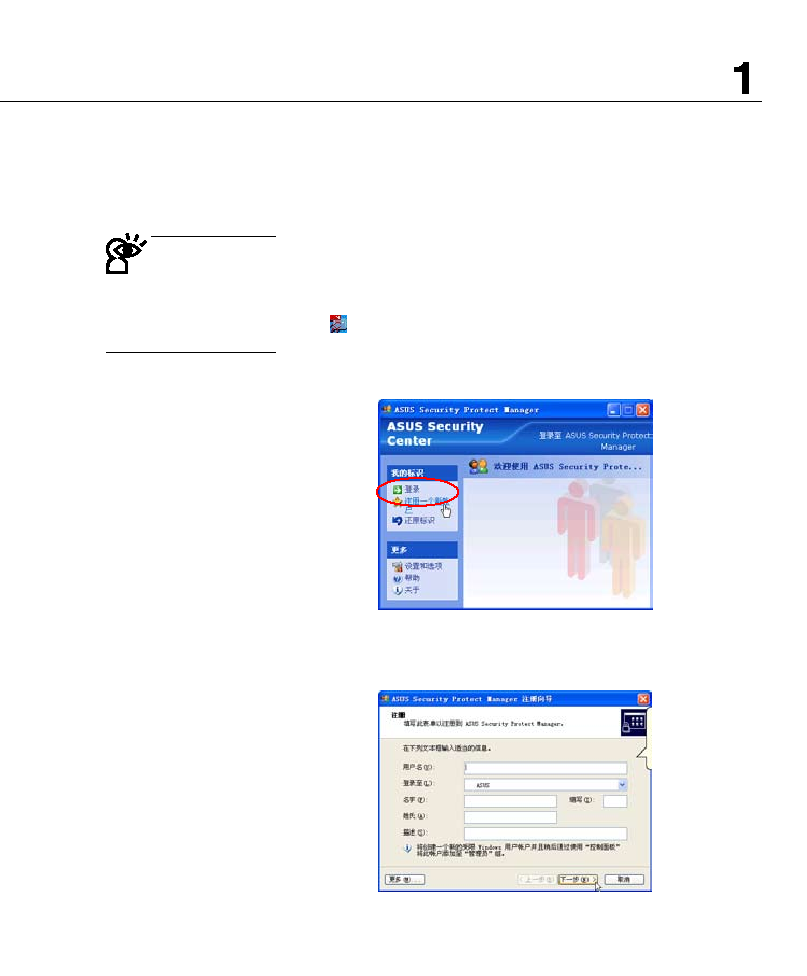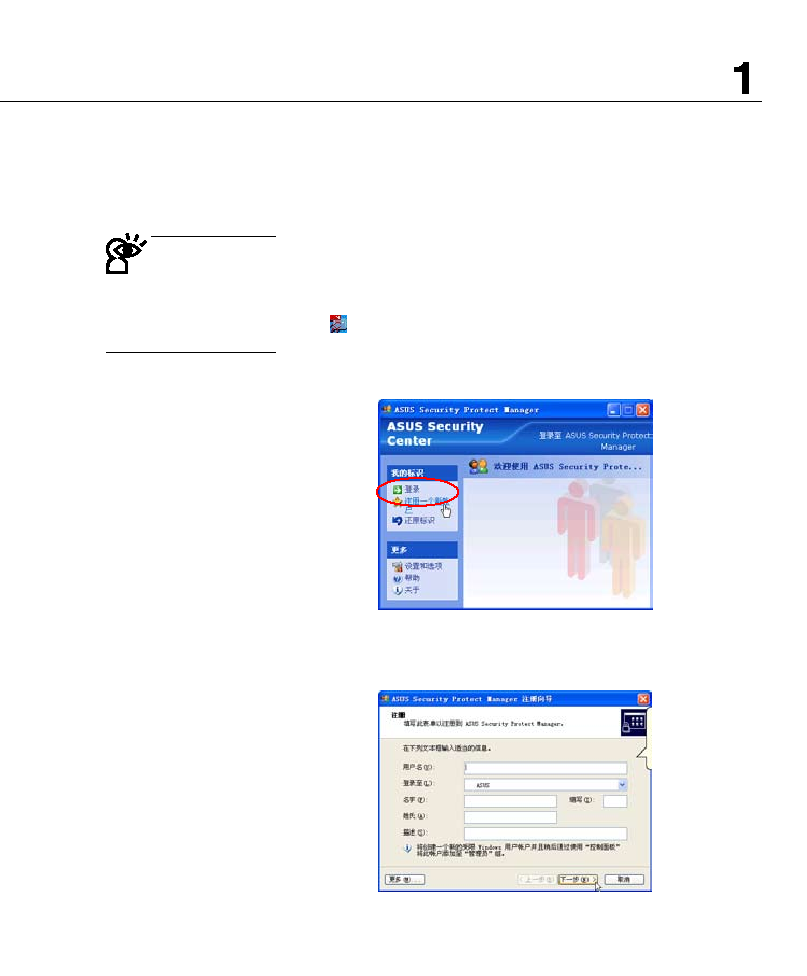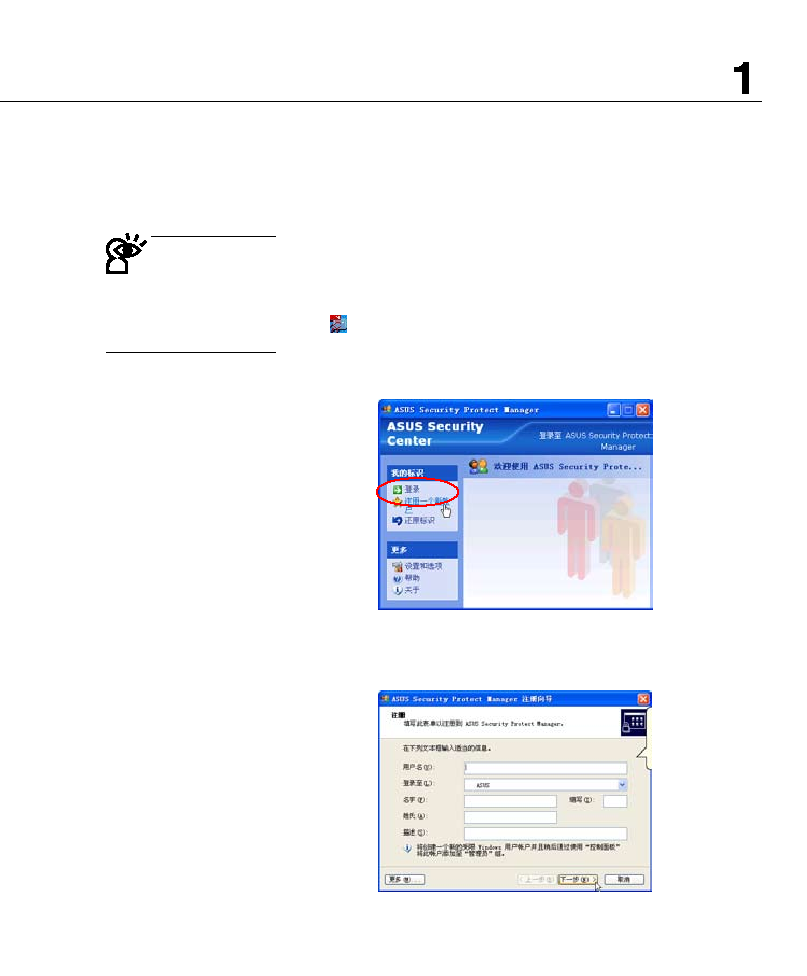
第一章:認識您的電腦
��
用戶也可以直接於屏
幕右下角系統托盤中
的Protector Suite QL
圖標上雙擊鼠標右鍵,即可
直接打開軟件運行指紋註冊
與編輯。
註冊指紋
使用指紋辨識功能之前,必須先註冊指紋,請參考以下步
驟︰(詳細使用方法請參考軟件之在線幫助)
從W i n d o w s桌面「開始」→「所有程序」→「A S U S
Security Center」→「ASUS Security Protect Manager」(第
一次使用為 My Identity),打開「ASUS Security Protect
Manager」窗口。或是通過Windows桌面右下角的系統托盤上
之
圖標,打開相關功能。
1.
在「ASUS Security Center」主畫面上,選擇「註冊一個
新帳戶」
2.
出現「ASUS Security Protect Manager 註冊嚮導」,根據
畫面指示,註冊Windows的用戶帳戶及密碼