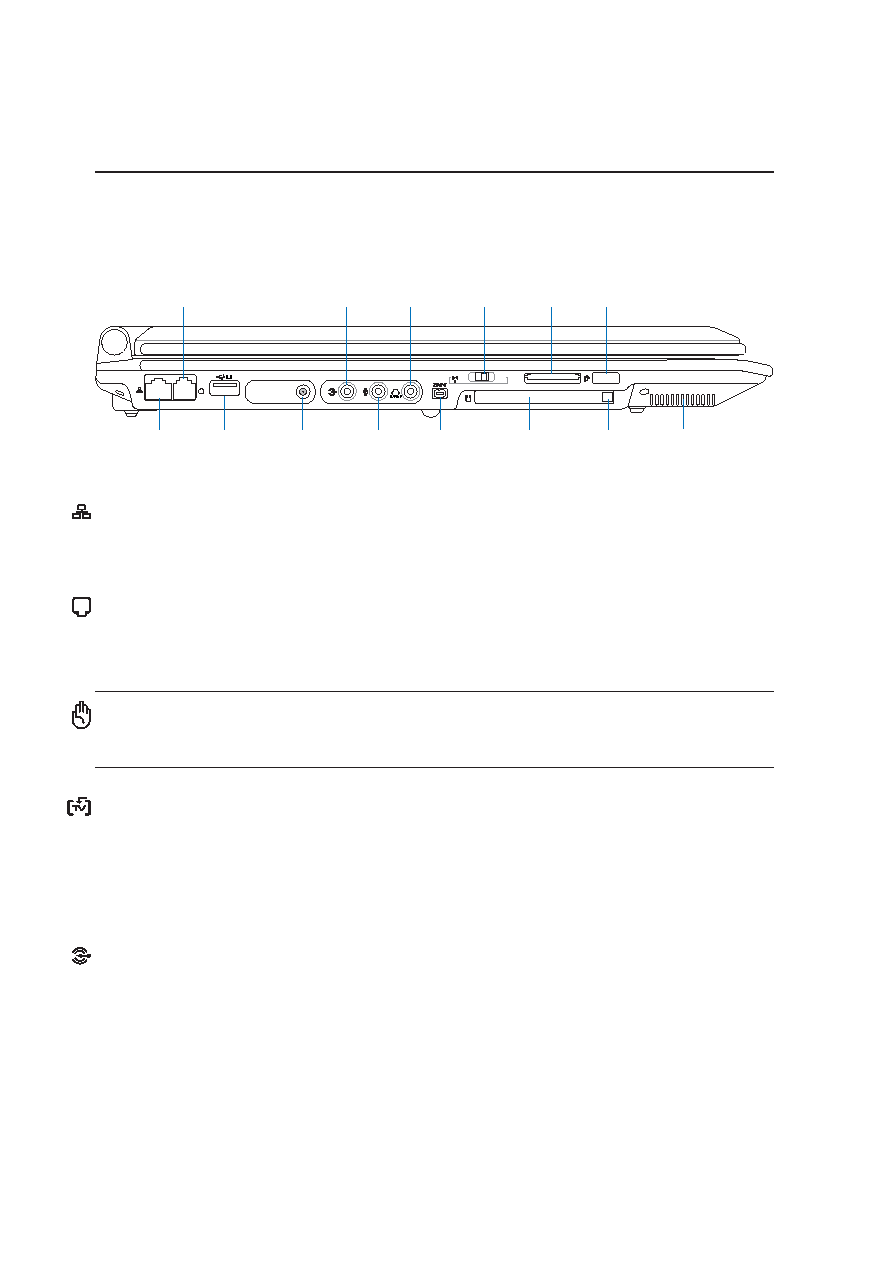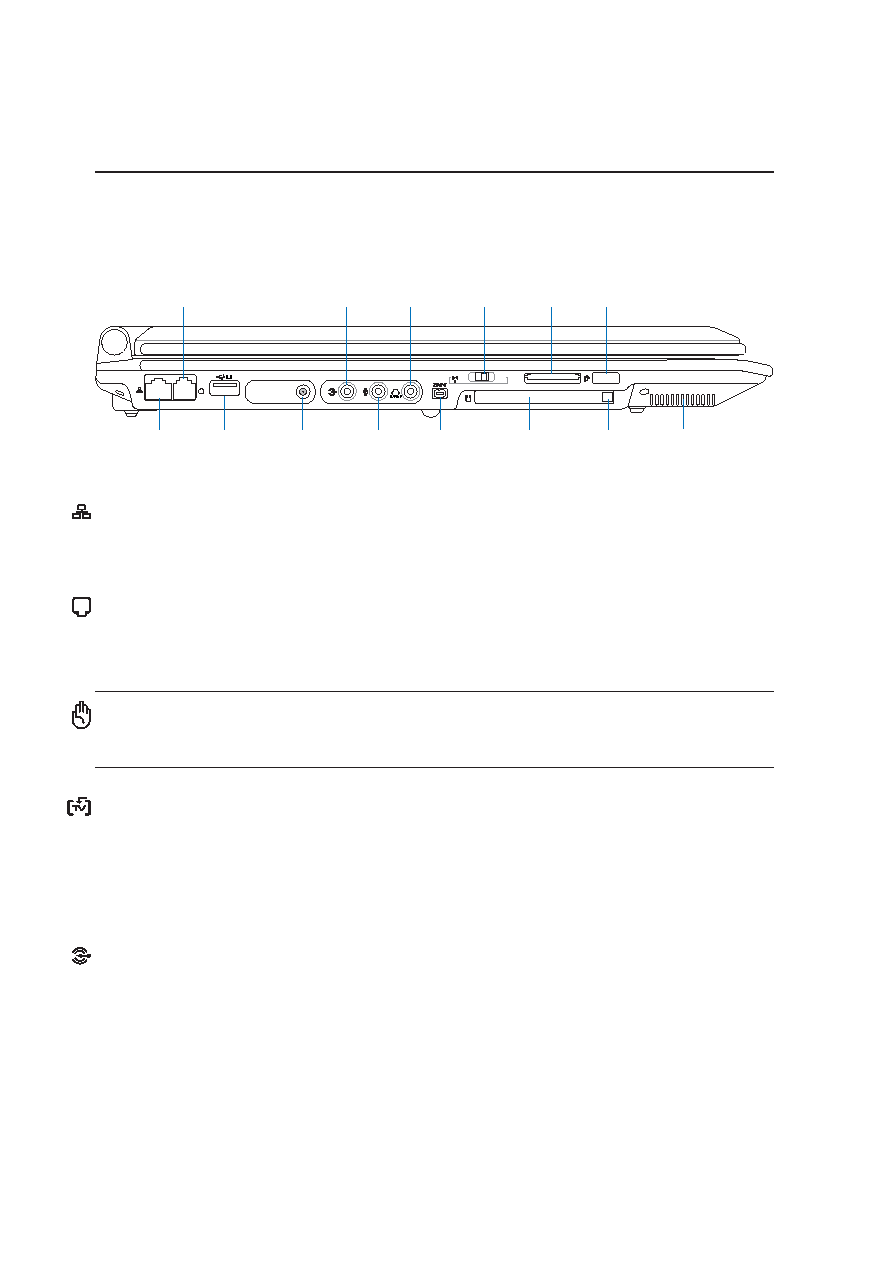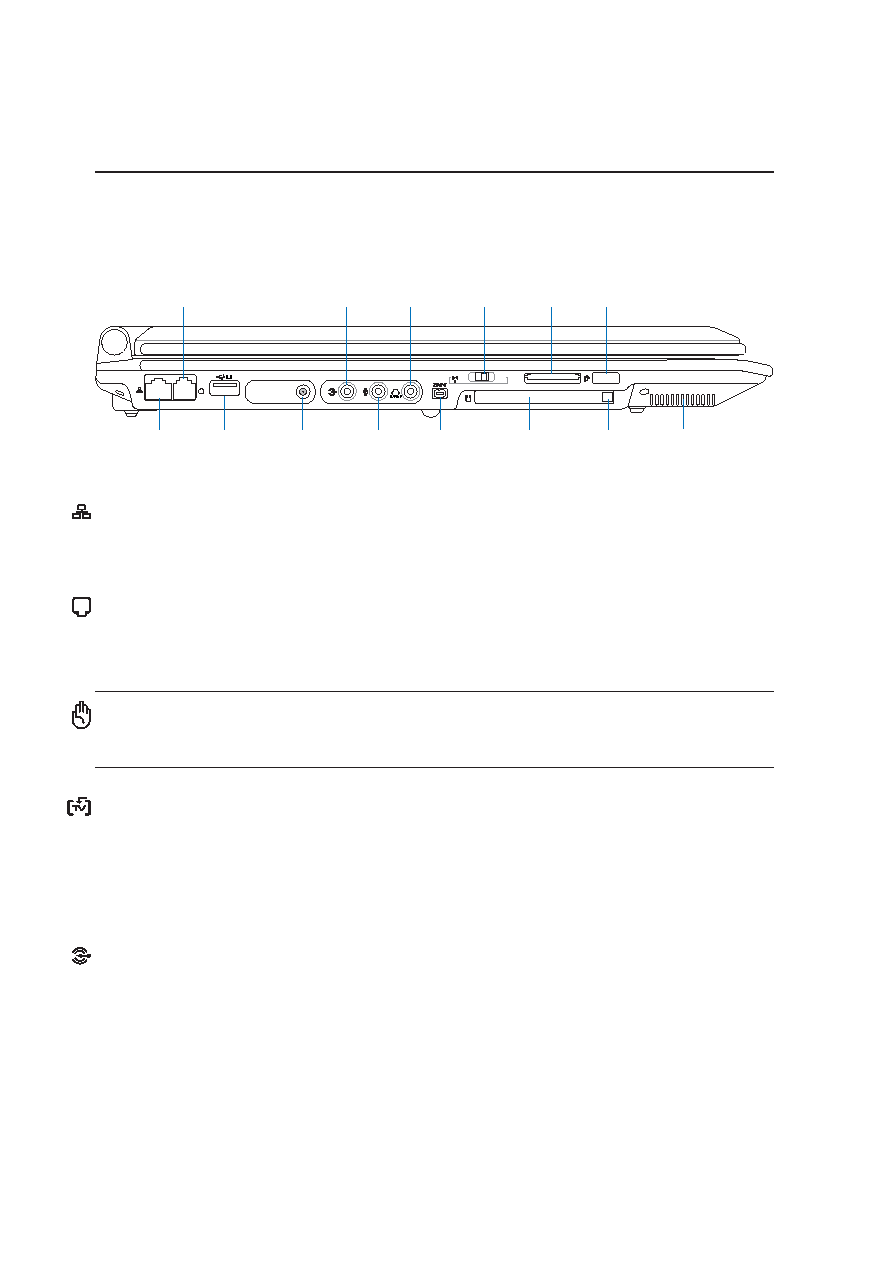
16
2 Knowing the Parts
Left Side
Refer to the diagram below to identify the components on this side of the Notebook PC.
Modem Port
The RJ-11 modem port with two pins is smaller than the RJ-45 LAN port and supports a standard
telephone cable. The internal modem supports up to 56K V.90 transfers. The built-in connector allows
convenient use without additional adapters.
IMPORTANT! The built-in modem does not support the voltage used in digital phone
systems. Do not connect the modem port to a digital phone system or else damage
will occur to the Notebook PC.
LAN Port
The RJ-45 LAN port with eight pins is larger than the RJ-11 modem port and supports a standard
Ethernet cable for connection to a local network. The built-in connector allows convenient use without
additional adapters.
Audio Input Jack (Audio In)
The stereo input jack (1/8 inch) can be used to connect a stereo audio source to the Notebook PC. This
feature is used mainly to add audio to multimedia applications.
ON
FM/DTV/CATV
OFF
LAN
Port
Flash
Memory Slot
PC Card
Slot
PC Card
Eject
1394
Port
USB Port
(see rear side)
Modem
Port
SPDIF/
Phone
Output
Mic
Input
Audio
Input
WLAN
ON/OFF
Infrared
Port
Stereo Speaker
(see bottom side)
Antenna Input
(on selected model)
Antenna Input
The antenna input is for TV or FM Radio (on selected models) frequency signal and allows for use with
the provided digital TV/FM antenna or input from subscription television services. The provided antenna
can receive digital TV or FM radio. Cable service connection can receive digital TV, analog TV, or FM
radio depending on paid services. The provided adapter is necessary to change the coaxial plug to fit the
slim Notebook PC.