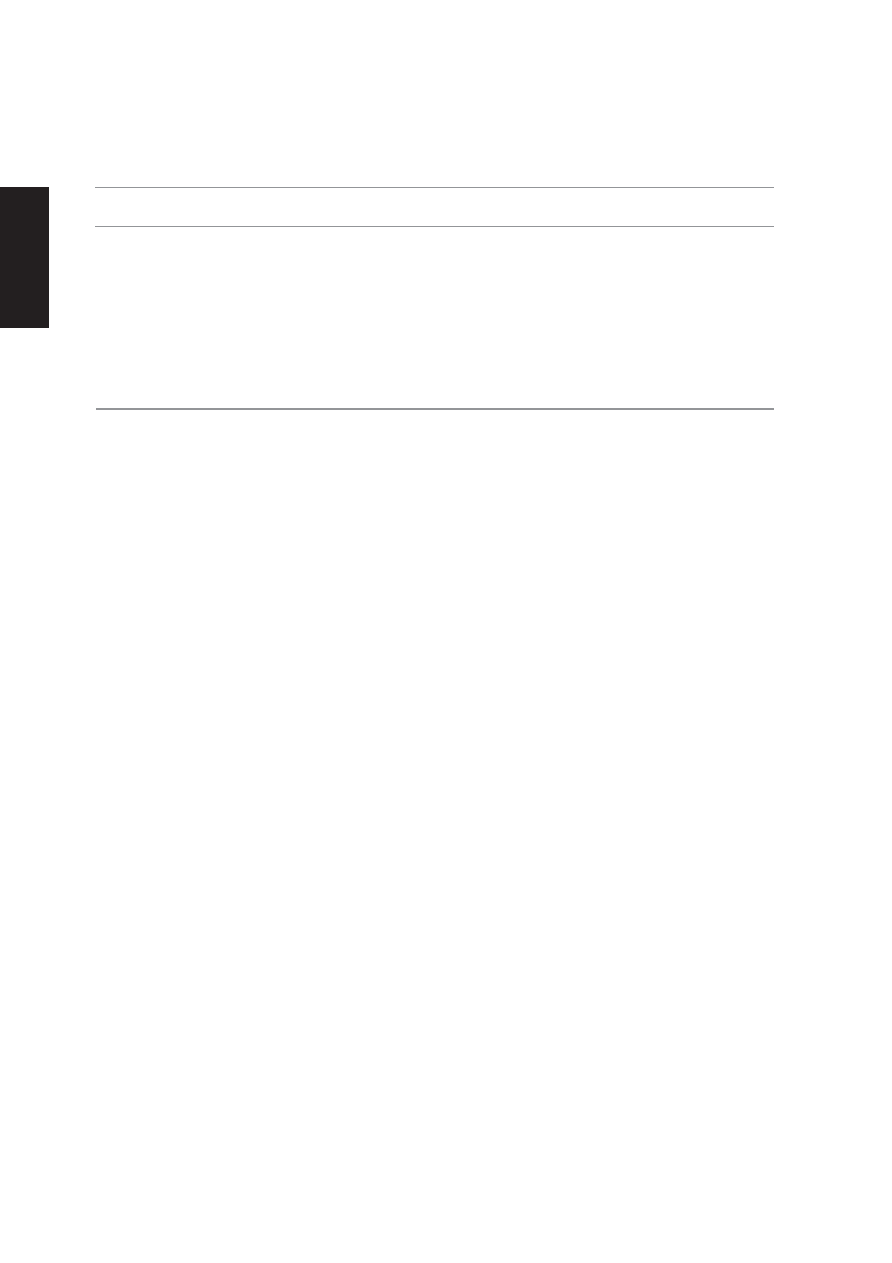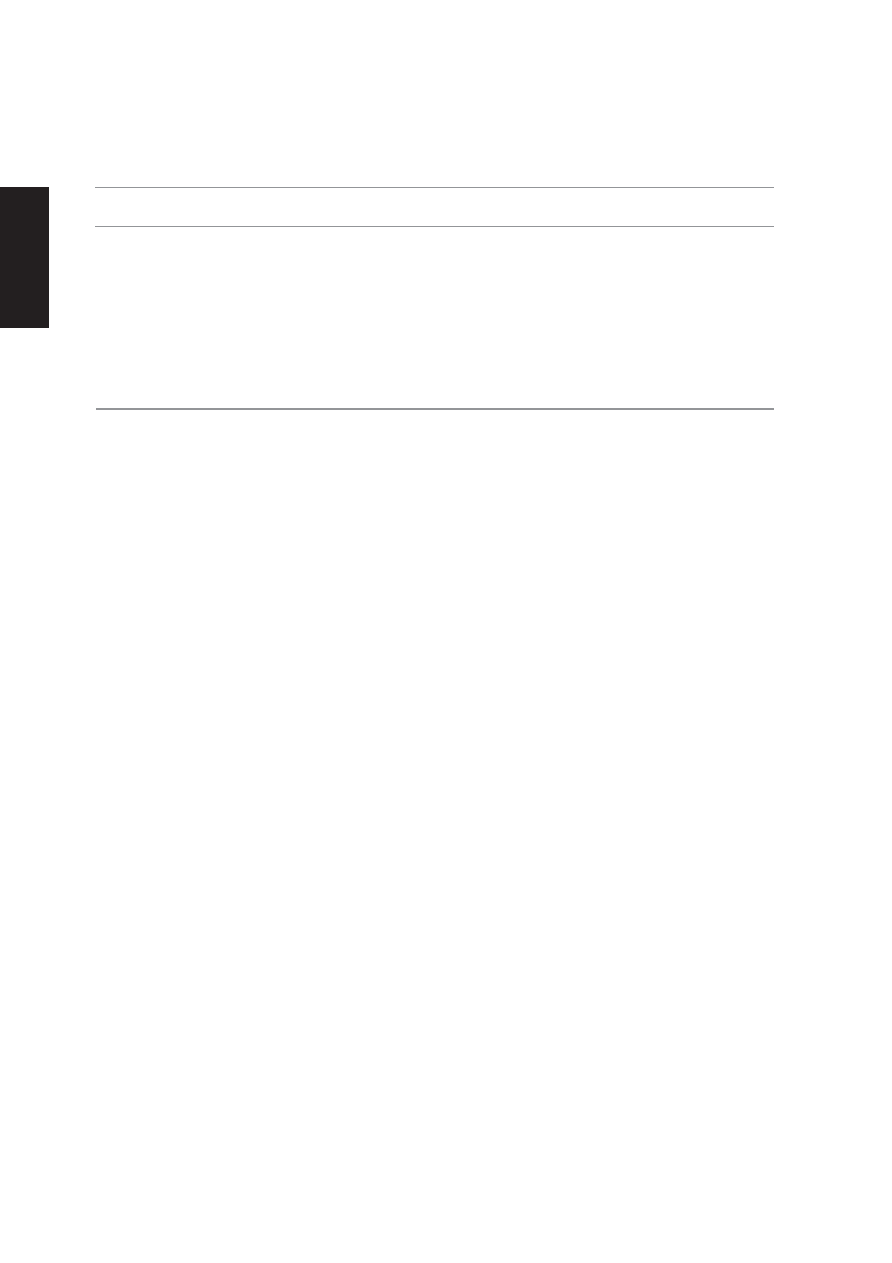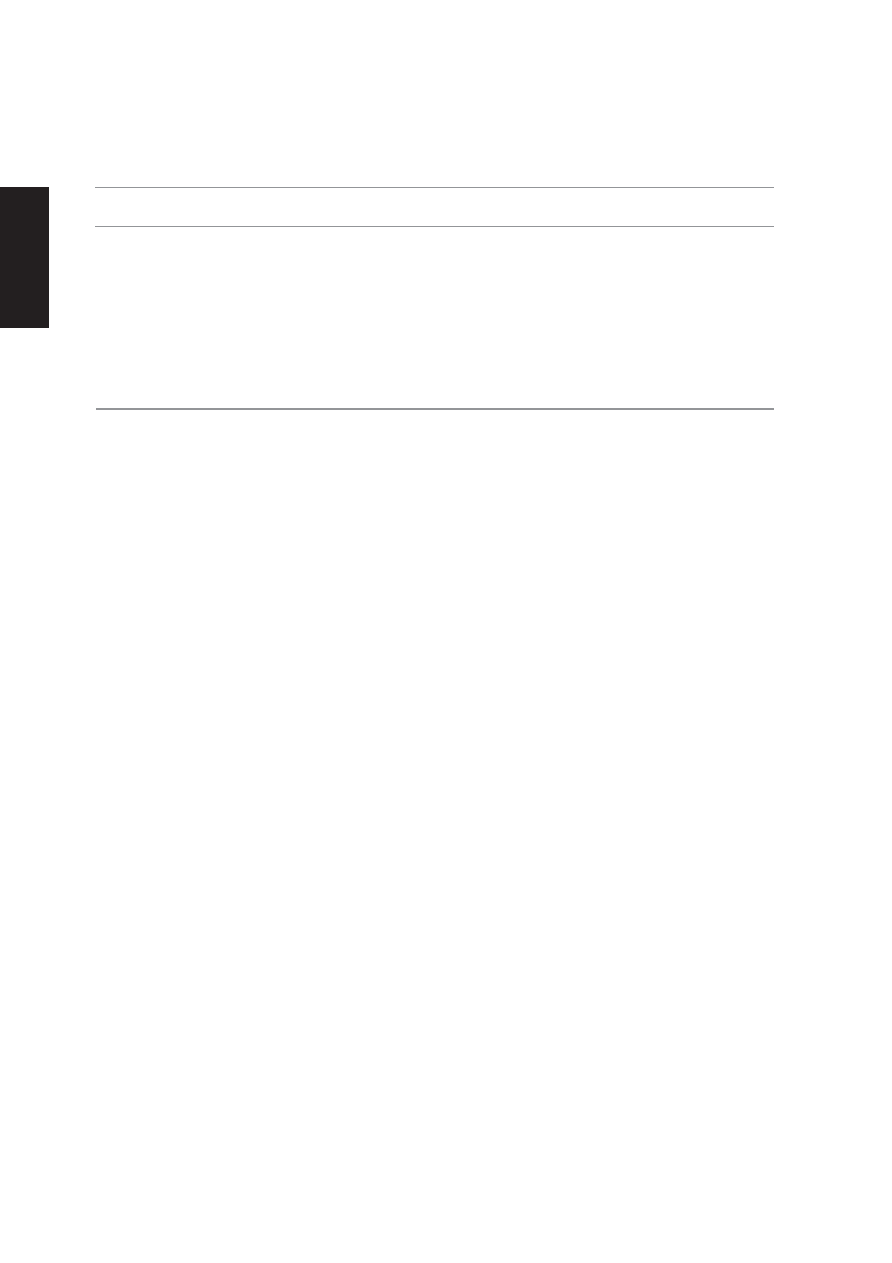
6
Support
CD
Software Drivers
VGA (Display) (Driver depends on model)
“Intel(R) 82852/82855 GM/GME” or “ATI MOBILITY RADEON 9700” or “SiS M760GX” or “NVIDIA GeForce Go 6200”
Installing the VGA driver first will make viewing other setup screens much easier. This installs display
drivers for your operating system in order to properly use the Notebook PC’s built-in graphics controller and
to provide optimal display features. Once the display driver is installed, you can change your display’s
resolution and color through Display Properties.
This device is shown under Windows Device Manager “Display adapters.”
ATK0100 “ATK0100 ACPI UTILITY” Utility
This utility is required for special utilities provided in the support CD. This installs drivers for the Notebook
PC’s Advanced Configuration and Power Interface (ACPI) for features utilizing power management functions.
This device is shown under Windows Device Manager “System devices.”
Audio “Realtek AC’97 Audio” Driver
This installs audio drivers for your operating system in order to properly use the Notebook PC’s built-in sound
controller. All audio functions are configured through Windows and help can be located within Windows
documentation or Windows help files.
This device is shown under Windows Device Manager “Sound, video and game controllers.”
CMOS Camera “BisonCam, USB2.0” (on selected models)
Installs a camera driver in order to enable the optional built-in camera on top of the LCD panel.
This device is shown under Windows Device Manager “Imaging devices.”
GameFace Enhanced Display Driver (on selected models)
Installs GameFace driver. GameFace lets you talk to and see your friend on the remote computer (video
conferencing) even when you are playing a full-screen game.
INF Update
This installs Windows support files for advanced features in new chipsets.
Intel Calexico2 / ASUS WLAN (Depends on model)
“Intel(R) PRO/Wireless 2200BG Network Connection” or “Intel(R) PRO/Wireless 2915ABG” or “ASUS WLAN” Driver
Required on models with internal wireless LAN. Installs the required network driver for the Notebook PC’s
optional internal wireless LAN controller. If you purchased the optional internal wireless LAN, you need to
install this driver. If you did not purchase the optional internal wireless LAN, you cannot install this driver.
This device is shown under Windows Device Manager “Network Adapters.”