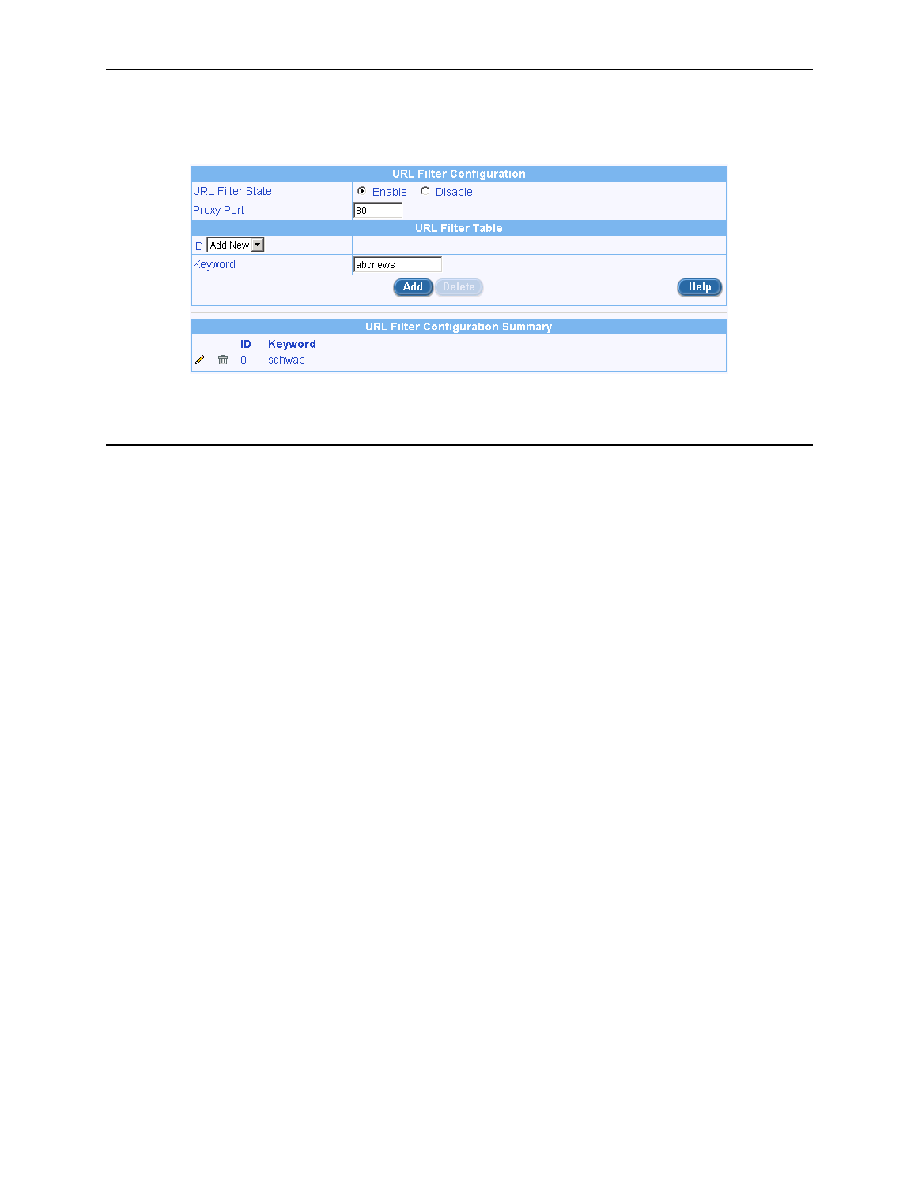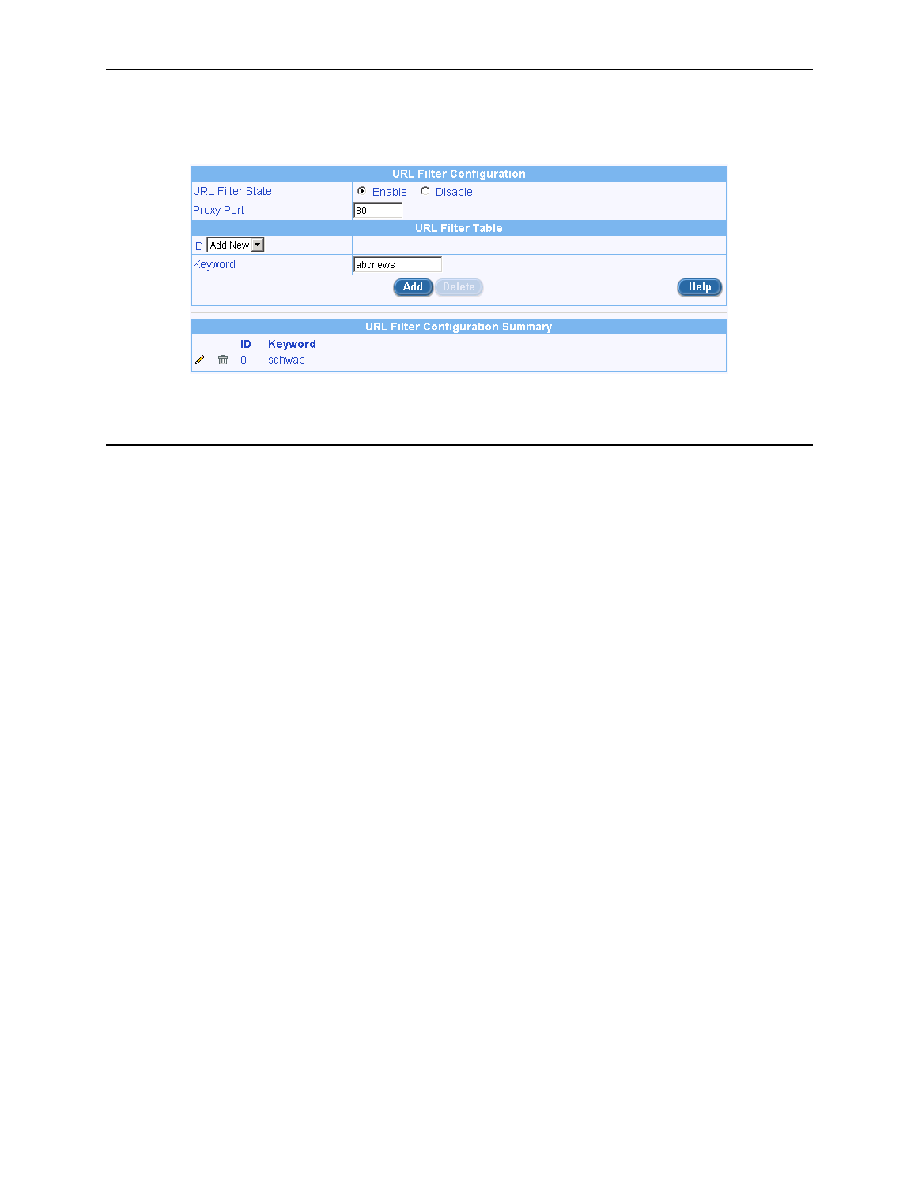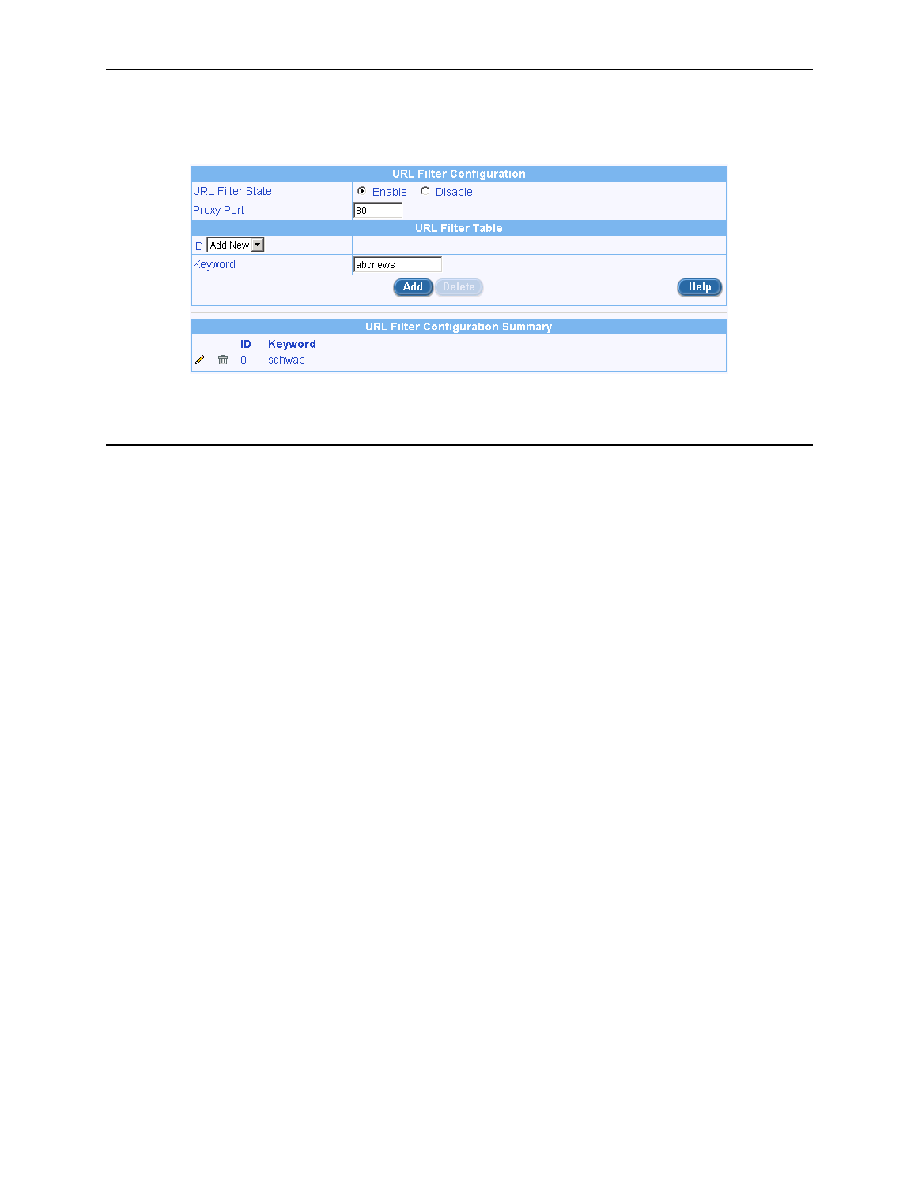
Chapter 9. Configuring Firewall/NAT Settings
Internet Security Router User
’s Manual
60
proxy web server is used. If you don
’t use a proxy server for your browser, this setting will be ignored.
Note that you must disable and then enable the firewall for this change to take effect. Please refer to
section 12.1 Configure System Services on details of enabling and disabling firewall services.
Figure 9.12. URL Filter Rule Example
9.6
Configuring Advanced Firewall Features
– (Firewall è Advanced)
This option sequence brings up the screen with the following sub-options for setting advanced firewall features:
„ Self Access – This option allows you to configure rules for controlling packets targeting the Internet
Security Router itself.
„ Services – Use this option to configure services (applications using specified port numbers). Each
service record contains the name of service record, the IP protocol value and its corresponding port
number.
„ DoS – Use this option to configure DoS – Denial of Service – parameters. This option lists the default
set of DoS attacks against which the Internet Security Router firewall provides protection.
The following sections describe usage of these options
9.6.1
Configuring Self Access Rules
Self Access rules control access to the Internet Security Router itself. You may use Self Access Rule
Configuration page, as illustrated in Figure 9.13, to:
„ Add a Self Access rule, and set basic parameters for it
„ Modify an existing Self Access rule
„ Delete an existing Self Access rule
„ View existing Self Access rules