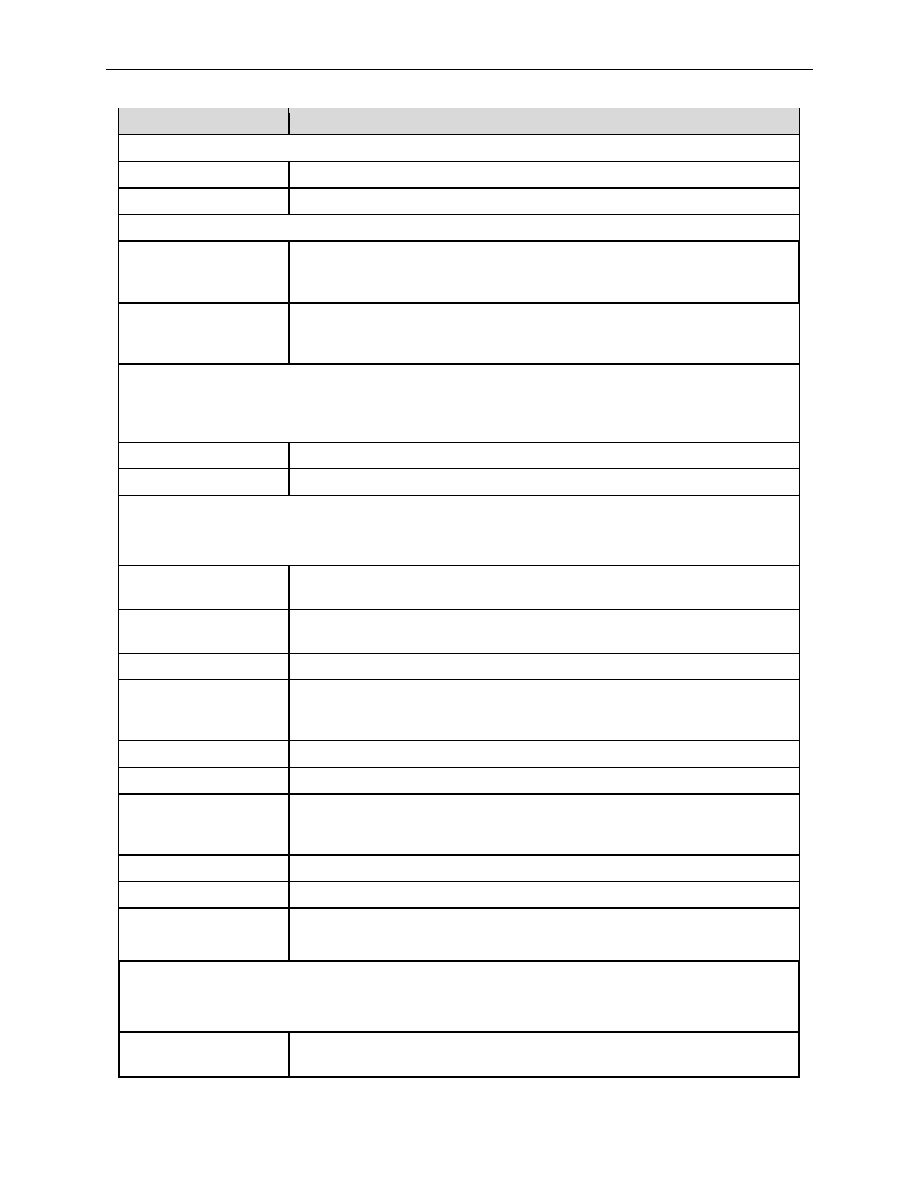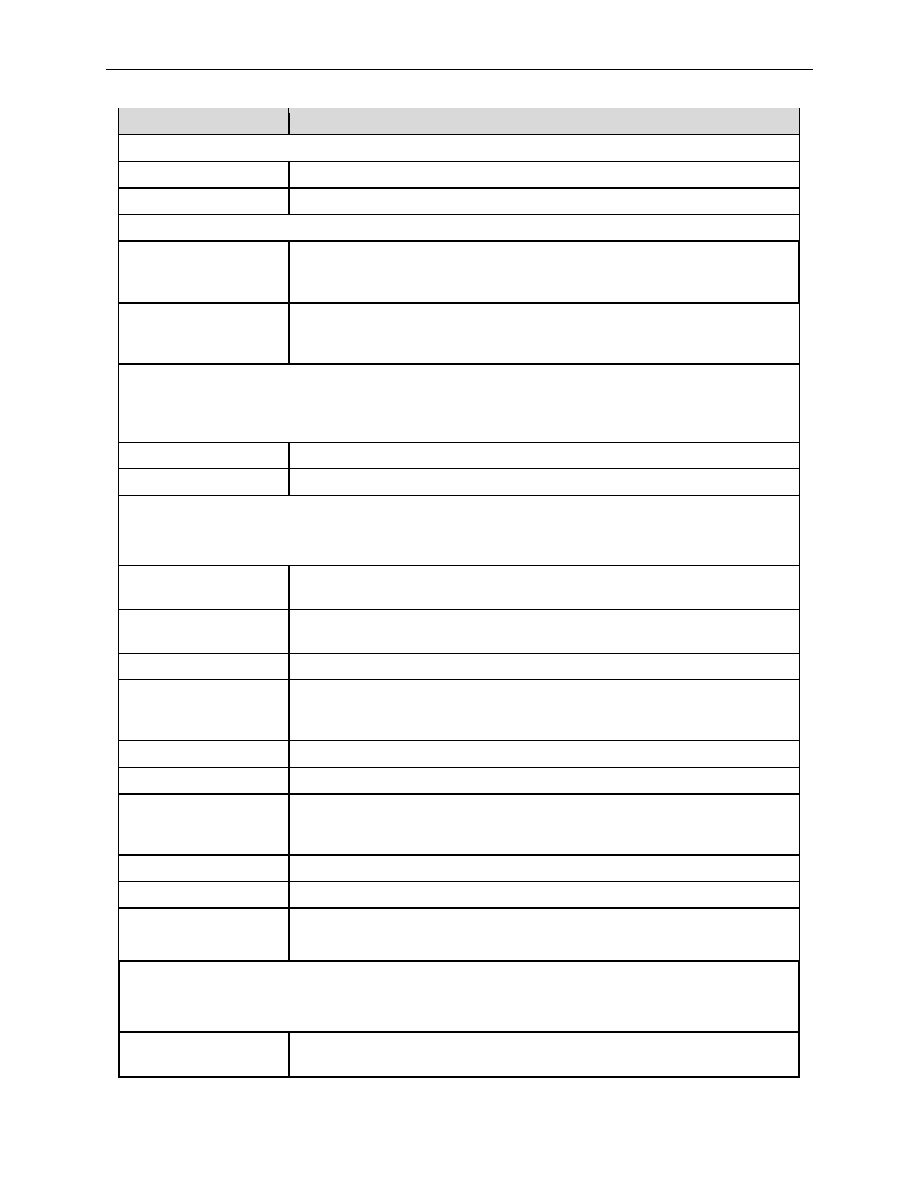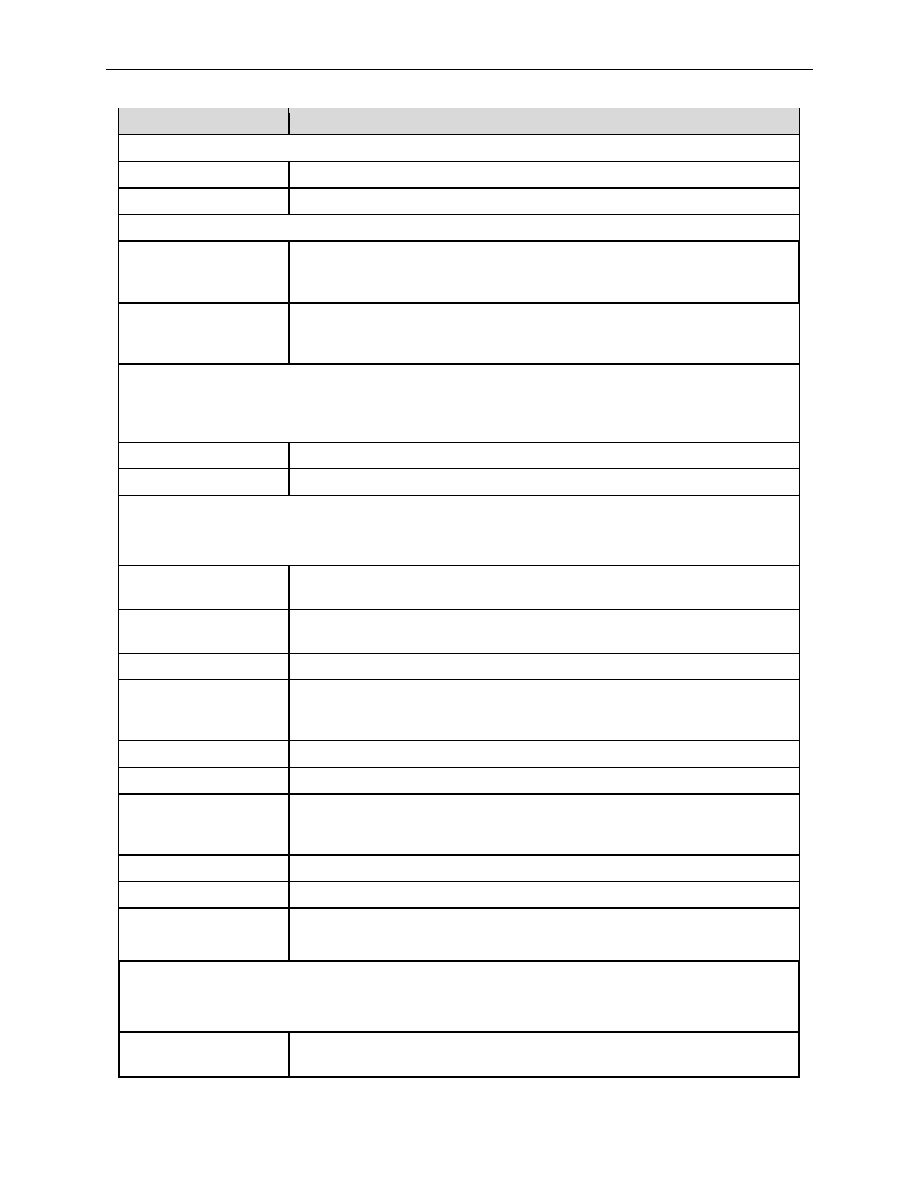
Chapter 9. Configuring Firewall/NAT Settings
Internet Security Router User
’s Manual
50
Field
Description
ID
Add New
Click on this option to add a new 'basic' Firewall rule.
Rule Number
Select a rule from the drop-down list, to modify its attributes.
Action
Allow
Select this button to configure the rule as an allow rule.
This rule when bound to the Firewall will allow matching packets to pass
through.
Deny
Select this button to configure the rule as a deny rule.
This rule when bound to the Firewall will not allow matching packets to
pass through.
Mave to
This option allows you to set a priority for this rule. The Internet Security Router Firewall acts on
packets based on the priority of the rules. Set a priority by specifying a number for its position in the
list of rules:
1 (First)
This number marks the highest priority.
Other numbers
Select other numbers to indicate the priority you wish to assign to the rule.
Source IP
This option allows you to set the source network to which this rule should apply. Use the drop-down
list to select one of the following options:
Any
This option allows you to apply this rule to all the computers in the source
network, such as those on the Internet.
IP Address
This option allows you to specify an IP address on which this rule will be
applied.
IP Address
Specify the appropriate network address
Subnet
This option allows you to include all the computers that are connected in an
IP subnet. When this option is selected, the following fields become
available for entry:
Address
Enter the appropriate IP address.
Mask
Enter the corresponding subnet mask.
Range
This option allows you to include a range of IP addresses for applying this
rule. The following fields become available for entry when this option is
selected:
Begin
Enter the starting IP address of the range
End
Enter the ending IP address of the range
IP Pool
This option allows you to associate a pre-configured IP pool with this rule.
The available IP pool can be selected from the IP pool drop-down list.
Destination IP
This option allows you to set the destination network to which this rule should apply. Use the drop-
down list to select one of the following options:
Any
This option allows you to apply this rule to all the computers in the local
network.