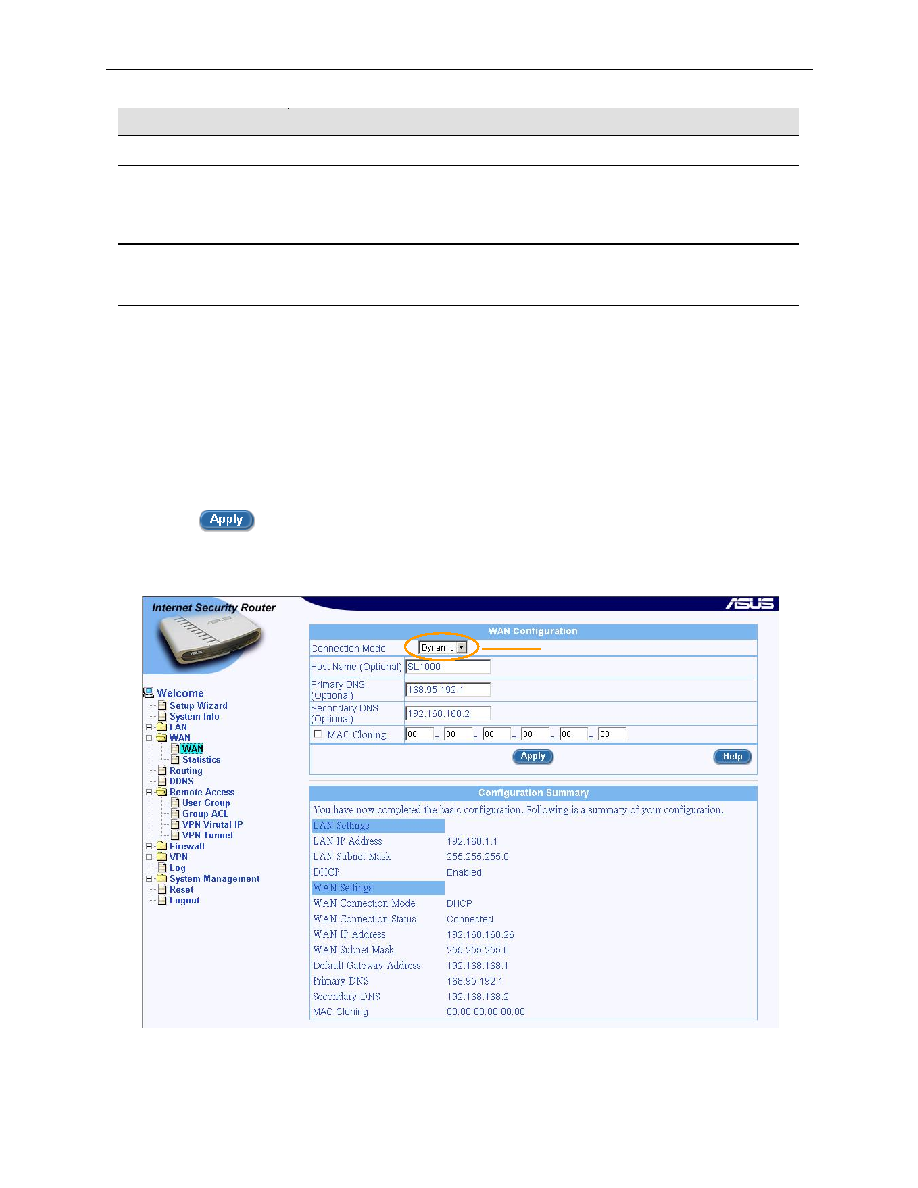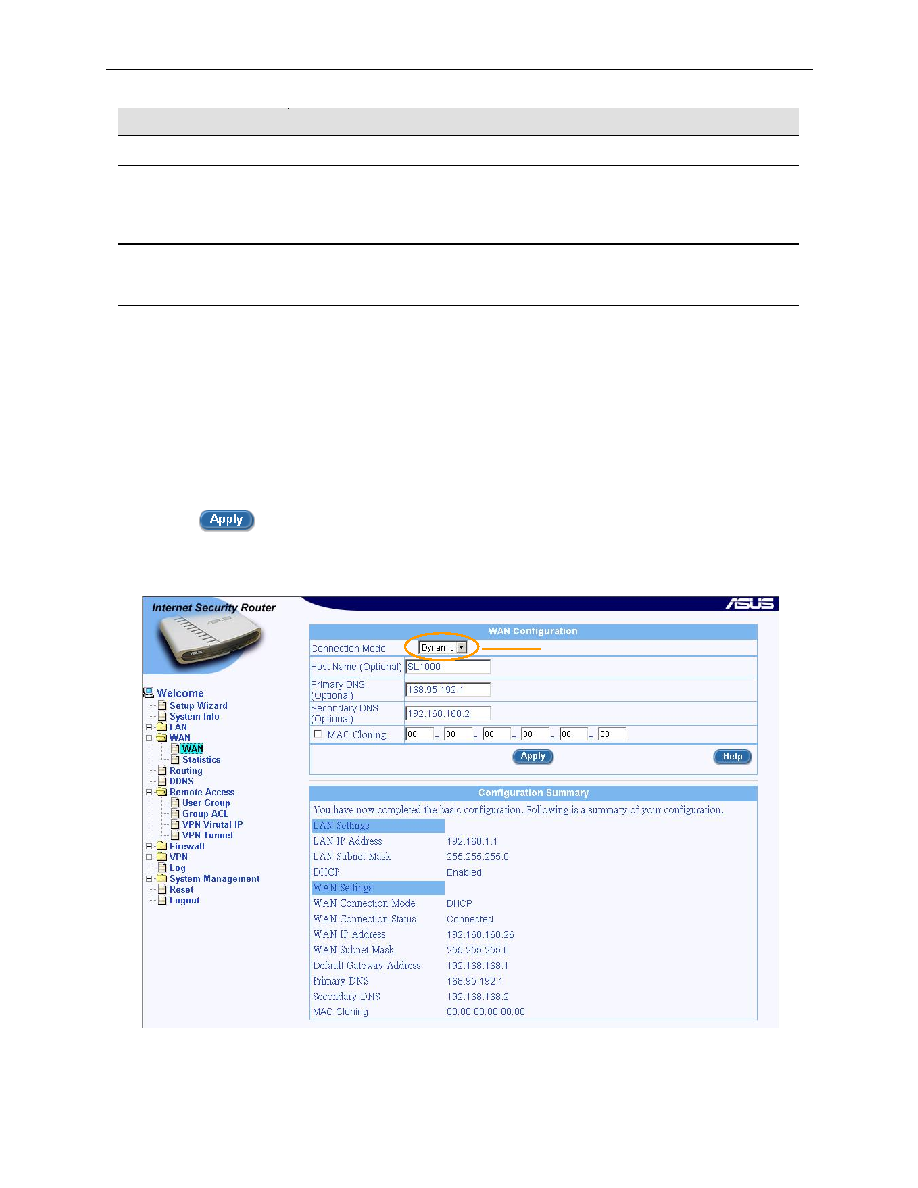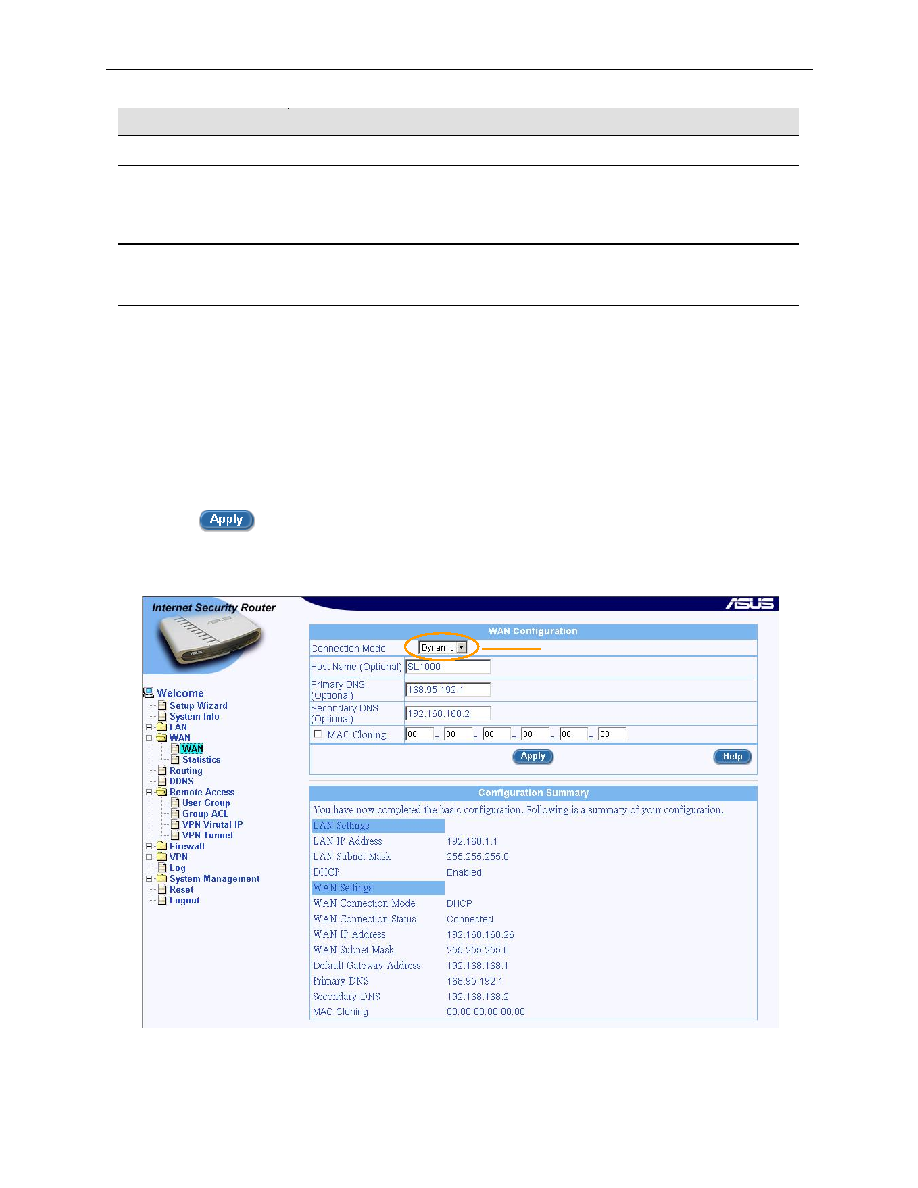
Internet Security Router User
’s Manual
Chapter 6. Configuring WAN Settings
33
Field
Description
Host Name
Host name is optional but may be required by some ISP.
Primary/ Secondary
DNS
IP address of the primary and/or secondary DNS are optional as DHCP client
will automatically obtain the DNS IP addresses configured at your ISP.
However, if there are other DNS servers you would rather use, enter the IP
addresses in the spaces provided.
MAC Cloning
The default is to use the MAC address of the WAN interface. However, if you
had registered a MAC address previously with your ISP, you may need to
enter that MAC address here.
6.3.2
Configuring Dynamic IP for WAN
Follow the instructions below to configure dynamic IP settings:
1.
Select Dynamic from the Connection Mode drop-down list as shown in Figure 6.2.
2.
(Optional) Enter host name in the space provided if required by your ISP.
3.
(Optional) Enter the IP addresses for the primary and secondary DNS servers if you want to use
your preferred DNS servers; otherwise, skip this step.
4.
If you had previously registered a specific MAC address with your ISP for Internet access, enter
the registered MAC address here and make sure you check the MAC cloning check box.
5.
Click
to save the Dynamic IP settings when you are done with the configuration. You
’ll
see a summary of the WAN configuration at the bottom half of the configuration page. Note that if
the default gateway address is not shown immediately, click on the WAN menu to open the WAN
configuration page again.
Figure 6.2. WAN Dynamic IP (DHCP client) Configuration Page
Connection
Mode drop-
down list