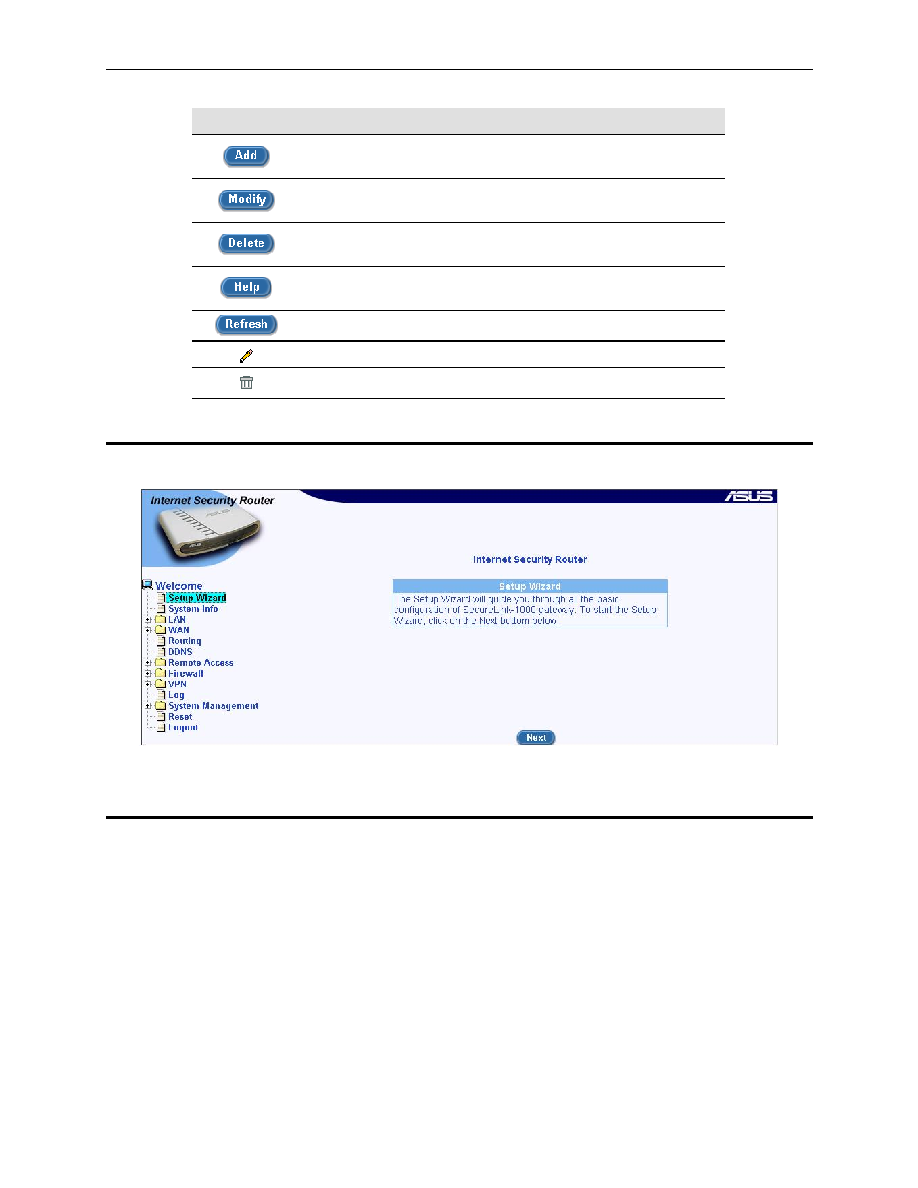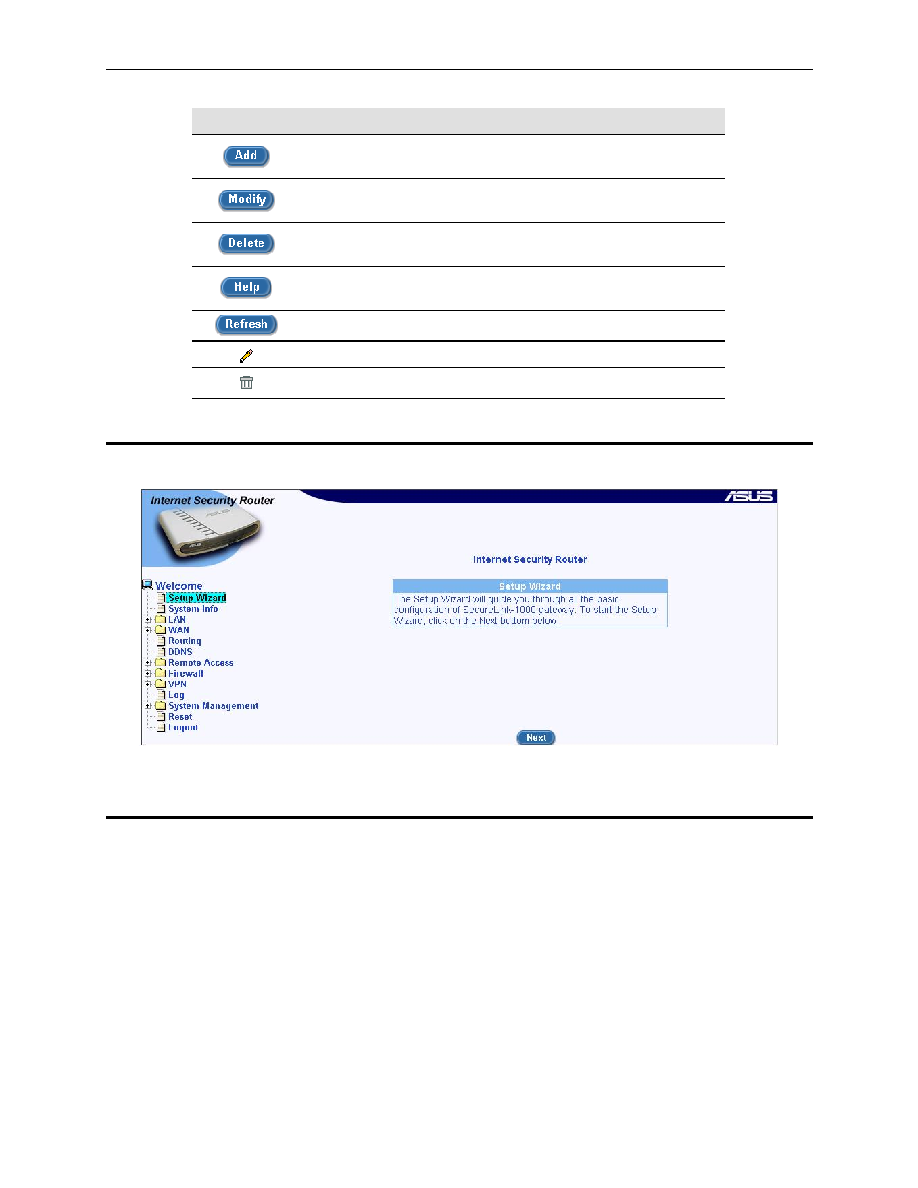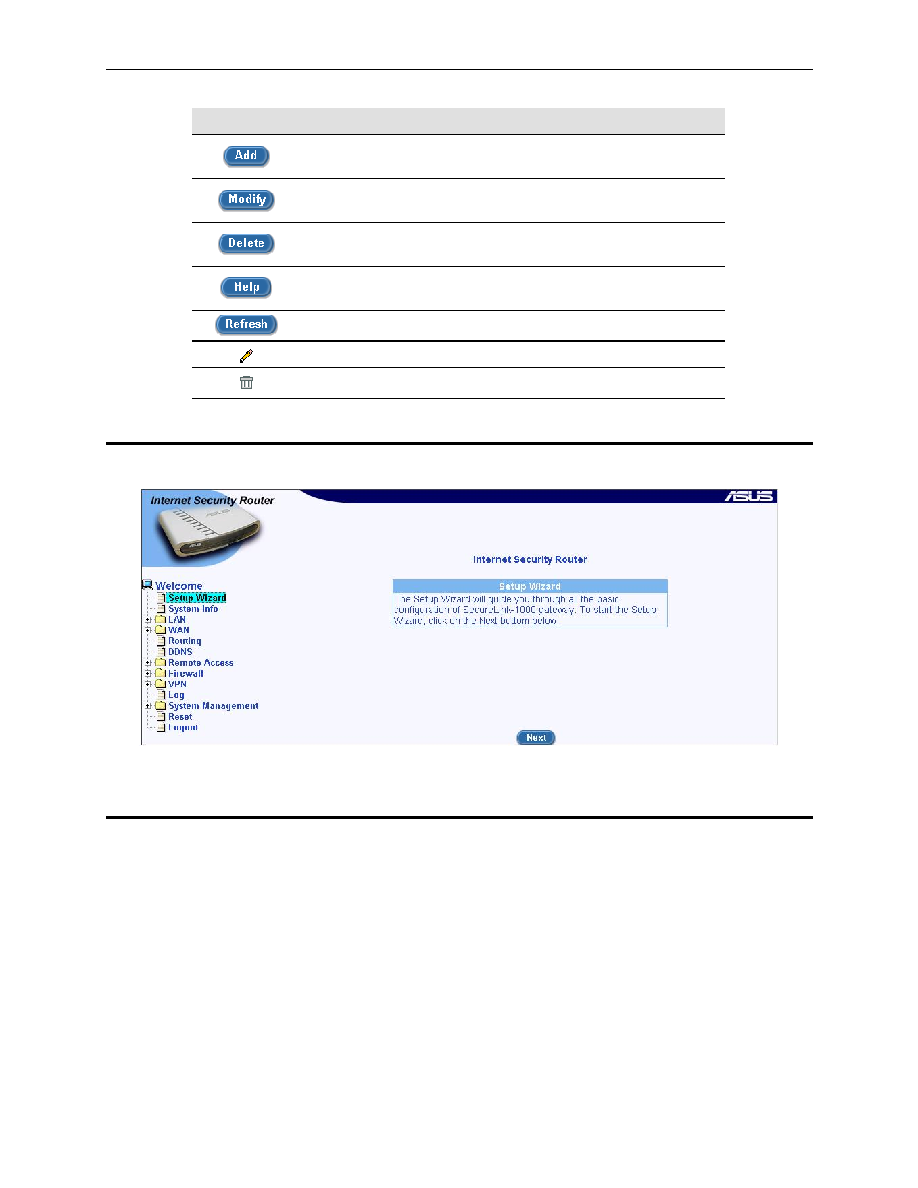
Internet Security Router User
’s Manual
Chapter 4. Getting Started with the Configuration Manager
23
Button/Icon
Function
Adds the existing configuration to the system, e.g. a static route
or a firewall ACL rule and etc.
Modifies the existing configuration in the system, e.g. a static
route or a firewall ACL rule and etc.
Deletes the selected item, e.g. a static route or a firewall ACL rule
and etc.
Launches the online help for the current topic in a separate
browser window. Help is available from any main topic page.
Redisplays the current page with updated statistics or settings.
Selects the item for editing.
Deletes the selected item.
4.3
The Home Page of Configuration Manager
The Setup Wizard home page displays when you first access the Configuration Manager.
Figure 4.3. Setup Wizard Home Page
4.4
Overview of System Configuration
To view the overall system configuration, log into Configuration Manager as administrator, and then click the
System Info menu. Figure 4.4 shows the information available in the System Info page.