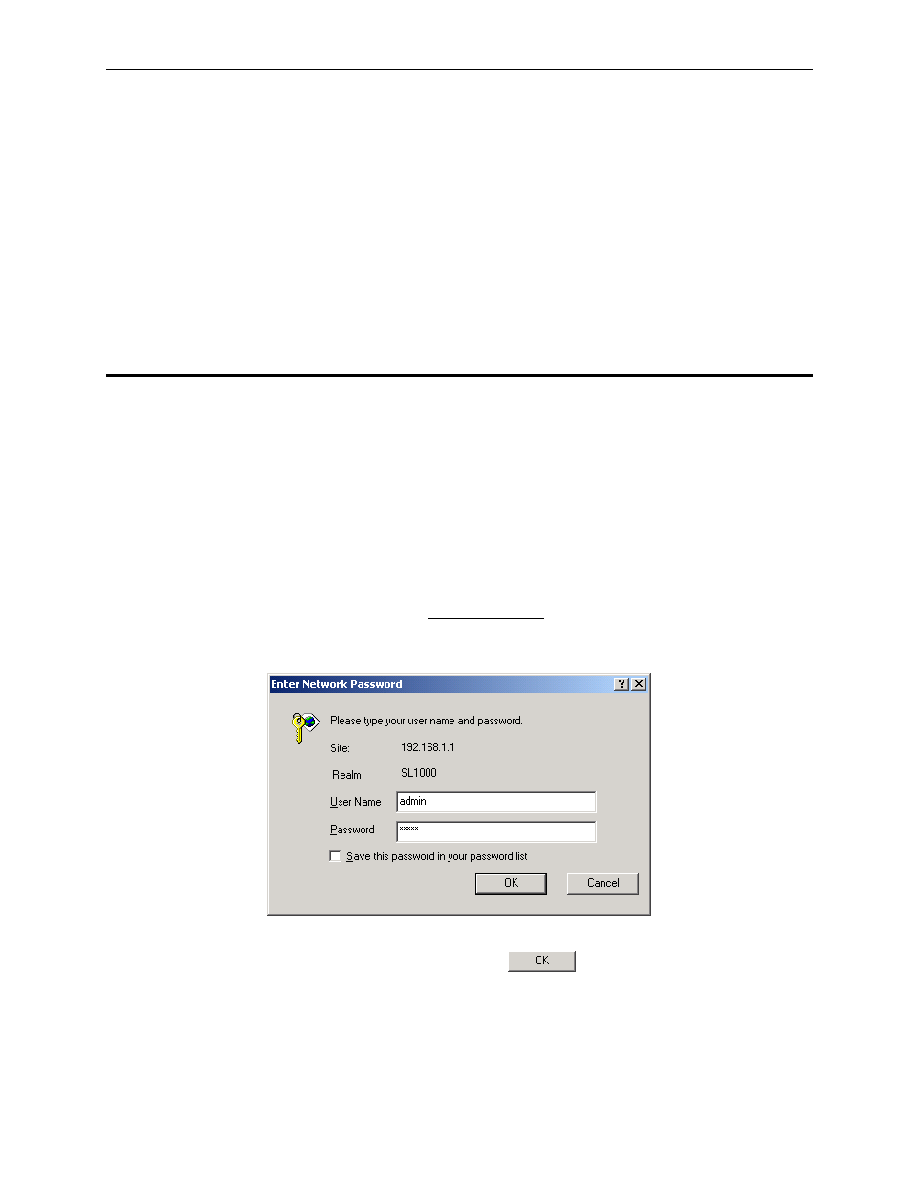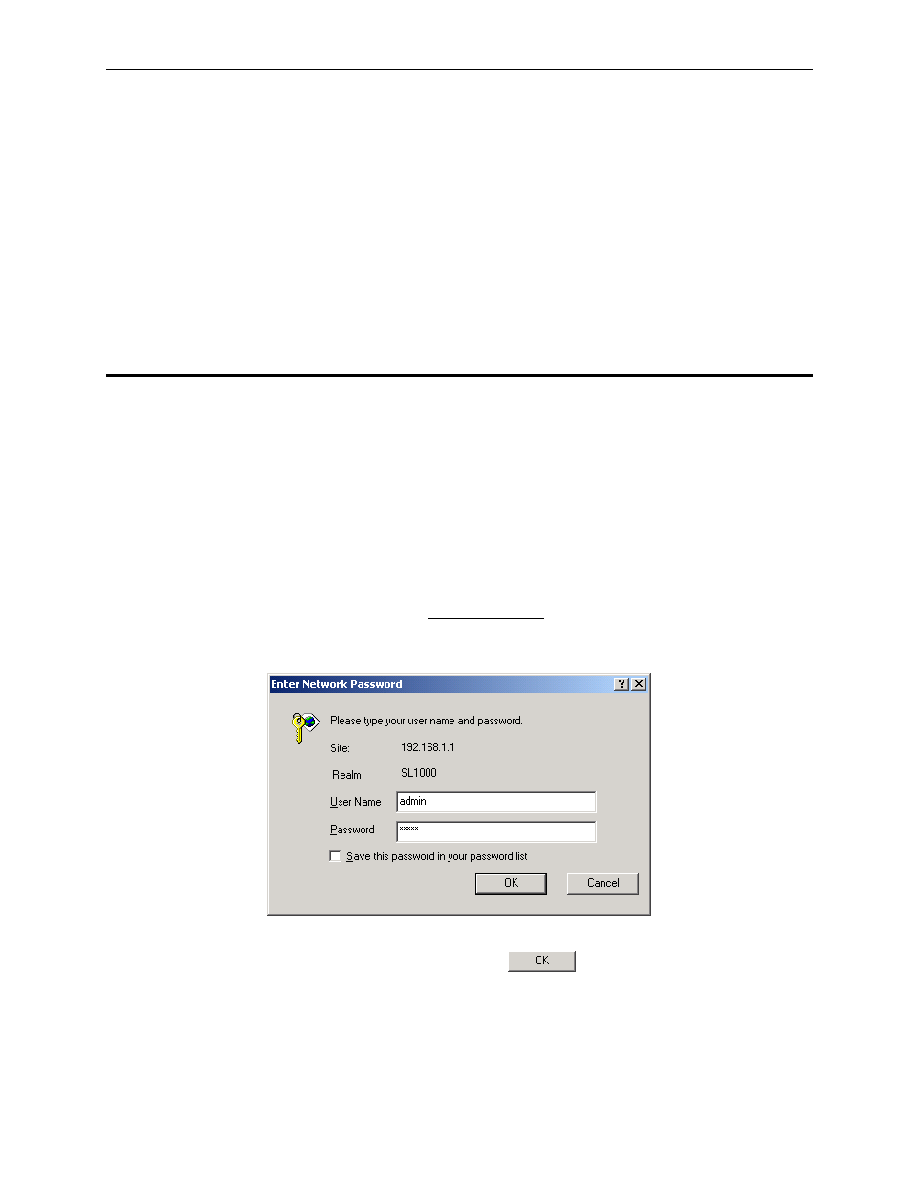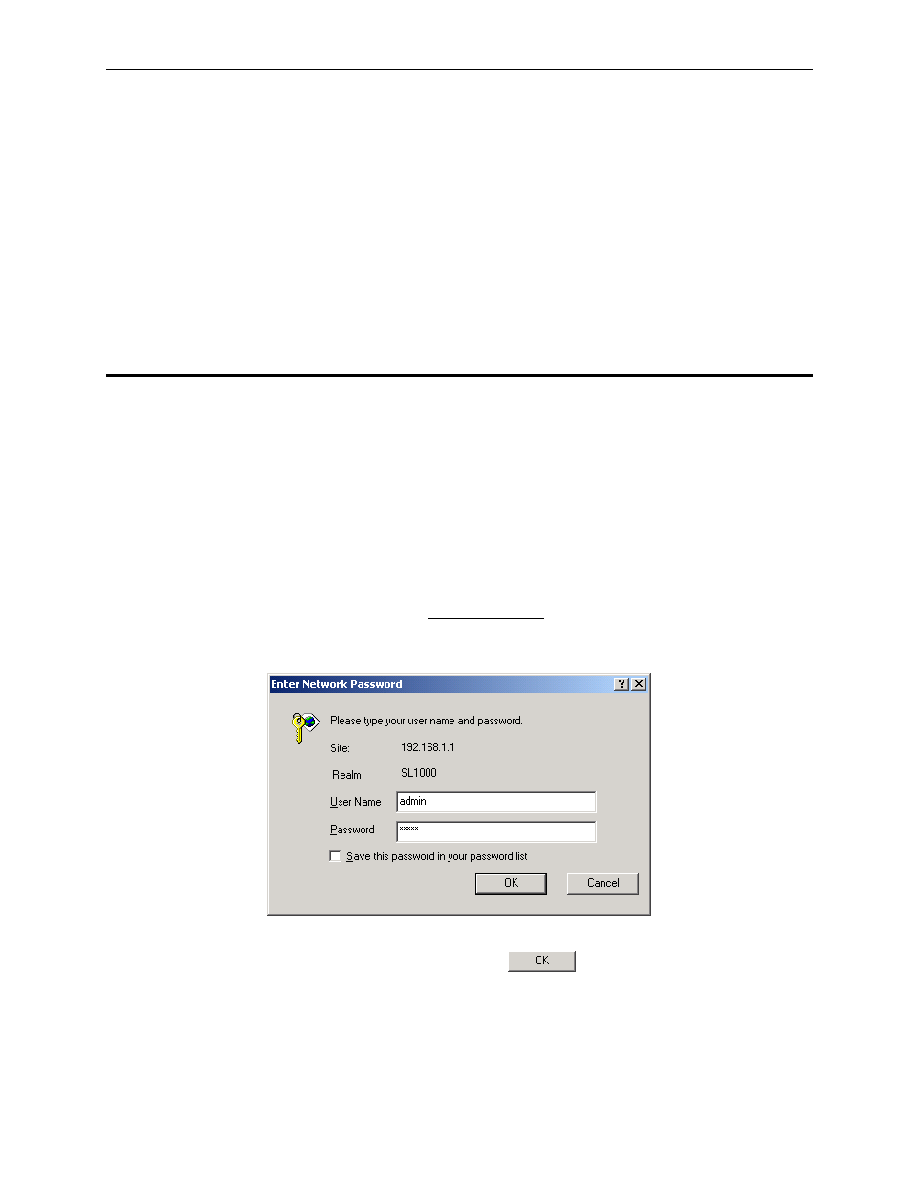
Internet Security Router User
’s Manual
Chapter 4. Getting Started with the Configuration Manager
21
4
Getting Started with the Configuration
Manager[CT9]
The Internet Security Router includes a preinstalled program called the Configuration Manager, which provides
an interface to the software installed on the device. It enables you to configure the device settings to meet the
needs of your network. You access it through your web browser from any PC connected to the Internet
Security Router via the LAN or WAN ports.
This chapter describes the general guides for using the Configuration Manager.
4.1
Log into Configuration Manager
The Configuration Manager program is preinstalled on the Internet Security Router. To access the program,
you need the following:
„ A computer connected to the LAN or WAN port on the Internet Security Router as described in the
Quick Start Guide chapter.
„ A web browser installed on the computer. The program is designed to work best with Microsoft
Internet Explorer
® 5.5, Netscape 7.0.2 or later.
You may access the program from any computer connected to the Internet Security Router via the LAN or
WAN ports. However, the instructions provided here are for computers connected via the LAN ports.
1.
From a LAN computer, open your web browser, type the following in the web address (or location)
box, and press <Enter>:
This is the predefined IP address for the LAN port on the Internet Security Router. A login screen
displays, as shown in Figure 4.1.
Figure 4.1. Configuration Manager Login Screen
2.
Enter your user name and password, and then click
.
The first time you log into the program, use these defaults:
Default User Name:
admin
Default Password:
admin