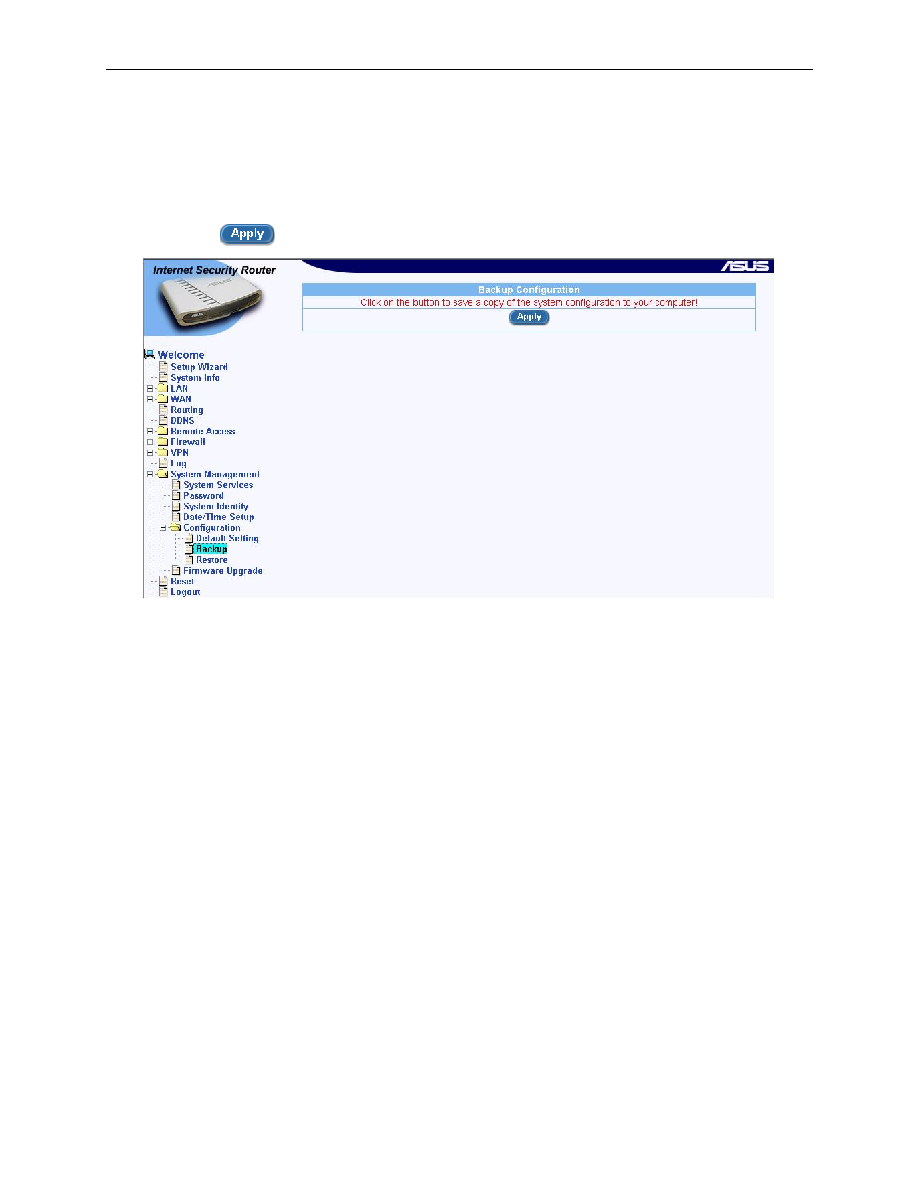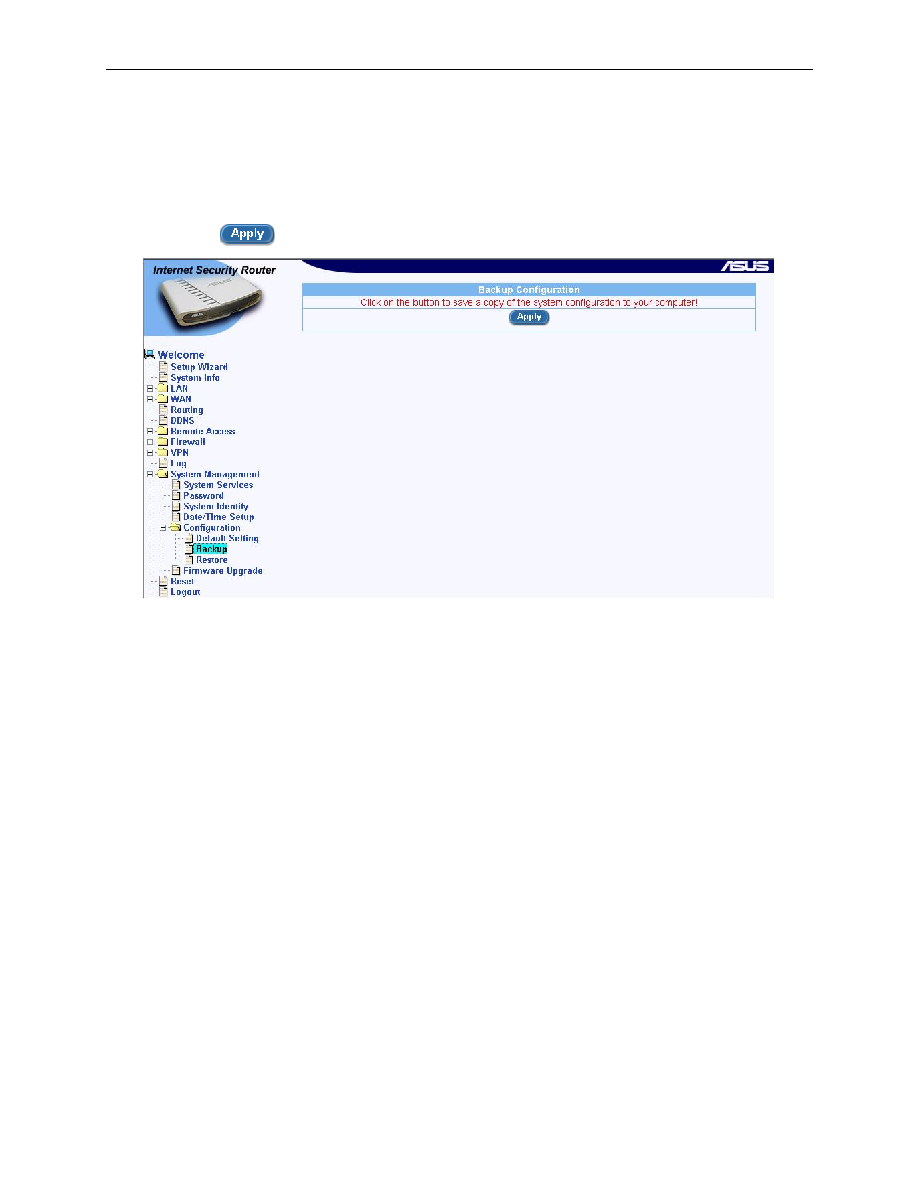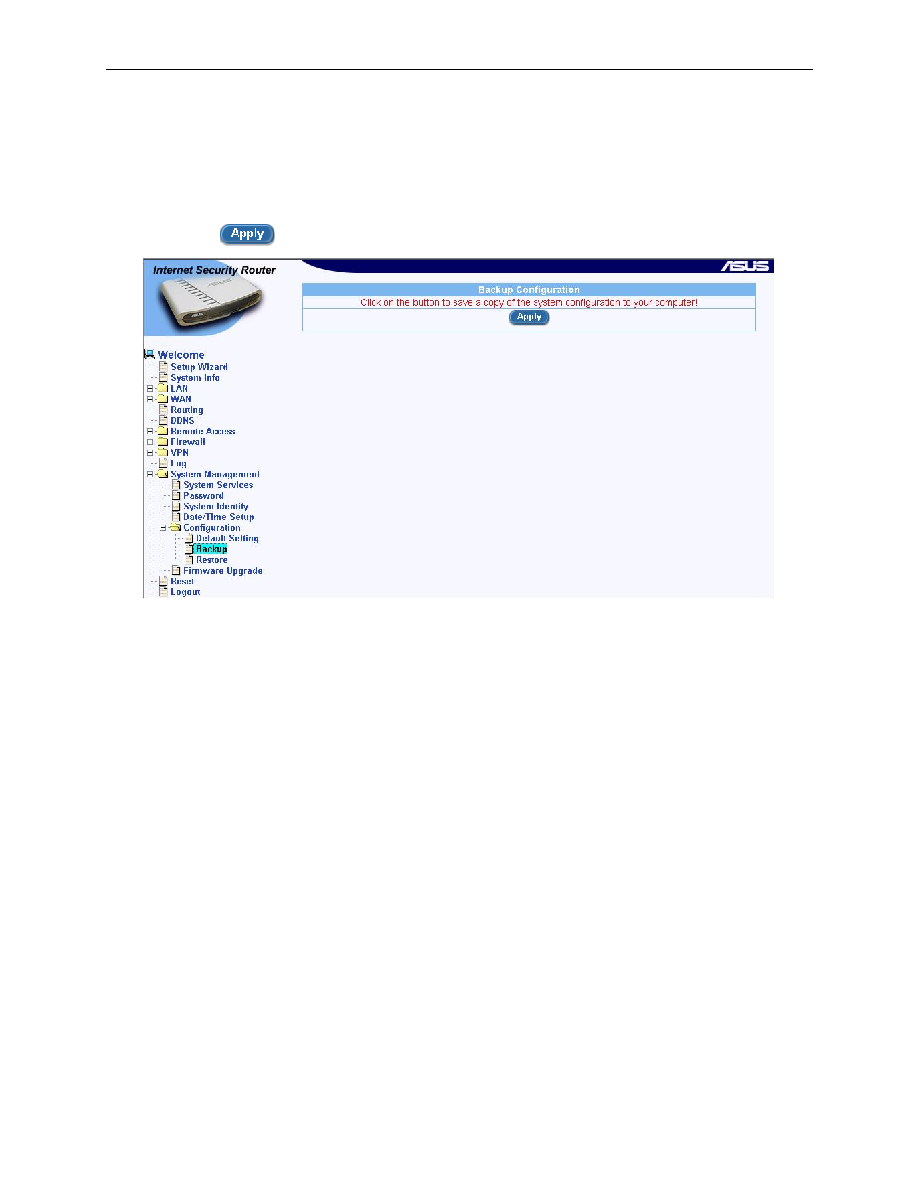
Internet Security Router User
’s Manual
Chapter 12. System Management
127
12.5.2 Backup System Configuration
Follow the steps below to backup system configuration:
1.
Log into Configuration Manager as admin, click the System Management menu, click the
Configuration submenu and then click the Backup submenu. The Backup Configuration page
displays, as shown in Figure 12.6.
2.
Click on
button to backup the system configuration.
Figure 12.6. Backup System Configuration Page
12.5.3 Restore System Configuration
Follow the steps below to backup system configuration:
1.
Log into the Configuration Manager as admin, click the System Management menu, click the
Configuration
submenu and then click the Restore submenu. The Restore Configuration page
displays, as shown in Figure 12.7.