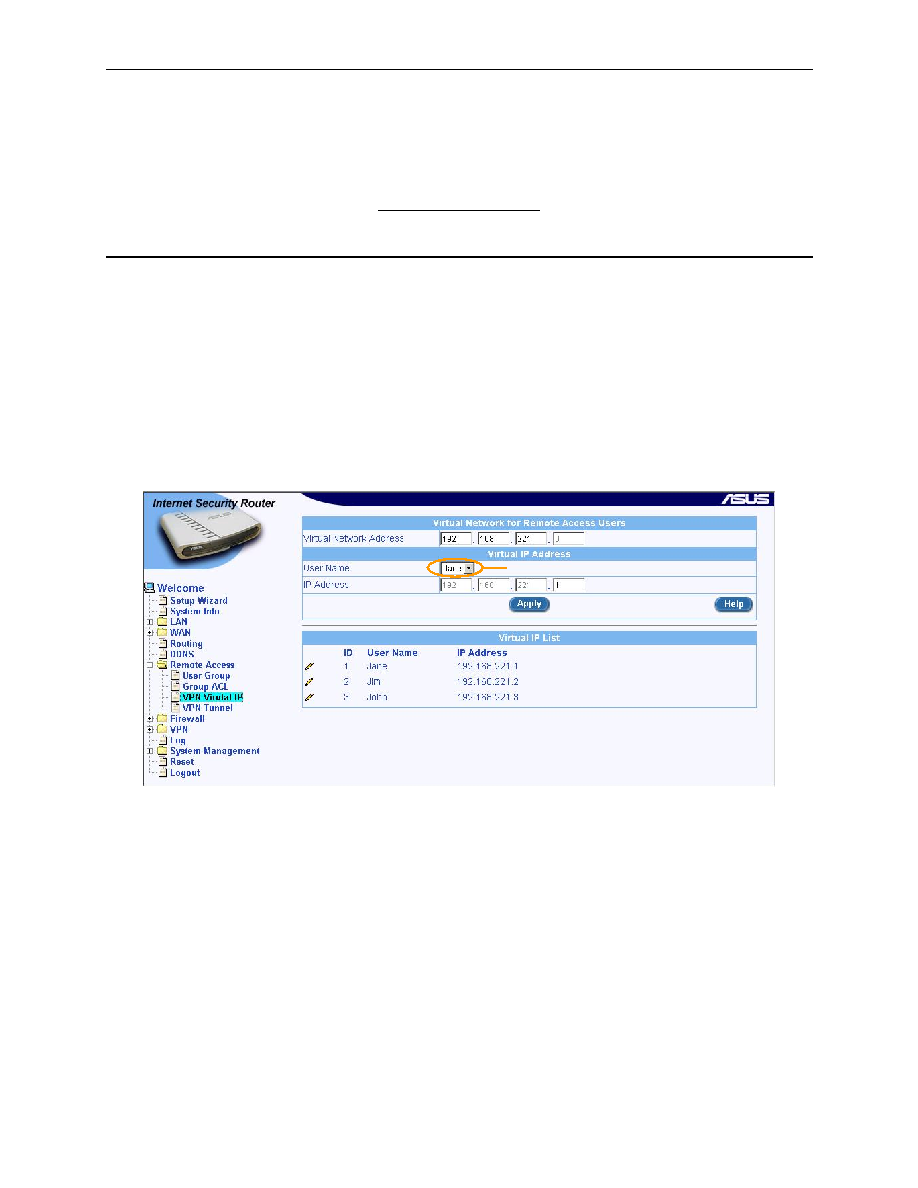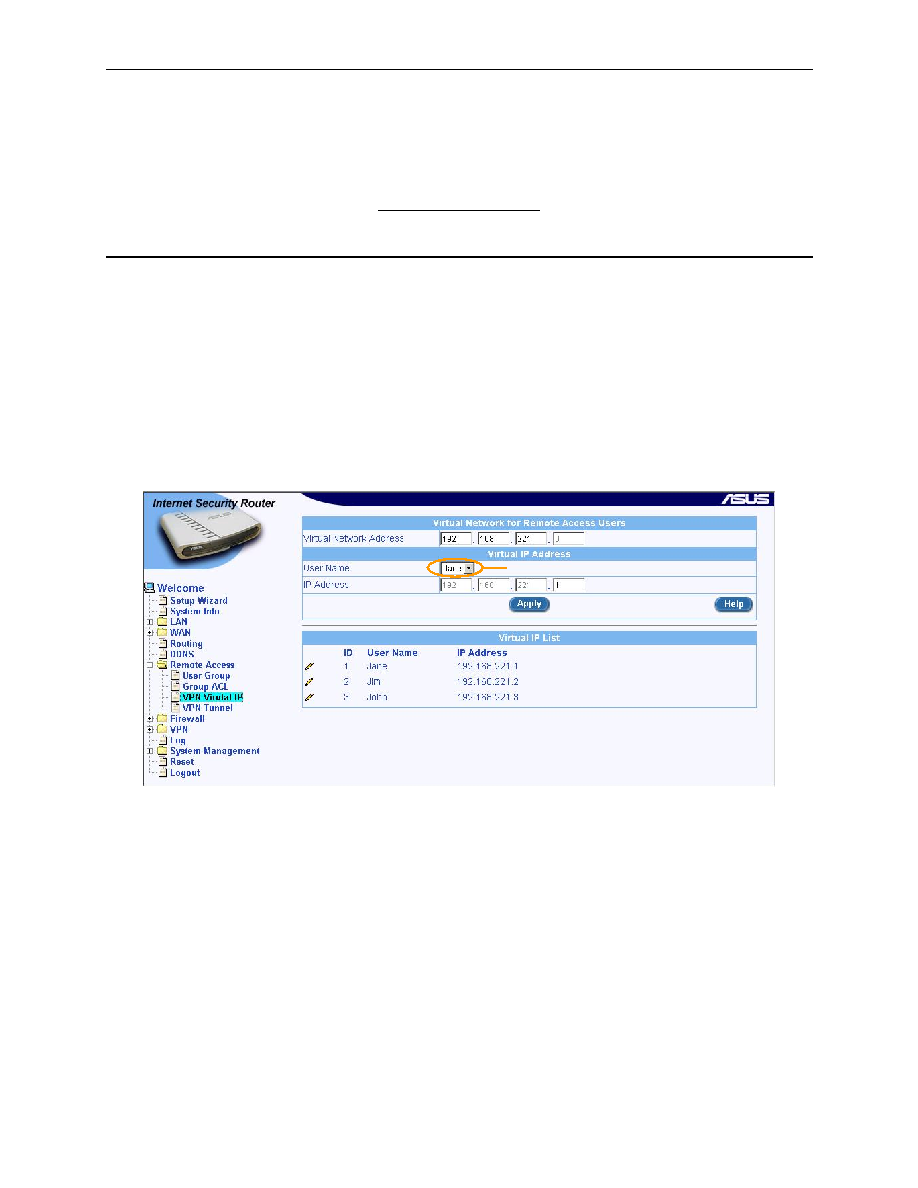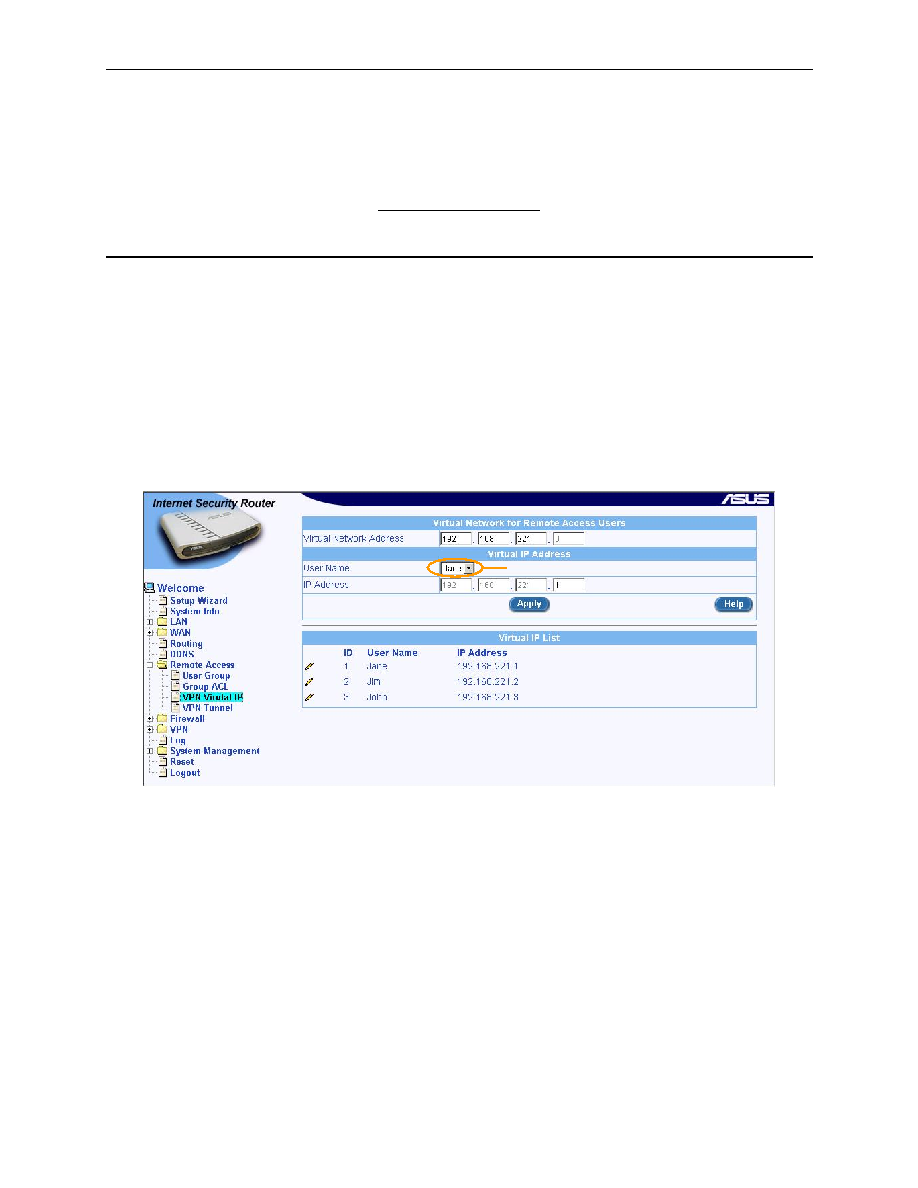
Chapter 11. Configuring Remote Access
Internet Security Router User
’s Manual
116
2.
Create an inbound group ACL rule (see Figure 11.8) to allow remote access users, Richard and
Gloria, to access FTP server in the corporate network.
3.
Remote users, Richard and Gloria, can then login into the Internet Security Router to access the
FTP server by entering the following URL in the browser:
11.6 Virtual IP Address Configuration for Remote Access VPN
To create an illusion of seamless integration (for the VPN remote access users) with your private network, the
Internet Security Router allows you to assign a virtual IP address for each remote VPN user. Those remote
VPN users can use VPN client software such as SafeNet SoftRemote or SSH Sentinel VPN Client software to
establish VPN connection between the Internet Security Router and the VPN client software.
11.6.1 Access VPN Virtual IP Configuration Page
– (Remote Access è VPN Virtual
IP)
Log into Configuration Manager as admin, click the Remote Access menu, and then click the VPN Virtual IP
submenu. The VPN Virtual IP Configuration page displays, as shown in Figure 11.9.
Note that when you open the VPN Virtual IP Configuration page, a list of existing VPN virtual IP assignments is
also displayed at the bottom half of the configuration page such as those shown in Figure 11.9.
Figure 11.9. VPN Virtual IP Configuration Page
11.6.2 Assign VPN Virtual IP Address for Remote Access Users
Follow these instructions to configure the VPN virtual IP address for remote access users:
1.
Create remote access users and/or groups if you have not done so already. Please see section
11.2 Manage User Groups and Users for details.
2.
Open the VPN Virtual IP Configuration page by clicking on the Remote Access menu, and then
click the VPN Virtual IP submenu. The VPN Virtual IP Configuration page displays, as shown in
Figure 11.9. Note that you must login as administrator to configure any settings for the Internet
Security Router.
3.
Enter the virtual network address in the Virtual Network Address field. Note that a routing entry
must exist between the virtual network and the LAN.
4.
Select a user from the User Name drop-down list.
User Name drop-down list