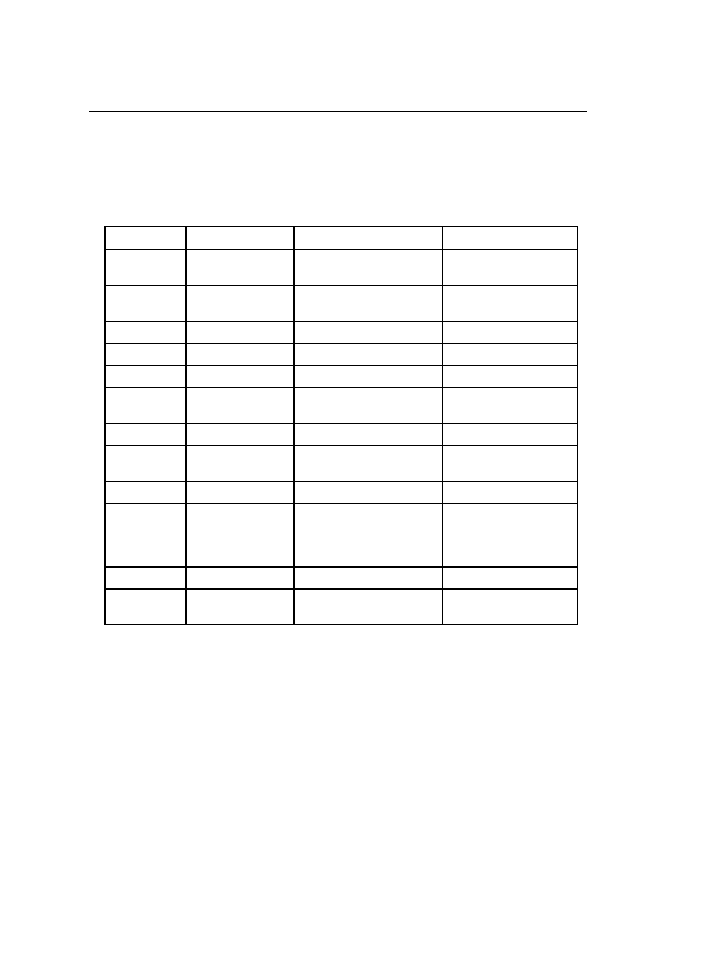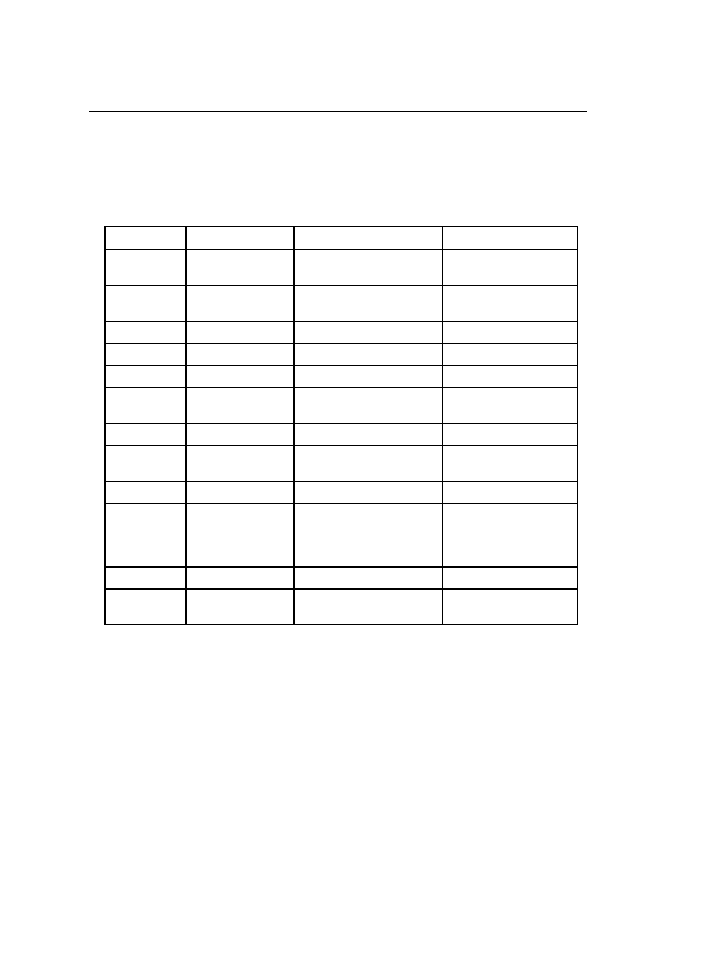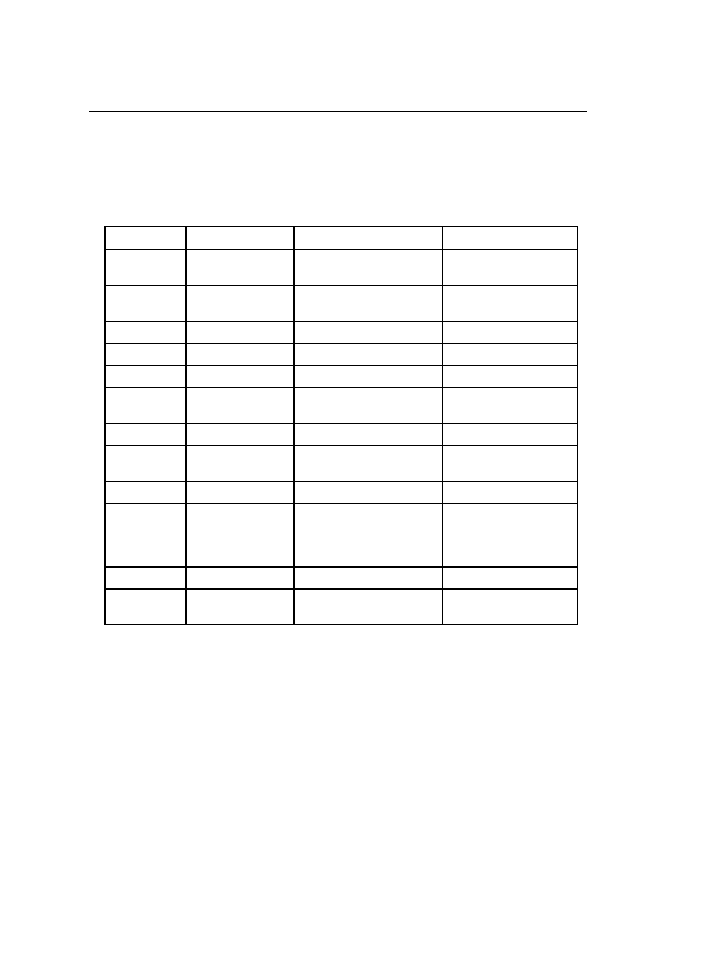
GigaX Series L2 Managed Switch User’s Guide
68
5.1.2
Boot ROM Commands
Type “?” in the boot mode to display the valid commands list.
Table 6.
Boot ROM commands
Command
Parameters
Usage
Notes
a
NONE or MAC
address
Configure MAC address
c
IP address
Configure TFTP client IP
address
g
NONE
Load and execute firmware
h
NONE
Display online help
m
mask
Configure network mask
p
NONE
Display current
configuration
R
NONE
System reboot
s
IP address
Configure TFTP server IP
address
t
NONE
Toggle safe mode
u
File name
Upload boot
module/firmware via
network using TFTP
protocol
v
NONE
Display boot rom version
w
NONE
Toggle administrator
password reset