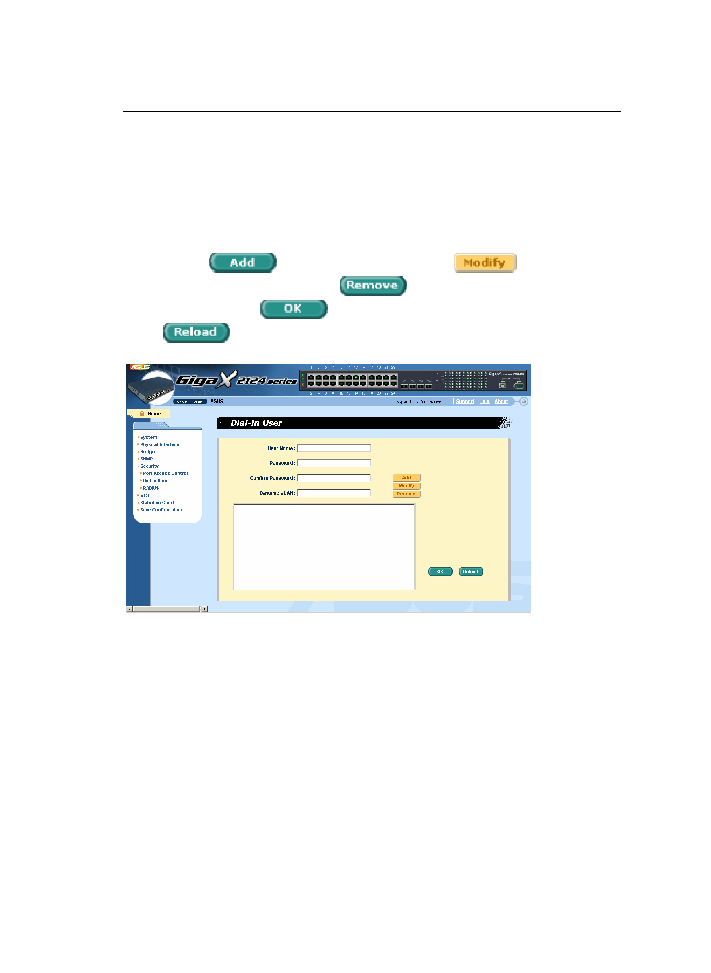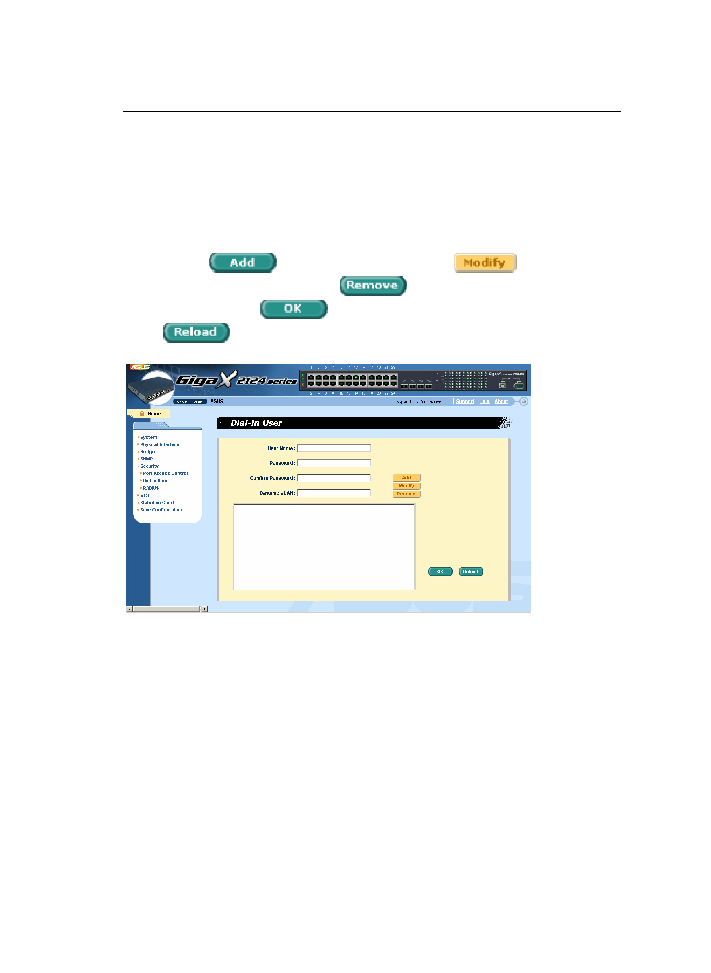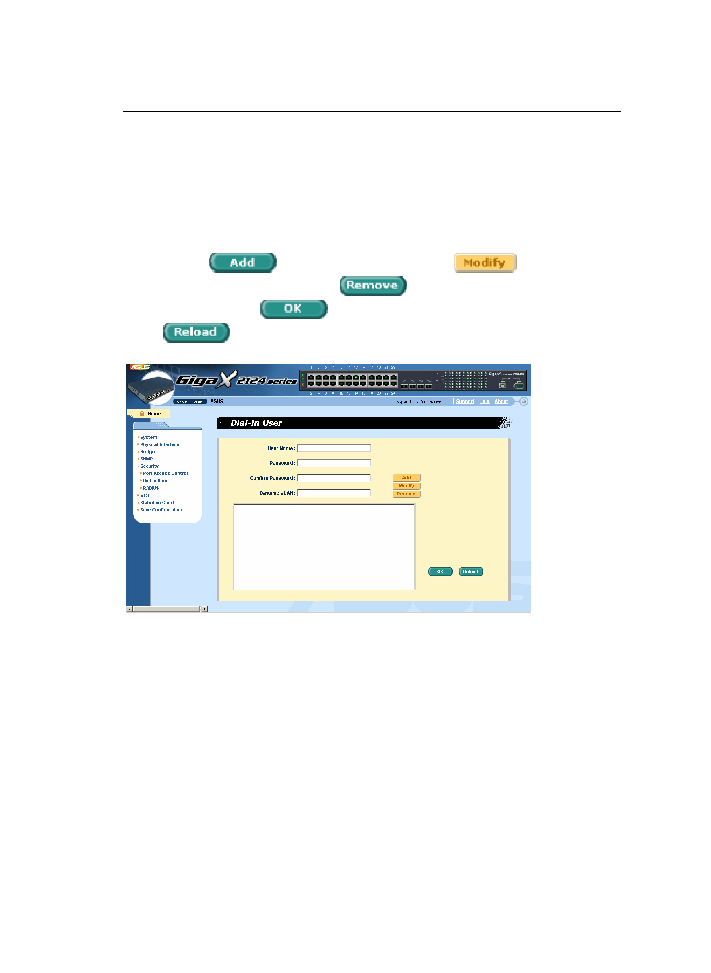
GigaX Series L2 Managed Switch User Guide
59
•
User Name: New user name.
•
Password: Password for the new user.
•
Confirm Password: Enter the password again.
•
Dynamic VLAN: Specify the VLAN ID assigned to the
802.1x-authenticated clients.
Please click
to add the new user. Click
when you have
finished the modifications. Click
when you want to remove the
selected user. Click
to make the settings effective permanently.
Click
to refresh the settings to current value.
Figure 35. Dial-In user
4.7.3
RADIUS
In order to use external RADIUS server, the following parameters are
required to be setup: