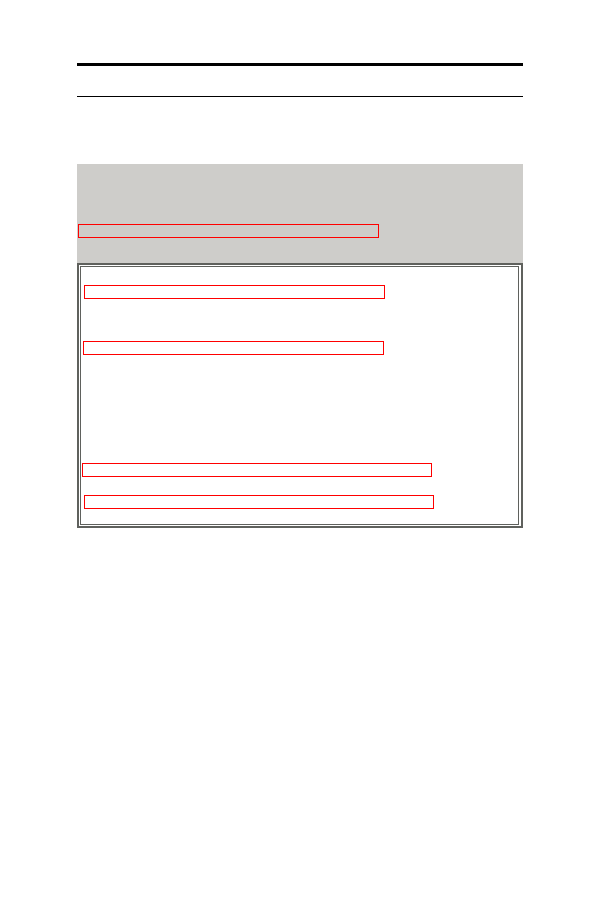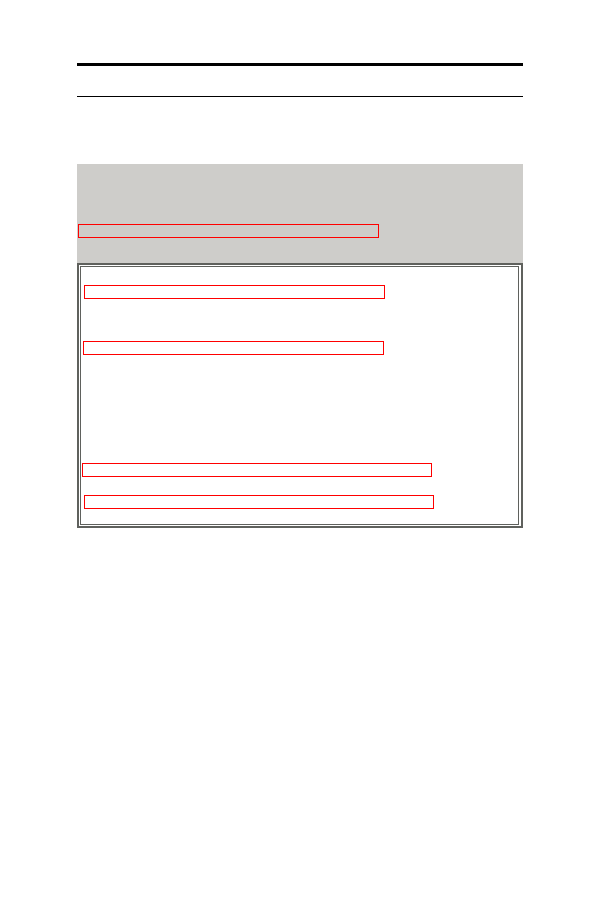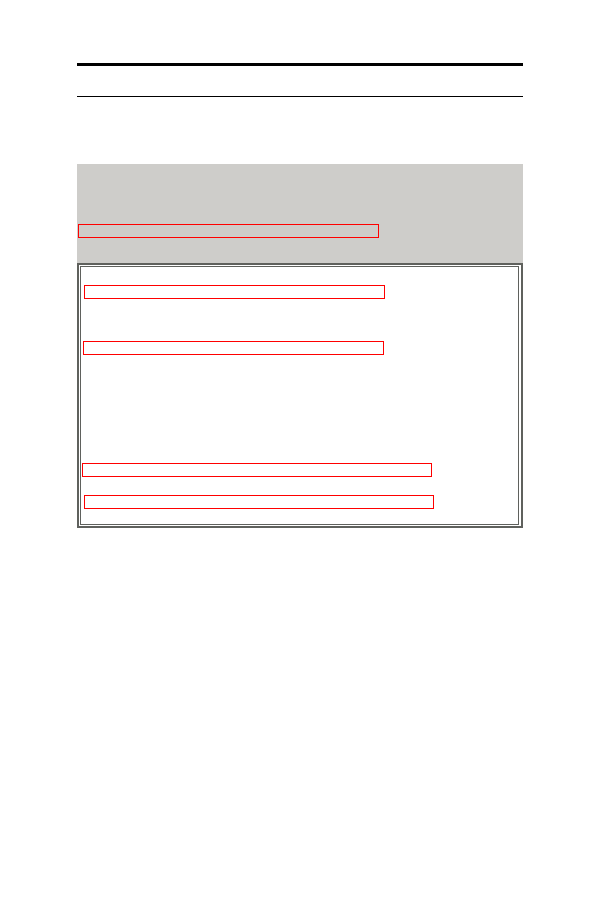
85
第 7 章 - 疑難排解
華碩 GigaX 系列
7.4 上傳與下載文件的步驟
7.4.1
通過 TFTP 上傳啟動模塊
圖 63. 通過 TFTP 上傳啟動模塊
Firmware Starting Address ...........................0x100000
Firmware Web Files Size .............................281242 bytes
..
Hit Any Key to Enter Command Mode in 2 Second(s)
[Asus OS Boot]:
[Asus OS Boot]: c 192.192.1.100
255.255.255.0
IP Address Syntax Check .............................PASS
IP Address ..........................................192.192.1.100
Configuration Save....................................DONE
(Asus) OS Boot: c 192.192.1.121
255.255.255.0
IP Address Syntax Check .............................PASS
Server IP Address....................................192.192.1.121
Configuration Save....................................PASS
(Asus OS Boot): u armboot.img
Please wait, this takes a while ...
TFTP from server.....................................192.192.1.121
Our IP address is....................................192.192.1.100
File name............................................armboot,img
Loading..............................................-
Total bytes transferred..............................2622311(400a7 hex)
Total Bytes Received.................................2622311 bytes
Download Image Type..................................Boot ROM Image
Verify New Boot ROM Checksum Value...................PASS
Overriding current boot loader.Are you sure? (Y/N)...Y
Erasing Sectors......................................DONE
Program Sectors......................................DONE
---- Please Power Cycle to Activate the new Boot ROM ----
(Asus OS Boot):
1. 在控制終端(console)裡,在系統開機自檢時按下任意鍵,以進入
"Boot ROM Command" 模式。
2. 用命令 "c <IP Address> <Netmask>" 來設置 TFTP 客戶端 IP 地址作為
交換機的 IP 地址,如“c 192.192.1.100 255.255.255.0”。
3. 用命令 "s <IP Address> <Netmask>" 來設置啟動模塊所在的 TFTP 服
務器的 IP 地址。如:“s 192.192.1.121 255.255.255.0”。
4. 用命令 "u <File Name>" 來上傳啟動模塊。文件名為位於 TFTP 服務器
的啟動模塊的名稱,如:“u armboot.img”。
5. 輸入“Y”來覆蓋當前的啟動程序。
6. 重新啟動以開始啟用新的啟動模塊。