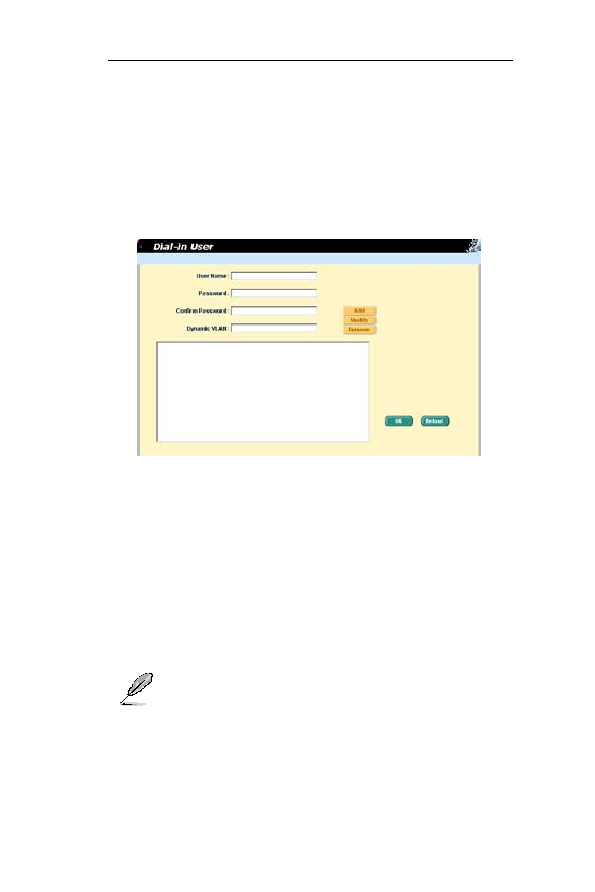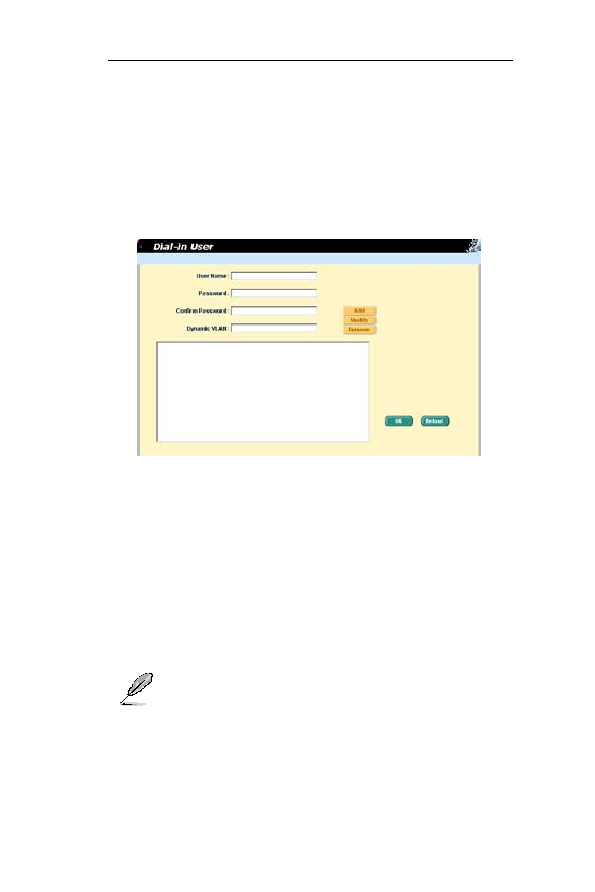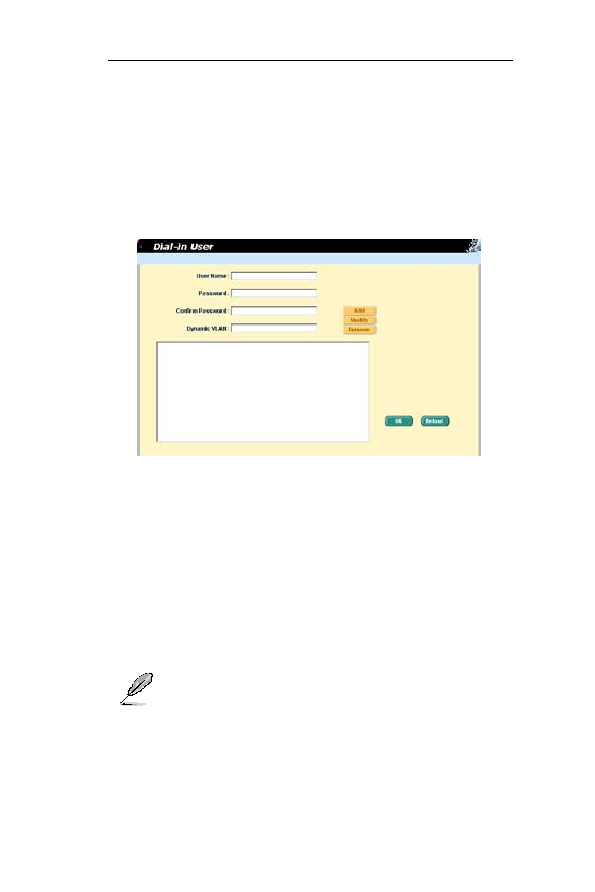
33
G�gaX 系列二层网管型交换机使用手册
● Password: 新用户的密码
● Conf�rm Password(确认密码): 再次输入密码
● Dynam�c VLAN(动态 VLAN): 指定分配给 802.1x 认证用户的
VLAN ID
点击 Add 添加新的使用者,修改完毕后点击 Modify。 要删除使用
者时,选中该使用者后点 Remove 。点击 OK 永久使用该设置。点
Reload 刷新设置到当前值。
图 36. Dial-In user
4.7.3
RADIUS
为了使用外部 RADIUS 服务器,下列参数须进行设置:
● Authent�cat�on Server IP: 认证服务器 IP 地址
● Authent�cat�on Server Port: RADIUS 侦听的端口号
● Authent�cat�on Server Key: G�gaX 和 RADIUS 服务器通信密码
● Conf�rm Authent�cat�on Key: 重新输入一遍上面的密码
The VLAN of the RADIUS server connected to the
sw�tch must be the same as the VLAN of the system
management �nterface.
Please cl�ck OK to make the sett�ngs permanent. Cl�ck Relaod to
refresh the sett�ngs to current value.