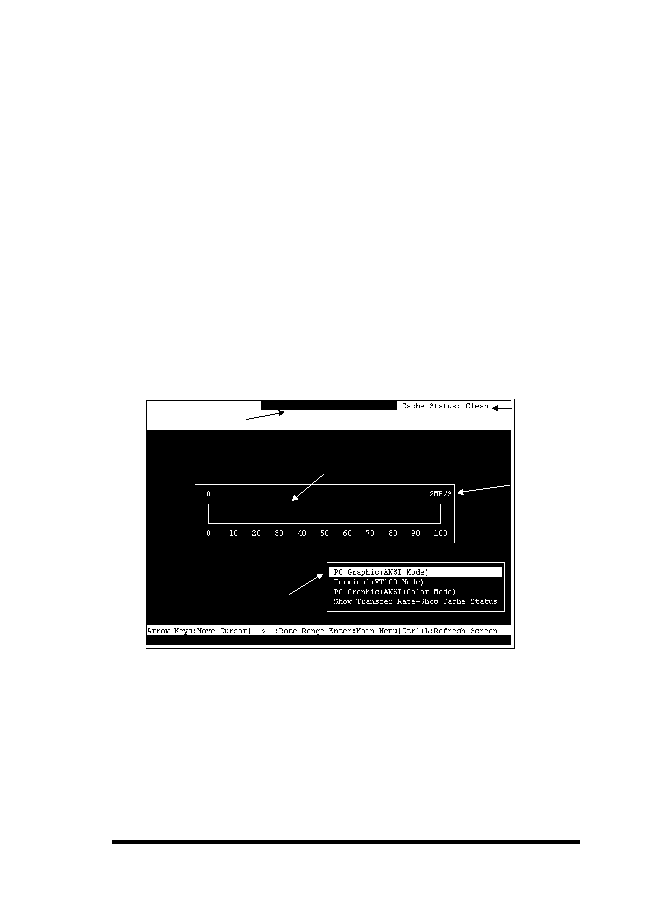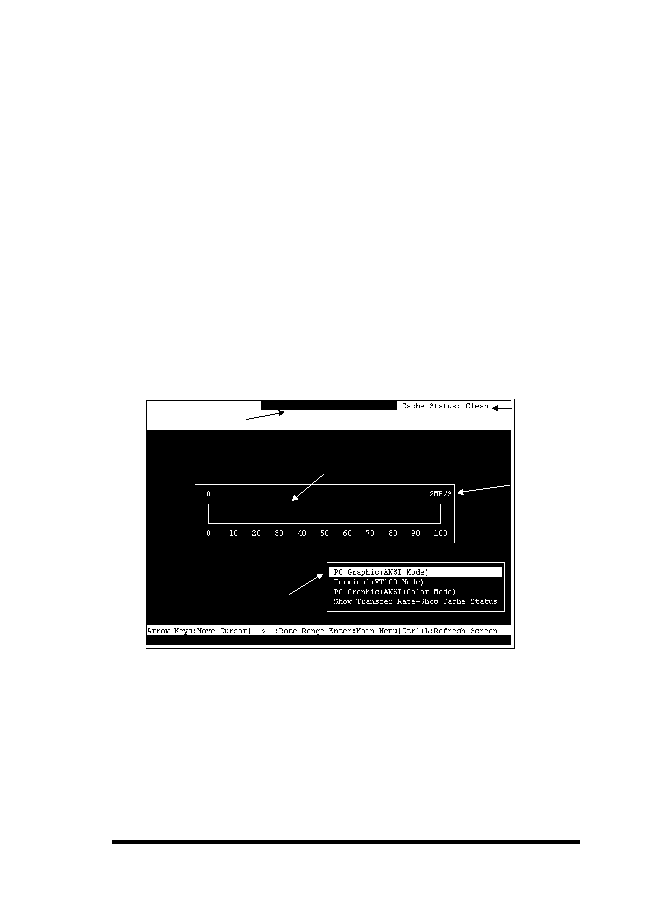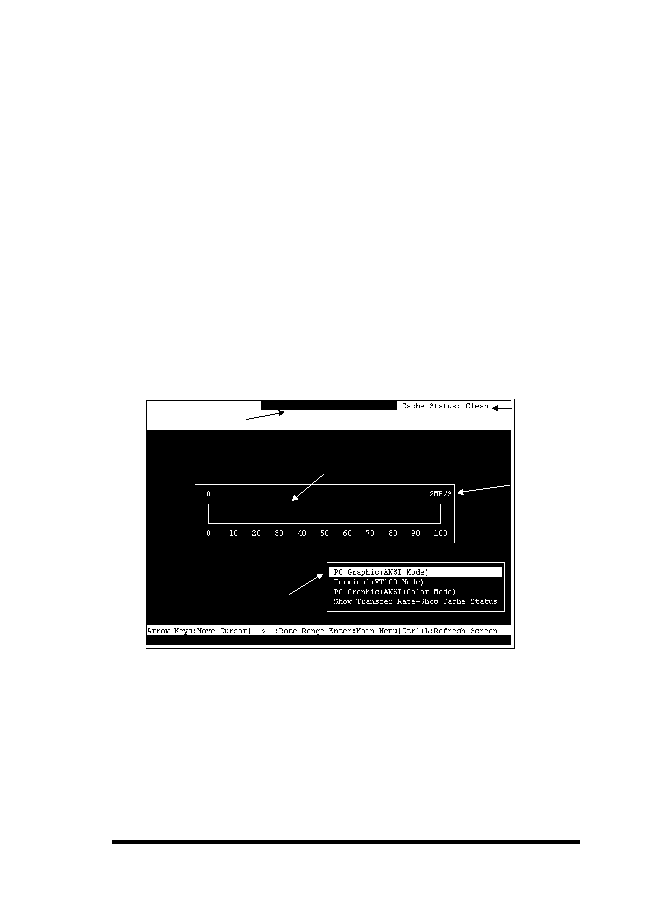
8-1
ASUS PCI-DA2200 User’s Manual
Chapter 8
Text RAID Manager User Interface
To operate Text RAID Manager, simply put the ASUS PCI-DA2200
driver diskette into your floppy disk drive. Change the directory to
RAIDMAN. You will see directories for various operating systems.
Change to the directory that corresponds to your operating system.
For Windows® 95/98, Windows NT® and MS-DOS®, the program is
called RAIDMAN.EXE. For NetWare®, the program is called
RAIDMAN.NLM. Run the program.
In addition, all of the functions of the Text RAID Manager are
available from a BIOS configuration utility. For complete instructions
on starting the BIOS RAID Manager, please see section 7.1.4.
8.1
The Main Menu
8.1.1
The Initial Screen
Cache
Status
Controller Name
Transfer Rate Indicator
Gauge
Range
Cursor Bar
?????????????????
?????????????????
Controller Name
Cursor Bar:
Move the cursor bar to a desired item,
then press [Enter] to select.
Controller Name:
Identifies the type of controller.
Transfer Rate Indicator:
Indicates the current data transfer rate.
Gauge Range:
Use + or - keys to change the gauge
range in order to view the transfer rate
indicator.