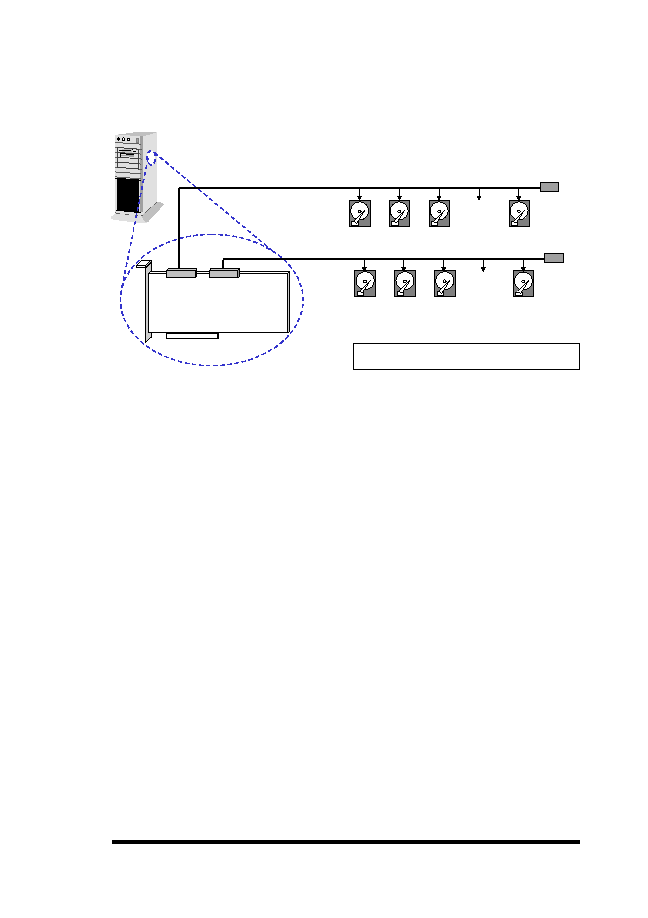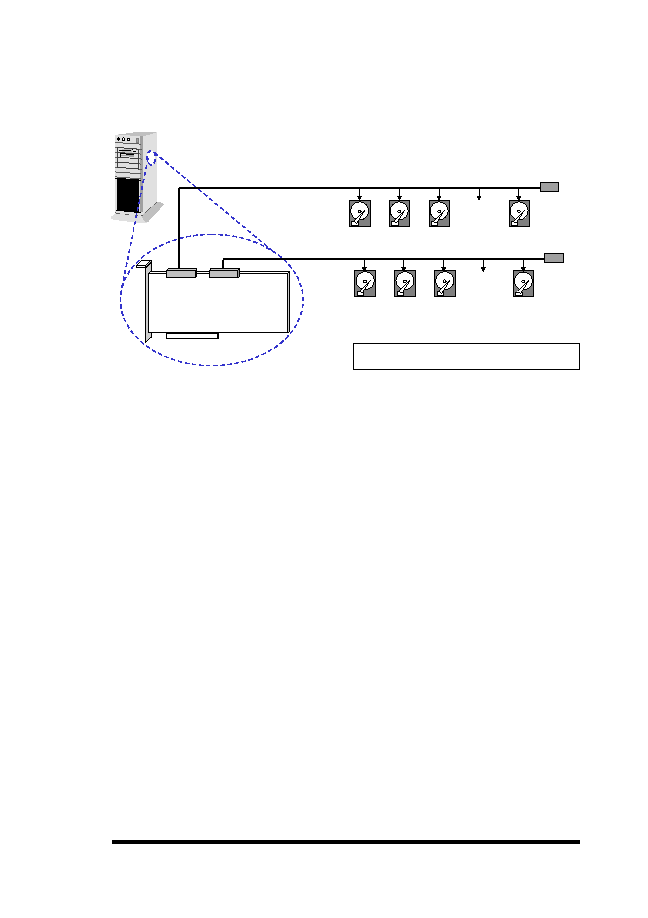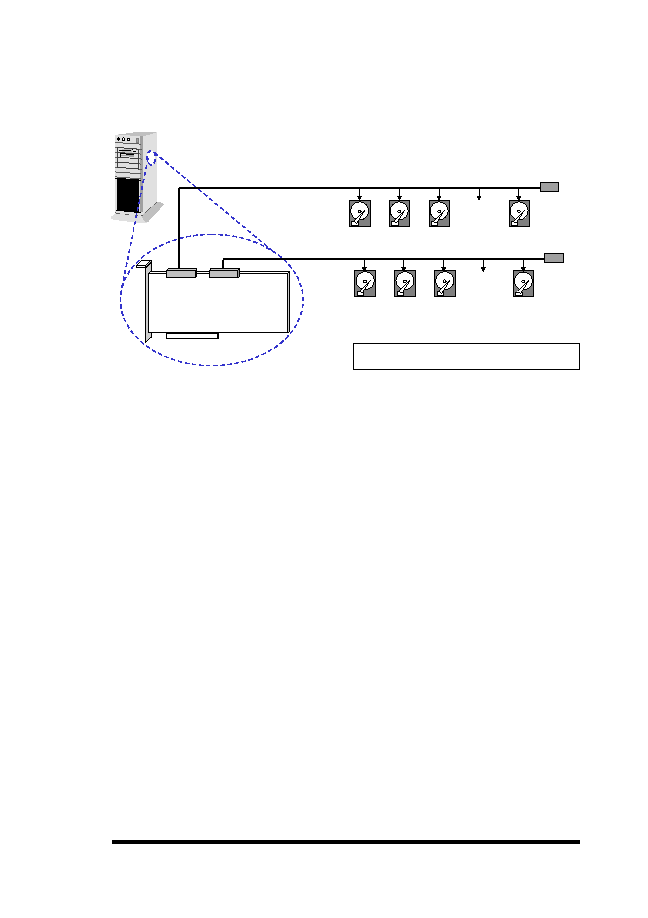
4-3
ASUS PCI-DA2200 User’s Manual
4.3
Basic Operational Set-Up
Following is a description of a sample operational set-up:
PCI-Ultra2 SCSI
RAID Controller
…..
…..
Terminator
Terminator
SCSI cable
SCSI cable
Up to
15 drives
Up to
15 drives
Ultra2 Wide SCSI Bus (LVD)
Ultra2 Wide SCSI Bus (LVD)
* All drives, terminators and SCSI cables should
use Ultra2 Wide SCSI (LVD) devices only.
•
Only use Ultra2 (LVD) twisted SCSI cables and Ultra2 (LVD) SCSI
terminators.
•
Drives connected to channel 0 and/or 1.
•
SCSI nodes on the same channel have unique ID number. The
SCSI ID 7 is reserved for the ASUS PCI-DA2200 adapter and thus
no drives should use ID 7.
•
Both ends of all SCSI cables are properly terminated. Terminate
the SCSI cable by installing an external terminator on the end
connector. The terminators embedded in ASUS PCI-DA2200
should be enabled. The default state of terminators embedded on
ASUS PCI-DA2200 controller are enabled and can be changed by
running RAIDMAN.EXE or configured in the ASUS PCI-DA2200
BIOS settings
•
Both SCSI drive channels on ASUS PCI-DA2200 are Ultra2 Wide
SCSI LVD channels, only connect Ultra2 Wide LVD devices to the
drive channels.
•
Ultra2 Wide SCSI (LVD) is backward compatible with Ultra Wide
SCSI devices (Single-ended). However, any Singled-ended devices
connecting to an LVD bus will cause all the other LVD devices on
the same bus switch back to Single-ended mode. The cable length
will also be limited to Single-ended standard instead of LVD
standard, if any Single-ended devices connecting to an LVD SCSI
bus.