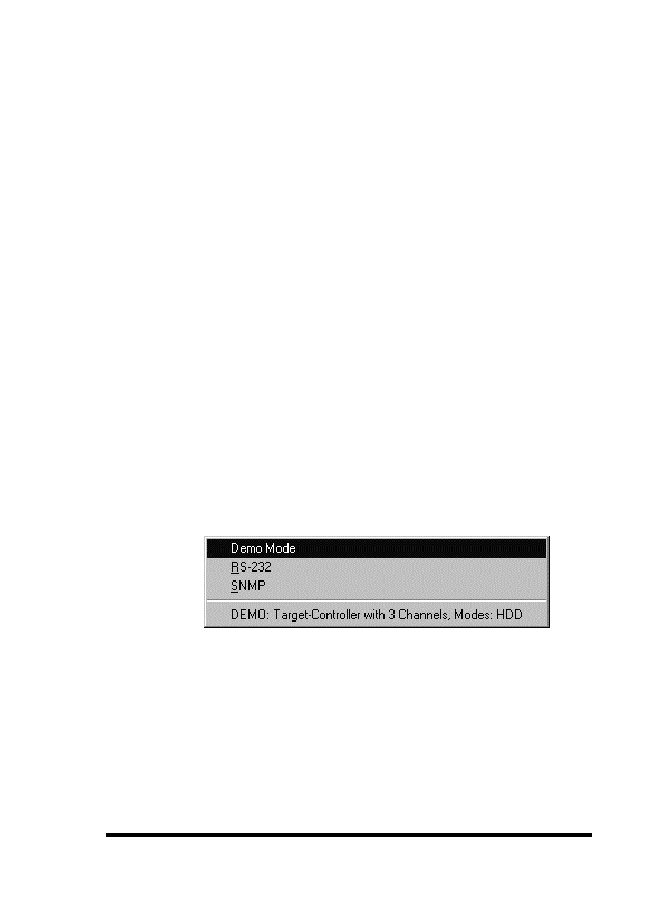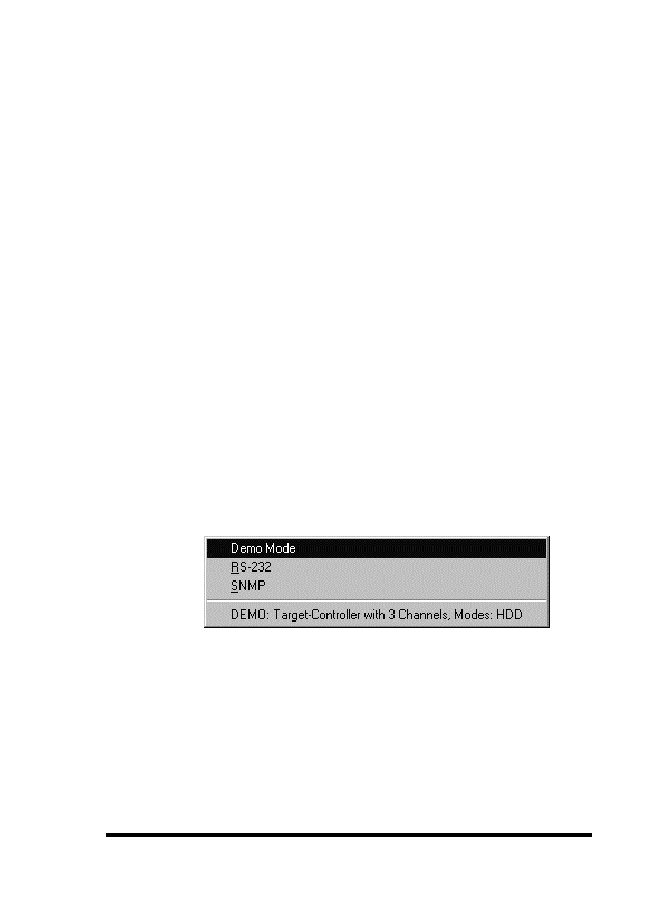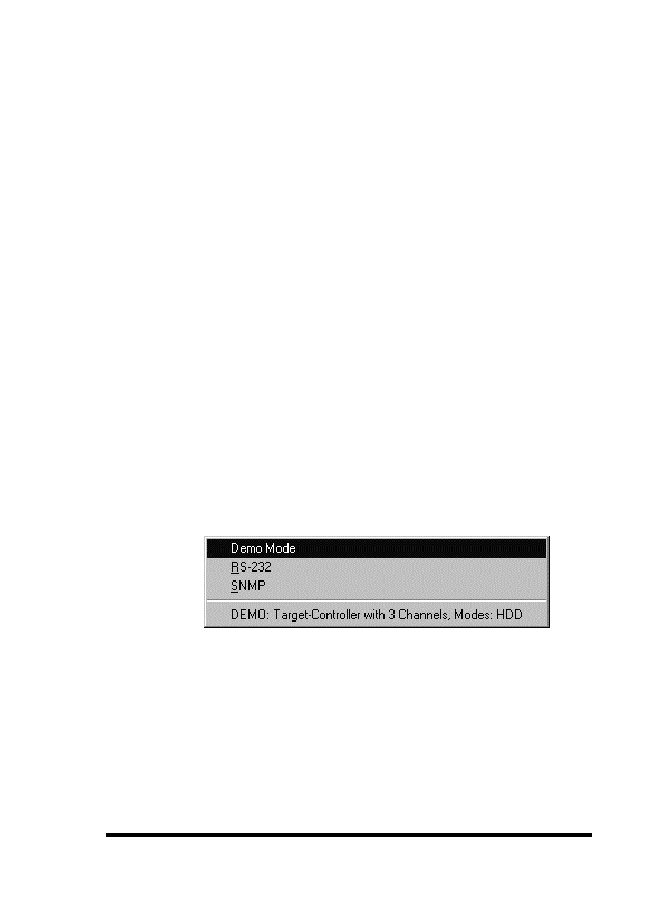
ASUS GUI RAID Manager: Running in Demo Mode
6.2
Starting the Demo Program
6-3
6.2
Starting the Demo
Program
You can use the Demo program any time, even without a real
disk array system (that is, a controller and SCSI drives) installed
in your computer.
Since the Demo program only simulates
management of a disk array system, you will not need any of
these devices.
4
4 To start the Demo program
1. Start the GUI RAID Manager by performing the appropriate
startup procedure described in the Starting the GUI RAID
Manager section of Chapter 3, Basic Operations at Startup.
2. From the File menu, select Connect.
-or-
Click on the Connect/Open command button.
The
following submenu appears on the screen:
3. Select Demo Mode.
The Demo Configuration Options
dialog box appears: