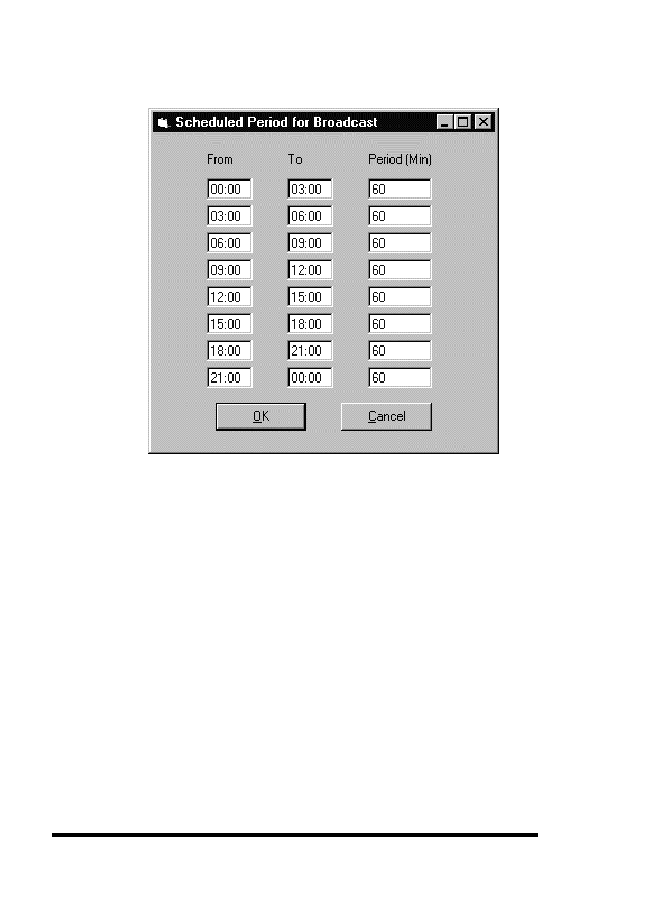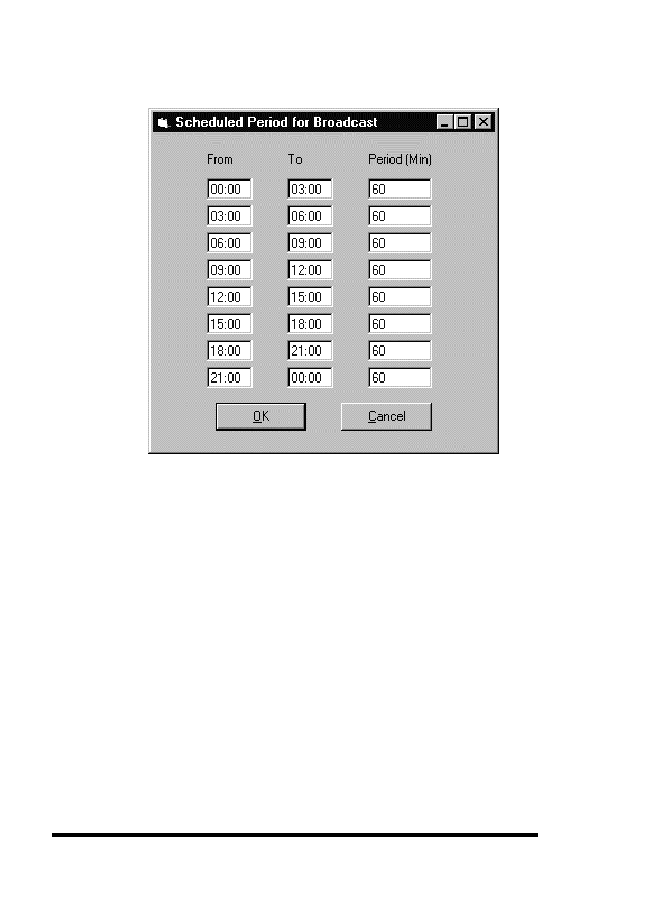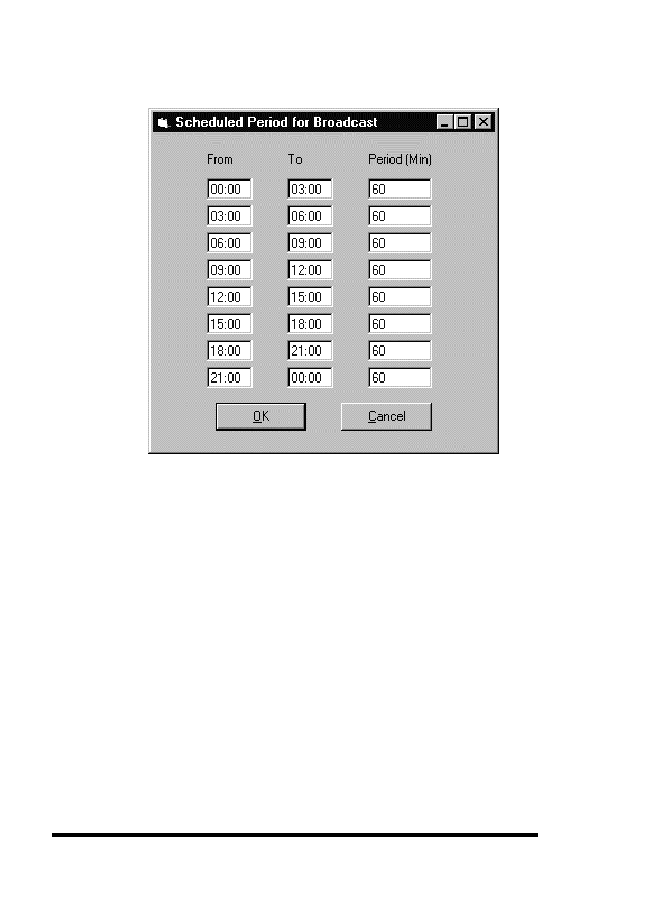
ASUS GUI RAID Manager: Notification Configuration
5-32
5.8
Configuring a Broadcast Message Notification
4. In the From and To text boxes, specify the time ranges you
want.
5. For each time range, specify the notification frequency in the
respective Period (Min) text box. For example, if you want
to send a notification to the selected destination every hour
from 1:00 AM up to 5:00 AM, set From and To to 0100 and
0500, respectively, and Period (Min) to 60.
6. Click OK.
5.8.3 Stopping On-going
Broadcast Notification
The broadcast message notification function automatically
retransmits the message to a destination computer until an ACK
(acknowledgment) message is received from it.
This ensures