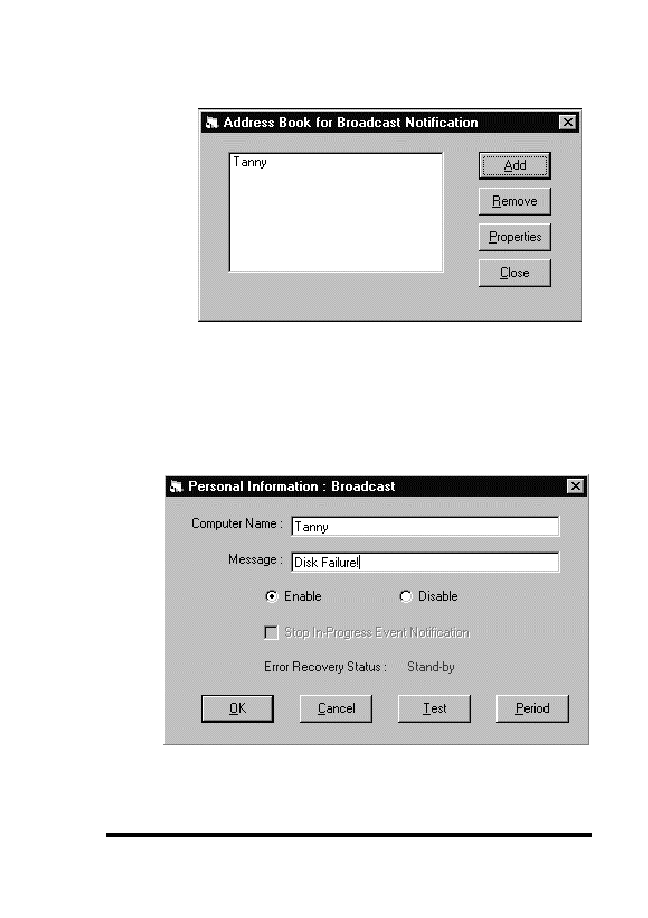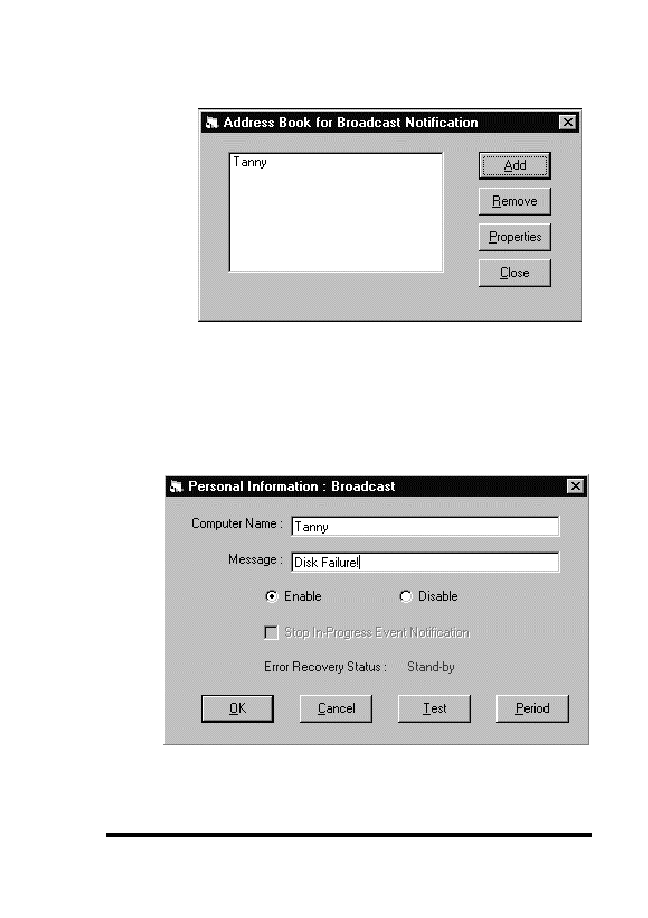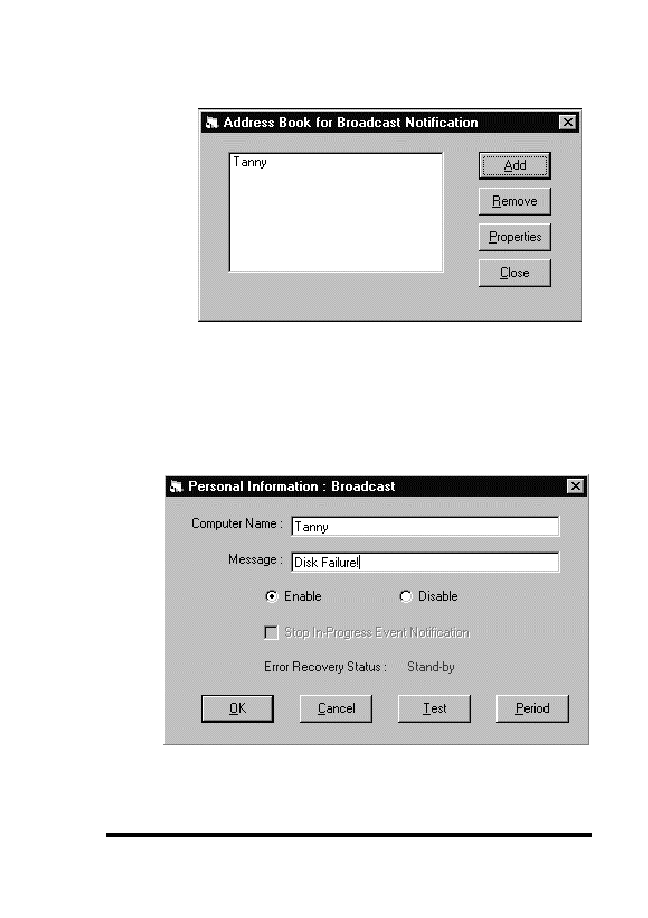
ASUS GUI RAID Manager: Notification Configuration
5.8
Configuring a Broadcast Message Notification
5-31
The list box on the left of this dialog box displays the current
contents of the broadcast message address book.
2. From the list box, select the target entry, then click on the
Properties button.
The Personal Information: Broadcast
dialog box appears:
3. Click on the Period button.
The Scheduled Period for
Broadcast dialog box appears: