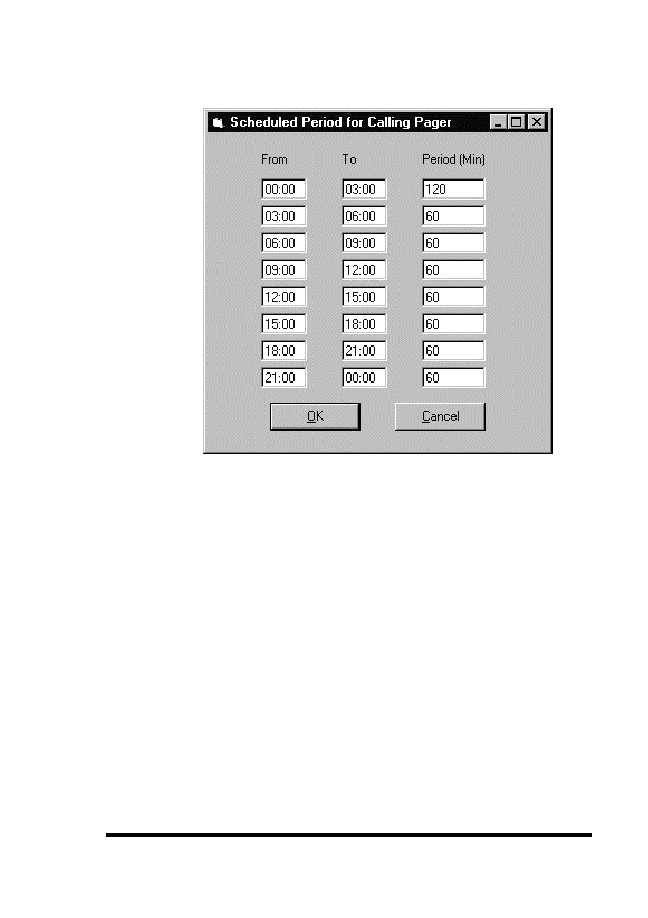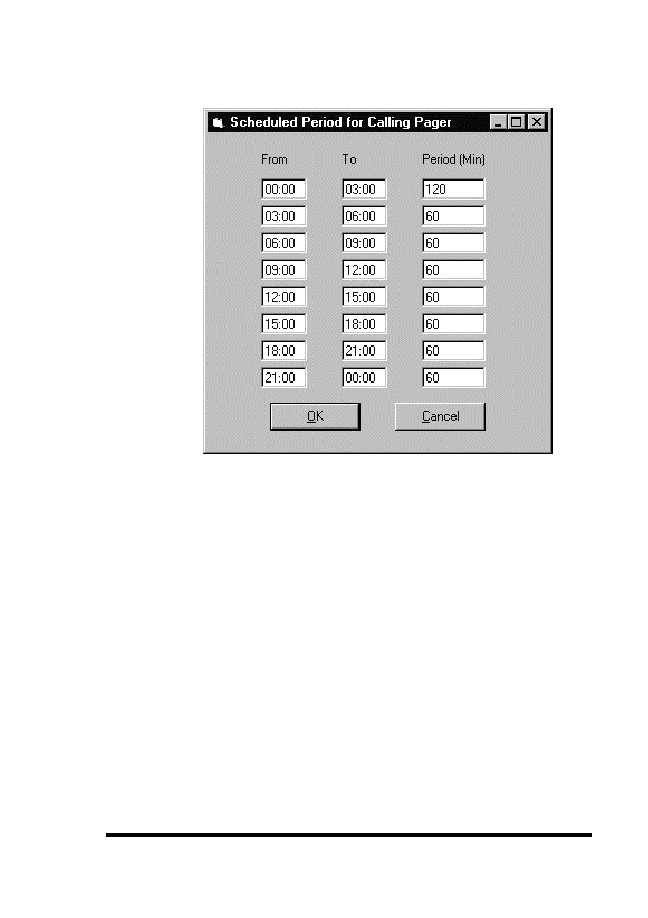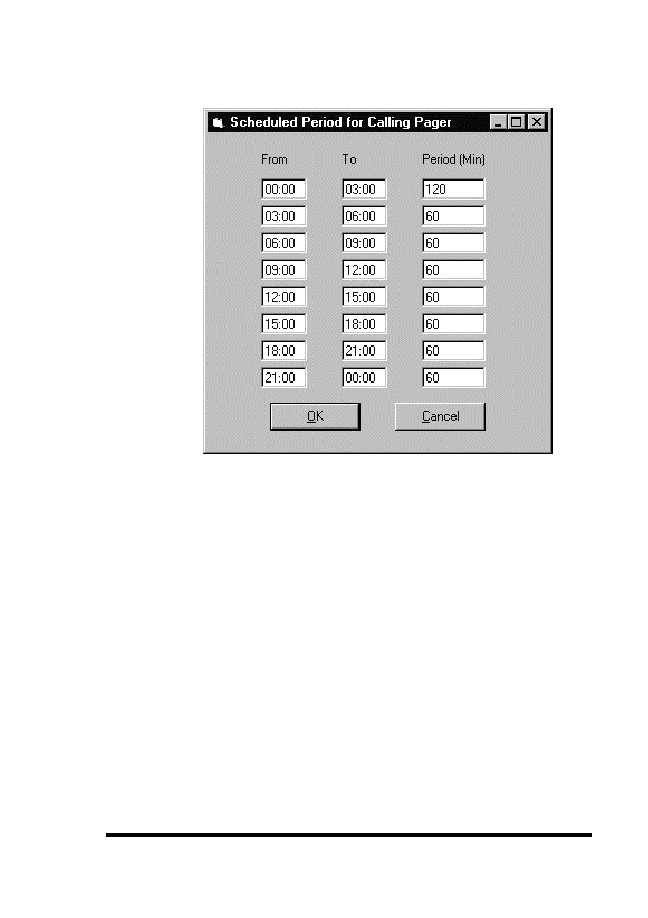
ASUS GUI RAID Manager: Notification Configuration
5.5
Configuring a Pager Notification
5-19
4. In the From and To text boxes, specify the time ranges you
want.
5. For each time range, specify the notification frequency in the
respective Period (Min) text box. For example, if you want
to send a notification to the selected destination every hour
from 1:00 AM up to 5:00 AM, set From and To to 0100 and
0500, respectively, and Period (Min) to 60.
6. Click OK.
5.5.4 Stopping On-going Pager Notification
Once initiated, the pager notification function will repeatedly
send the notification to the destination pagers at a specific time
interval. You have the option though to stop subsequent