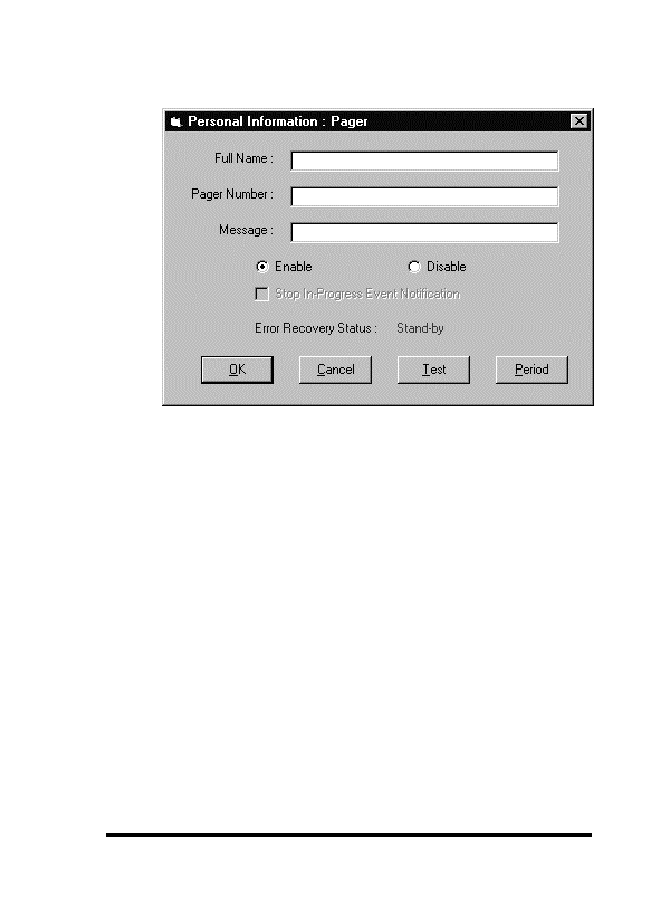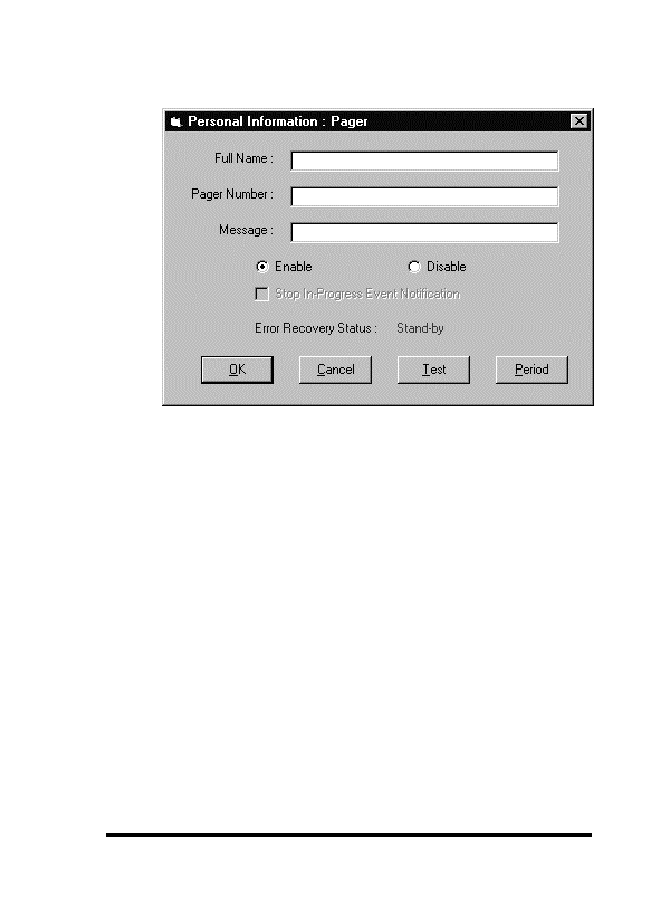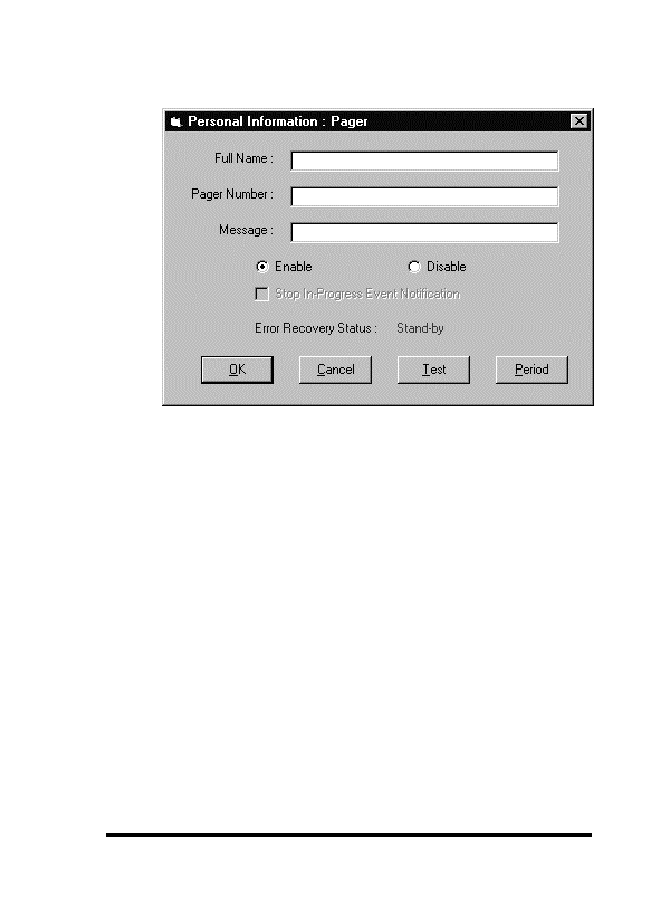
ASUS GUI RAID Manager: Notification Configuration
5.5
Configuring a Pager Notification
5-15
3. In the Full Name text box, type in the name of the
notification recipient.
This only serves for reference
purposes in the address book.
4. Enter the pager number in the Pager Number text box,
including the area code. If you want to add a delay between
the sending of this number and the sending of the actual
message, add commas at the end of the pager number. The
more commas you add, the longer the delay is. You can also
add commas in front of the message.
5. Type in the appropriate message in the Message text box. If
you want to add a delay between the sending of the pager
number and the sending of this message, add commas in
front of this value. The more commas you add, the longer
the delay is. You can also add commas at the end of the
pager number.