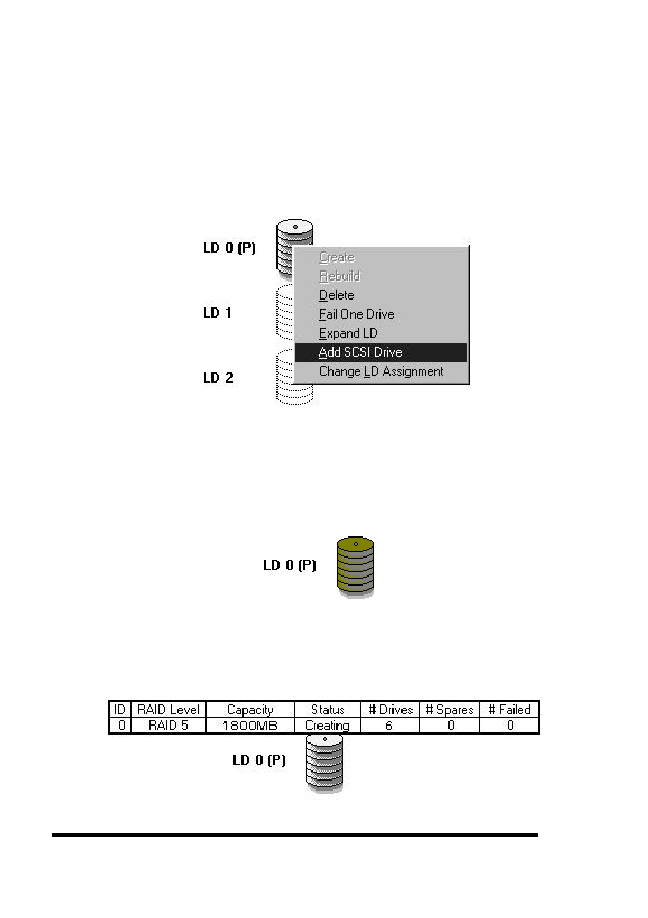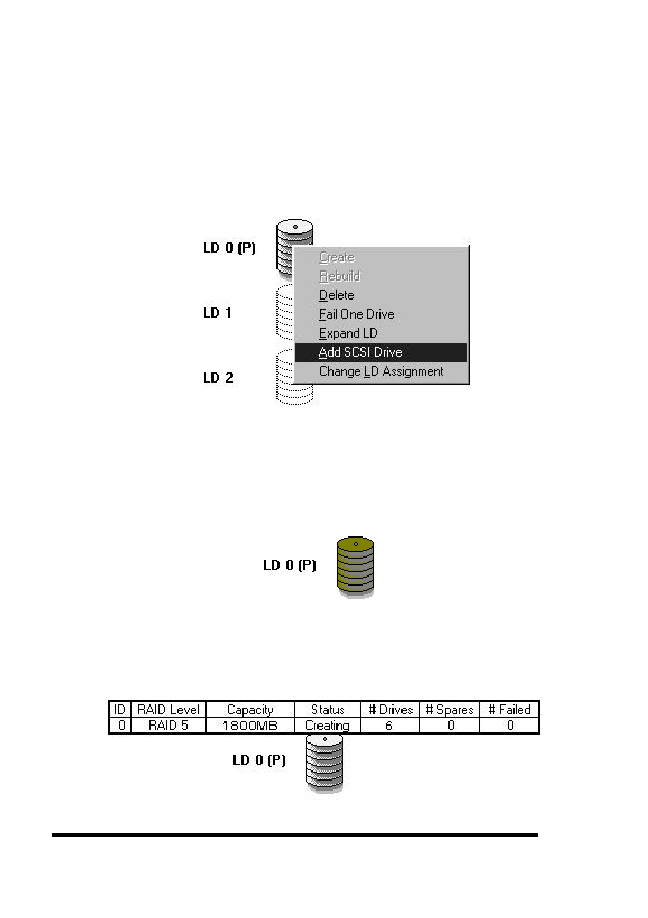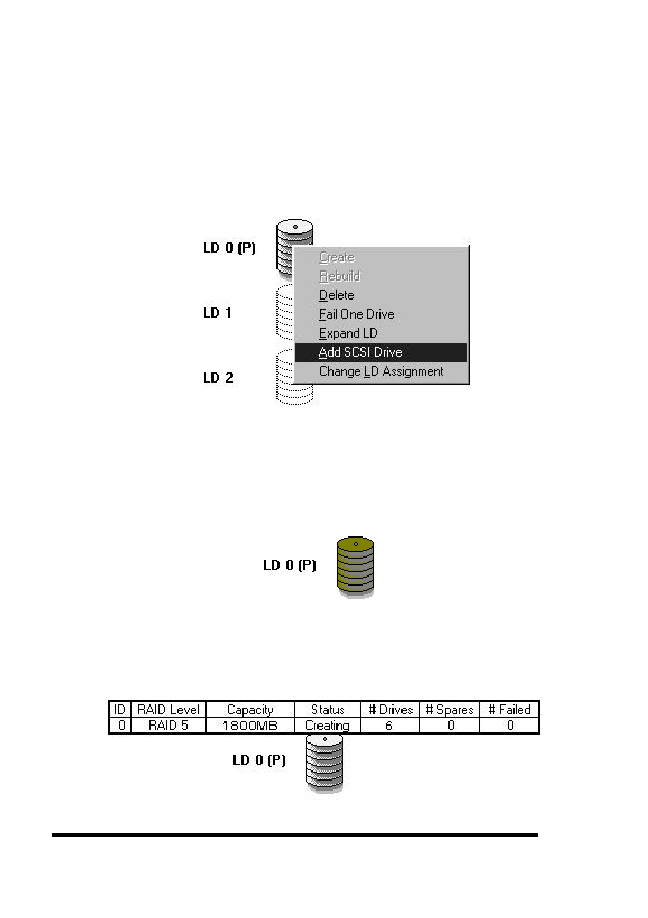
ASUS GUI RAID Manager: Array Management
4-44
4.16
Dynamic Logical Drive Expansion
Three new drives are scanned in (see section 4.7 for details
on scanning in new drives.) To add the drives to the logical
drive, first right-click on the logical drive icon, and then
select "Add SCSI Drive."
The logical drive icon will appear to be degraded while the
new drives are being added to the logical drive. The color
will return to normal once the adding the drives has been
completed.
When you rest the mouse on the logical drive icon, you
now see that the capacity has increased from 900MB to
1800MB.