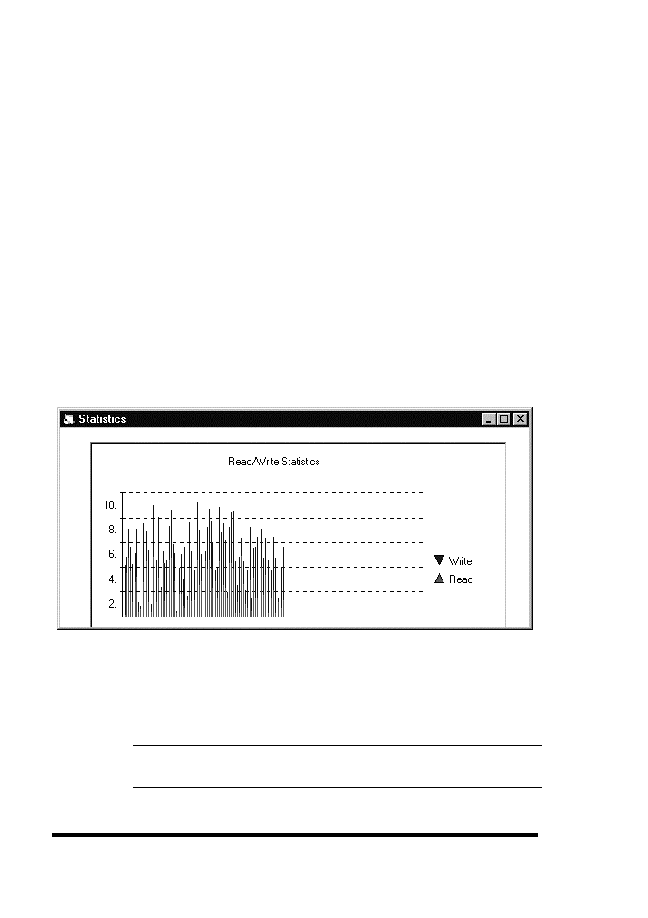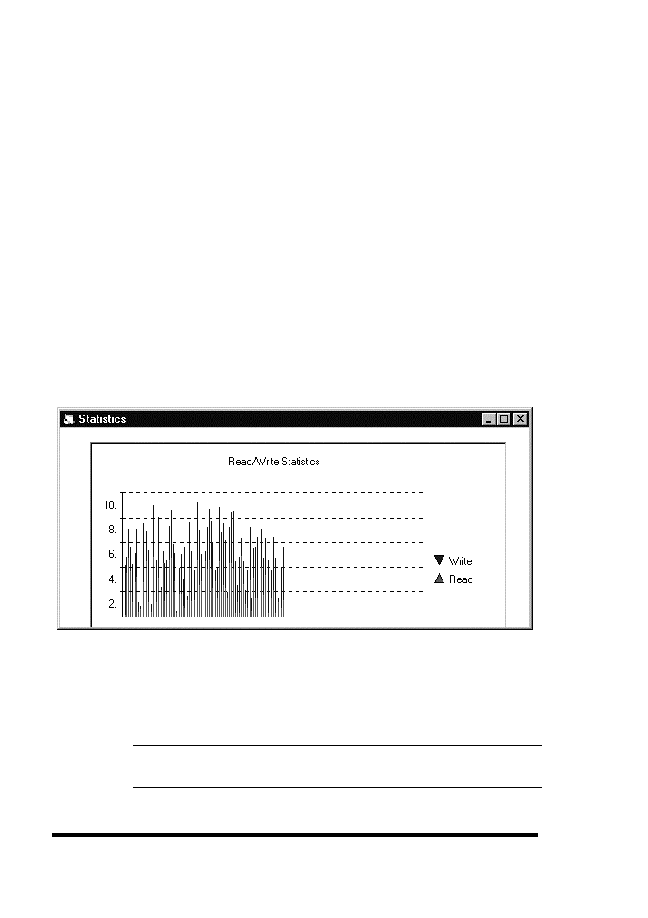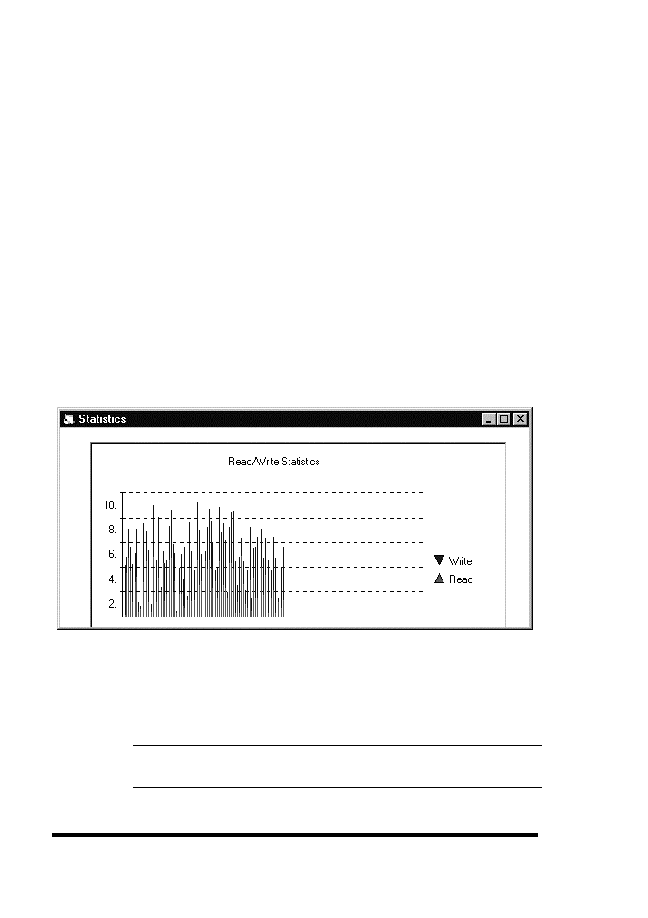
ASUS GUI RAID Manager: Array Management
4-36
4.15
Monitoring Statistics
4.15
Monitoring Statistics
The GUI RAID Manager comes with a statistics monitoring
feature to report on the overall performance of the disk array
system. This feature provides a real-time report on the current
throughput of the system, displaying the number of bytes being
read and written per second. These values are displayed in a
graphical format to facilitate reference.
4
4To monitor the current data traffic on the disk array system
• Click on the Statistics command button or select the
Statistics command from the Open menu.
The Statistics
window appears:
The Statistics window displays the amount of data being read
from and written to the disk array system, in MB per second.
Read values appear in green, and are displayed under Write
values which appear in red.
NOTE: The program automatically adjusts the y-axis to fit
the entire graph snugly in the Statistics window.