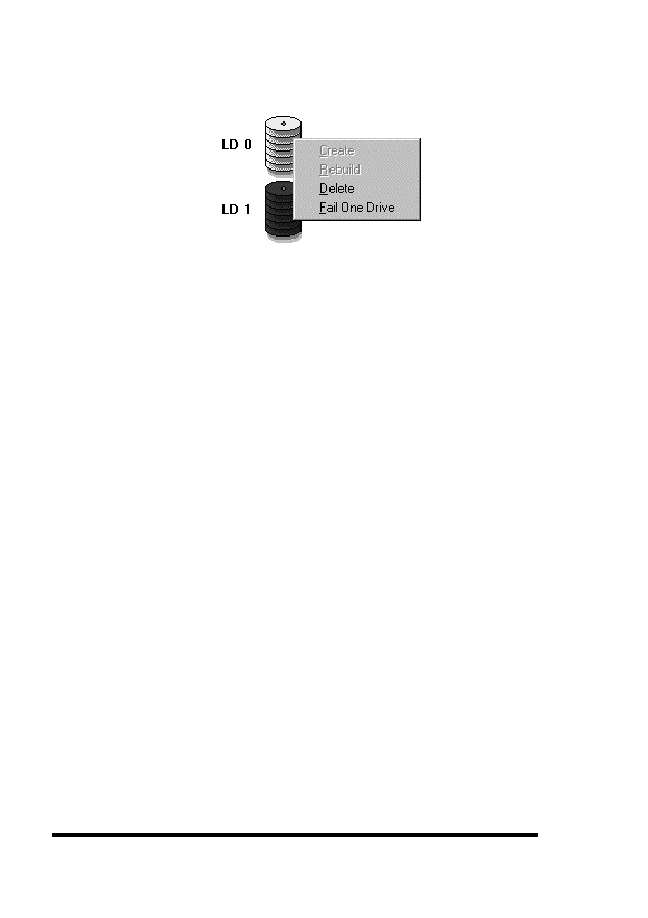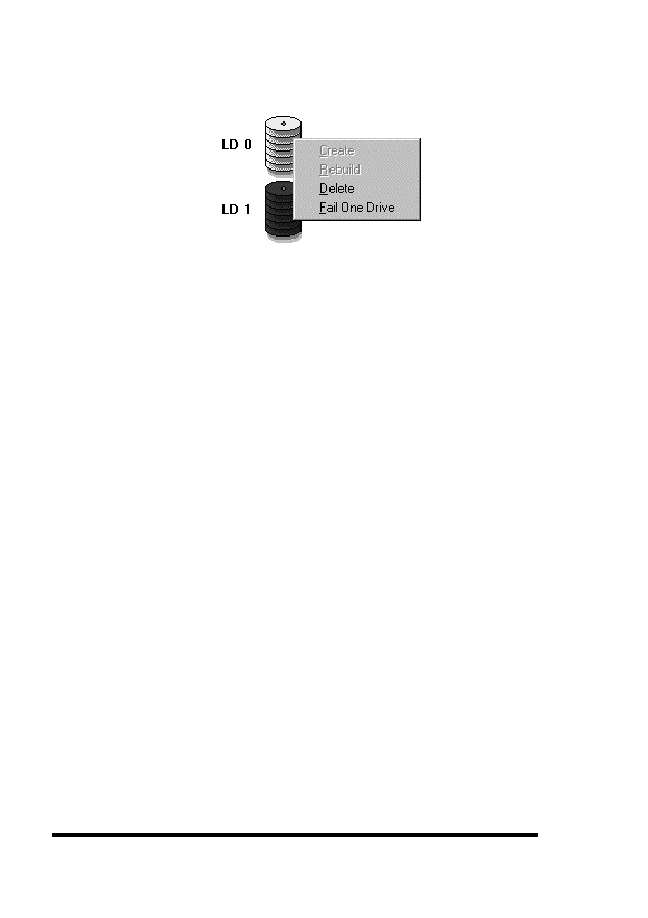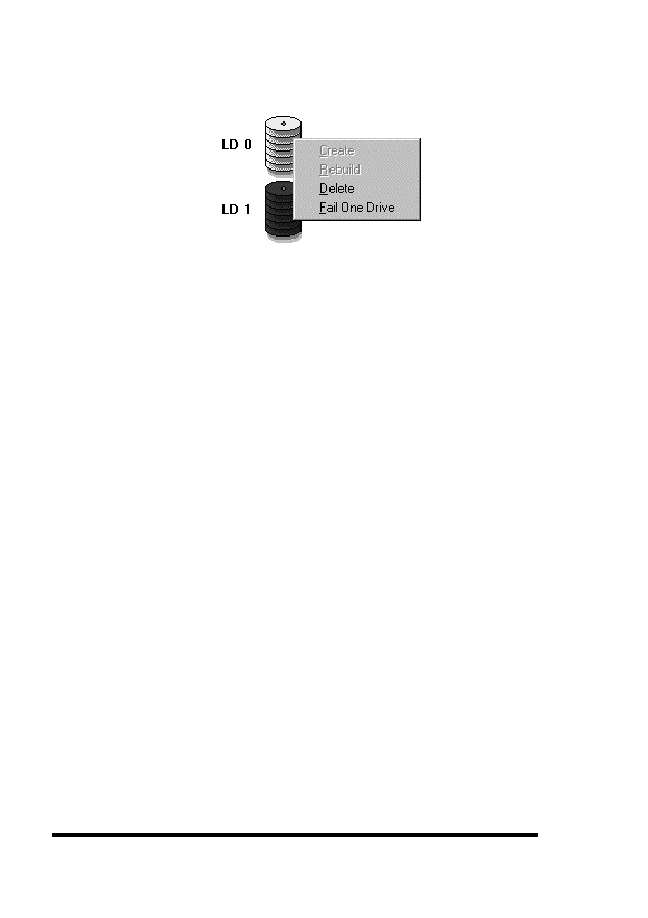
ASUS GUI RAID Manager: Array Management
4-22
4.9
Assigning Spare Drives
3. Select Delete.
4.9
Assigning Spare Drives
You can assign spare drives to a logical drive to serve as backups
for failed drives. In the event of a drive failure, the spare drive
will
be
automatically
configured
into
the
array
and
reconstruction (or rebuilding) will immediately commence.
Logical
drives
can
support
multiple
spare
drives;
this
configuration however is rarely used due to its high cost and
uncommon
occurrences
of
drive
failures.
A
practical
configuration calls for one spare drive per logical drive
− after
rebuilding on this drive, just replace the failed drive and then
configure the replacement as the new spare drive of the logical
drive.