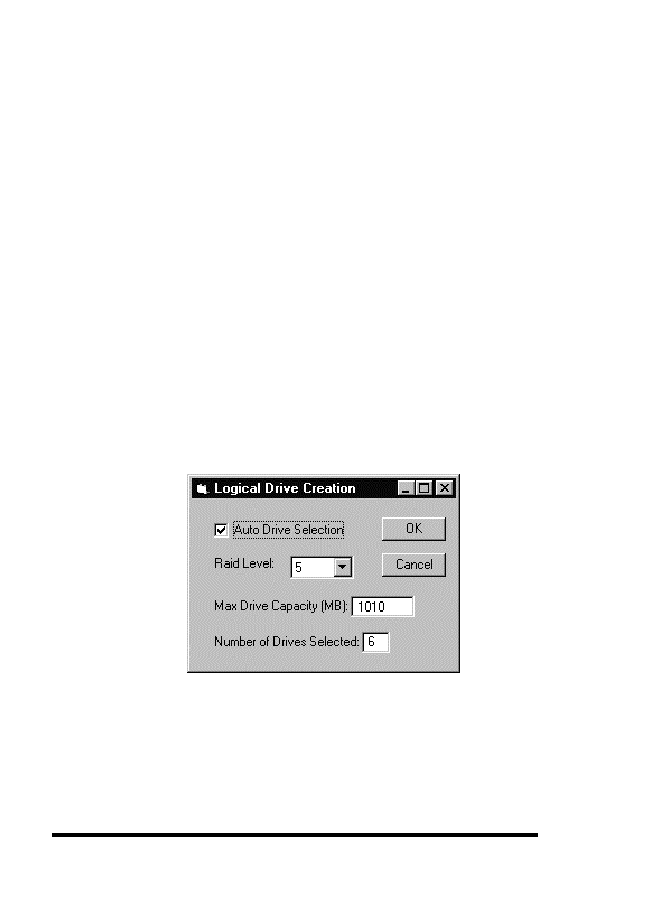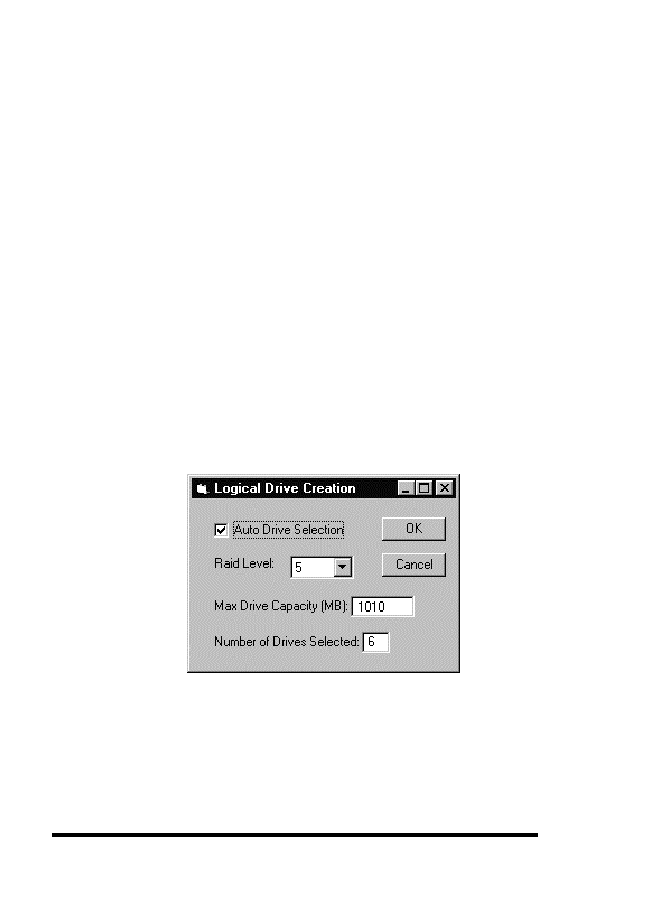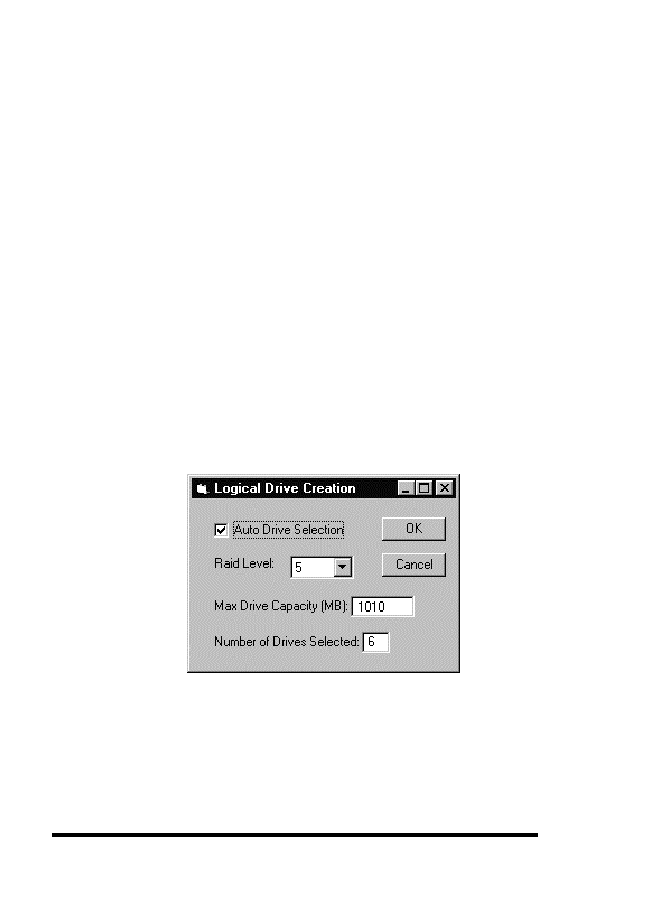
ASUS GUI RAID Manager: Array Management
4-20
4.8
Creating and Deleting Logical Drives
4
4 To create a logical drive
1. Display the Logical Drives window by clicking on the
Logical Drives command button or selecting the Logical
Drives command from the Open menu. If you intend to use
the manual method, display also the Physical Drives window
by clicking on the Physical Drives command button or
selecting the Physical Drives command from the same
menu.
2. From the Logical Drives window, double-click on an unused
logical drive icon.
-or-
Double-click the right mouse button on an unused logical
drive icon and then select Create from the displayed menu.
The Logical Drive Creation dialog box will appear:
3. If you want to use the automatic method, check the Auto
Drive Selection check box and then proceed to step 8.
4. If you want to use the manual method, uncheck the Auto
Drive Selection check box.