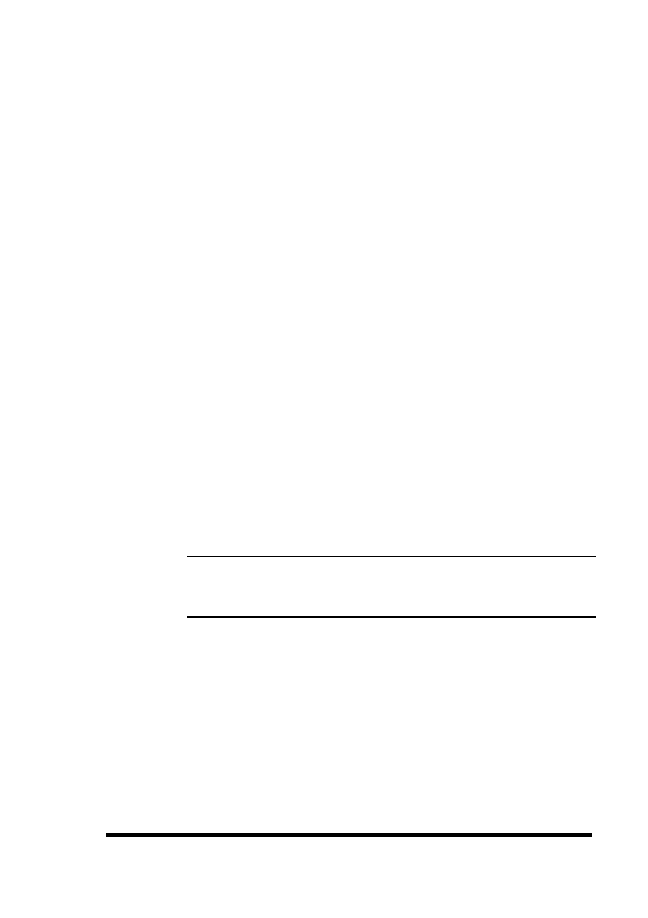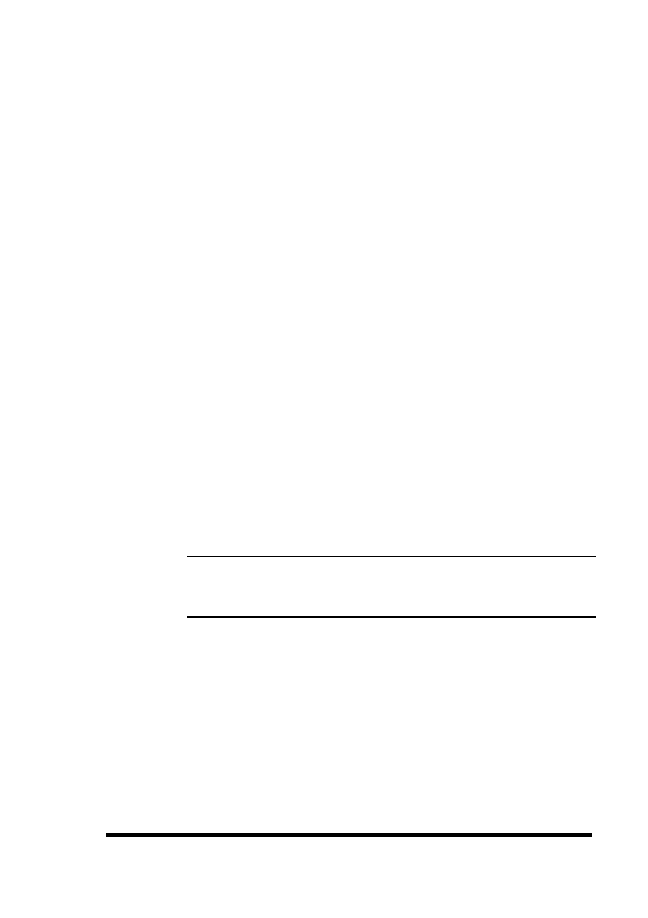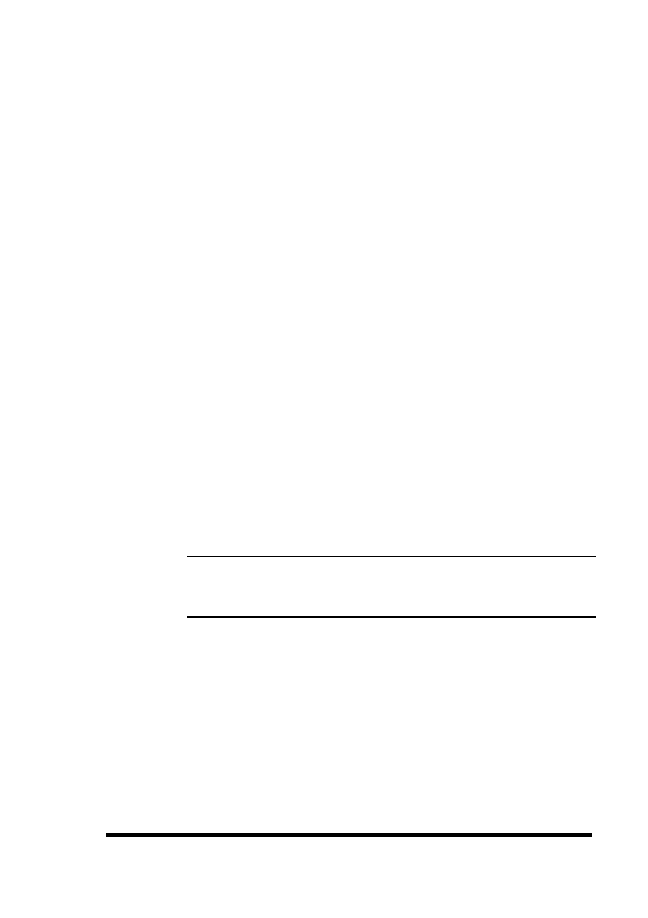
ASUS GUI RAID Manager: Array Management
4.8
Creating and Deleting Logical Drives
4-19
4.8
Creating and Deleting Logical Drives
You can create logical drives by simply combining physical
drives together. The GUI RAID Manager provides you with two
options for creating logical drives: automatic and manual. In the
automatic method, the GUI RAID Manager automatically selects
all available (that is, unassigned) drives in the system and then
recommends the appropriate RAID level.
Drives can be
manually deselected and/or a different RAID level can be
selected if so desired.
In the manual method, you select the drives you want to be
included in and the RAID level of the logical drive. To assist in
the selection of the RAID level, the GUI RAID Manager
recommends a RAID level based on the number of drives you
have selected. You can either accept the recommended RAID
level or specify the one you prefer.
The GUI RAID Manager also provides you with the option to
delete logical drives. Before deleting though, be sure that the
stored data on the target logical drive is no longer needed.
Deleting a logical drive erases all stored information.
NOTE:
When you delete a logical drive, all assigned
physical drives to this drive will be released, making them
available again for logical drive creation.