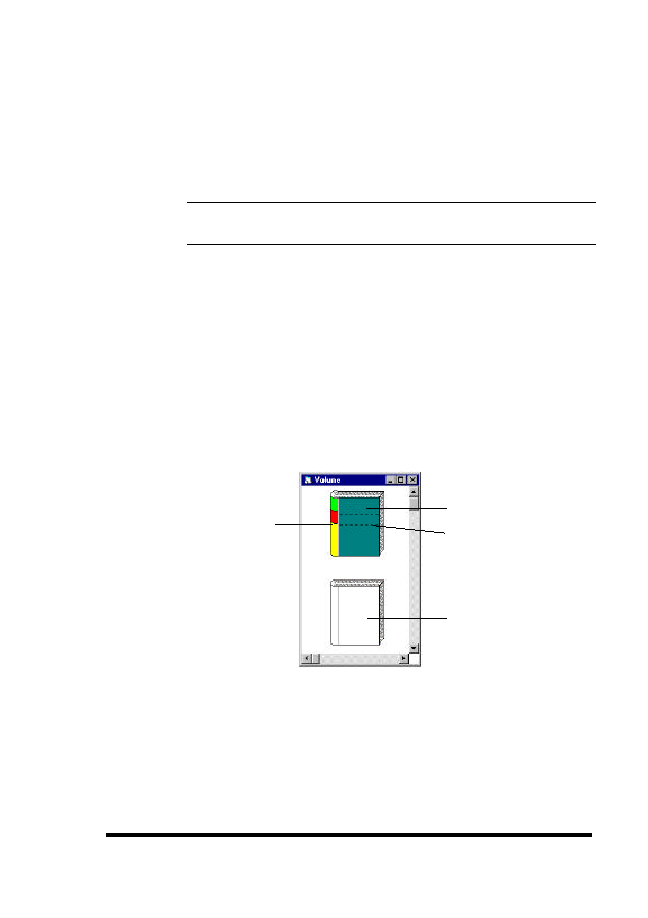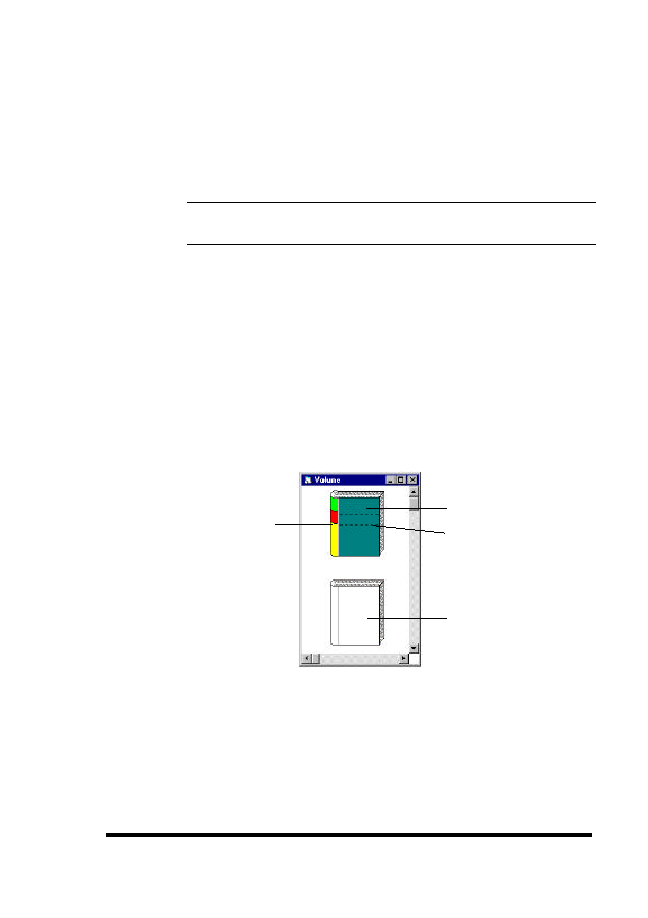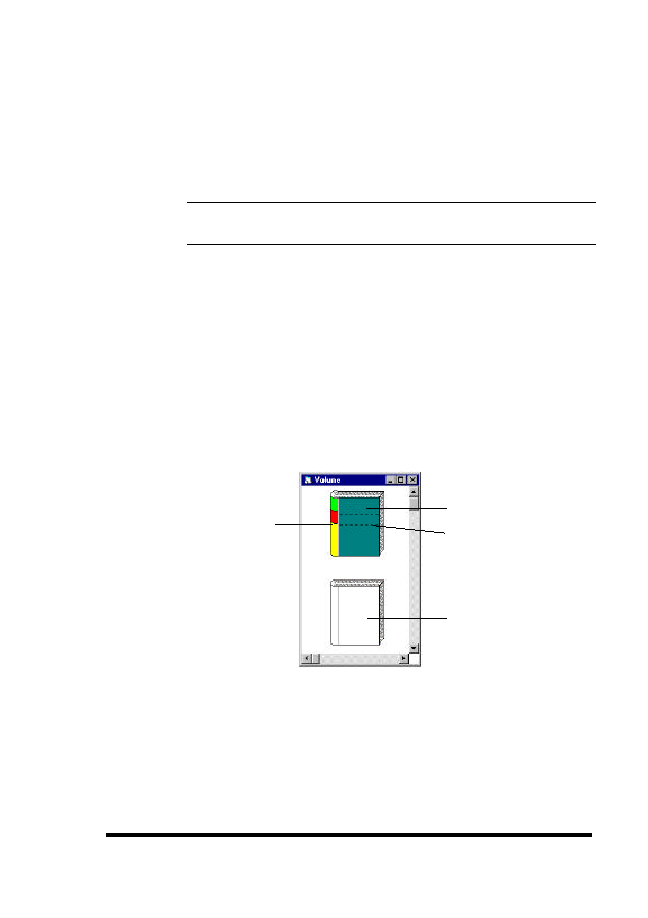
ASUS GUI RAID Manager: Basic Operations at Startup
3.6
Working with Windows
3-33
Logical volumes are a grouping of multiple logical drives
combined together into one large unit.
This unit is, in turn,
mapped entirely or by parts (that is, by partitions) to various host
LUNs.
NOTE: A logical volume can contain a maximum of eight
logical drives with dissimilar RAID levels.
The Volume window helps you create logical volumes, delete
existing ones, and define partitions. It supports the drag-and-
drop operation to simplify management of these disk array
elements
− you simply drag logical drives over to the Volume
window and drop them into the logical volume being created.
To display the Volume window, you can either click on the
Logical Volume command button or select the Logical Volume
command from the Open menu.
A window similar to the
following will appear on the screen:
Created Logical Volume
Not Yet Created
Partitions
Logical Drive Colors
The GUI RAID Manager uses a book icon to represent a
particular volume, with the binding displaying the respective
colors of the logical drives used to create this particular volume.
The relative size of the colored area reflects the capacity of the
respective logical drive relative to the total capacity of the
logical volume.