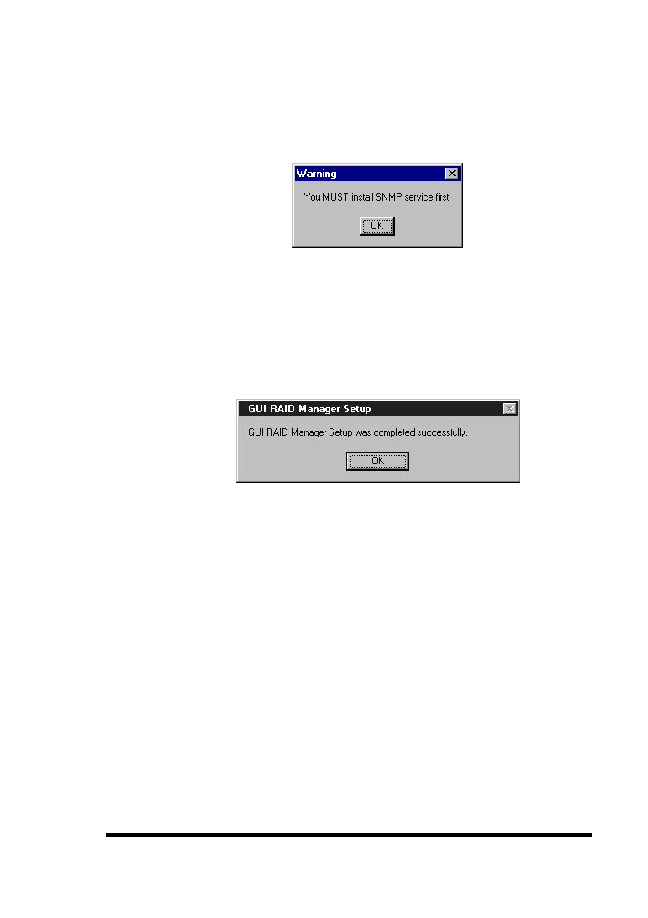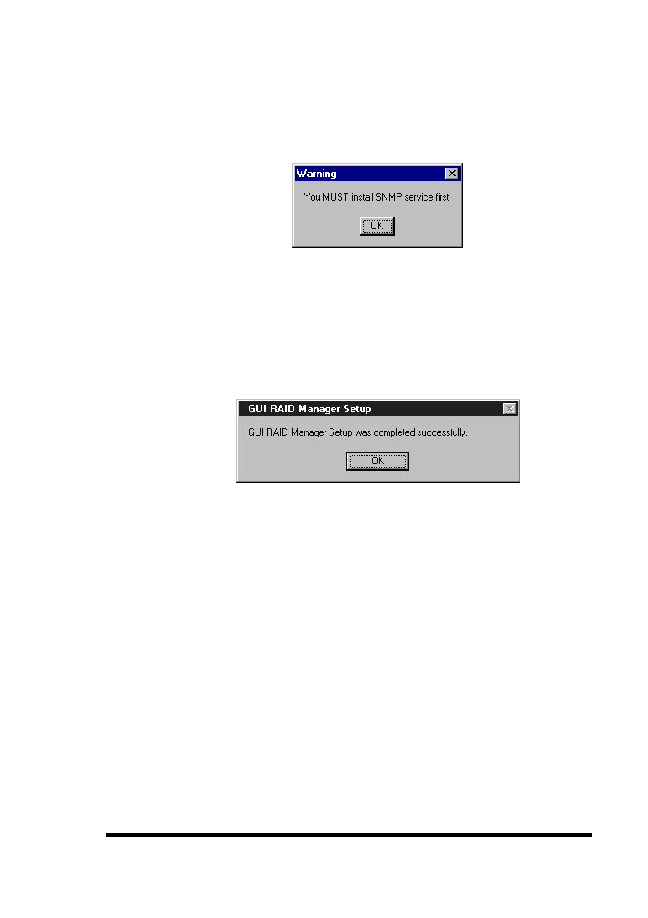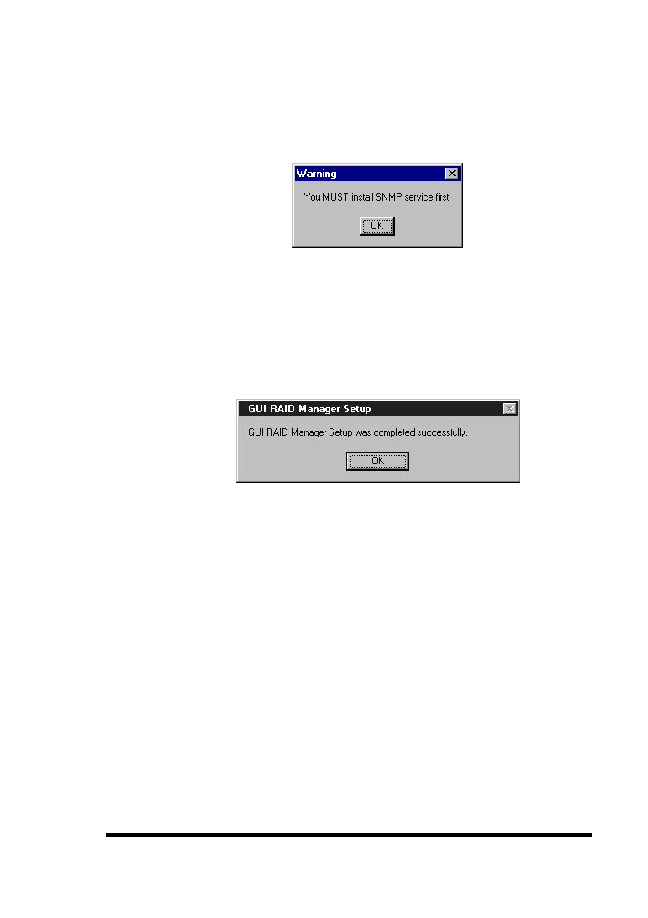
ASUS GUI RAID Manager: Installation
2.4
Software Setup
2-25
If you select the same option, and the SNMP service is not
installed to your system, this message appears:
Follow the instruction displayed on the screen. Click OK to
continue.
Setup will then start copying the necessary files to the
selected directory.
After copying the files, the following
screen will be displayed:
7. Click OK.
8. If necessary, restart the SNMP service.
Setup is complete. You may now start managing the disk array
system. For information on first time operating instructions, see
Chapter 3, Basic Operations at Startup.
2.4.3 Program Updates
As ASUS’ valued customer, you are entitled to free program
updates.
You can download the latest GUI RAID Manager
program from ASUS’ FTP sites at ftp.ASUS.com in the U.S.A.,
or ftp.ASUS.com.tw in Taiwan. For more information about this
service, call ASUS or call the local distributor or dealer in your
area.