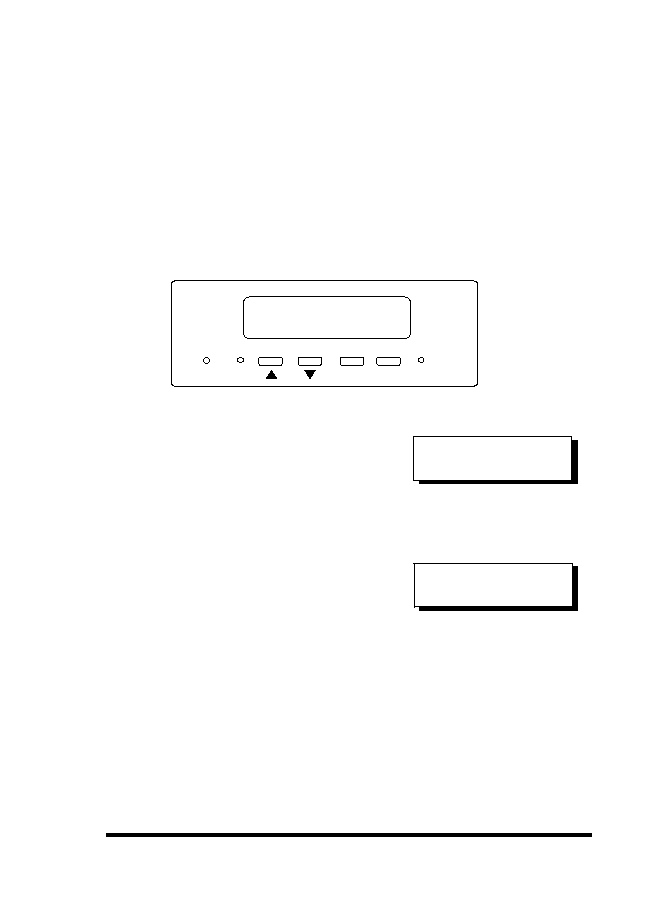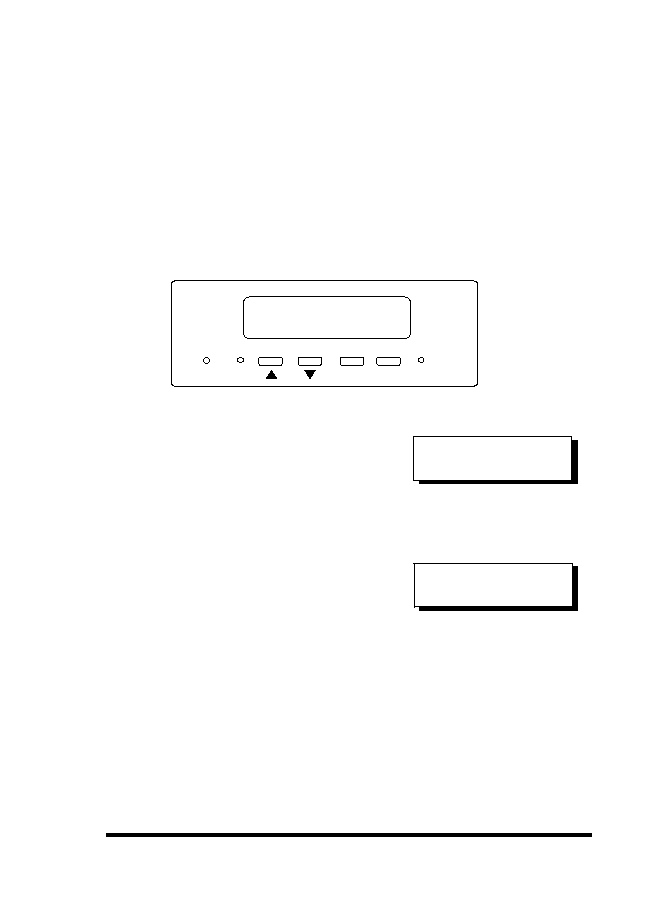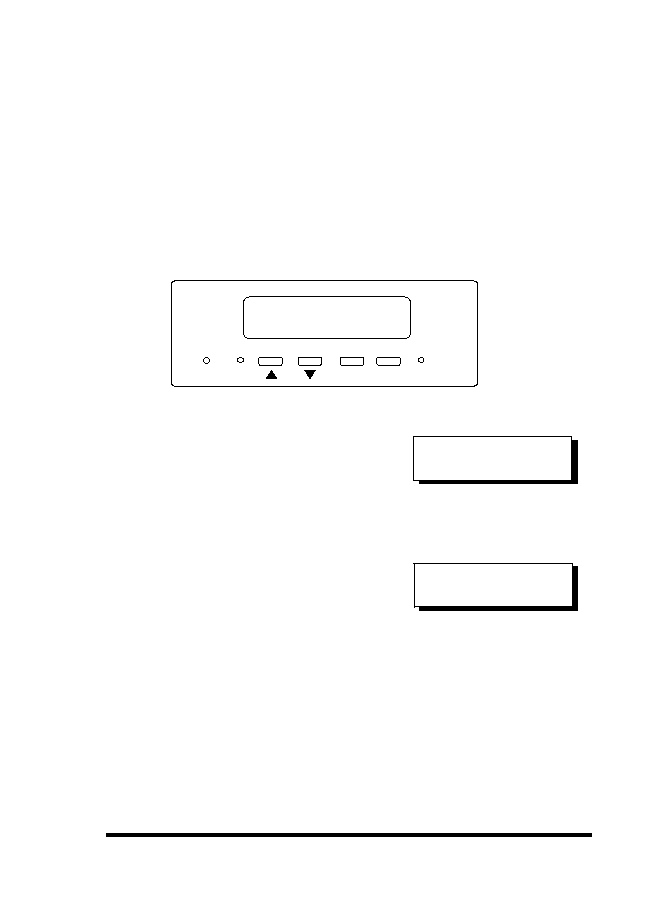
ASUS GUI RAID Manager: Installation
2.3
In-band SCSI
2-9
controller and to the host computer's SNMP settings before the
two can communicate using SCSI commands. (Note: The SNMP
settings must be changed prior to installation of the GUI RAID
Manager. See SNMP Settings below for a detailed explanation.)
The RAID controller settings can be changed using the Front
Panel. (Your front panel may be different in appearance from the
one shown in this example.)
From the Main Menu, press t or s
to
select
"View
and
Edit
Configuration Parameters. "
Press <Enter>; and then use the t or
s
to
select
"Host-side
SCSI
Parameters." Then press <Enter>.
You will need to make adjustments in the following four
submenu's: Peripheral Device Type, Peripheral Device Qualifier,
Device Support for Removable Media, and LUN Application.
Different host operating systems require different adjustments.
Look at the table below to find the proper settings for your host
operating system.
ATTEN BUSY
POWER
ESC
ENT
Controller v2.11
Ready
Host-side SCSI
Parameters
..
View and Edit
Config Parms