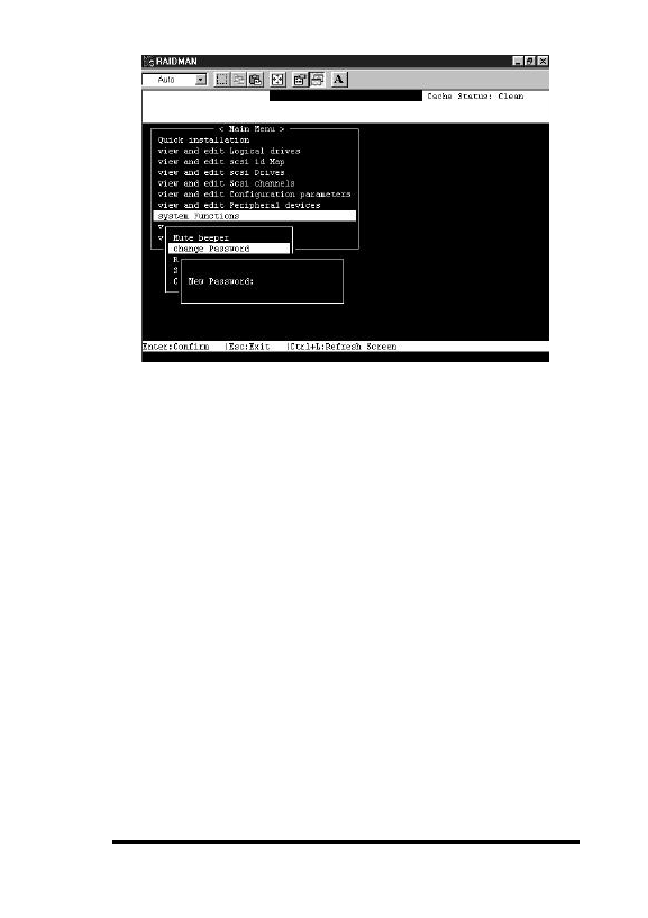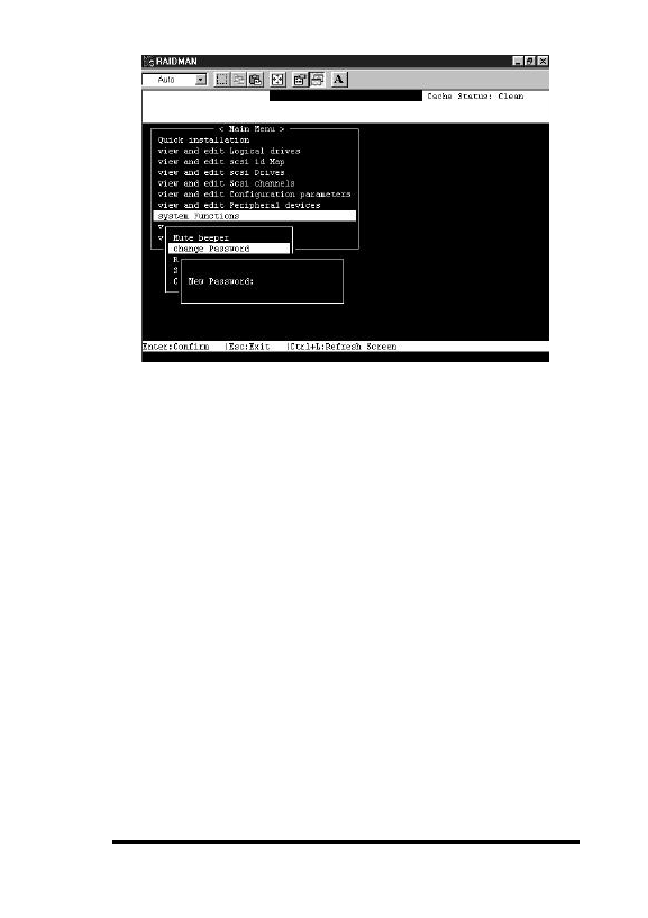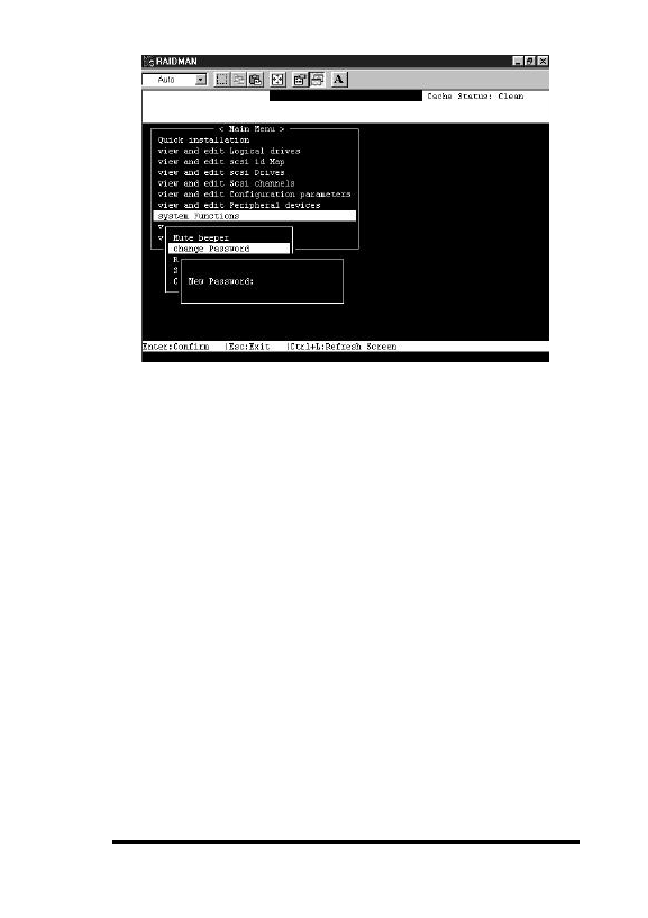
8-83
ASUS PCI-DA2200 User’s Manual
Enter the desired password in the column, then press [Enter]. The
next dialog box will display “Re-Enter Password”. Enter the
password again and press [Enter].
The new password will now become the controller’s password.
Providing the correct password is necessary when entering the Main
Menu from the Initial screen.
Disabling the Password
To disable or delete the password, press [Enter] only in the password
column that is used for entering a new password. The existing
password will be deleted. No password checking will occur when
entering the Main Menu from the Initial screen.