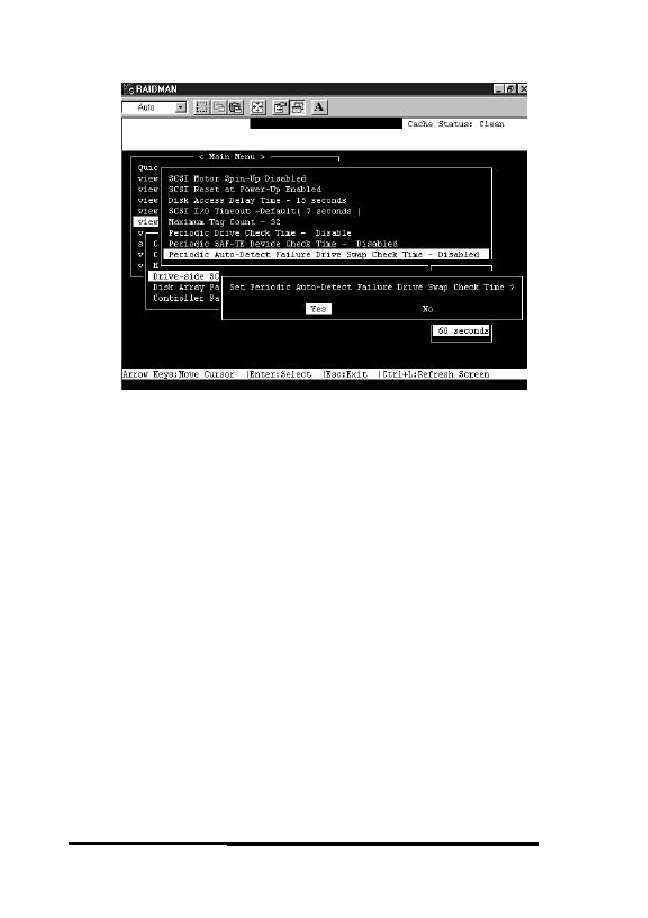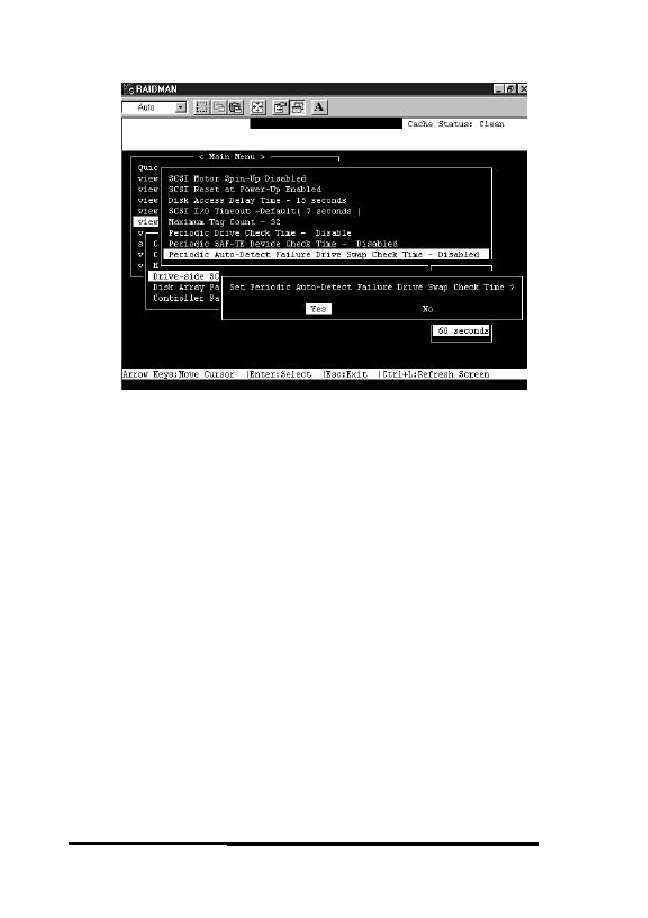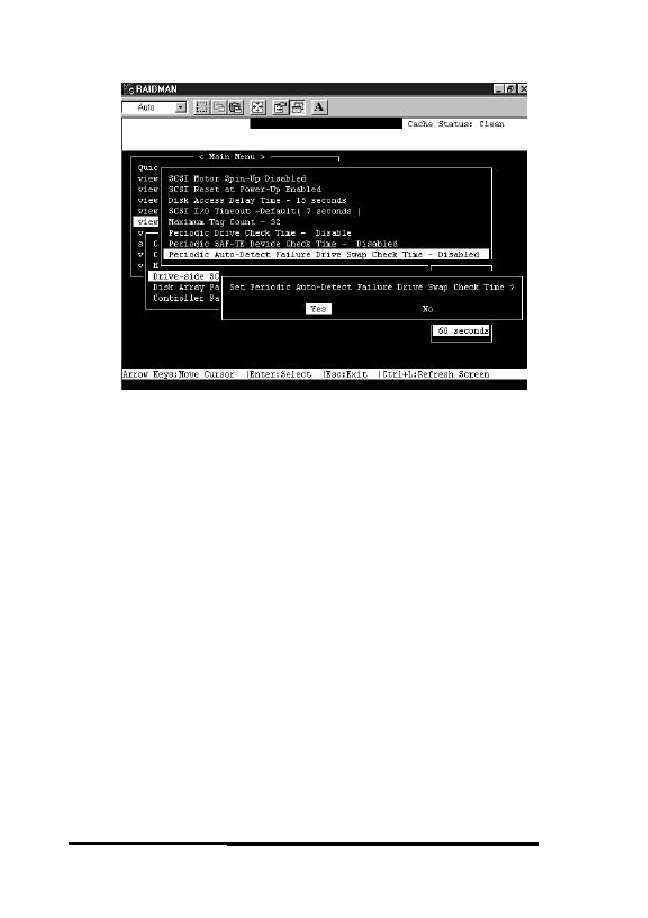
8-60
ASUS PCI-DA2200 User’s Manual
Detection of Drive Hot Swap Followed by Auto Rebuild
From the “Drive-side SCSI Parameters” menu, select “Periodic Auto-
Detect Failure Drive Swap Check Time – Disabled” and then press
[Enter]. Use the arrow keys to select the desired interval for "Auto
Checking Drive Hot Swap," and then press [Enter] to confirm. If a
member drive of a logical drive fails, the controller will start to check
the failed drive to check if it has been replaced (i.e., the controller
checks the same drive channel and ID at the assigned interval.) Once
the drive has been replaced with another drive, the controller will
automatically start to rebuild to that replacement drive.