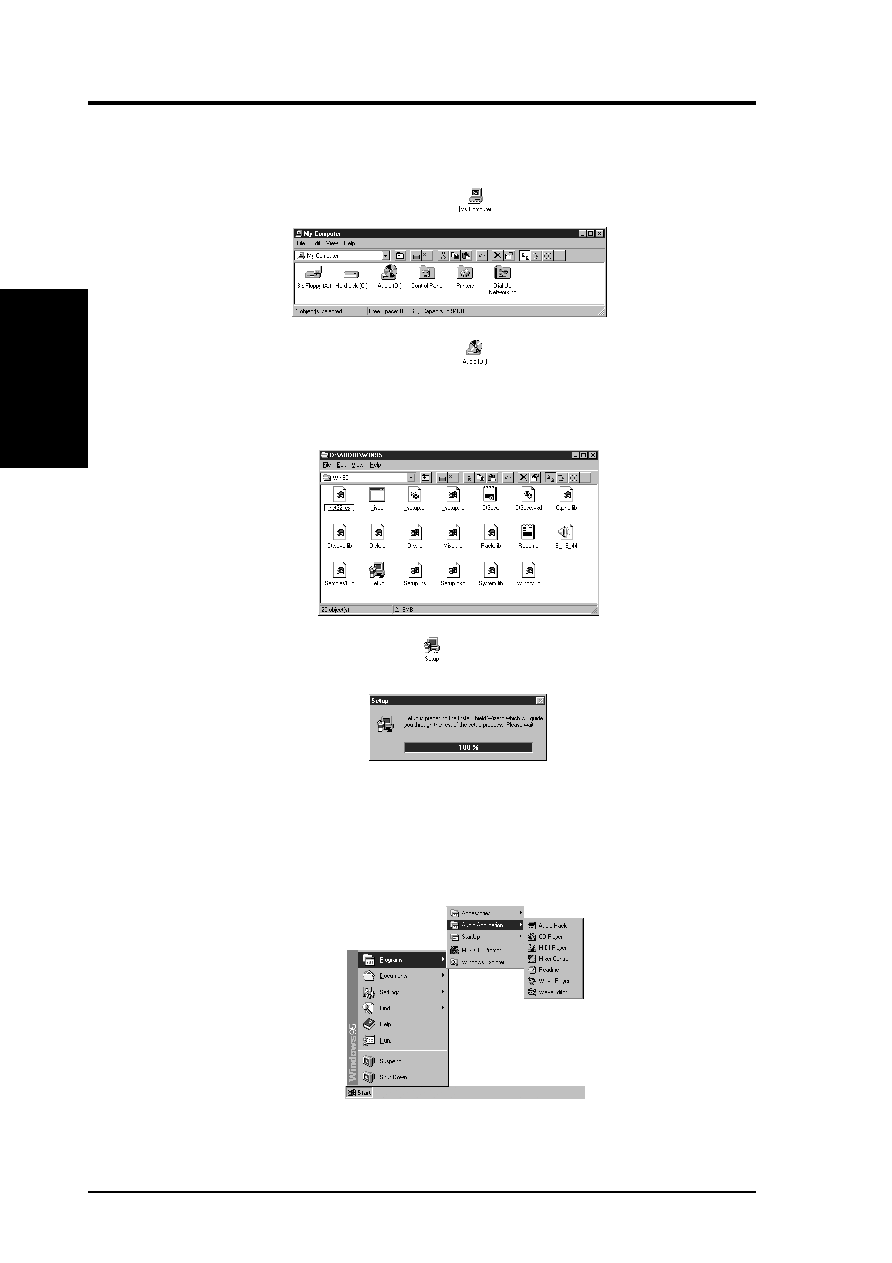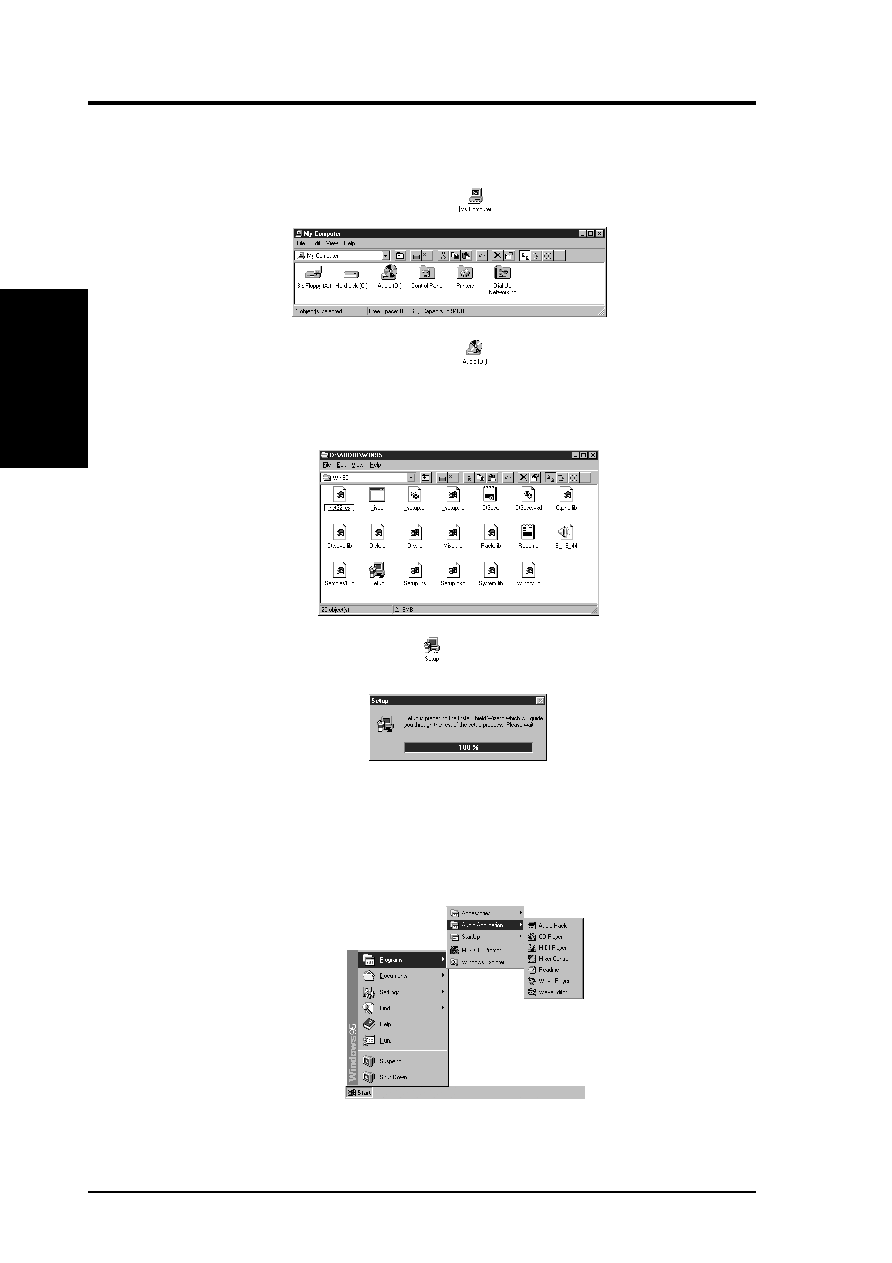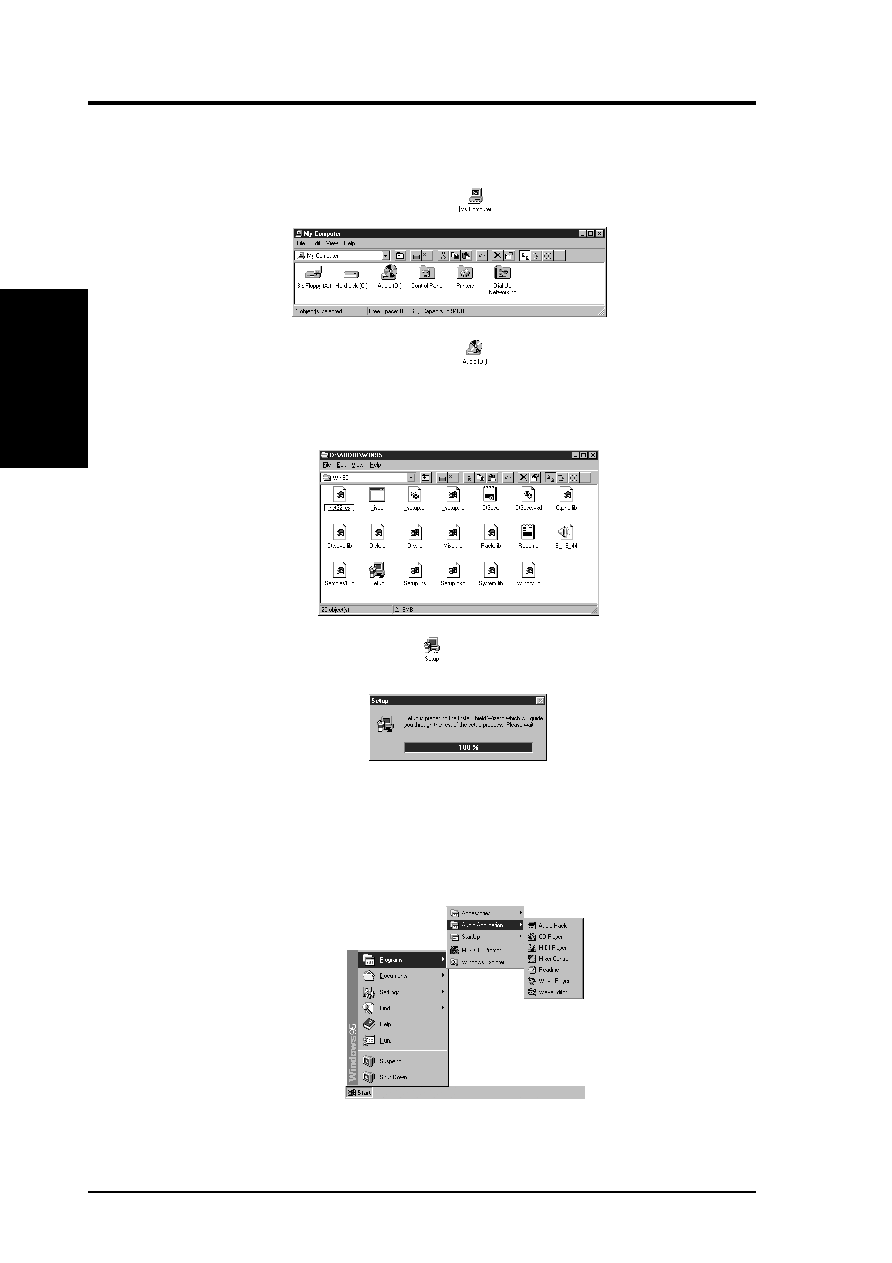
4
ASUS PCI-AS300 User’s Manual
VII. Win95 Audio Driver
Procedures:
1. Insert the installation CD into the CD-ROM drive.
2. Double click on "My Computer" icon
to get the following group:
3. Double click on your CD-ROM drive
4. Double click on the "Audio" folder.
5. Double click on the "Win95" folder as shown here:
6. Double click on the "Setup" icon
and the setup program will begin running
when the following is displayed:
7. Carefully follow the installation wizard displayed and click the "Next" buttons
to continue through the installation process.
8. When installation is completed, you can run the audio utilities through the
start menu as shown below:
W
in95
Audio
Driver
(Driver
Installation)