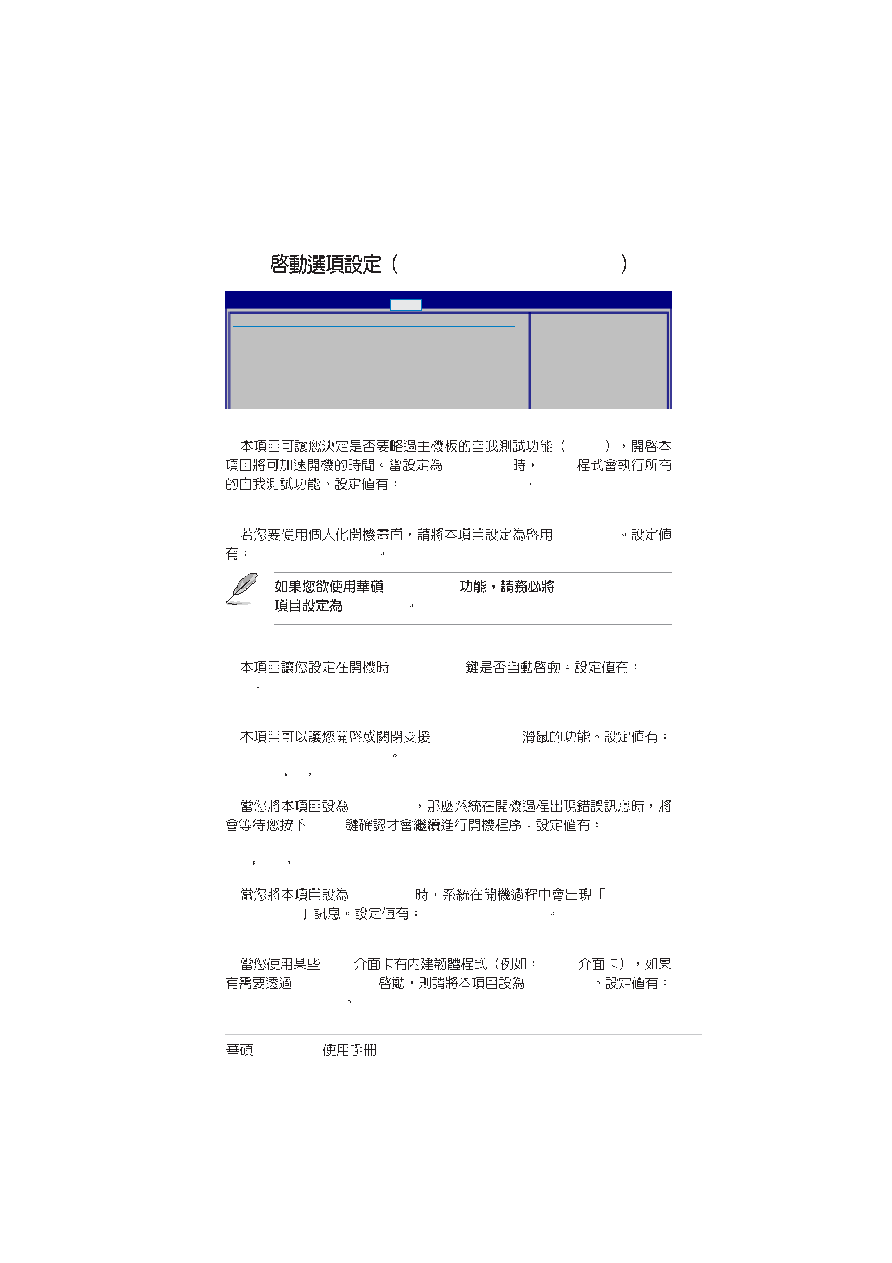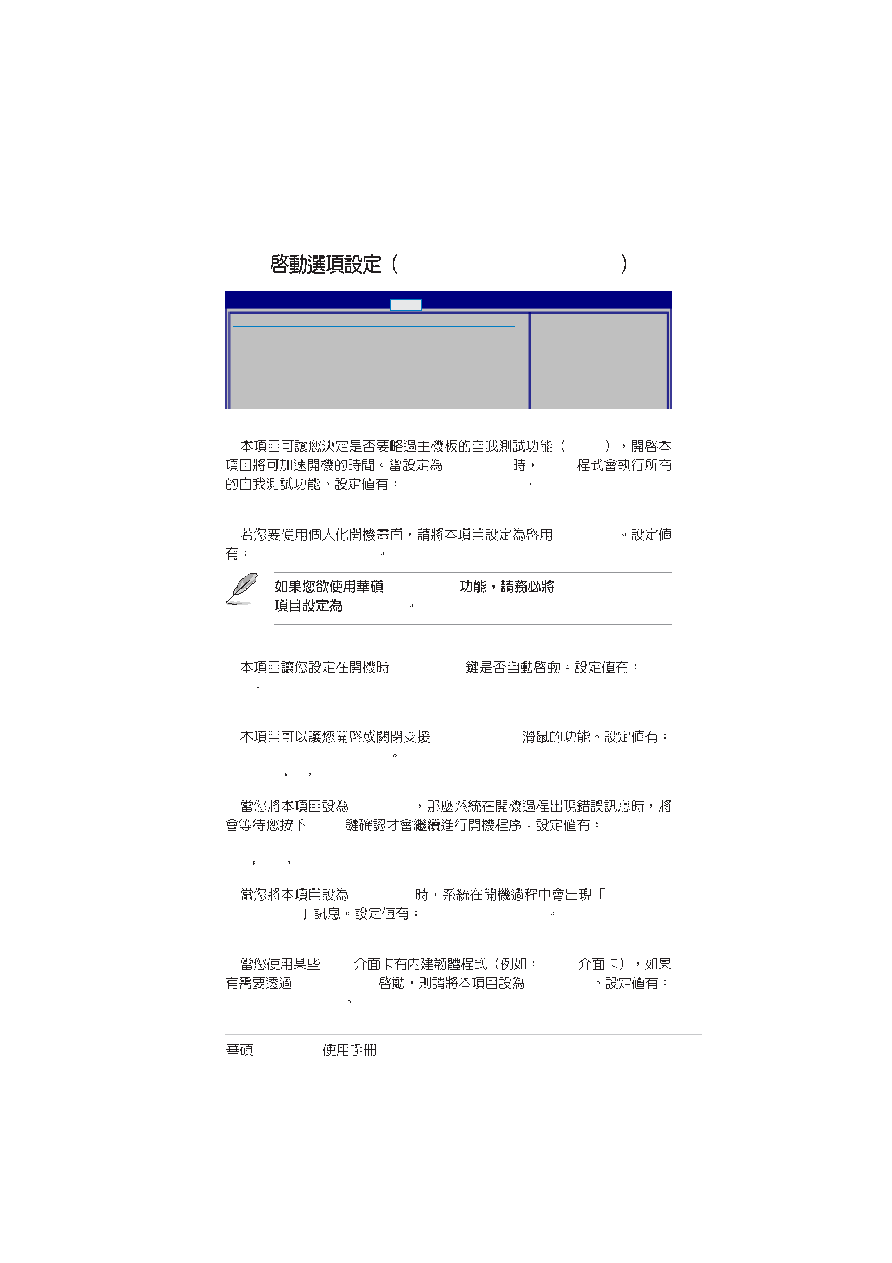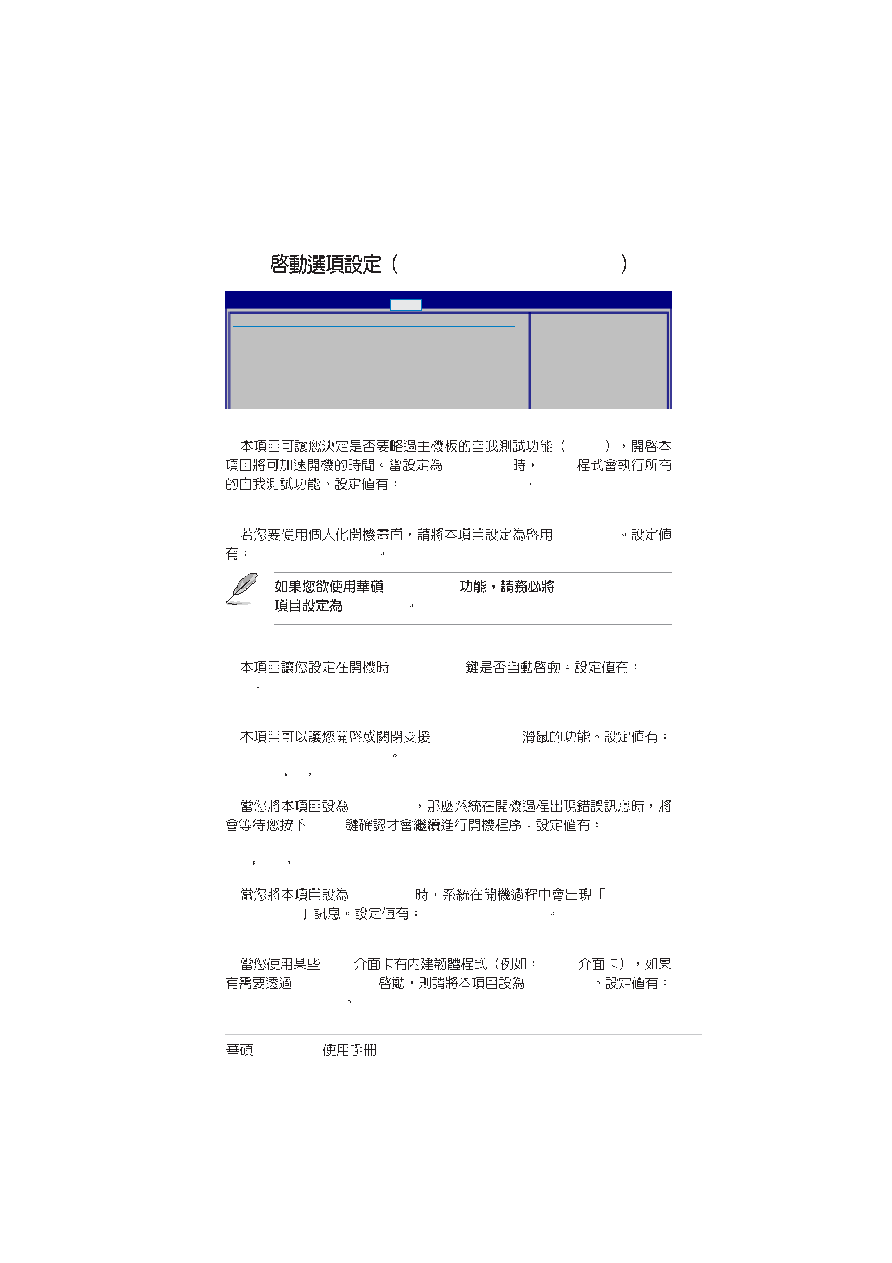
5-35
TS300-E3
BIOS SETUP UTILITY
Boot
5.6.2
Boot Settings Configuration
Quick Boot [Enabled]
POST
[Disabled]
BIOS
[Disabled] [Enabled]
Full Screen Logo [Enabled]
[Enable]
[Disabled] [Enabled]
Bootup Num-Lock [On]
NumLock
[Off]
[On]
PS/2 Mouse Support [Auto]
PS/2
[Disabled] [Enabled] [Auto]
Wait for F1 If Error [Enabled]
[Enabled]
[F1]
[Disabled]
[Enabled]
Hit DEL Message Display [Enabled]
[Enabled]
Press DEL
to run Setup
[Disabled] [Enabled]
Interrupt 19 Capture [Enabled]
PCI
SCSI
Interrupt 19
[Enabled]
[Disabled] [Enabled]
Boot Settings Configuration
Quick Boot
[Enabled]
Full Screen Logo
[Enabled]
Bootup Num-Lock
[On]
PS/2 Mouse Support
[Auto]
Wait For ‘F1’ If Error
[Enabled]
Hit ‘DEL’ Message Display
[Enabled]
Interrupt 19 Capture
[Enabled]
MyLogo2TM
Full Screen Logo
[Enabled]
Specifies the boot
llows BIOS to skip
cartain tests while
booting. This will
decrease to boot the
system.