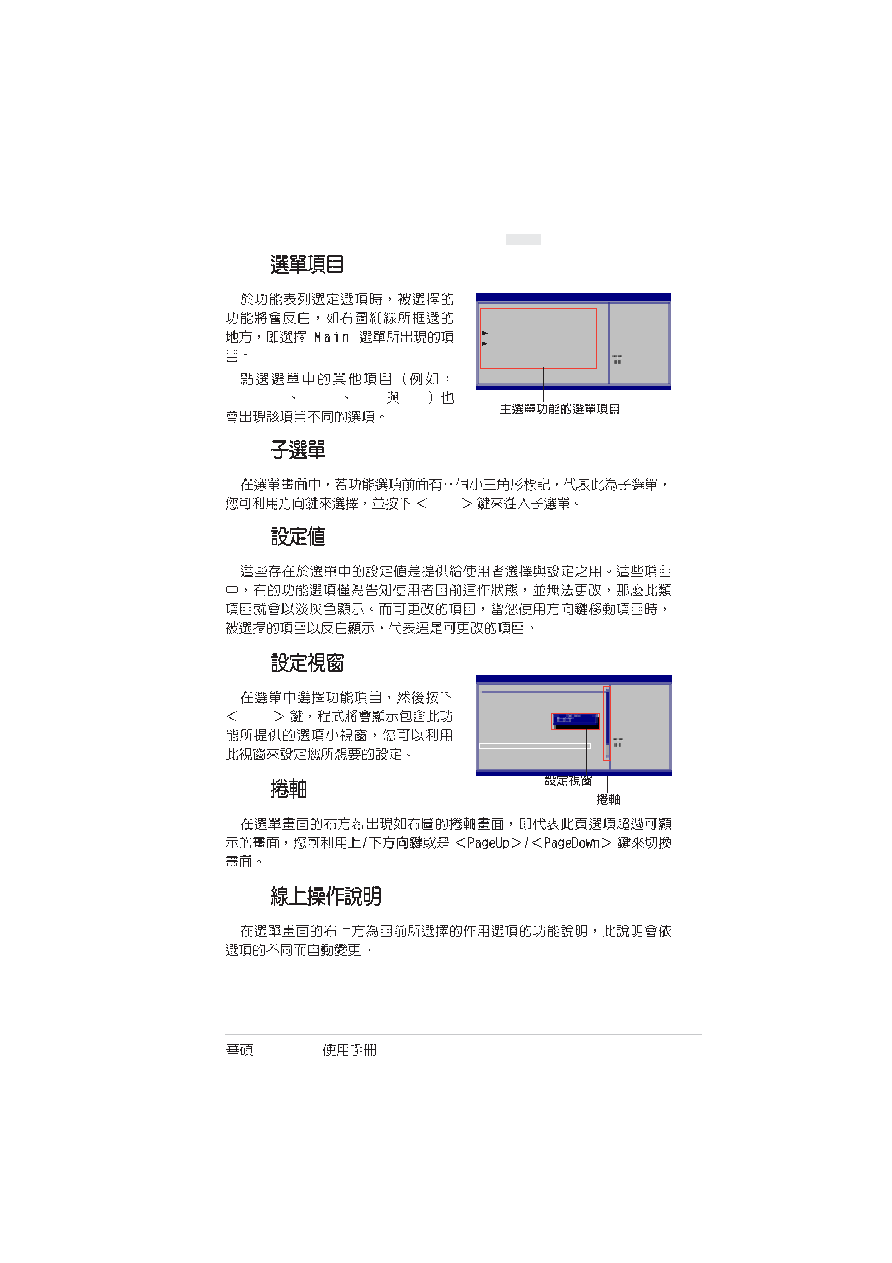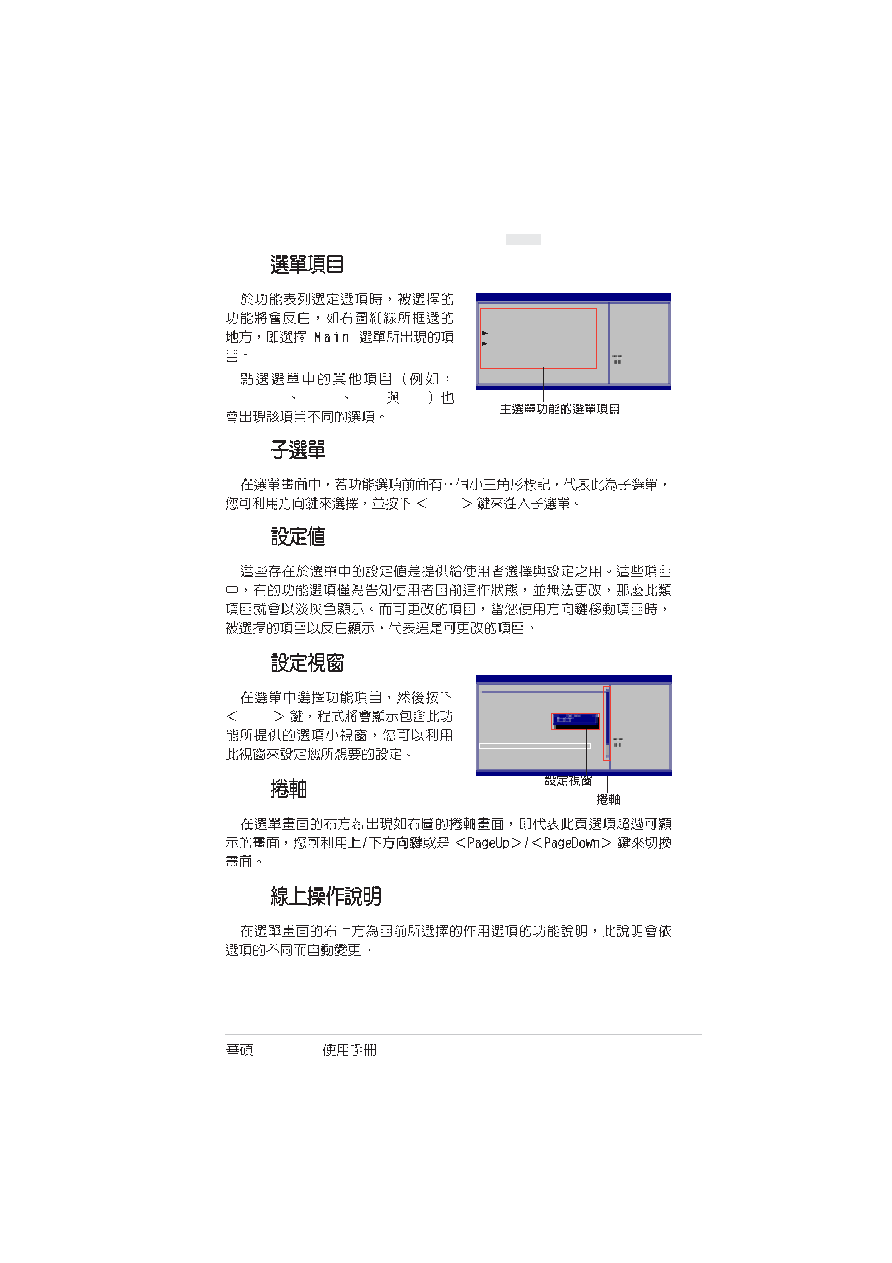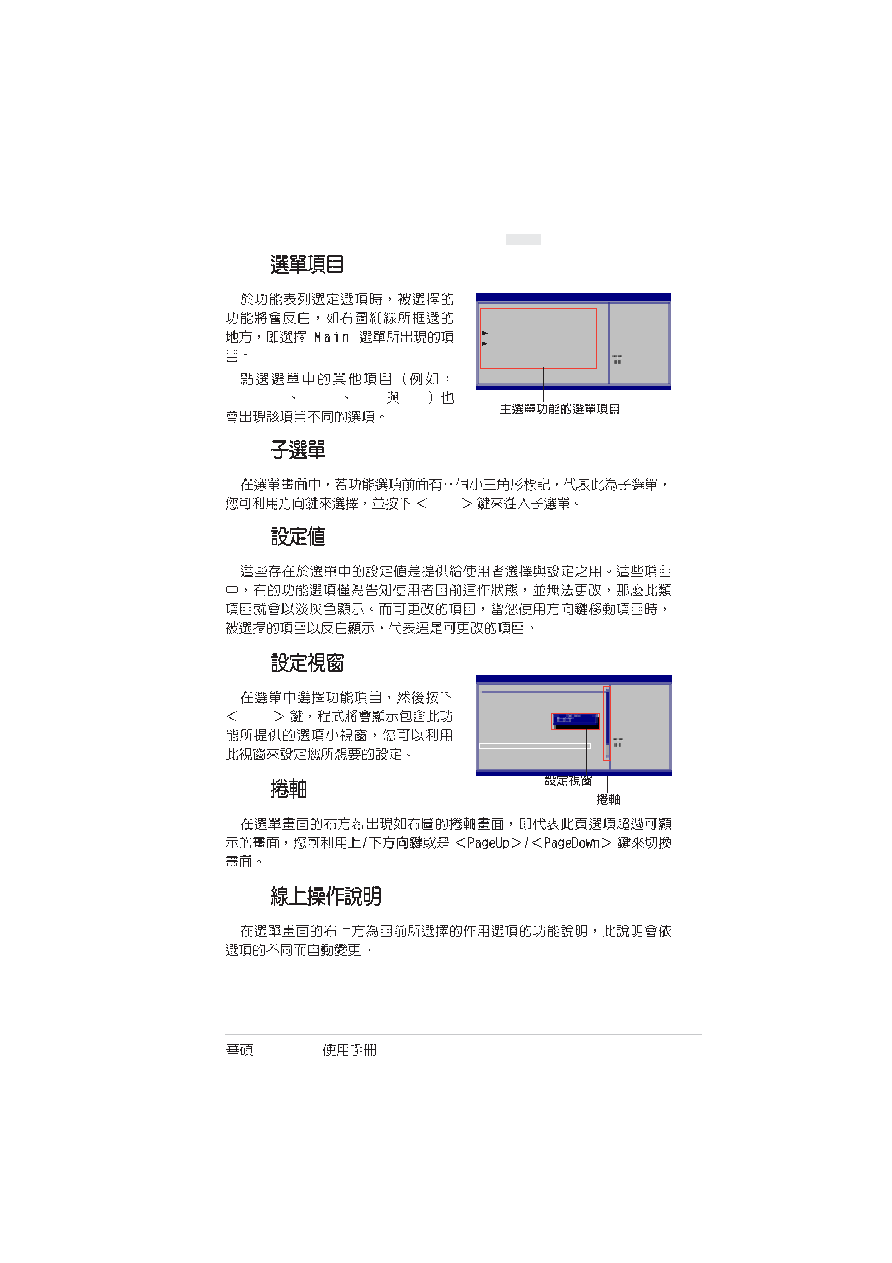
5-13
TS300-E3
5.2.6
5.2.7
Enter
5.2.8
5.2.9
5.2.4
Advanced
Power
Boot
Exit
5.2.5
Enter
Use [ENTER], [TAB]
or [SHIFT-TAB] to
select a field.
Use [+]
or [-] to
configure system time.
System Time
[11:10:19]
System Date
[Thu 06/17/2005]
Legacy Diskette A
[1.44M, 3.5 in]
IDE Configuration
System Information
Select Screen
Select Item
+- Change Option
F1 General Help
F10 Save and Exit
ESC Exit
BIOS SETUP UTILITY
Main
Advanced
Power
Boot
Exit
APM Configuration
Management/APM
[Enabled]
Power Management/AMP
[Enabled]
Video Power Down Mode
[Suspend]
Haed Disk Power Down Mode
[Suspend]
Standby Time Out
[Disabled]
Suspend Time Out
[Disabled]
Throttle Slow Clock Ratio
[50%]
System Thermal
[Disabled]
Power Button Mode
[On/Off]
Restore on AC Power Loss
[Last State]
Power On By Ring
[Disabled]
Power On By LAN
[Disabled]
Power On By PME#
[Disabled]
Power On By RTC Alarm
[Disabled]
Power On By PS/2 Keyboard
[Disabled]
Power On By PS/2 Mouse
[Disabled]
Use [ENTER], [TAB]
or [SHIFT-TAB] to
select a field.
Use [+]
or [-] to
configure system time.
Select Screen
Select Item
+- Change Option
F1 General Help
F10 Save and Exit
ESC Exit