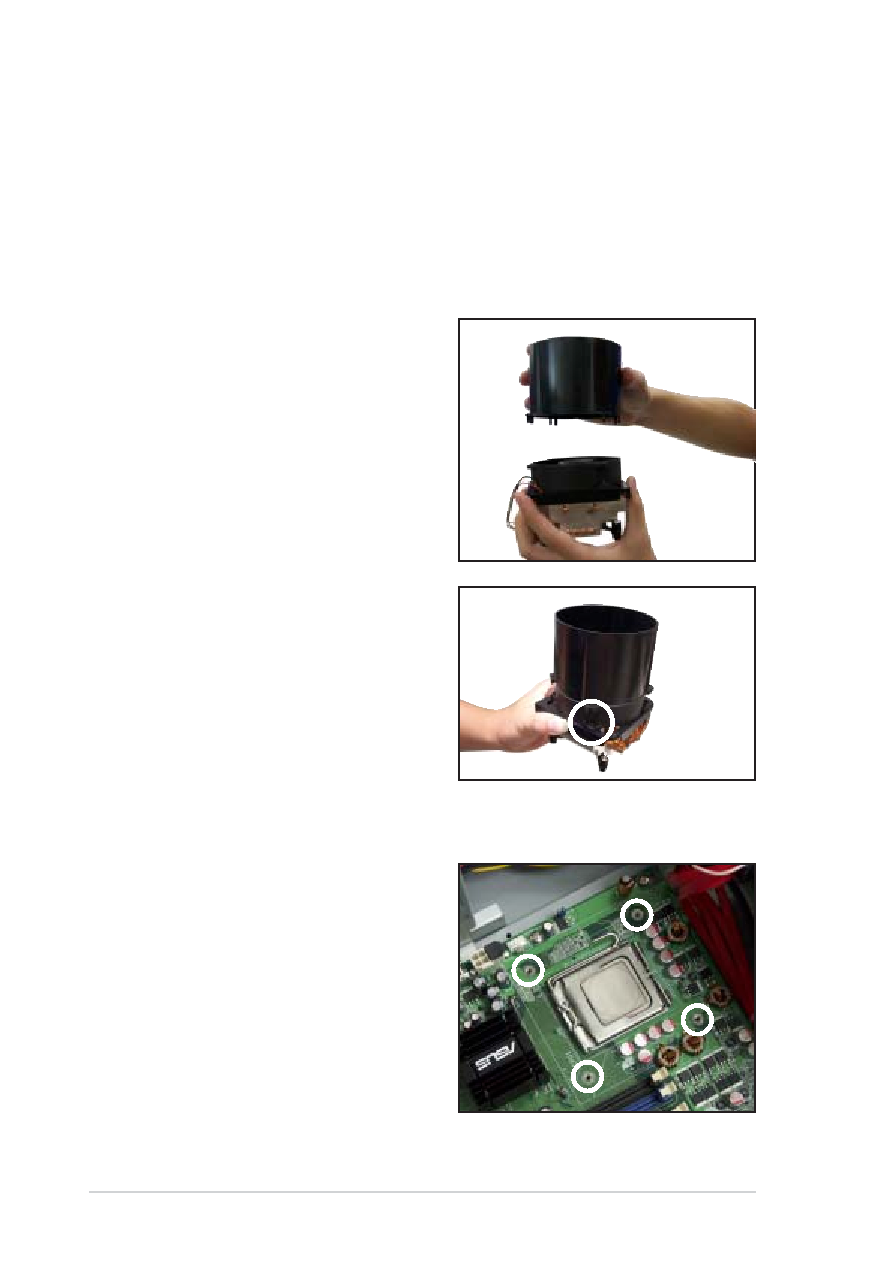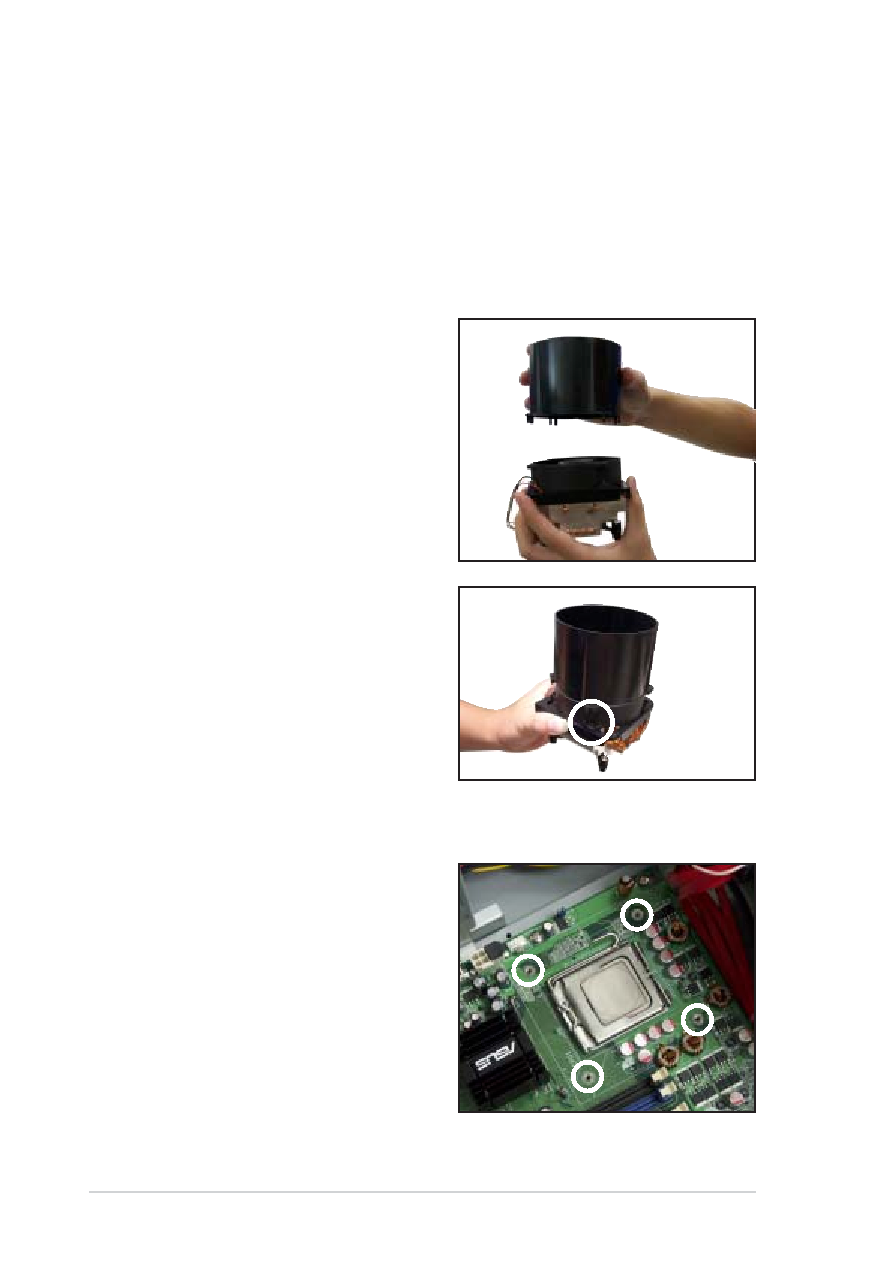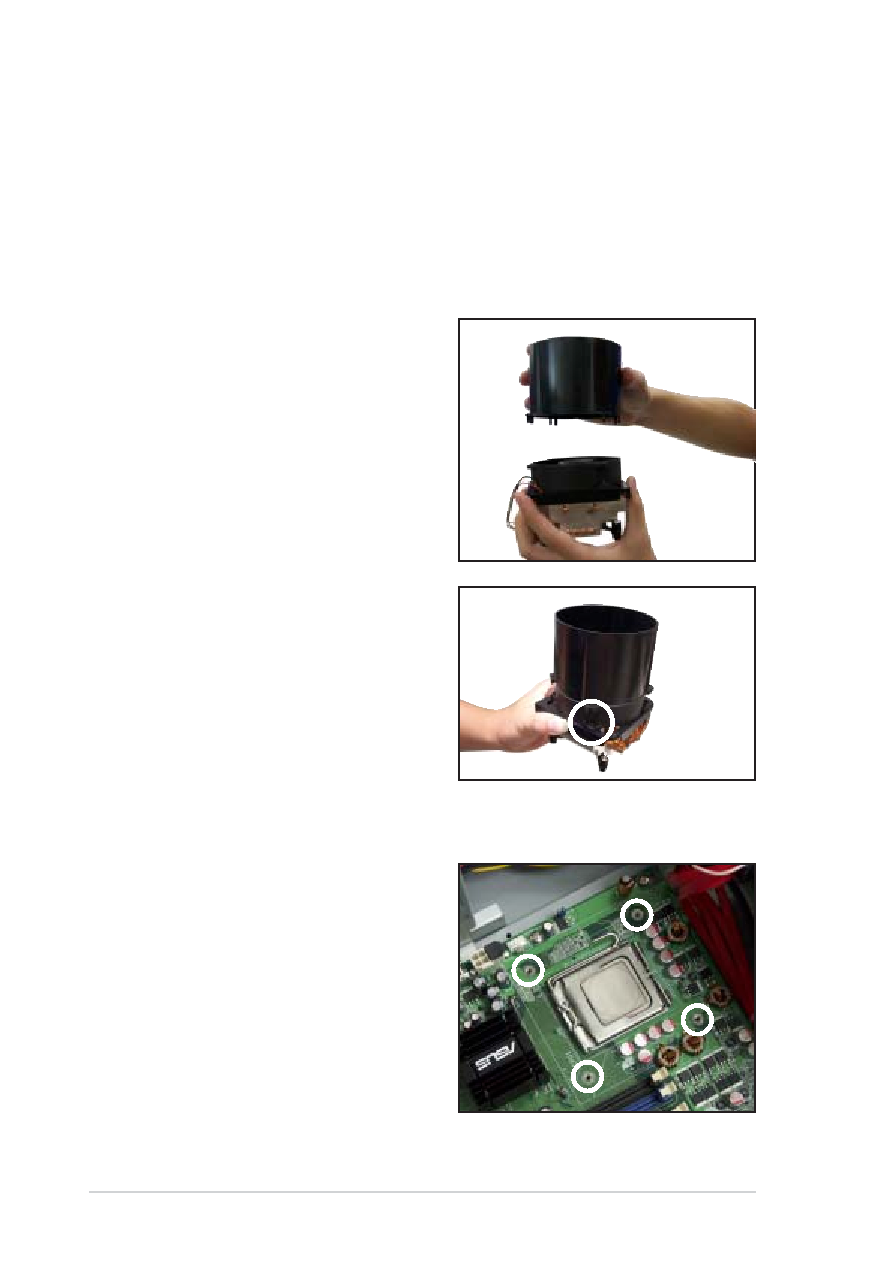
Chapter 2: Hardware setup
Chapter 2: Hardware setup
Chapter 2: Hardware setup
Chapter 2: Hardware setup
Chapter 2: Hardware setup
2-8
2-8
2-8
2-8
2-8
2.3.2
2.3.2
2.3.2
2.3.2
2.3.2
Installing the CPU heatsink and airduct
Installing the CPU heatsink and airduct
Installing the CPU heatsink and airduct
Installing the CPU heatsink and airduct
Installing the CPU heatsink and airduct
assembly
assembly
assembly
assembly
assembly
The TS300-E3 comes with a proprietary CPU heatsink and airduct, which
come in separate boxes when you receive the package. You have to
assemble the CPU heatsink and airduct before installing to the
motherboard.
To assemble the CPU heatsink and airduct:
1.
Align the airduct pegs to the fan
and heatsink holes.
2.
Push down the airduct into the
holes to secure the assembly.
To install the CPU heatsink and airduct assembly:
1.
Locate the four screw holes on
the motherboard.