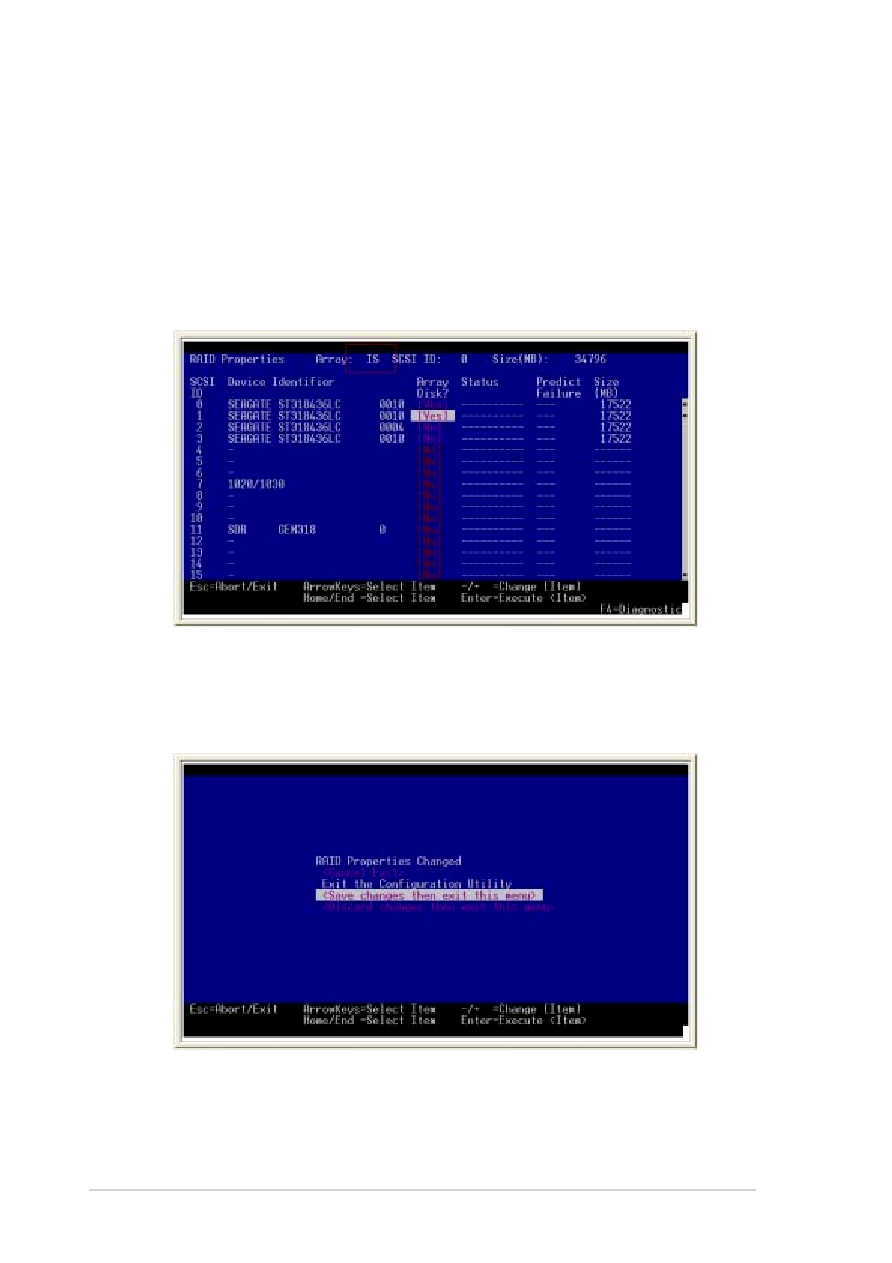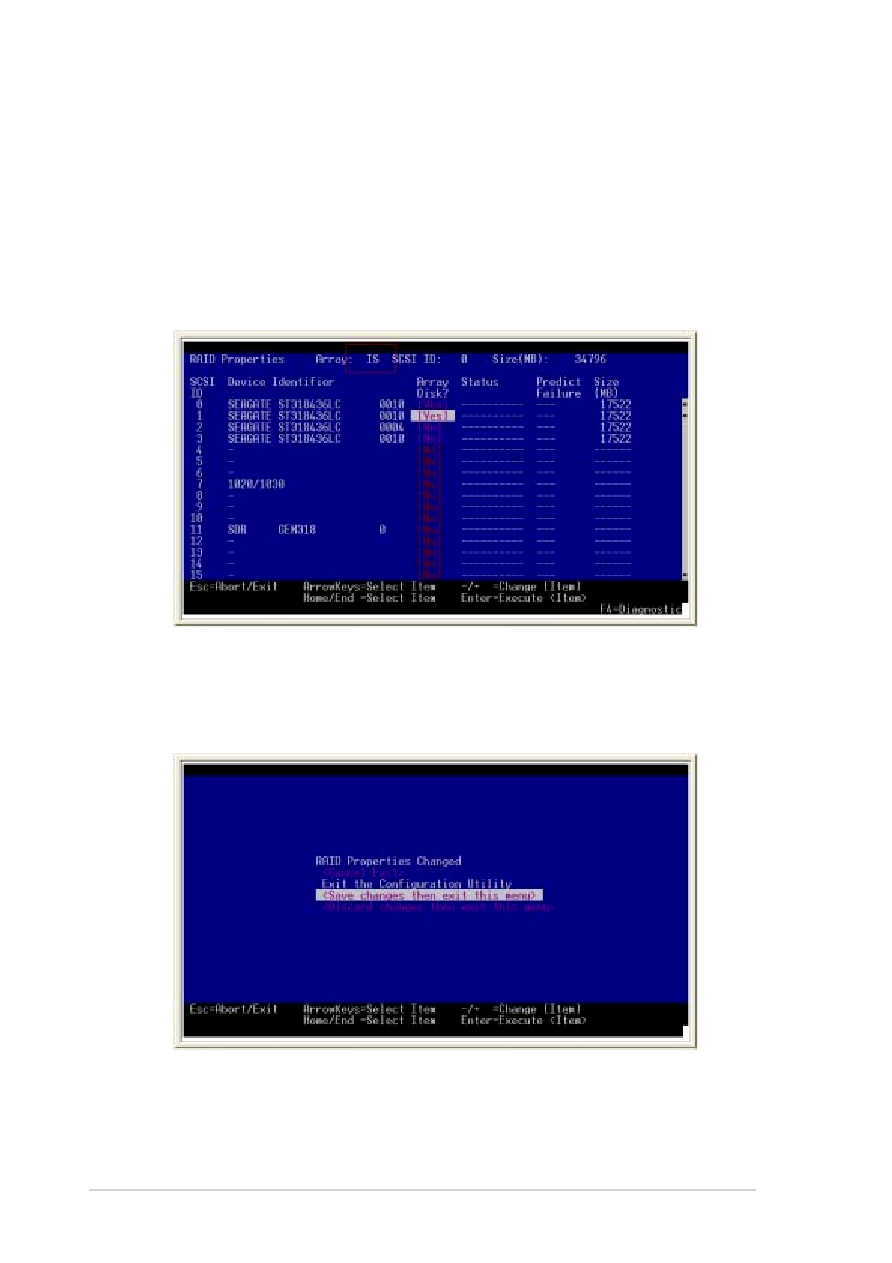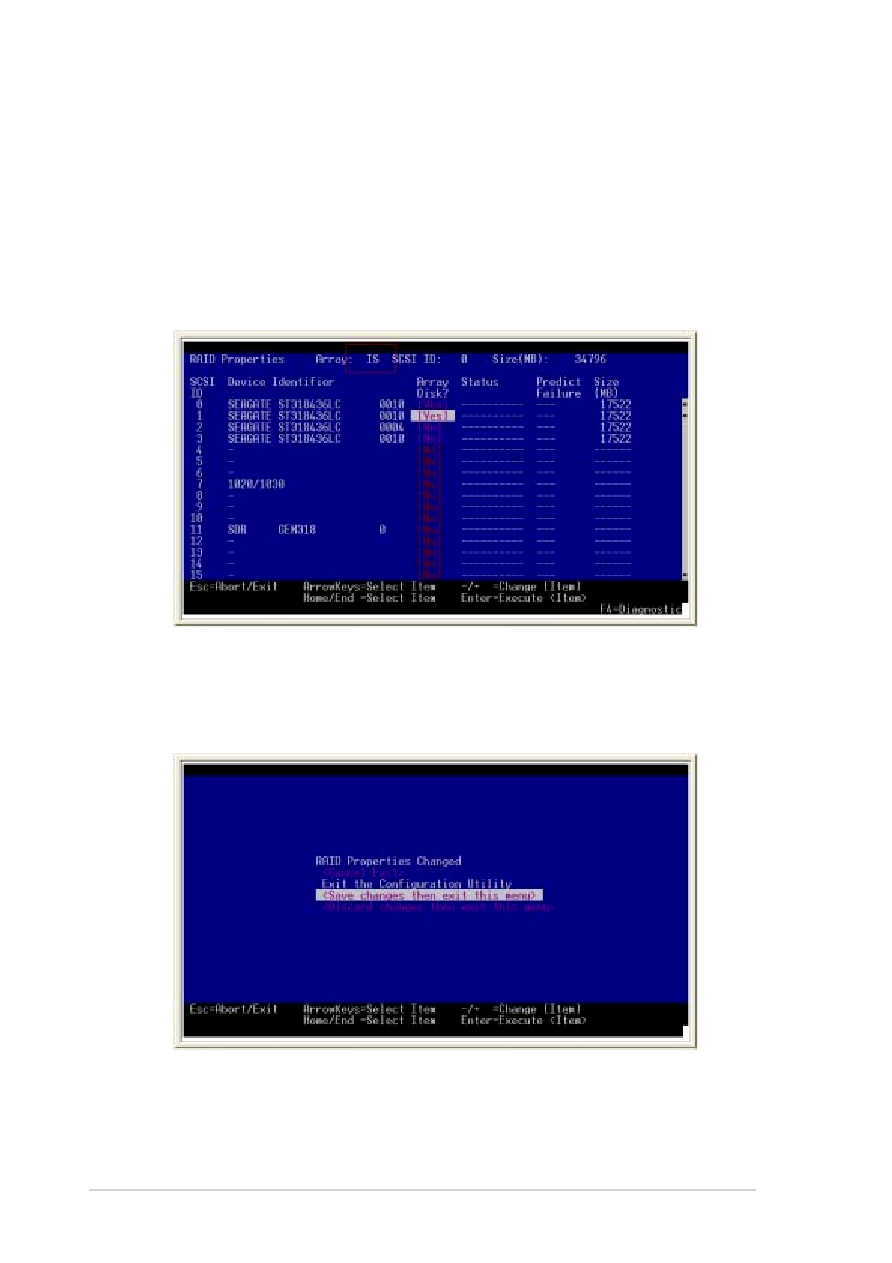
6-44
6-44
6-44
6-44
6-44
Chapter 6: RAID configuration
Chapter 6: RAID configuration
Chapter 6: RAID configuration
Chapter 6: RAID configuration
Chapter 6: RAID configuration
2.
After selecting the drives, press <Esc>.
3.
When prompted, select <Save changes, then exit this menu>, then
press <Enter> to create the RAID 0 set.
6.4.5
6.4.5
6.4.5
6.4.5
6.4.5
Creating a RAID 0 (Stripe) set
Creating a RAID 0 (Stripe) set
Creating a RAID 0 (Stripe) set
Creating a RAID 0 (Stripe) set
Creating a RAID 0 (Stripe) set
You can create a striped array using the LSI Logic Configuration Utility.
To create a RAID 0 set:
1.
From the RAID Properties
RAID Properties
RAID Properties
RAID Properties
RAID Properties screen, select the drives that you want
to include in the RAID 0 set.
The Array
Array
Array
Array
Array label on top of the screen changes to IS (Integrated
Striping).