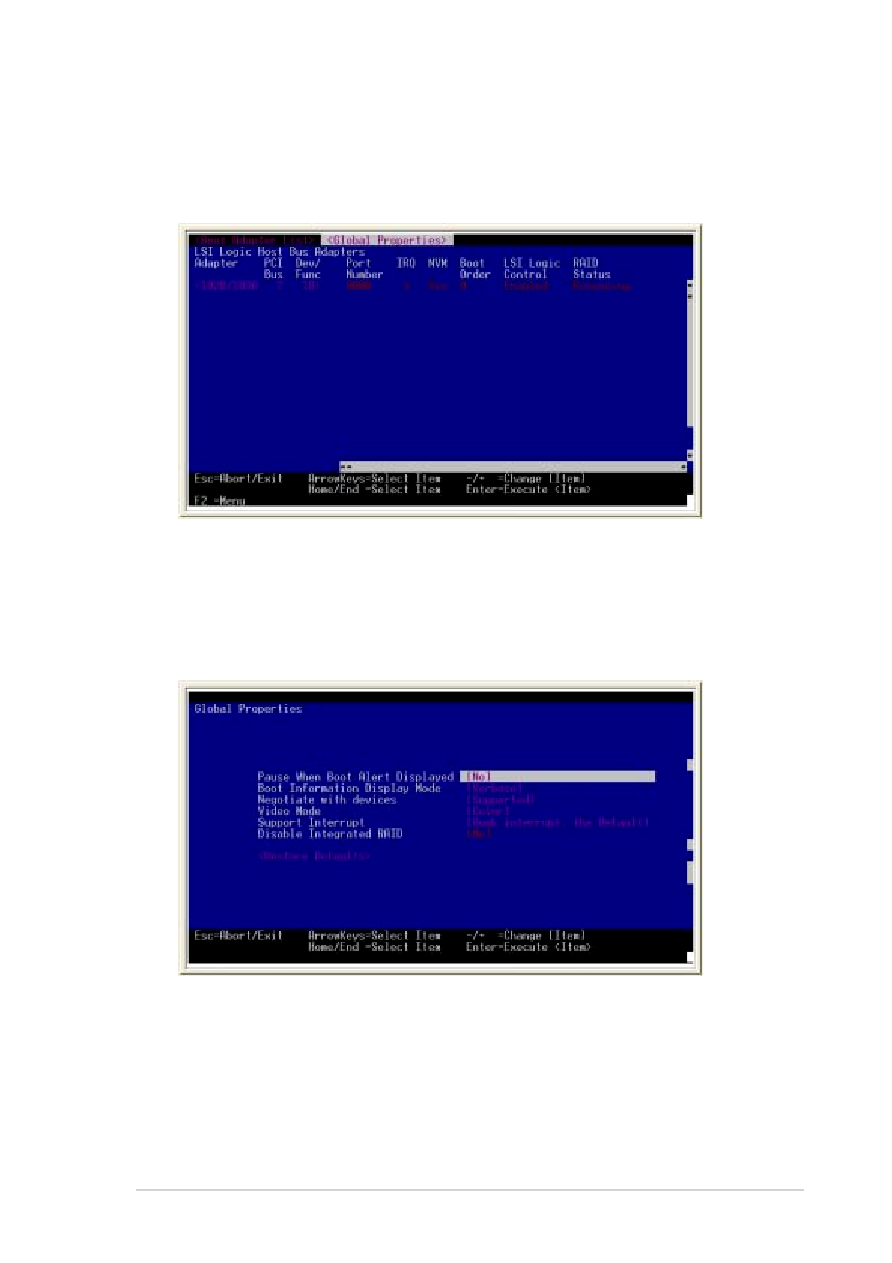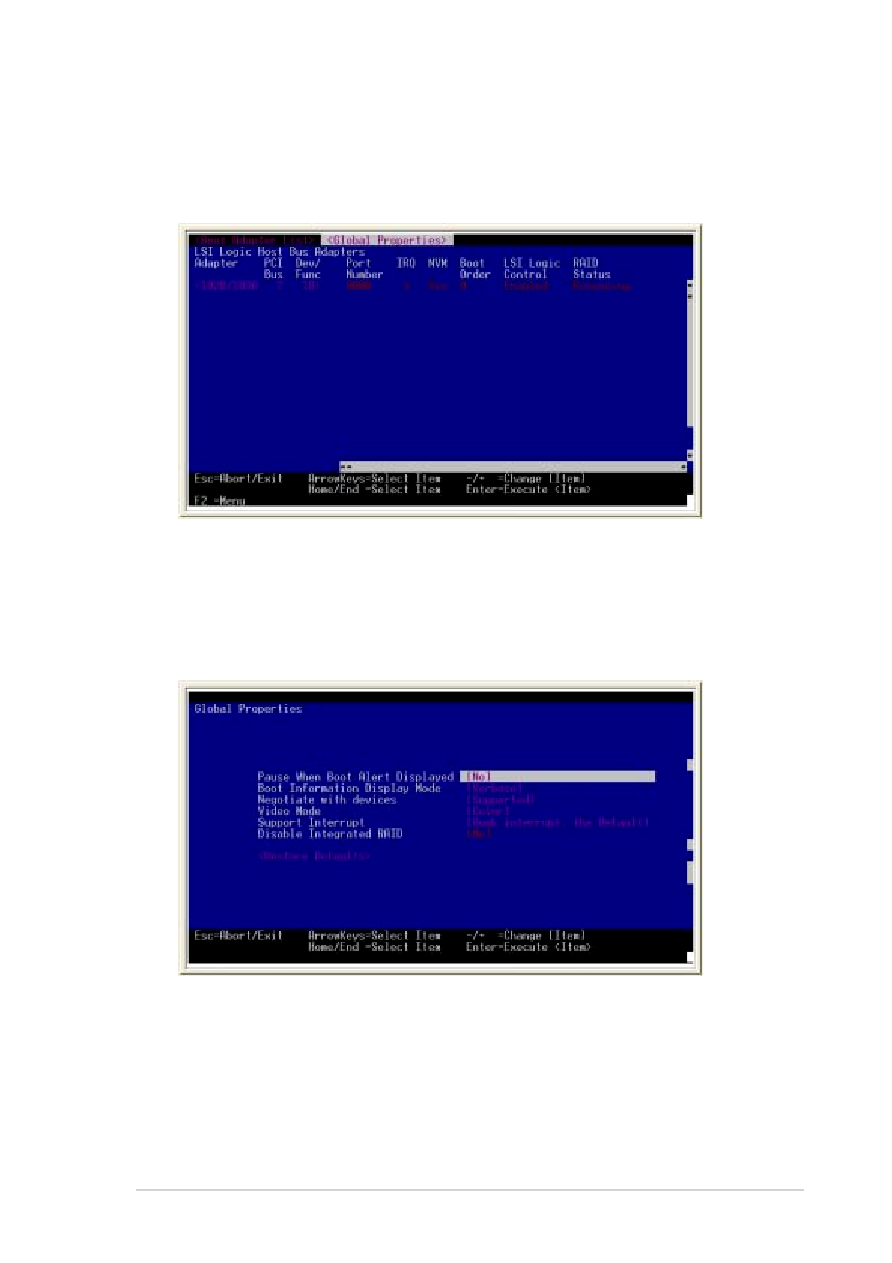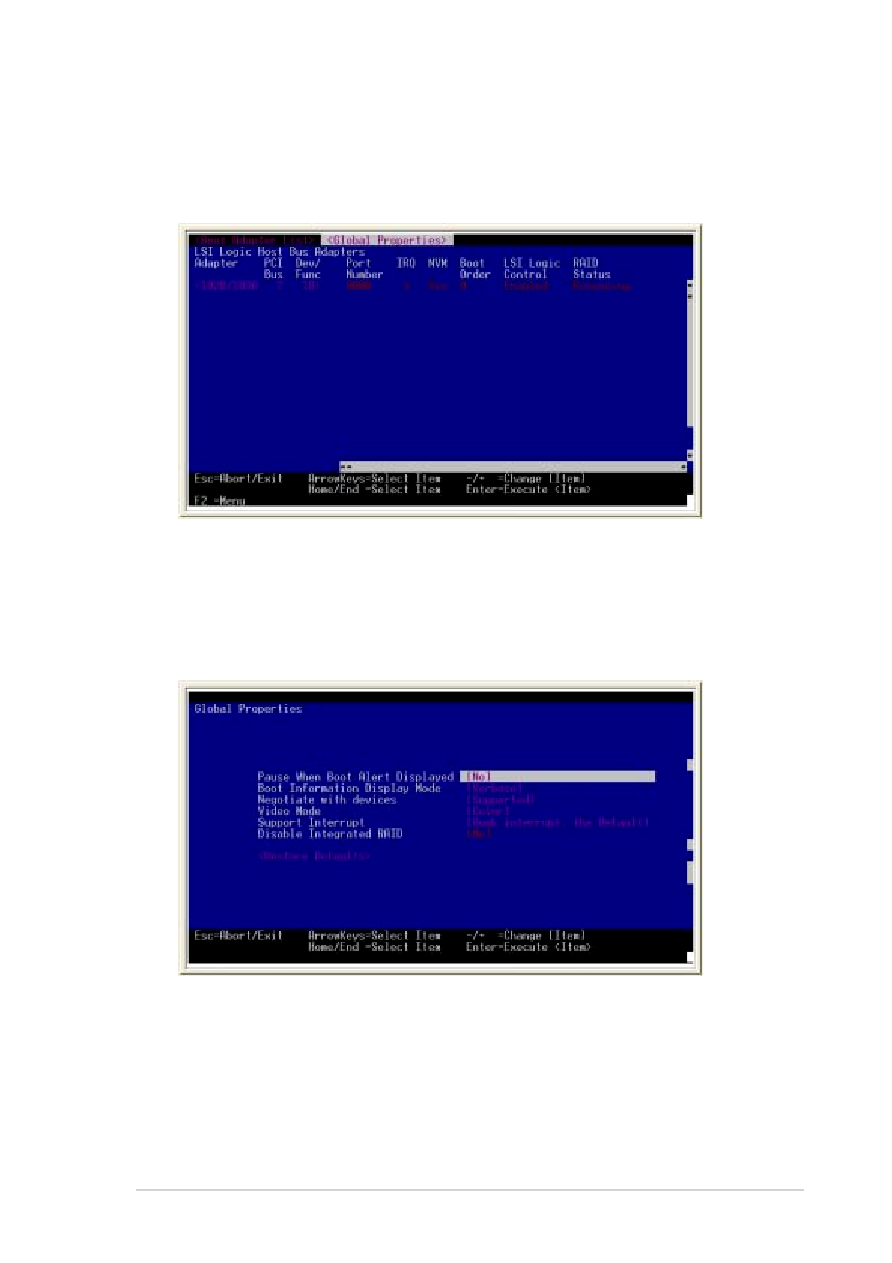
ASUS TS300-E3
ASUS TS300-E3
ASUS TS300-E3
ASUS TS300-E3
ASUS TS300-E3
6-33
6-33
6-33
6-33
6-33
6.4.2
6.4.2
6.4.2
6.4.2
6.4.2
Global Properties
Global Properties
Global Properties
Global Properties
Global Properties
The Global Properties
Global Properties
Global Properties
Global Properties
Global Properties tab allows you to configure the general adapter
properties. To access the general properties screen, select the adapter
from the list, then press <Enter>.
Changing the general adapter properties
Changing the general adapter properties
Changing the general adapter properties
Changing the general adapter properties
Changing the general adapter properties
To change the general adapter properties:
1.
Select an item from the Global Properties screen, then press <+> or
<-> change the value.
Pause When Boot Alert Displayed
Pause When Boot Alert Displayed
Pause When Boot Alert Displayed
Pause When Boot Alert Displayed
Pause When Boot Alert Displayed
This option specifies whether to pause for user acknowledgement
after displaying an alert message during boot. If you want the user to
press any key after displaying the alert message, set this item to
[Yes]. Set this item to [No] to continue the boot after displaying the
alert message.