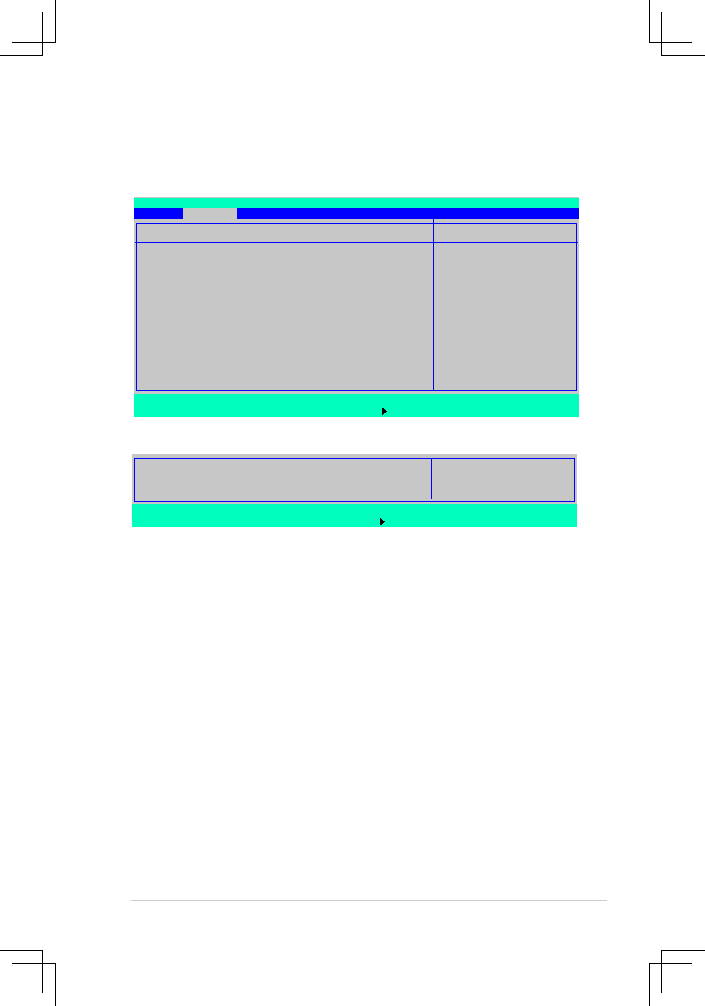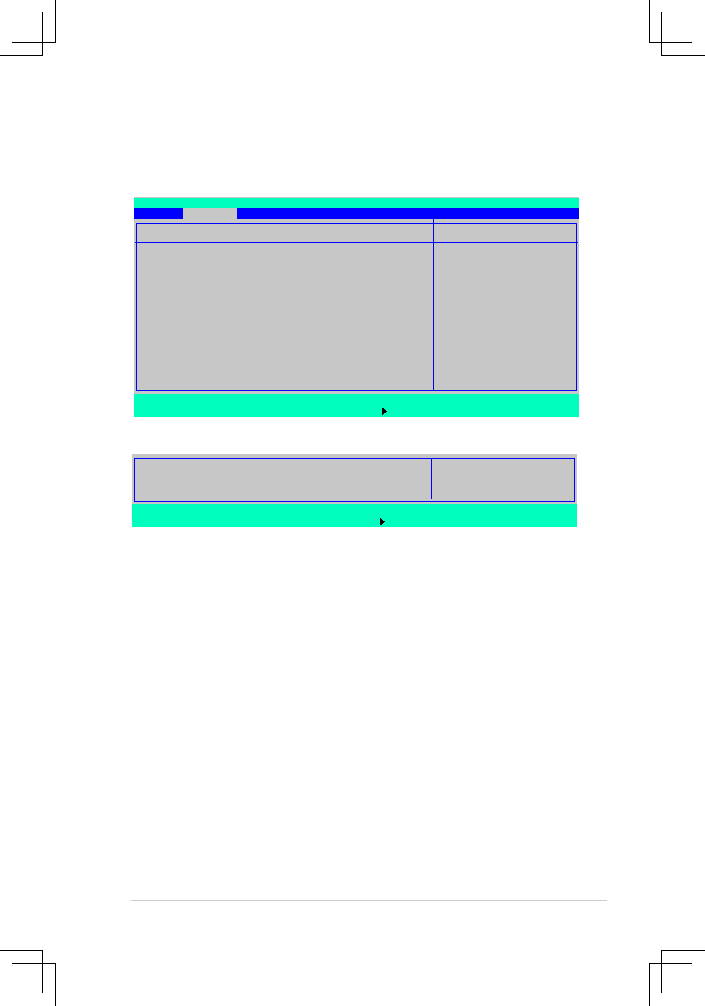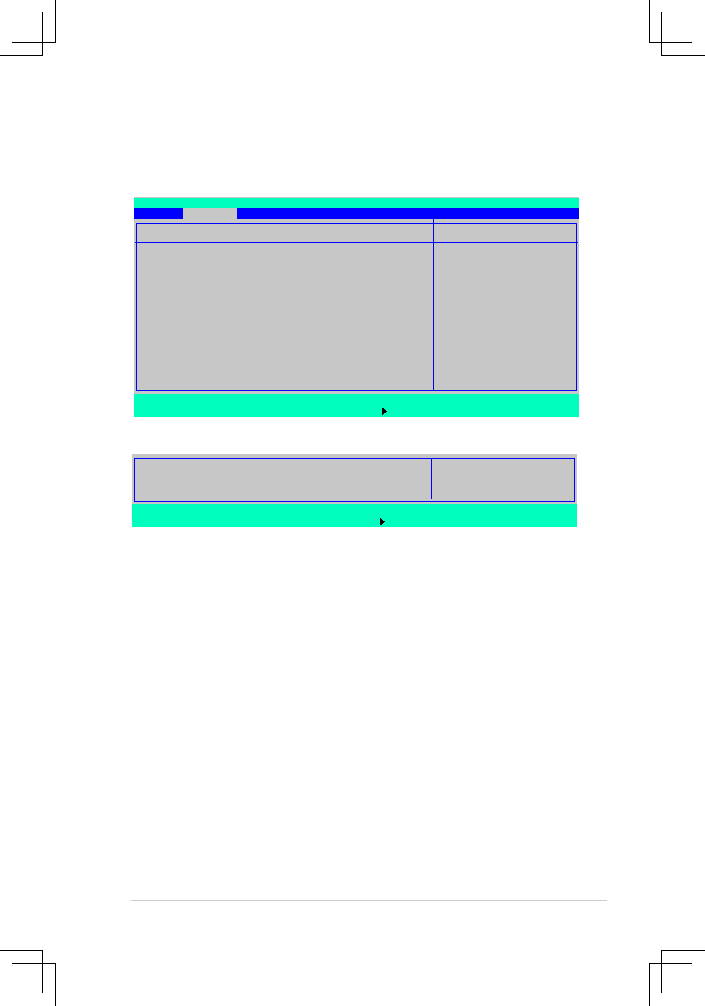
ASUS RS160-E4/PA4
5-23
5.4.2
Chipset Configuration
This menu shows the chipset configuration settings. Select an item then press
<Enter> to display a pop-up menu with the configuration options.
F1
Help
↑↓
Select Item
-/+
Change Values
F9
Setup Defaults
ESC Exit
→← Select Menu
Enter Select
Sub-Menu
F10 Save and Exit
Item Specific Help
Enable Configuration/
Memory mapped accesses
to the Crystal Beach
Configuration space
located in
Device 8, Fn 0, and Fn 1.
Chipset Configuration
Crystal Beach Configure Enable
[Enabled]
SERR Signal Condition
[None]
Demand Scrub Enable
[Enabled]
Patrol Scrub Enable
[Enabled]
4GB PCI Hole Granularity
[256 MB]
Memory Branch Mode
[Interleave]
Branch 0 Rank Interleave
[4:1]
Branch 0 Rank Sparing
[Disabled]
Branch 1 Rank Interleave
[4:1]
Branch 1 Rank Sparing
[Disabled]
Enhanced x8 Detection
[Enabled]
Force ITK Config Clocking
[Disabled]
FBDIMM(s) Thermal Throttling
[Open Loop]
PhoenixBIOS Setup Utility
Advanced
Crystal Beach Configure Enable [Enabled]
Allows you to enable or disable the Configuration/Memory mapped accesses
to the Crystal Beach Configuration space located in Device 8, Fn 0, and Fn 1.
Configuration options: [Disabled] [Enabled]
SERR.Signal.Condition.[Single.Bit]
Allows you to select the ECC error that the SERR# asserts.
Configuration options: [None] [Single Bit] [Multiple Bit] [Both]
Demand.Scrub.Enable.[Enabled]
Enables or disables the Demand Scrubbing.
Configuration options: [Disabled] [Enabled]
Patrol.Scrub.Enable.[Enabled]
Enables or disables the Patrol Scrubbing.
Configuration options: [Disabled] [Enabled]
F1
Help
↑↓
Select Item
-/+
Change Values
F9
Setup Defaults
ESC Exit
→← Select Menu
Enter Select
Sub-Menu
F10 Save and Exit
Open Loop Type
[Best Performan]
Environment Temperature
[025 ºC]
Temperature Rise
[025 ºC]
FBDIMM(s) Air Flow
[2.0]
Scroll down to display the following item: