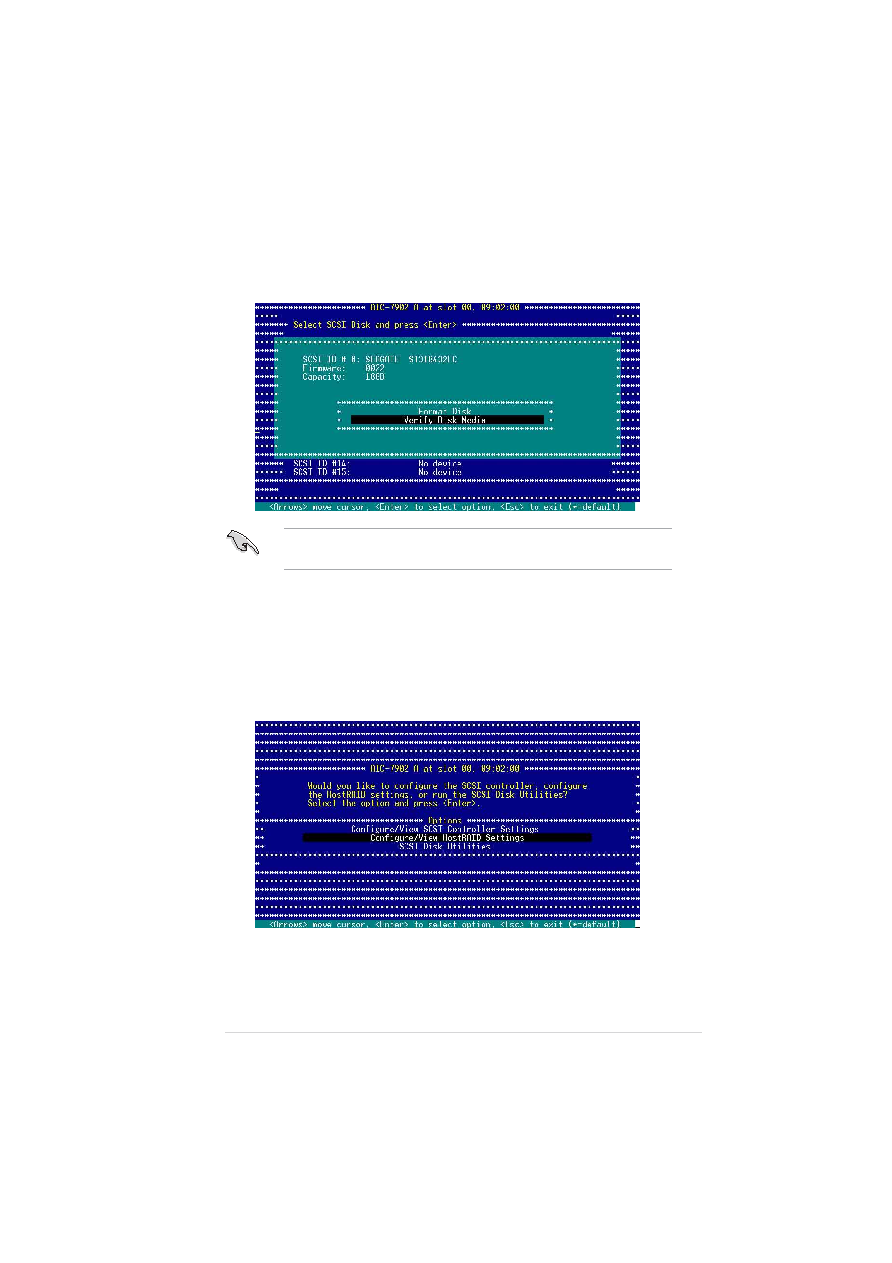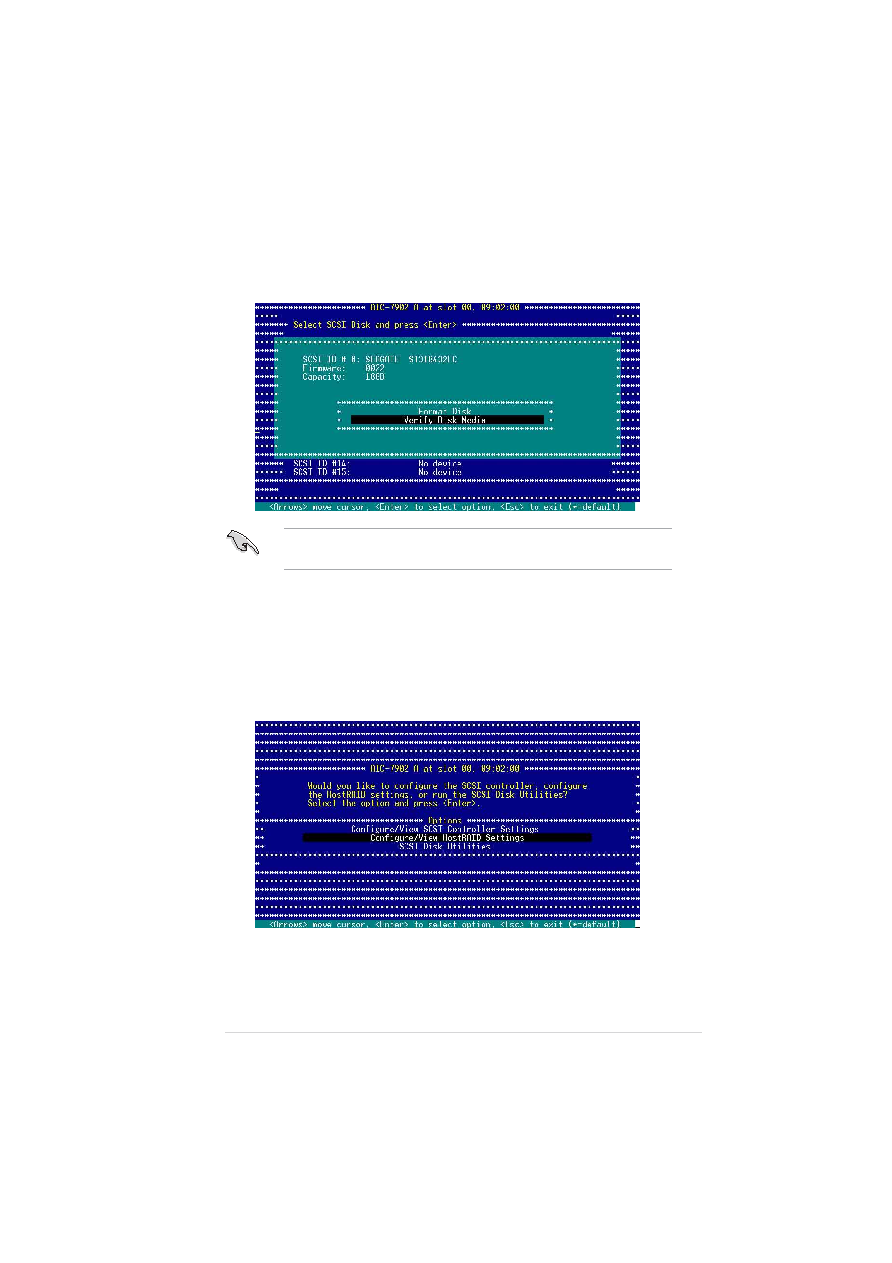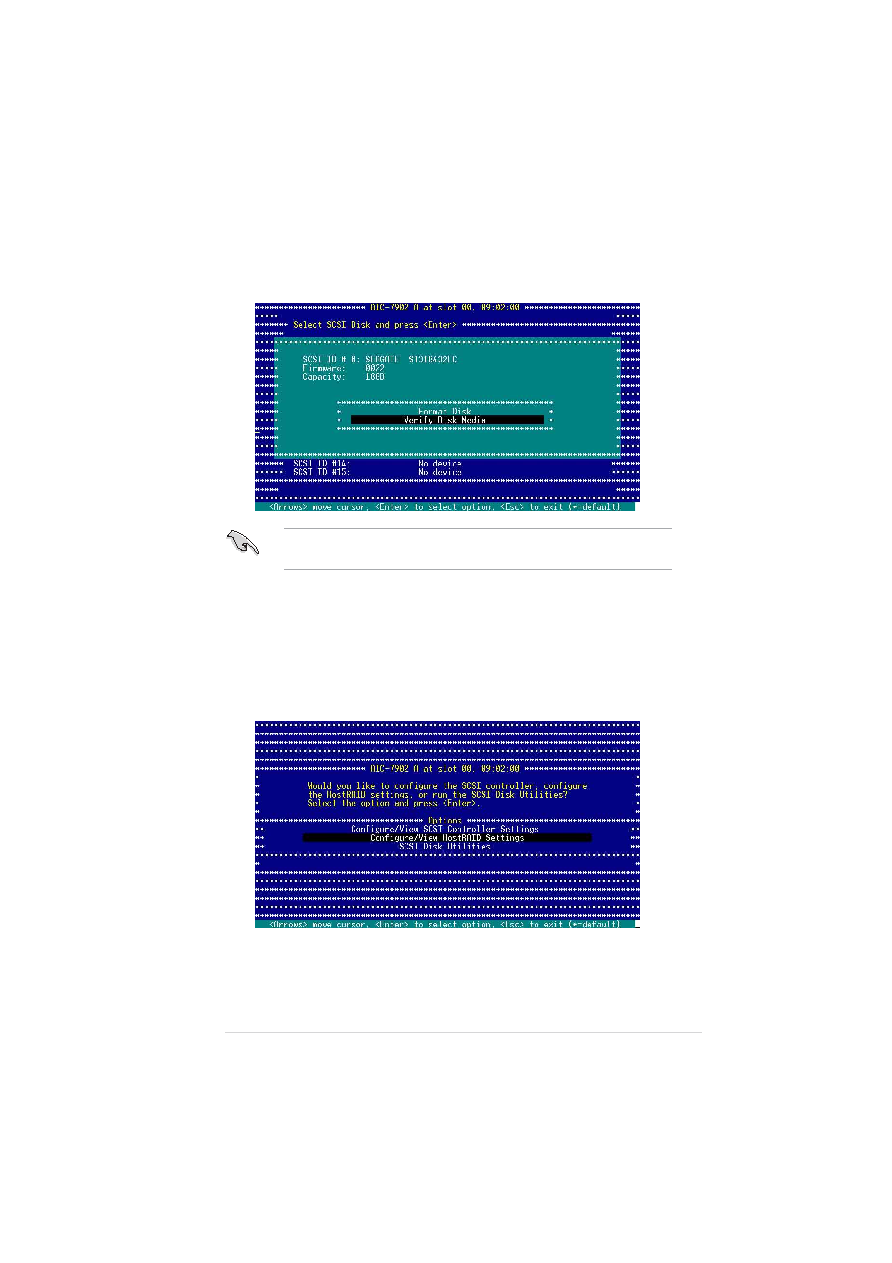
ASUS RS160-E2/CS3
ASUS RS160-E2/CS3
ASUS RS160-E2/CS3
ASUS RS160-E2/CS3
ASUS RS160-E2/CS3
6-21
6-21
6-21
6-21
6-21
3.
Select Verify Disk Media
Verify Disk Media
Verify Disk Media
Verify Disk Media
Verify Disk Media from the menu, then press <Enter>.
4.
After verifying the hard disk drive, press <Esc> to exit the utility.
You can also use the SCSI Disk Utilities to format the hard disk
drive.
Making a RAID set bootable
Making a RAID set bootable
Making a RAID set bootable
Making a RAID set bootable
Making a RAID set bootable
To make a RAID set bootable:
1.
Select SCSI Disk Utilities
SCSI Disk Utilities
SCSI Disk Utilities
SCSI Disk Utilities
SCSI Disk Utilities from the main menu options, then press
<Enter>.