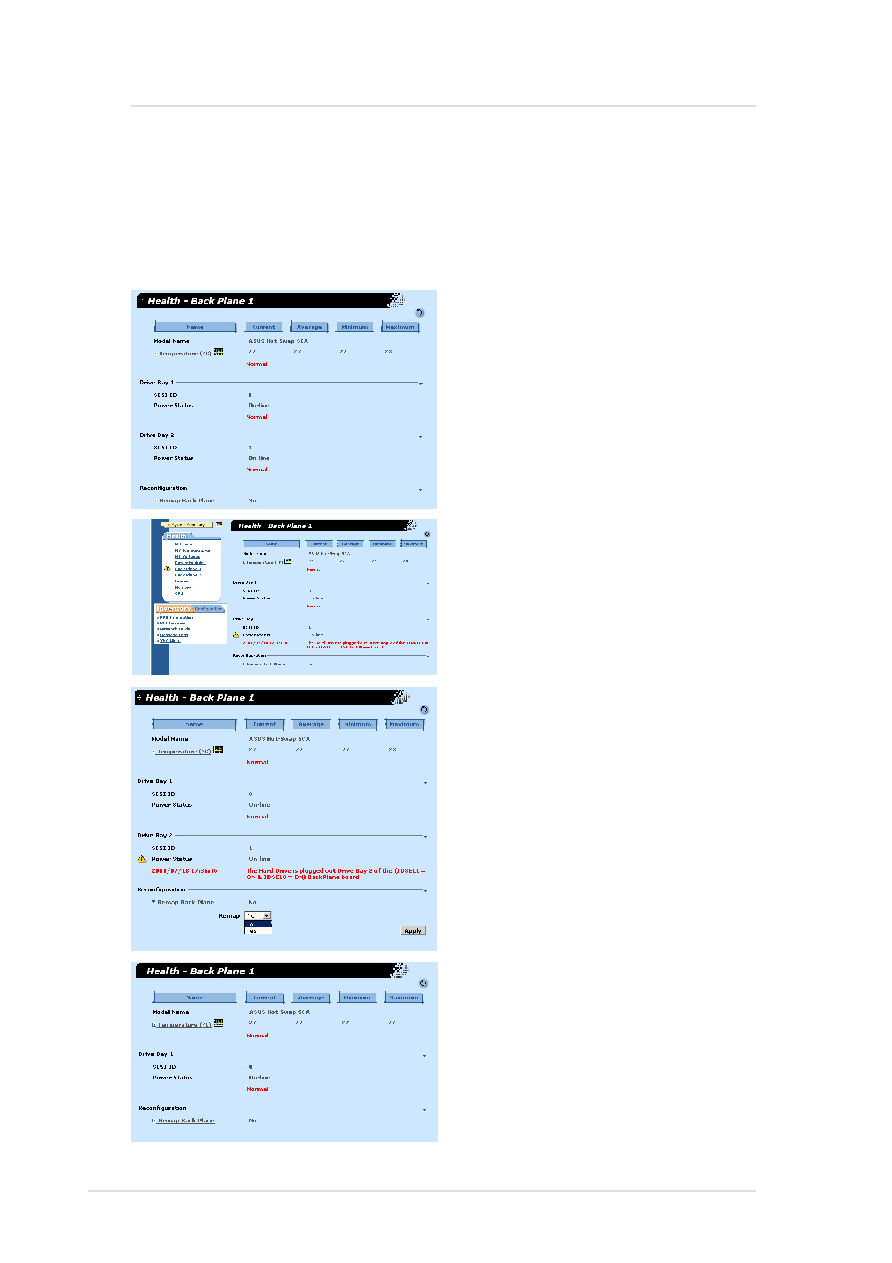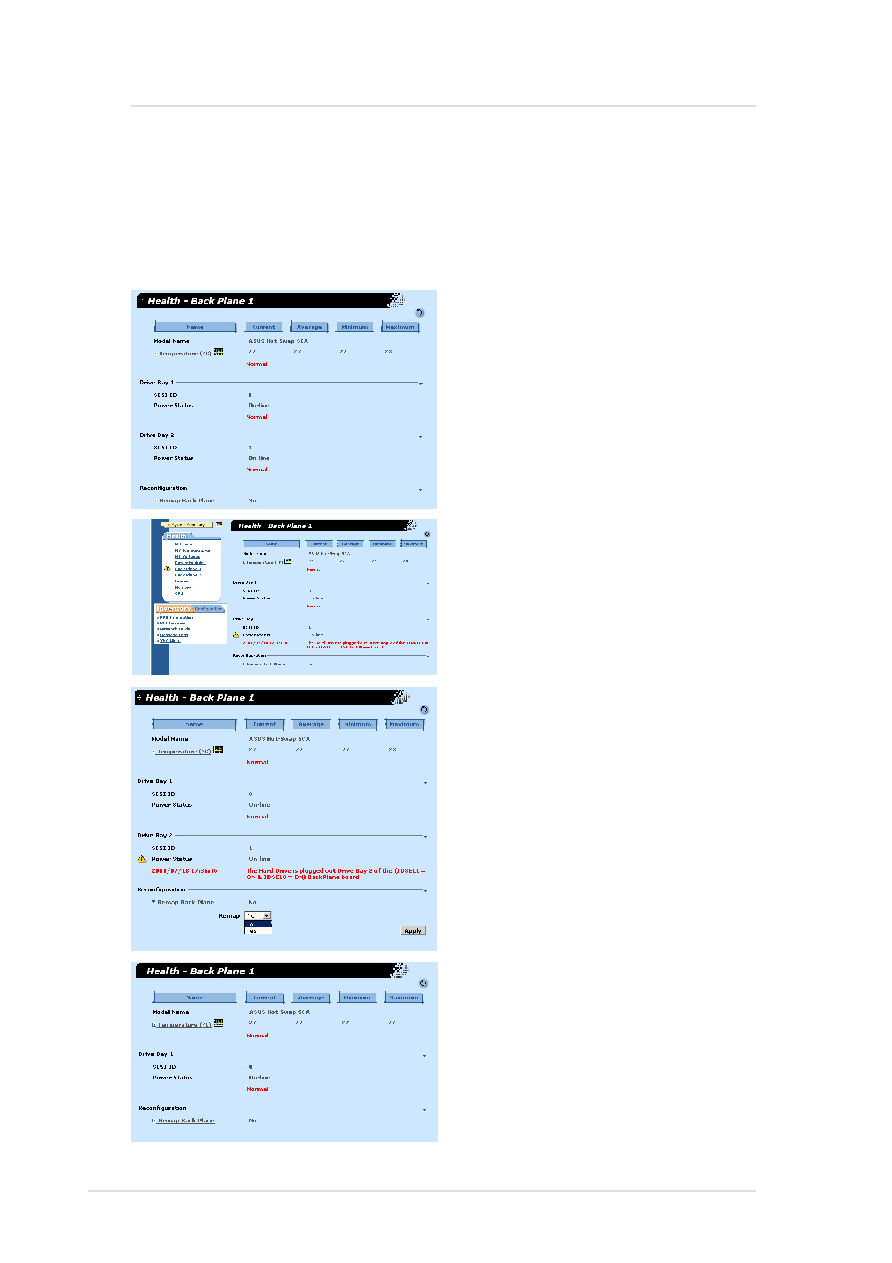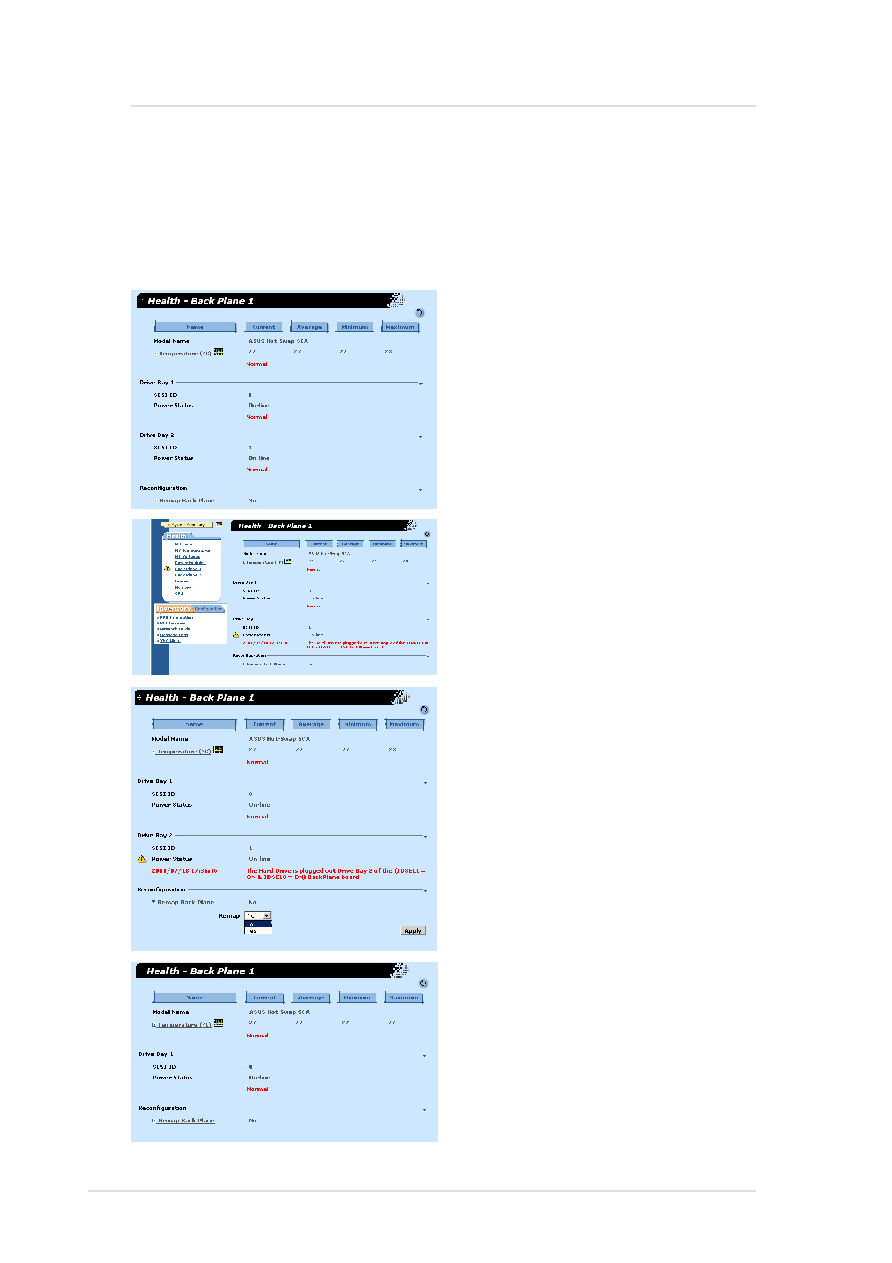
64
ASUS System Management Software User’s Manual
ASWM for Linux
Remapping the Backplane
Here is an example of remapping the backplane.
Two drives were originally detected
when ASMA was installed.
One disk has been intentionally
removed.
A warning is given under the
backplane:
“The Hard Drive is plugged out
Drive Bay 2 of the (IDSEL1=ON &
IDSEL0=ON) BackPlane board”
This message means that if the
drive change was unintentional,
you should visually check the
server for problems.
If the change was intentional, click
“Remap Back Plane” and select
“Yes” to update the ASMA data.
Drive Bay 2 will then be removed
from the “Health - Back Plane”